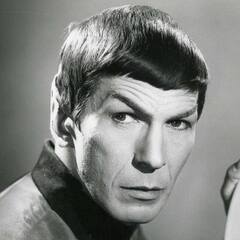Search the Community
Showing results for tags 'gaming'.
-
Budget (including currency): Willing to go to around 500 euros (don't need to suggest things just to spend it all if theres no significant improvement ) Country: Lithuania - Nothern Europe (don't you dare say otherwise) Games, programs or workloads that it will be used for: programming, maybe game creation + I have a horrible tendency to have a atleast a few programs open (Opera GX with 100+ tabs, Spotify, Discord, Microsoft Teams, and some game), gaming (Destiny 2, Cyberpunk 2077, Elden Ring, Hogwars Legacy) Other details: I would like to buy the parts during this holiday season and Im upgrading from this PC: PCPartPicker Part List: https://pcpartpicker.com/list/NN6FCd CPU: Intel Core i5-8400 2.8 GHz 6-Core OEM/Tray Processor CPU Cooler: Cooler Master Hyper 212 EVO 82.9 CFM Sleeve Bearing CPU Cooler Motherboard: Asus Prime Z370-P ATX LGA1151 Motherboard Memory: Corsair Vengeance LPX 8 GB (2 x 4 GB) DDR4-3000 CL15 Memory Storage: Seagate BarraCuda 2 TB 3.5" 7200 RPM Internal Hard Drive Video Card: Asus DUAL GeForce GTX 1060 6GB 6 GB Video Card Case: Deepcool Dukase ATX Mid Tower Case Power Supply: EVGA 650 BQ 650 W 80+ Bronze Certified Semi-modular ATX Power Supply Monitor: couldnt even find it in PCPartPicker, its Asus VW202 1680x1050 with 59 Hz Why am I upgrading? Starting up the PC takes a while, same with opening up apps, so overall speed increase would be nice + I would like to play the games I mentioned. I used to be able to play Destiny 2 PVP some years ago, but now I cant even get loaded into a match, much less play against others. By using CanIRunIt I saw that getting more RAM would allow me to reach the minimum requirements for some games and maybe even recommended requirements for others. Someone told me I could increase the overall PC speed by getting an SSD and loading the OS onto it. As I'm not that knowledgeable, I would also like to ask if I need to upgrade my monitor, I know it's old, and I was thinking of getting a 1920x1080 with higher Hz sometime down the future, but I dont know if that will help with performance + it might eat huge part of the budget? Thank you for the help
-
Budget (including currency): $500 USD Country: United States Games, programs or workloads that it will be used for: Counter-Strike 2, Dark and Darker, Productivity in General Other details (existing parts lists, whether any peripherals are needed, what you're upgrading from, when you're going to buy, what resolution and refresh rate you want to play at, etc): Existing PC that would like to be upgrade - HP Z220 SFF Workstation PC Specs: CPU: Intel Xeon E3 1225 v2 (4 cores, 4 threads) GPU: Integrated CPU graphics PSU: OEM HP PSU 240W Storage: 1 TB HDD (I know an SATA SSD is needed to improve PC performance) Memory: 2x4gb DDRM RAM (8gb RAM total) @ 1600 MHz (I know this should be upgraded to 16gb or 32gb total) Motherboard: HP MOTHERBOARD (655840-001) Would be playing on 60 Hz @ 1920x1080 Native for any game that is not CS2 (CS2 I play on 1280x96 4:3 60 Hz), already have a monitor to handle this case usage. No peripherals are needed. When am I going to buy? When the price is right for me. Hello, I am looking to upgrade my HP Z220 SFF Workstation to play CS2 + Darker and Darker at 60+ FPS. I have been doing some research and was wondering what is the best part for both CPU and GPU for this setup. I was wondering if I could put a low profile GTX 1070 or RX 580 as a GPU, I wasn't too sure if 4 cores 4 threads for my current CPU would be a bottle neck or would need an upgrade here. Ideallly I'm just looking to upgrade only CPU, GPU, and Memory. I do not want to move my components to a new case or motherboard or PSU.
-
Hello, quick question, If I want to gift my friend don't starve together on steam, the game says it comes with a free key to play with a friend, does my friend get the game and a key for his other friends or does he only get one copy, Thanks
-
Hey guys so Im stuck between buying Ryzen 7 7800x 3D and Ryzen 9 7950x 3D. My use case is gaming and editing and I would also appreciate if you could recommend the best motherboard for whichever cpu suits me.
- 3 replies
-
- cpu
- motherboard
-
(and 2 more)
Tagged with:
-
Budget (including currency): €600-€700 Country: Netherlands Games, programs or workloads that it will be used for: Gaming: Fortnite, FiveM GTAV, Rocket League and stuff Other details: I am helping my nephew to build his first gaming pc. I would like a PC for him that just works. No trouble shooting ever. I do not mind helping him with the assembly of the computer, but we haven't decided whether we want a prebuild or will build the computer ourselves. He is currently using a PS4 and he does not need any peripherals. He currently has a small tv but he is planning to upgrade to a gaming monitor - 165Hz 1080p (16:9) in the future. He wants to buy the pc sometime soon. I currently got this partlist: https://pcpartpicker.com/list/bwjqN6 , but these are not the exact parts he probebly will and up buying as we wil be looking at availability in dutch webshops. Windows is purchased separately via a 'legal' website for a few euros (I also did that for my pc and it works). Are these parts about right for the budget? And is there any other advise?
-
Hello, what gpu do you think i should buy? I want 240fps+ 1080p in competitive games like fortnite of course all settings are competitive and like 140fps+ in games like warzone etc.. on 1080p all low my max budget is 450 $. Pc Specs: Ryzen 5 5600x (overclocked 4.7ghz) 32gb ram (2x16gb) 3600mhz 600W PSU B550 MB 1TB SSD 2TB HDD
-
Hi all, At university, I have access to a PC with a GPU. I am allowed to use at as long as I dont interface with the storage on that PC or install anything. I want to use it for gaming. I was thinking if it was possible to use an external drive to boot an OS and use the installed GPU and peripherals for gaming. For context the PC has a RTX3080 installed. For gaming I will be using Steam and EPIC. If externally booting is an option what are the things that I should keep in mind before trying that since that PC has a lot of important data regarding research projects.
-
I have a optiplex 9020 mini tower and in it I have -the stock motherboard -8gb ram -1.5tbgb hdd, 165gb sdd -gtx 960 2gb -Corsair cx500m -i5 4690 I just wanna know if it would be able to run warzone 2 on low settings and fortnite
- 17 replies
-
- optiplex9020
- gaming
-
(and 1 more)
Tagged with:
-
Okay, so I need some help. I've tried so many things and at this point I need to make a post for help. I'm down to try everything I've already done before in the off chance it works now or I did it wrong the first time. The Issue: When I run a speed test on my desktop pc I get about 400/500 down and 100 up. I'm paying for gigabit and expect to see at least 800 (which if I recall correctly, was what I was getting when I first built my machine). When I run the speed test using my old laptop through the same ethernet cable, I get around 700/800 down and around 300/400 up. On top of that and the main cause for me trying to fix this is my ping spikes, especially in online games. Randomly (about once a match in Overwatch so every 20 minutes), I get a massive ping spike where my in-game latency goes from around 30-40ms to 600ms+ for a brief moment and then back down to 30-40ms. Hardware: My pc is a self built desktop running Windows 11. GPU: RTX 4090, CPU: i9-13900k, Motherboard: Rog Strix Z790-e gaming wifi. My internet setup is ethernet with wifi disabled (pc) to a Netgear network switch. From there it goes to a Unifi AP in my room, then it goes down to the basement into another Netgear switch. From that switch it goes into the Unifi USG, finally chaining to a Verizon router which links to the modem and then out to the street. I have managed to narrow things down somewhat. I have tested all the cables with a cable tester down to the network switch in the basement. I have also determined that the ping spike issue is somewhere local. As I have a cmd window up pinging my router and whenever I get a ping spike in game, the time in the cmd window goes from <1ms to 40/50ms+ I'm at a pretty big loss on what to do / try next. Maybe something is wrong with my computer? Maybe something is wrong with the network setup but I'm not sure how to diagnose if it is. Any help would be greatly appreciated and I'd be happy to follow up with any further details if needed.
- 5 replies
-
- networking help
- troubleshooting help
-
(and 4 more)
Tagged with:
-
Hey! Soooo long story short. I have a zephyrus gaming laptop (it's been amazing) I play Fortnite often at mid settings and DX12, and it's been all good 120fps for like 8 months, but now I'll randomly get a crash saying I've run out of GPU memory and I'll check armory crate and it'll be MAXXED out randomly. But it games for hours and hours before that just fine, not at 100% usage and with no issues? Any idea if this is a Fortnite thing or driver issue? I'm fully up to date on updates, thank you!
-
TLDR: Successfully applied Arctic Silver 5 and Arctic Thermal Pads to eliminate thermal throttling on MSI GS65 8RE gaming laptop. I have an MSI GS65 8RE Stealth Thin gaming laptop (i7-8750H, GTX 1060) which has suffered from thermal throttling ever since it was purchased in 2018. It's an old model and there are plenty of reviews so I won't get into any further details or comments about build quality, difficulty of upgrade and so on. Of course, if anyone reading this has any specific questions, please feel free to ask and I'll be happy to answer. To solve the thermal throttling problem, I first tried the following "non-invasive" measures with varying degrees of success but the problem was not eliminated; nor was I satisfied having paid for a moderately top-tier hardware package only to limit its capabilities in order to use it for its intended purpose. - Turning off Hyper Threading - Turning off Tubro Boost - Undervolting - Turbo Boost frequency limiting - Package power limiting During heavy gaming (I'm saying "heavy" relative to the performance capacity of this particular hardware) such as Jedi Fallen Order on "Epic" 1080p graphics settings, the CPU would hit 93C with the fans sounding like a 747 during takeoff. HWiNFO showed sustained thermal throttling with the CPU frequency hovering around 2.7Ghz whereas the i7-8750H is rated up to 4.1Ghz boost (2.2Ghz base). Cinebench R20 benchmark scores were hovering around 2250 (average of 3 consecutive runs). Obviously, I did not expect this 17.9mm-thick laptop to be equipped with a cooling solution that can handle the heat dissipation requirements of an i7-8750H processor at its specified 90W, 4.1Ghz boost power limit and frequency, respectively. I would settle for a sustained boost anywhere above 3.0Ghz at its Intel-designated TDP-down power limit of 35W, without thermal throttling being activated. I think that's a fair expectation for hardware at this price point. Having opened the laptop before for SSD and RAM upgrades, I was familiar with its internals. I had also read a lot of users complaining about thermal throttling and claiming they were able to fix it with a re-paste of the heat sink fan rig. So I took the plunge and re-pasted the HSF with Arctic MX-4 thermal compound. Ensuring proper contact upon replacement of the cooling hardware on the motherboard and taking care to not bend or twist any part of it, I closed up the laptop and booted. No improvement. I was disappointed, to say the least, and I began to regret my purchase. That was last year. Fast-forward to the present and I came across a post where a user had not only re-pasted the CPU and GPU but also replaced the thermal pads on the VRAM and other surrounding components. I decided to give it one last shot. I opened it up (this is an achievement by itself, just look up a teardown video), cleaned up the old paste, applied new paste and replaced the thermal pads. This time I used Arctic Silver 5 and Arctic Thermal Pads (1.5mm thick). I also did something that may be frowned upon: I replaced all thermal pads, regardless of stock pad thickness (which varied from 0.5mm to 1mm and 2mm in one area) with 1.5mm and a 1.5+1.5mm thermal pad sandwich for the 2mm. To make sure that the copper parts of the HSF rig were properly making contact with the CPU and GPU, I carefully placed the HSF rig back over the motherboard and held it in place without the screws. Then I meticulously squished each of the thermal pads where they were too thick, causing a gap between the other contact points. Now the HSF was sitting flat on the CPU and GPU. Next I slowly removed the HSF rig ensuring not to let the thermal pads peel off or shift. After applying the thermal compound on the CPU and GPU, I again placed the HSF rig back on and screwed it in place. I had extra thermal pad left over so I placed one on top of what looked like the PCH (maybe?), as well as beneath and above the two NVMe SSDs and on both RAM sticks. After closing up carefully ensuring all the cables and screws were securely in place, I booted up and ran Cinebench R20. To my absolute and complete delight, the core temp value reported by HWiNFO did not exceed 84C. By the way, I had a stable undervolt of -155mV already set, which obviously helped. The machine sustained a boost frequency around 3.3Ghz at 35W power limit and resulted in an average Cinebench score of 2460 over three consecutive runs. Other than undervolt and power limit, there are no other performance/heat limiting settings enabled. For good measure, I also ran Prime95 stress test and Unigine Heaven graphics benchmark to check system stability. All checked out. Temperatures did not exceed 84C. I want to clarify that this was in a non-AC room where the ambient was around 24C which is on the warm side of comfortable. Needless to say, thermal performance would be even better in a cooler environment. The Nvidia GTX 1060 hits 90C running Heaven benchmark on Extreme preset but the CPU caps out at 71C. The fans are loud, which is to be expected, but they run noticeably quieter than before. For reference, the max fan speed set in MSI Dragon Center is 65% for CPU and 75% for GPU. I hope this helps anyone else facing similar problems. And as I said earlier, if anyone has any questions, please feel free to ask!
- 15 replies
-
- laptop cooling
- repasting
- (and 4 more)
-
Hey everyone, I could really use some help here as I'm at a loss. I've tried many things, and I did see some improvement when completely deleting and reinstalling my GPU drivers, but the issue persists. Tried posting here and elsewhere, but only have ever gotten a single response. The Problem: My PC has recently developed a stutter when gaming, even in titles that are far from resource intensive. (Helldivers and Destiny 2 being good examples) It was upgraded with a new ASUS TUF Gaming RTX 4090 OC Edition and 1600w PSU very early this year and has been running mostly fine since. The stutter has only developed in the last few weeks, exact timeframe of development unknown. Problem Observations: Monitoring tools (GPU Tweak III, Dragonforce CPU Monitor, Task Manager) shows the only thing out of the ordinary is that when a stutter occurs, GPU utilization drops by about 10-25%, and CPU utilization drops by about 5-10% while CPU frequency drops by 25%, but all immediately revert to normal. A weird one is when a game stutters the RGB on my AIO will sometimes visibly "stutter" as well. During stutter, FPS counter shows FPS drop of about 7-14 FPS though game is unresponsive for about half a second to a full second depending on resource intensity. Stuttering is inconsistent. Can go entire pro-longed firefights in a high intensity and resource demanding game like Darktide without it occurring, or can't go a few feet without a stutter for a few seconds in Destiny 2. There's no pattern to it and can sometimes go an hour without it. I also wouldn't call it game-breaking, but it is very annoying. Attempted Fixes and Results: Turning PC off and on again. (Multiple Times) Result: No Change. Updated almost all drivers to ensure they are running on their latest versions and have had all previous versions cleaned. Result: Upon total deletion and reinstallation of Nvidia drivers, I did see a decrease in the severity of stuttering, but they do still occur, and started going back to normal as time went on. Updated Windows 11. Even attempted a beta build. Result: No Change. The TUF Gaming RTX 4090 OC Edition comes pre-overclocked, so tinkered with overclock settings. Result: No change. Locking framerate of games. Result: No Change. Enabling / Disabling G-Sync on monitor. Result: No Change. Enabling / Disabling V-sync in games. Result: No Change. Adjusting graphical quality in games. Result: No Change. Updated RGB software and firmware. Result: No Change. Tested and Reseated each RAM card. Result: No Change. Flashed Bios. Result: No Change. Potential Fixes Not Yet Attempted: Reinstallation of Windows. I would prefer to only do this as a last resort due to how long it often takes. PC Specs: OS: Windows 11 Bios: A.70 CPU: Ryzen 5950x w/ Corsair 420mm AIO RAM: Trident Z RGB 64GB DDR4 3600 (4 x 16GB) MB: MSI MAG B550 Tomahawk GPU: ASUS TUF Gaming RTX 4090 OC Edition PSU: EVGA 1600 P+ Supernova Platinum M.2 NVME: Samsung 970 EVO 1TB SATA SSD: Samsung 860 EVO 1TB Hard Disk: Samsung 4TB External Hard Disk: 10TB PC Info: Thermals have been thoroughly checked. Even under-load, GPU never reaches more than 51*C, CPU never over 77*C. Case is well ventilated and features seven fans. (Three in-take, four exhaust, counting AIO) All dust filters have been thoroughly cleaned. Most components are still quite young. MB, CPU + AIO, RAM, NVME, SATA and fans were acquired in 2021. GPU and PSU acquired early 2023. All components were purchased new. Games are stored across separate drives and games on all drives are impacted. Unless I am missing it, I am not seeing any blatant signs of component bottlenecking, but perhaps I am not understanding such information correctly. I hope this is enough info to get started and I greatly appreciate any help those more knowledgeable than I could provide. I would greatly like to find and fix the cause so as to go back to the way things were before, as hours of troubleshooting later I have come up empty.
- 7 replies
-
- 4090
- stuttering
-
(and 3 more)
Tagged with:
-
I haven't upgraded the PC in a couple of years and it's due. This area is not my specialty so I was looking for some advice. The GPU is at the top of my list along with a new monitor. What else should I look at? Nvidia GTX 1080 GPU AMD Ryzen 7 1700 Eight-Core Processor 16.0GB Single-Channel DDR4 RAM Gigabyte Technology Co. Ltd. AB350M-DS3H-CF (AM4) Motherboard 931GB Western Digital WDC WDS100T2B0A-00SM50 (SATA SSD) Drive The SSD card was my most recent upgrade, I plan to put in an RTX 4070 along with a new monitor to go with it of course. What else should I think about upgrading for better gaming performance?
-
Budget (including currency): £1000 Country: UK Games, programs or workloads that it will be used for: DayZ/Ark/Ready or Not/GTA/Arma III Other details No peripherals needed, ideally looking to run at 1080p, don’t need more than 120 fps.
-
I'm trying to solve an annoying problem, my pc keep crashing while gaming ( it never crashed while doing normal tasks, at least until now ... ) , the screen suddently become black and the pc restarts. I have a dual monitor setup and if both screens are connected to my GPU they stay black and the mobo beeps 5 times, but if during the crash one of the monitor is attached to my motherboard it displays the windows login again and there aren't any beeps, so I supppose it was because there wasn't any diplay signa.l At first I tought it was a faulty psu problem, but I have changed it with a new one and it keeps happenning. I've already tried to test my gpu with 3dmark, furmark, occt and it doesn't crush. I've test my cpu too with occt and cinebench, again no crashes. After all of this I've tried testing my rams for 3 hours and a half with memtest86 without any error. Olso, I've resetted the bios to the default settings, but it didn't solve anything. The only thing that I have done was to enable the xmp profile of my rams, but again it crashes even without it. I'm desperate and I don't know what to do. I've already spent more money than my initial budget. Oh, and I even tried attacching my pc to a different power socket without any result. The only system error in the windows event logger is a generic kernel error 41 there aren't any logs anywhere. My current setup is PSU - MSI MAG A850GL PCIE5 Alimentatore, 850W 80 Plus Gold Mother Board - AsRock b650 pro rs wifi Amd ryzen 5 7600 CORSAIR VENGEANCE DDR5 RAM 32GB (2x16GB) 6000MHz CL30 Intel XMP XFX, SPEEDSTER SWFT 319 RAD, RX6800, 16GB Kingston KC3000 PCIe 4.0 NVMe M.2 SSD 2 tb Thermalright PA120 SE ARGB
- 4 replies
-
- pc problem
- hardware failure
-
(and 4 more)
Tagged with:
-
Budget (including currency): 6000AED Country: United Arab Emirates Games, programs or workloads that it will be used for: Fortnite, Streaming Software Other details (existing parts lists, whether any peripherals are needed, what you're upgrading from, when you're going to buy, what resolution and refresh rate you want to play at, etc): Good afternoon, I want to build a new PC again. I'll go ahead and get straight to the components I chose. ASUS Prime Z790M-Plus LGA 1700(Intel 12th&13th Gen) microATX Intel® Core™ i5-14600KF Thermalright Peerless Assassin120 G.SKILL Ripjaws S5 Series (Intel XMP 3.0) DDR5 RAM 32GB (2x16GB) 5200MT/s CL28-34-34-83 SAMSUNG 980 PRO 2TB PCIe NVMe Gen4 Cooler Master V850 Gold V2 850W 80 PLUS Gold Modular Deepcool Matrexx 50 Add RGB 4Fan ZOTAC Gaming GeForce RTX 4070 Twin Edge DLSS 3 12GB GDDR6X Thermal Grizzly Kryonaut 12.5 W What do you guys think about the choices? The PC is for gaming and streaming. Thank you so much for your attention and participation!
-
Hey everyone, I could really use some help here as I'm at a loss. Tried a variety of things but haven't found a fix and I'm worried about the risk of potential component damage. The Problem: My PC has recently developed a stutter when gaming, even in titles that are far from resource intensive. (Helldivers and Destiny 2 being good examples) It was upgraded with a new ASUS TUF Gaming RTX 4090 OC Edition and 1600w PSU very early this year and has been running mostly fine since. The stutter has only developed in the last month-or-so, exact timeframe of development unknown. Problem Observations: Monitoring tools (GPU Tweak III, Dragonforce CPU Monitor, Task Manager) shows the only thing out of the ordinary is that when a stutter occurs, GPU utilization drops by about 10-25% but then immediately reverts to normal. A weird one is when a game stutters the computer's RGB visibly "stutters" as well. During stutter, FPS counter shows FPS drop of about 7-14 FPS though game is unresponsive for about half a second to a full second depending on resource intensity. Stuttering is inconsistent. Can go entire pro-longed firefights in a high intensity and resource demanding game like Darktide without it occurring, or can't go a few feet without a stutter for a few seconds in Destiny 2. Stuttering is not a constant or consistent. It happens seemingly at random with no pattern. Stuttering occurs while under load, but happens regardless of which component is being utilized most. Attempted Fixes and Results: Turning PC off and on again. (Multiple Times) Result: No Change. Update almost all drivers to ensure they are running on their latest versions and have had all previous versions cleaned. The exception to this is CPU driver as AMD's StoreMI suffers well-known installation errors and AMD's tech support is next to worthless. Result: No Change. Updated Windows 11. Even attempted a beta build. Result: No Change. The TUF Gaming RTX 4090 OC Edition comes pre-overclocked, so tinkered with overclock settings. Result: Data inconclusive, but slight improvement might have been noticed with stutter in Darktide. Locking framerate of games. Result: No Change. Enabling / Disabling G-Sync on monitor. Result: No Change. Enabling / Disabling V-sync in games. Result: No Change. Adjusting graphical quality in games. Result: Less resource intensive games did seem to see a slight decrease in amount of stuttering, but would still occur. Updating RGB software. Result: No Change. Testing and Reseating RAM. Result: Stuttering seemed to DRASTICALLY decrease, though did start coming back. Did this at the same time I flashed Bios, so can't discern which helped most. Flashed Bios. Result: Stuttering seemed to DRASTICALLY decrease, though did start coming back. Did this at the same time I reseated RAM, so can't discern which helped most. Potential Fixes Not Yet Attempted: Reinstallation of Windows. I would prefer to only do this as a last resort due to how long it often takes. PC Specs: OS: Windows 11 Bios: A.70 CPU: Ryzen 5950x w/ Corsair 420mm AIO RAM: Trident Z RGB 64GB DDR4 3600 (4 x 16GB) MB: MSI MAG B550 Tomahawk GPU: ASUS TUF Gaming RTX 4090 OC Edition PSU: EVGA 1600 P+ Supernova Platinum M.2 NVME: Samsung 970 EVO 1TB SATA SSD: Samsung 860 EVO 1TB Hard Disk: Samsung 4TB External Hard Disk: 10TB PC Info: Thermals have been thoroughly checked. Even under-load, GPU never reaches more than 51*C, CPU never over 77*C. Case is well ventilated and features seven fans. (Three in-take, four exhaust) All dust filters have been thoroughly cleaned. Most components are still quite young. MB, CPU + AIO, RAM, NVME, SATA and fans were acquired in 2021. GPU and PSU acquired early 2023. All components were purchased new. Storage issue ruled out as impacted titles are spread across storage devices. Unless I am missing it, I am not seeing any blatant signs of component bottlenecking, but perhaps I am not understanding such information correctly. I hope this is enough info to get started and I greatly appreciate any help those more knowledgeable than I could provide. I'm noticing the stutters with somewhat increasing frequency and I would greatly like to find and fix the cause so as to go back to the way things were before.
- 3 replies
-
- stutter
- stuttering
- (and 4 more)
-
Hey guys new here! I’m looking to build a system to host game servers for my friends and I. It would be running single game server at a time for around 4-6 people max. Some of the games I’m looking to run are modded Minecraft, 7 Days To Die, project zomboid, and maybe ark survival. I have a system with a AMD RYZEN 3 3200G 4 core with 8 GB of 2400mhz DDR4 ram already. I figured this would be enough for Minecraft but for the other games, I wasn’t so sure. Currently, I have no set budget but I would like to keep it on the cheaper side. I plan on running windows 10 via an 2.5 SSD. Any suggestions and or resources to refer towards would be great . Cheers!
-
I built a new PC about a year ago. It has been working well up until about a month ago when I upgraded my graphics card. Now, games crash often, it blue screens, it lags, etc. nothing changed except the graphics card. I did realize that the UPS I had it plugged into wasn’t providing enough power, but that has not fixed all the issues. SPECS: Motherboard- ASUSU Z690-e wifi RAM- G-Skill Trident Z 6000 64gb XMP CPU- Intel 13700KF overclocked to 5.8ghz SSD- Samsung Pro 1tb M.2 PCIe GPU- EVGA 3090 FTW3 PS- Corsair RM1000 does anyone know things I should check? I reinstalled windows, reset my overclocks, new thermal paste, reseated RAM and GPU, and ran the windows integrity violation check from command prompt. All drivers and windows are up to date. Stress tests seem to work fine. Cinebench scores are normal. Only bluescreens when I try to do something like turn memory integrity on/off for example (bluescreened twice and finally got it to work on the third try). Computer also likes to randomly restart with no warning when games crash.
-
Hey guys, i really need some help. Roughly 9 months ago, I build my new pc. Since I build it, I have had random crashes/black screens during games or when in idle, but never during stress test or anything like that. My specs are: AMD Ryzen 5 7600 GIGABYTE Radeon RX 6800 XT GAMING OC 16G ASUS TUF Gaming B650-Plus 2x16 GB G.Skill Ripjaws 5600MHz Noctua NH-D9L NZXT C850 Gold (850W) OS: Windows 10 I have tried the demo of 3dMark, all OCCT benchmarks, cinebench r23, memtest86 and some other benchmarks. My PC never crashed during these. The speeds and temperatures stay at normal levels, even after like 3 hours or more. But most of the time it just randomly crashes in games after like 20-30 minutes. Sometimes it only crashes after like 2 hours or even never . The games which crash it are basically all games that I currently play, so Valorant, Cyberpunk, Fortnite, Forza Horizon 5, GTAV, and some more. I am running stock speeds on both GPU and CPU and over-/underclocking or changing anything hasn't helped ether. I've tried all DOCP profiles and turning it off has also not helped. I am running the newest chipset and gpu driver, as well as the newest BIOS. (I dont really think that matters scince these crashes exist since I build my PC). The Windows Event Viewer also doesn't help. I only get: - Error: Eventlog (ID: 6008) - Critical: Kernel-Power (ID: 41) But these 2 show only after the crash, there is no event before my pc crashes. Currently I really don't know what to do anymore. The crashes are just getting really annoying while im playing with friends and it's also not like the PC was cheap. Thanks for reading all that, I hope someone can help me.
- 7 replies
-
- windows 10
- pc
-
(and 3 more)
Tagged with:
-
Hi all! I was hoping someone could clarify this one for me. I just bought a 1440p monitor, and I have noticed that a couple of games when I use the Borderless Window option, it does not really let me choose the resolution. If I have my desktop resolution at 1440p, and I use this setting, does it mean all games that use Borderless Window as an option will use 1440p and desktop refresh rate by default? The question arises because there are games that have this option enabled, then it grays out the resolution setting at 1080p for example. Does that mean is grayed out at to what it was before or the game simply disregards it?
-
Hi all! I'm looking for a decent monitor under $150 that has accurate colors and a fast refresh rate. This is my current PC. (I currently have a 1650 4gb in the tower, and just ordered the 3060 in the list.) I am a photographer and gamer, so color accuracy and refresh rate are paramount for me. I've done some research, and have stumbled upon this Lenovo monitor and this AOC monitor, and want to hear some feedback before I pull the trigger. Any other suggestions are also welcomed. Thanks in advance!!!
-

pc Help me build a pc for heavy 3D work!
SampledFutureFunk_ posted a topic in New Builds and Planning
Budget (including currency): $4000( ca 43 000 kr) but would rather go lower without affecting performance Country: Sweden Uses: I mainly need the pc for heavy 3D rendering and fast load times (Blender(sculpting, hardsurface modelling, artistic renders), UE5, Substance painter ect). Gaming too, but not a lot. Note: im going to upgrade to a new pc, so im going to selling this current pc. current pc: - RTX 3700 OC 8gb - ryzen 3700x - corsair vengenace 64 Gb(16x4) CL16 3200mhz. - corsair 750w 80+ gold - asus rog b550-f. - watercooling. - corsair 4000x. Other details: I have made an initiall parts list on pcpartpicker found below. I need help ensuring that I haven't missed anything incompatible with each other. Also, see if there is any unnecessary overspending. Its currently over budget. I have 3 monitors where two of them are 1440p and 1 is 1080p. I do the work on one of the 1440p monitors 170Hz. Im planning on buying this pc in the coming weeks. initial list: https://pcpartpicker.com/list/xMzH7R Thanks in advance!