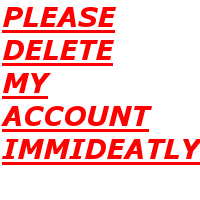-
Posts
162 -
Joined
-
Last visited
Awards
This user doesn't have any awards
Contact Methods
-
Steam
http://steamcommunity.com/profiles/76561198063084727/
Profile Information
-
Gender
Male
-
Location
Central Florida
System
-
CPU
Intel Core i3-4150 3.5GHz
-
Motherboard
MSI B85-G41 PC Mate
-
RAM
Kingston HyperX Fury Red 8GB (1x8GB)
-
GPU
MSI Radeon R9 270x Gaming 2G
-
Case
Fractal Design Define R4 Blackout Edition
-
Storage
Western Digital WD Blue 1TB and ADATA Premier Pro SP600 128GB SSD
-
PSU
EVGA 500W Power Supply
-
Display(s)
Acer S220HQL Abd 21.5-Inch Widescreen LCD Monitor
-
Cooling
Stock Intel CPU Cooler
-
Keyboard
Razer Blackwidow Ultimate 2013
-
Mouse
Razer Deathadder Chroma
-
Sound
Logitech Z213 2.1 Speakers + Razer Kraken Pro Headset
-
Operating System
Microsoft Windows 10
- PCPartPicker URL
Recent Profile Visitors
roboplex22's Achievements
-

Help choosing between XPS 13 and Yoga 920
roboplex22 posted a topic in Laptops and Pre-Built Systems
So I'm an incoming freshman in college, and I'm trying to narrow down my choices for a good laptop. It doesn't necessarily need to be ultra powerful (I've already got a decent gaming rig at home), but it does need to be portable, well built, good looking screen, and I'd like it to be touchscreen for note taking. I don't necessarially want to spend over $1000, but if the price is right, I'd be willing to go a little over. I'm l pretty much looking for something that will get me through the next 4 years. I've found two pretty good deals online already, one for a Dell XPS 13 9370 with the 8th Gen i7, 8GB DDR3, 256gb SSD, and the 4k touchscreen, for $1199. Ive also found the Lenovo Yoga 920 with the same processor, SSD, and memory, but it's only got a 1080p panel. The 920 is $1000. So I'm curious to hear if anyone here has experience with both of these notebooks. I've heard a ton of good things about the XPS, but I'm not as familiar with the Yoga. I'd love your advice, or if you have any other suggestions for other laptops, I'd love to hear them. Thanks!! -

BestBuy - Lenovo 1080p IPS 75Hz Monitor ($85 USD)
roboplex22 replied to roboplex22's topic in Hot Deals
It's definitely noticably better than my old monitor. I don't really have much to compare to since it's only my second monitor ever, but they definitely pop. The whites are really "white" likewise with the blacks, and it's just more vibrant overall. -

BestBuy - Lenovo 1080p IPS 75Hz Monitor ($85 USD)
roboplex22 replied to roboplex22's topic in Hot Deals
I'm coming from a 5ms TN monitor. I did some reading online and I don't think it's THAT big of an issue. I can already tell the increased refresh rate, but I haven't noticed any ghosting or anything. -

BestBuy - Lenovo 1080p IPS 75Hz Monitor ($85 USD)
roboplex22 replied to roboplex22's topic in Hot Deals
Oh it is. The stand is completely metal too, which is a plus I guess. -

BestBuy - Lenovo 1080p IPS 75Hz Monitor ($85 USD)
roboplex22 replied to roboplex22's topic in Hot Deals
It's pretty damn thin. It's a completely flat screen, no plastic bezel around the screen, but there is a buffer of probably 3-4mm from the edge of the monitor to the screen. -
Actually just bought this last night, and can vouch for it. My BestBuy did list it on the tag as 60Hz, but I plugged it in and was able to achieve 75Hz after changing the setting in Windows. Either way a 1080p IPS monitor for $85 is a good deal any way I see it. http://www.bestbuy.com/site/lenovo-li2264d-21-5-ips-led-hd-monitor-black/5203101.p?skuId=5203101
-
So I'm building my sister a PC, and I'm selling her my monitor as a reason to get a new one. I'm hoping to get an IPS one this time, as I just bought a cheap VN monitor for my first build. I went to my local BestBuy, and their prices seemed to outmatch Amazon due to a sale they have going on. I narrowed my choices down to 2 monitors, but that isn't set in stone yet. 1) Lenovo - LI2264D - It's the same size of the Acer I have now, and that's been pretty good for me, but an inch or two more might be better. What really stuck out to me was the 75hz refresh rate. I think that would pair nicely with my newly acquired RX 480 and i5-6600k. The only issue I see is the 7ms response time. I have a 5hz monitor right now, would I notice a difference? 2) Acer H236HL BID - It's a 23" monitor, a size I'd like to go up to. I saw this one in the store, and personally it looked better than the other monitors they had on display. I didn't see the Lenovo. It's got the 5ms response time I'm used to, but the refresh rate is still at 60hz. The glossy screen might be an issue at some point, but I tend to work in a pretty dark room. It's $15 more expensive than the Lenovo. I'm just wondering if any of you have experience with either of these monitors, or if you could recommend something better for around the same price. Thanks, and Happy Holidays!
-

Planning a build for a friend of a friend
roboplex22 replied to roboplex22's topic in New Builds and Planning
I see. Never worked in small cases before (especially with powerful processors), so I didn't even consider case temps. I'll have to clarify what size case he wants, but either way it's shaping up to be a real sweet rig. -

Planning a build for a friend of a friend
roboplex22 replied to roboplex22's topic in New Builds and Planning
Damn that's actually looking really nice. Never really occurred to me that he might be able to get an i7 for that much. Thanks, i'm definitely going to consider this. Maybe just do 2x8gb instead of 2x4gb RAM for future proofing. Also, since he's not going to be overclocking, why the AIO watercooling? Is it a hot-running processor? -

Planning a build for a friend of a friend
roboplex22 replied to roboplex22's topic in New Builds and Planning
That looks better to me as well, but the only thing is that I'm not really comfortable with overclockihg someone else's computer, and the actual person I'm building it for isn't going to overclock anyway. I don't want him to spend money on something he isn't going to use. Also, he said that he would want to take the PC over to friends houses occasionally, that's why I had the Micro ATX case and motherboard. -

Planning a build for a friend of a friend
roboplex22 replied to roboplex22's topic in New Builds and Planning
Alright will do. Thanks for the help!! -
So my mom's friend's son needs a gaming rig. She said that she was about to buy a prebuilt for $2000, so I offered to build her one for $1000, including monitor and OS. I guess her son has been gaming on Xbox and wanted to get into Pc Gaming. I don't think he's too tech savvy, he just likes his games. So I didn't plan for overclocking, and included a Hybrid Drive so it would be faster in general, and so he wouldn't have the hassle of managing multiple drives. I also didn't go too overboard with powerful components, just because I don't assume he really wants or needs anything over 1080p on Ultra. I planned this out on PCPP, I'd just like some input. https://pcpartpicker.com/list/Vsqwyf
-
Took me an hour, then a little extra for cable management and Windows install. That person might've been adding in time he took planning out what parts to buy, or maybe he was doing something really sophisticated like custom water cooling, or case modding. But seriously, it's really not hard at all. You need a philips head screwdriver and maybe some zipties. That's basically it. Linus has a bunch of videos on how to do it, just look at one of his build guides.
-

What was the best black friday deal you made?
roboplex22 replied to spiralfuzion's topic in General Discussion
Xbox One S + Battlefield 1 + 3-month Xbox Live Gold subscription = $210 (USD). For my 10-year old brother's Christmas present. -
I was looking at the 8GB 480. The issue is that I've got a B85 board which can't overclock, so I might as well just switch to Skylake at that point, but then I wouldn't have the money for a new GPU. That's why the Xeon is looking quite intriguing. It works with my board, overclocking isn't possible with my motherboard anyway, it's more powerful than the non-K Haswell i5s, but isn't i7 expensive.