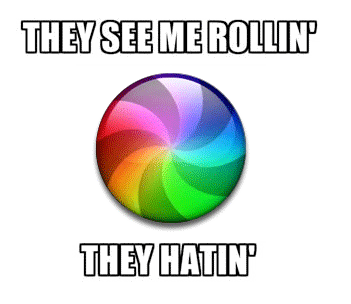-
Posts
14 -
Joined
-
Last visited
Awards
This user doesn't have any awards
Profile Information
-
Gender
Not Telling
System
-
CPU
i5 3570k @4.5 GHz
-
Motherboard
Gigabyte GA-Z77x-UD5H
-
RAM
Corsair Vengeance LP 8 GB
-
GPU
EVGA GTX 760 ACX 2 GB
-
Case
NZXT Phantom 410 Red
-
Storage
Samsung 840 EVO 120GB, Seagate Barracuda 1TB, WD Caviar Blue 250GB
-
PSU
Corsair CX500
-
Display(s)
Acer H236HL, Sony SDM-HS95P de-bezeled
-
Cooling
NZXT Kraken x40
-
Keyboard
Razer Blackwidow Tournament Edition
-
Mouse
E-Blue Mazer
-
Sound
Bose AE2, Audio Technica ATH-M50x
-
Operating System
Windows 7 64 bit, OS X 10.10.2
DerpyHackintosh's Achievements
-
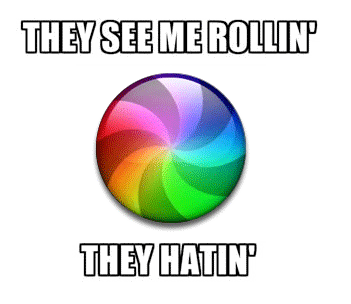
Overclocking with CPU Multiplier Doesn't Work
DerpyHackintosh replied to DerpyHackintosh's topic in Troubleshooting
My temps are fine, around 25-30C idle and 40-50 load. The OC settings are saved in the bios menus, but when I look at the frequency it isn't overclocked.- 2 replies
-
- overclocking
- cpu
-
(and 2 more)
Tagged with:
-
I received a different model of motherboard through RMA, and I just can't seem to be able to overclock at all. On my previous Z77x-UD5H, I would just change the cpu multiplier and it would overclock. Now with the new Z77x-UP5-TH, changing the multiplier has no effect; in the BIOS and through software (Prime 95), a max speed of 3.6-3.8 is reached. The settings are saved when looking at the advanced cpu frequency, and I am running the latest F12 bios. I have disabled turbo boost and EIST but to no effect.
- 2 replies
-
- overclocking
- cpu
-
(and 2 more)
Tagged with:
-
I'm about to receive a different motherboard from a RMA fiasco (they were out of stock for my model) and I know that I will have to make a clean install of windows because the drivers are different. Since the motherboard is different, do I have to purchase a new windows 10 key? I saw in this article I could contact Microsoft and they could give me a new activation if they know it is the same computer. Is this true?
- 1 reply
-
- windows 10
- motherboard
-
(and 1 more)
Tagged with:
-
So gigabyte would actually send me a new CPU also if their mobo killed it?
- 15 replies
-
- cpu
- motherboard
-
(and 3 more)
Tagged with:
-
just removed the heatsinks and one of the mosfets was destroyed and there are burn marks on the thermal pads. So it's definitely just the mobo that is dead?
- 15 replies
-
- cpu
- motherboard
-
(and 3 more)
Tagged with:
-
I checked my warranty status on the gigabyte website with the S/N and it seems ok
- 15 replies
-
- cpu
- motherboard
-
(and 3 more)
Tagged with:
-
Will a PSU testing unit help me rule out the PSU being faulty?
- 15 replies
-
- cpu
- motherboard
-
(and 3 more)
Tagged with:
-
So its not the PSU and I should just RMA the mobo? Is it possible that my CPU is dead now?
- 15 replies
-
- cpu
- motherboard
-
(and 3 more)
Tagged with:
-
So I was using my hackintosh (it wasn't an intensive workload) when suddenly sparks and smoke came from under the left-hand side VRM heatsink and from the CPU area. Motherboard is a Gigabyte Z77X-UD5H. Upon further inspection, I could not detect any blown capacitors near the VRM's or anywhere else on the motherboard, or any burn marks anywhere on the front or back of the mobo. I removed my CPU and it seems to have not been harmed (it looks the same as when I installed it) it did not seem to be burned in any way. I doubt if the CPU died because of high temperatures, because modern CPU's are designed to blue screen or shut down in case of temps reaching tjmax. One thing to note is that I have a nzxt Kraken aio cooler, which has no signs of leaking. My i5 3570k has been OC'd and stable @ 4.5 GHz for almost two years, so I don't think the overclock hurt the VRM's. I am sure it is not the graphics card (760) because I removed it and the mobo shorted again. I tested the PSU via paper clip method and it runs smoothly, but can I rule out the possibility of the PSU shorting? Should I just RMA the mobo, or is their any way to further test the PSU?
- 15 replies
-
- cpu
- motherboard
-
(and 3 more)
Tagged with:
-
Vessel User: DerpyCheeze https://www.vessel.com/videos/JYZEYDYx0 https://www.vessel.com/videos/LCoY5zfFf
-
I would like matx.... too bad that people pick on small companies like Puget just to save a few bucks.
- 1,001 replies
-
- mineral oil
- pc
- (and 8 more)
-
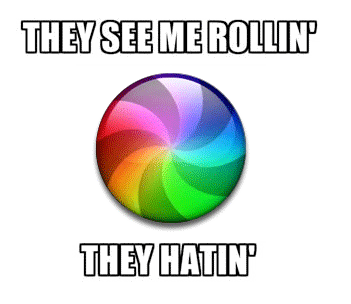
ASUS RoG G550JK Gaming Notebook & GIVEAWAY
DerpyHackintosh replied to LinusTech's topic in LTT Releases
I like the IPS Screen -
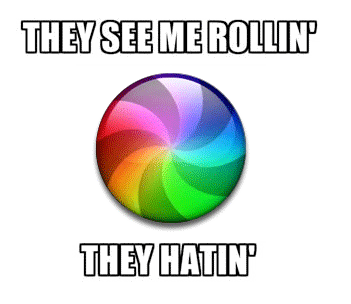
LG G3 Review and.... TWENTY-FIVE Phone Giveaway?!
DerpyHackintosh replied to LinusTech's topic in LTT Releases
I like the HUGE screen compared to my iPhone 5!