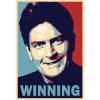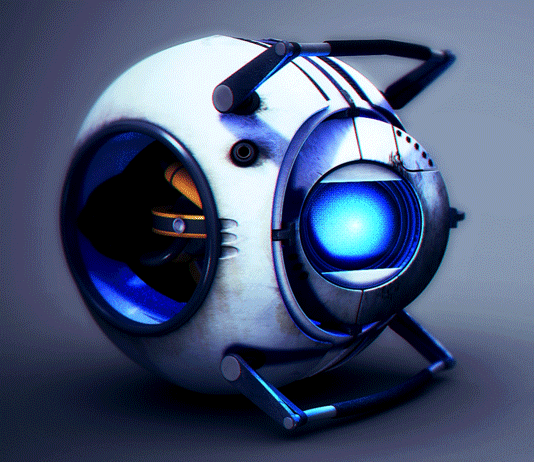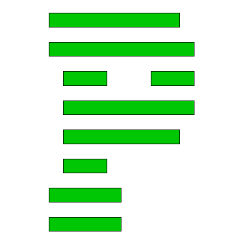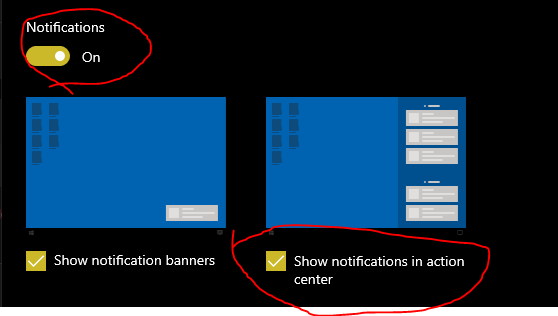-
Posts
939 -
Joined
-
Last visited
About Joshua
- Birthday Oct 09, 1998
Profile Information
-
Gender
Male
-
Location
London, United Kingdom
-
Occupation
Automation Developer - Financial Services
-
Member title
Recovering Grammar Nazi
System
-
CPU
AMD Ryzen 5 1500x
-
Motherboard
Gigabyte AB350N
-
RAM
8GB Corsair Vengeance 1600Mhz & 8GB Kingston
-
GPU
EVGA GTX 970
-
Case
Fractal Design Core 2300
-
Storage
960 Evo, 840 Evo, WD Green, Seagate Barracuda
-
PSU
OCZ ZX 650w
-
Display(s)
LG IPS234V-PN, Acer CB241HQK
-
Cooling
Corsair Hydro 100i
-
Keyboard
Anne Pro Browns & DKY Shine Zero all blue & Steelseries Apex Pro
-
Mouse
Perixx MX200II
-
Sound
Sony WH-1000XM3
-
Operating System
Windows 10
-
Phone
Google Pixel 6 Pro
Recent Profile Visitors
4,210 profile views
Joshua's Achievements
-
Next time you get a discord notification, hover over it and click the little settings gear icon. Go to Notification settings and make sure the below options are set:
- 4 replies
-
- windows 10
- gaming
- (and 4 more)
-
Next time you boot into Windows and have the black screen, can you try opening task manager, going to File -> Run new task and type explorer.exe in the box. When you have a black screen with a moveable mouse, it usually just means explorer.exe isn't working. You'll need to find out why it is not launching on startup/crashing on startup.
-
This is a UAC issue. Make sure your admin account is owner and has full control of the drives in your PC and the registry. Then try again
- 15 replies
-
- admin rights
- error code
-
(and 4 more)
Tagged with:
-
Have you enabled printer pooling for all 4 nodes? How is spooling configured? Do you have your print server spooling or are print jobs sent directly to printer? Please note afaik printer pooling doesn't work on a round-robin type system where each printer is equally printed to. Prints are sent to a printer, and if busy, then sent to another.
-
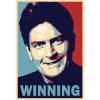
Adding date to the name of files and folders
Joshua replied to Jacques Cartier's topic in Programs, Apps and Websites
Hi Jacques, we had a similar conversation a few days ago regarding searching a filename. I am going to ignore your preference of using total commander here. As we mentioned before, you can add whatever you like to your context menu via the following reg edit: [HKEY_CLASSES_ROOT\Directory\shell\Run Batch script] @="&Run Batch script" [HKEY_CLASSES_ROOT\Directory\shell\Run Batch script\command] @="\"H:\\BATCH_FILE_PATH\\context-batch.bat\" \"%1\"" You can use the existing %date% and %time% environment variables to get date/time in batch. You can concatenate them or format them however you want with the name of the file etc. My suggestion would be to map a script written in a 'proper' language to this, such as python. I can give you hand with the script if you'd like. Lastly, if the filename modification is identical for each file, you could just write a macro that utilises the "F2" shortcut to rename, home/end keys to navigate the cursor and then obviously output todays date as the suffix/prefix to the filename. -
I find many of the responses in this thread confusing. I have a TV, a monitor, pair of speakers, USB headset and 3.5mm headphones that can all be used as output/input devices. I have spent that last 5 minutes plugging and unplugging all of these devices, and not once did the device change except for when my default device was unplugged. As soon as I plug my default device back in, the output device gets set back to it. My chosen output device is a set of 3.5mm speakers & subwoofer that have no attached software. I have my built-in sound card drivers installed but no utility. So my question is, have you set your desired output device as default?
-
The contents of desktop.ini you have just described is typical. The file itself is nothing to worry about. I can confirm that having that box ticked, the "Hide protected operating system files" is what hides desktop.ini You're saying that "Hide protected operating system files (recommended)" is ticked but you still see the file?
-
For future reference, error 0x800700d can almost always be fixed by booting to installation media and running sfc /scannow on the problematic installation. That error usually means one of the system files relied upon for upgrade is corrupt. I can assure you sfc /scannow will resolve as I run all the updates at my workplace!
-
Yep easy - go to change the owner and in the search box put "NT Service\TrustedInstaller" then check names. This will set it back. Don't forget to add yourself as having r/w ability so you don't lose access to the folder.
-
For a network location to appear under "My Computer", it will have had to have been mapped by the user. When a user does this, by default Windows will store their username and password for this mapping in the Credential Manager. Each time they go to access the location, it queries the server with the saved credentials and the server decides if the user should be granted access to this location. If the server is appearing under "Network", turn off Network Discovery for all users or disable the "Function Discovery Provider Host" service on the server. There should be no reason why any organisation should want the user to have to be prompted for credentials each time they map a drive - if a hacker has the user's credentials, then they can also access the share (assuming permissions are granted on a user account basis) If you have group policy control enabled, e.g. in a domain setting you can turn this off, but I promise you it will make everyone's life hell: Computer Configuration>Windows Settings>Security Settings>Local Policies>Security Options 3* Find the policy: Network access: Do not allow storage of passwords and credentials for network authentication The above change WILL solve exactly what you've asked. You could set up the file share to only allow whatever accounts you choose to have access, be they user accounts or specific accounts for this. Have a look at NTFS shares and permissions. Your question is asking to bandage up a side-effect of gaping security flaws. Nobody should be being hacked. If your users are working physically on machines, have 2-factor. If they are working remotely, the gateway should have 2-factor. If there is TeamViewer or similar enabled, it needs to be protected. It sounds like a business is being run without due care and attention to cyber security, and is also being targeted. It sounds like the IT is being run by people without experience. My best piece of advice: hire an IT Security consultant.
-
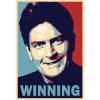
Automatically copy a filename and launch a web search about the file
Joshua replied to Jacques Cartier's topic in Programming
You can add a batch file to your context menu via the following registry edit: [HKEY_CLASSES_ROOT\Directory\shell\Run Batch script] @="&Run Batch script" [HKEY_CLASSES_ROOT\Directory\shell\Run Batch script\command] @="\"H:\\BATCH_FILE_PATH\\context-batch.bat\" \"%1\"" Where "&Run Batch Script" is the what you would like to appear in the menu and the second part is the location of the script. To get a .bat file to google something is to just have it open "https://www.google.com/search?q=YOUR SEARCH HERE" in your choice of web browser, so bang this into .bat to google: "C:\Program Files (x86)\Google\Chrome\Application\chrome.exe" https://google.com/search?q=hello You will just need to write the part that takes a file as input, gets it's name and googles it for you -
I second this; you certainly are showing hidden/system files. Untick this box in file explorer: If still there, until this box:
-
I had an issue where all audio was accompanied by a clicking sound and audio with videos would gradually become more and more out of sync. I updated all drivers, used multiple different output devices with different cables etc, I ran system file checker and refreshed windows. Today, I noticed that when I got a MalwareBytes notification (I have only had malwarebytes for about 2 weeks, the same length of time I've had the issue) that my audio severly slowed down along with mouse movements. I immediately uninstalled malwarebytes and everything is back to normal. No audio clicking, popping or delays. I don't require any help, the purpose of this post is to serve as a reference for anyone who google a similar issue.
-
Have you right-clicked the LiteTouchPE boot image within WDS and and added drivers to it?