-
Posts
75 -
Joined
-
Last visited
Awards
This user doesn't have any awards
About Darknar the Black
- Birthday Aug 09, 1997
Contact Methods
-
Steam
rufinoman101, quicknotimetoexplaingrabadonkey
-
Twitter
@rufinoman101
- Website URL
Profile Information
-
Gender
Male
-
Location
Michigan
-
Interests
Computers -___-
-
Biography
I was born a day. I'm still alive.
System
-
CPU
Intel Pentium G3258 Anniversary Edition
-
Motherboard
MSI Z87-G45 Gaming
-
RAM
G. Skill 8 gb
-
GPU
MSI gaming R9 270
-
Case
corsair 300r
-
Storage
Kingston 120 GB SSD and 1tb WD blue
-
PSU
corsair cx430m
-
Mouse
Logitech G600
-
Operating System
Windows 8.1
Recent Profile Visitors
974 profile views
Darknar the Black's Achievements
-
Hey guys, so I'm having issues with my three monitor setup right now. I have an AMD R9 270 MSI edition. I have two main monitors which I use all the time, Both are ASUS 21.5 inch monitors. One of them (my main one) is connected through HDMI. The other is connected through VGA with a vga to dvi adapter connected on the gfx card. I want to use my tv as a third monitor to duplicate my first when I feel like sitting down and playing something on the big screen. That is currently connected through a DVI to HDMI cord which has a DVI to display port adapter connected to the gfx card (This means it's using the dsp port from the gfx card to dvi, then theres a dvi to hdmi cable which connects to the TV). Recap: Monitor 1 (HDMI cable) Monitor 2 (VGA cable: VGA to DVI adapter) TV (HDMI-DVI cable: DVI to Display port adapter) I've read around and heard that I need an active adapter to use all 3 displays. I have no clue whether or not this dsp to dvi is active or not but I believe its the one that came with my gfx card this is it http://www.ebay.com/itm/like/122001300709?lpid=82&chn=ps&ul_noapp=true (It's very possible that this didn't come with my gfx card} Here are screenshots of what I'm seeing. Display 1 is the TV And that's what I want to happen but... \ This pops up :'( Any help is greatly appreciated
-
I'm looking for a new laptop that'll get me through at least 3 years of college. I have a beefy pc so it really only needs to do basic things. I'm definitely looking for a laptop with the entire package. I'm currently looking at the Dell XPS13 2015 edition. I'd like to spend no more than $915, the main things that I'm looking for is durability with it's speed over the years and battery life. Hope you guys can help me. Edit: I don't really need it to game necessarily well, but if it does that's a plus.
-
Get a new Corsair 450d or just keep my 300r
Darknar the Black replied to Darknar the Black's topic in Power Supplies
But I'm talking about price size and everything. That board just calls out my name -
Get a new Corsair 450d or just keep my 300r
Darknar the Black replied to Darknar the Black's topic in Power Supplies
To be honest, I doubt there's another case out there like the 450d. The 450d is kinda like the perfect wife. There's nothing really better out there. I don't really have anyone that would want this case or a computer and I'm saving up to get a small itx machine. -
So I have the 300r but, I recently been thinking about upgrading to the 450d. I've always loved the 450d and, it was supposed to be the case that I was supposed to get but it was just out of my price range. I love how beautiful it looks and all the dust filters. The 300r has everything I need except the dust filters. If I do get the 450d I honestly wouldn't know what to do with the 300r just lying around. I also don't think anyone would want to buy it either. I've only had this PC since august of 2014, so I feel like it hasn't been long enough. I just want to know if the upgrade would be worth it.
-
Thank you, I do appreciate all the trouble you went through to explain this to me. I did in fact get the g3258 with a z87 and, I did in fact flash update my bios. Ever since I got this computer I've been thinking about which cooler I want to get, believe it or not I still haven't even overclocked this thing. I've been playing 90% of every game I throw at it just fine, I'm definitely going to get one soon and I thinking either the h60 or the h100i.
-
I think my NIC is freezing my PC
Darknar the Black replied to Darknar the Black's topic in Networking
I do have the latest drivers and I ran crystaldisk, I've checked just about everything and the only thing that makes sense is my NIC. Also, weird thing happened I turned off my router and my pc then flipped my Ethernet cord, then it was working just fine but I booted it off and its back to its old ways. I tried doing it again many times and it hasn't been the same since. -
I think my NIC is freezing my PC
Darknar the Black replied to Darknar the Black's topic in Networking
check out my other thread http://linustechtips.com/main/topic/202230-my-entire-pc-slows-down-hard-when-i-download-things/ (its basically the same thing but I don't mention the last sentence) -
I recently finished building my pc and I kept having one problem after another. I did figure almost all of my problems but I have just this one left, everytime I put something to download (from anywhere) the entire pc slows down. Its so bad that if I put something to download I have a hard time even opening the task manager. Its not a ram problem because I look at the manager and all everything is running on low load. I want to download my steam library, but its almost impossible at this rate. It also isn't downloading at the maximum speed it could be. On my old crap-top I was downloading games with wifi at 3-5 MBps, and now with this pc I the peak download is 1.4 MBps with nothing else using the internet. I've been doing some research and I believe its my NIC. I have downloaded the latest driver for my NIC and I had no change. I have a Qualcom Killer e2200 on a MSI Z87-G45 Gaming. If i don't manage to figure this out I think I may need to save and buy a new MOBO (may take months). I've checked every component and the only thing that makes sense is my NIC.