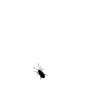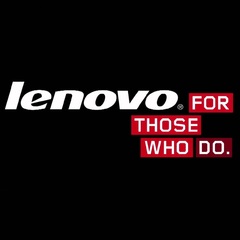-
Posts
164 -
Joined
Awards
This user doesn't have any awards
Profile Information
-
Gender
Male
System
-
CPU
Intel Core i5-11400F
-
Motherboard
ASRock B560 PRO4
-
RAM
32 GB 3600 MHz
-
GPU
GIGABYTE GeForce GTX 970 G1 Gaming 4GB
-
Case
Zalman R1
-
Storage
Samsung 980 Pro 1TB | SAMSUNG HD103SJ 1TB | Western Digital Purple 2TB
-
PSU
Chieftec APS-750BC
-
Display(s)
LG 29UM65 | Samsung UE37ES6100
-
Cooling
Cooler Master Hyper 212 EVO | 3 Zalman Quiet fans | Gelid Speedtouch 6 controller
-
Keyboard
Keychron K8 Pro + Gateron Pro 2.0 White + Razer PBT Keycaps
-
Mouse
Razer Mamba 2012
-
Sound
Creative A120 2.1 | Superlux HD681 | Fiio E10K | Fiio D3
-
Operating System
Windows 11 Proffesional 64bit
-
Laptop
ASUS TUF
Recent Profile Visitors
1,221 profile views
Tomek20225's Achievements
-

Adding Carplay support to a cheap Chinese car headunit
Tomek20225 replied to Tomek20225's topic in Hobby Electronics
Update on the project: I decided to ditch this idea. Firstly, the headunit seems to support official MirrorLink for Android devices, but for iPhones it has implemented a screen sharing feature under the same name. That should’ve been obvious to me, since there is no official MirrorLink spec for iPhones, but I didn’t think about it. This fact doesn’t change the merits of the project, but it makes me think whether the Android MirrorLink implementation works as officially described in the spec. Because of that, I can’t be sure which device is responsible for hosting the microphone until I plug everything in. Secondly, when I added up all of the necessary costs to make this project work, I saw that it’s going to be around 3 times as expensive as just buying the Carplay-native model, not to mention the fact that I can sell the original radio and that this project may not work fully in one way or another. Finally, customer support responded to me and said that this model can’t be updated via software to support Carplay or to ‚become’ the Q3570 model. I believe it’s more of a ‚we’ll not give this to you’ type of situation. So in conclusion, I’ll sell the original radio, I bought a new radio and tonnes of additional stuff for my car, and it’s still cheaper than this project would’ve been. I’ll leave the thread open in case someone else is interested in doing such project or if someone wants to discuss this theoretically for fun. For some this may be the cheapest option of adding Caplay and Android Auto to their cars. If that’s the situation you’re in then you also may be interested in OpenAuto software for Raspberry Pis and in react-carplay package. With that you may be able to create your own car radio with these features. Or just use an Android tablet directly for the screen and skip the middle-layer-Android-phone part. Good luck and have fun guys! -
Hi guys! I’ve recently been gifted an unbranded, Chinese headunit. I haven’t yet connected it to my car, but I’m almost certain that it’s the PODOFO Q3508. It most likely isn’t the PODOFO Q3570, which supports Carplay. As I really want Carplay, I thought that I might turn this situation into a fun project. So I want to add wireless Carplay to the device that I have. This is my current plan: The headunit supports wired MirrorLink with touch and audio passthrough for Android Phones. So I can buy a cheap Android phone which supports OTG. Then I can buy a USB hub for phones, with external charging and OTG for data transfer, like this one: https://www.amazon.com/TUSITA-Adaptor-Charging-Adapter-Raspberry/dp/B00LTHBCNM I can then add this CarlinkIt adapter into the mix: https://www.carlinkit.store/products/carlinkit-usb-dongle-wireless-carplay-android-auto-box-wired-mirrorlink-for-aftermarket-android-screen-car-multimedia-player-bluetooth-auto-connect And lastly, I can connect it all together. The hub would be connected to the phone. Into it I’d plug charging from the cigarette lighter, a USB cable from the headunit for MirrorLink and a CarlinkIt adapter. I’d also install the necessary app. The phone should charge and the data should transfer properly between the devices. Now I should be able to connect via Bluetooth with the Android phone. The phone would open Carplay in the app. I’d then be able to display and control the app through MirrorLink. However, besides being pretty bonkers, this plan may have issues: The USB port from the headunit sends a charge into the phone (I think). If I turn the switch on my little hub to charging mode, then the charge will be sent into the headunit. Won’t things fry in that scenario, or todays electronics are capable of handling that? The headunit supports microphone input. However, if my iPhone will never be connected to the headunit itself, but to the Android phone, the mic won’t work, right? What should I connect the mic into then, the hub or the iPhone? I’ve seen MirrorLink behave overly ‚securely’ on YouTube and turning off basic apps like maps during driving. Is that possible to happen here too? Is there anything else I should consider? I need your help in checking my plan and its issues. I want to identify potential issues before I spend a lot of money on this project. Also if anyone here has attempted anything similar then sharing your experiences would be awesome. Alternative plan: I can politely ask the support team of Podofo for their latest firmware and software and hopefully be able to flash it to this device, but I think that receiving the files has a chance of 20% and another 20% of not bricking my headunit. I don’t think I can do anything else. Sophisticated methods like a separate device that supports Carplay, being connected into the headunit’s display directly, probably won’t work because the unit doesn’t have the video input (except for the reverse camera, which I want to use). I attached the connections below. Huge thanks in advance!
-
Hi, guys! ? I need some of your help in search for the router, that would: be easy to transport from place to place and quick to set up, access the Internet from SIM cards (so it has to be 4G LTE capable - 5G in Poland will not be seen soon, so let’s not bother with that), allow up to 100 devices connected at the time, be configurable so that only traffic to/from a specific website would be possible. There are several reasons why we wouldn’t opt for providing internet service to it by wire, so let’s skip it for now. The price is not a concern, but let’s stick to the maximum of 300-350$, although I believe less would be sufficient. If connecting this many devices t that single router would be a problem or simply a bad idea, then access points are an option too, but then again, the router has to support these and there should be no problem with moving all of the equipment. I know that bandwidth provided by LTE is certainly not too much for this many hosts, but after rather extensive discussions with clients we believe that’s our only reasonable option for what we’re trying to achieve, which is essentially a mobile hotspot for many users just for visiting one specific website. If you have any ideas, please let me know, it’s very important to me! Thanks in advance Thomas
-
Hi there, guys! :D It's been a while since I've been looking for an upgrade. I haven't really paid close attention to the changes in tech industry for the past year and a lot has changed, I'm having trouble keeping up. That's why, since my Samsung laptop broke, I wanted to ask you for some advice. I need to pick a new laptop, but: it's mainly going to be used for web development by me and light use by my mother I'm not interested in gaming anymore, so I'd go as far as to say it can be bad at it - CPU is more important to me I'm not sure what to do with storage since I'd love to try that M.2 goodness hands on and I want the laptop to run as fast as it's physically possible, but I do have a 240GB SataIII SSD from the previous laptop with all the data. If the laptop that you find has less than 240GB of ordinary SSD storage, then I'd simply replace them. Otherwise, I think I'd copy all the necessary data I don't think I need more than 8GB of RAM, but if the laptop had a free DDR3L slot or two then I could add another 8GB from my previous machine it has to be under $1000, I'm not rich yet and I don't need a lot horsepower what I need though is a sharp display, touch-enabled if possible I'm looking more fondly at ultrabook segment/class rather than ordinary, thin laptops I'm not against MacOS So TL;DR - I need the best ultrabook for less than a grand. Will you help me out? Thanks in advance! :D
-
Hi, guys! So in search of my new mouse, I travelled to the nearest biggest city around - Katowice (you may recall it from IEM). I was interested mainly in wireless mice since I kinda wanted to switch from wired - mainly because the cables irritate me a bit, create clutter and don't look appealing even if braided. After a small bit of research, I've come to a conclusion - I want either a Razer Mamba Elite 4G or Logitech MX Master. In the shop, I could test the Razer Mamba Chroma and I've fallen in love with it - there is no need to convince me to reconsider it. The price wasn't so bad (around 100$) because I knew I could find it cheaper on the Internet. Then I realised that it was Razer Mamba Chroma Tournament Edition, which is wired. I can buy a Razer Mamba Elite 4G for 70$ and the mentioned Chroma version for 90-95$. The thing is, I have no idea which one to pick. They are nearly identical in shape. I don't care about RGB and DPI. I would even stand a wired mouse, although I would prefer a wireless one. I'm mostly worried about the material it's made out of. The Chroma is perfect for that matter, but I have never used the Elite and judging by pictures it looks like it has a lot of glossy plastic on the sides, which I worry will attract a lot of fingerprints and bodily oil. People in reviews say that it's not a big deal or problem, but I'm kinda worried I won't be happy because of it. What do you think? Huge thanks in advance, Thomas
-
Hi, guys! The day has come - my already quite damaged mouse has officially broken. I've been using it for almost 10 years and if the cable didn't become faulty, I'd probably still use it. It was an A4tech X-710F. I've seen many mice in stores, but I was never able to find any that was close to its level of comfort. But now I have to pick another one. For the past few hours, I've been using a wireless mouse from my laptop as a replacement. That was more than enough to make my make up my mind - I want a very decent wireless mouse. After some amount of in-shop testing, I've found one mouse that is quite similar to the one I've been using - Razer Deathadder. In Poland, it can be found cheaply online, but I wouldn't want to go wired again. I have bought a Razer keyboard around a year ago and I'm very happy with it and its build quality. I have a Razer mousepad too, so the branding continuity would be nice, but not necessary. Anyway, few moments of research later I've come across a wireless mouse that (judging by opinions and comparison photos) is almost the same in size and shape - Razer Mamba Elite 4G (because I don't have money for the 5G model). However, I can't be exactly sure about that, since I can't test it anywhere nearby, but I'll keep looking. There is also one mouse that I remember that I like and can get at a pretty good price, but I'm not sure that I'll like for longer periods of time - the Logitech MX Master. And so I'm not sure which one to choose or if there is any better at all :\ I deeply hope that you'll be able to help me decide! If you have some experience with those, want to share an opinion or suggest something else then feel free to do so! I don't care about RGB or branding - I want it to be similar in terms of comfort with Razer Deathadder (smaller is ok, but not bigger), new, if possible wireless, work for years and to cost around 65$ with a maximum of 80$. Huge thanks in advance, Thomas
-
Hi, guys! I've recently been hired by one of my teachers at school to find her one piece of software (the link below leads to that thread) and first and foremost, to apply a Windows image that she'll give me to all the PCs in her class. The thing is that I'm not sure about how to do it. Installing Windows on its own is very easy, but I've never applied it by image. I also don't really know what kind of image she is going to give me: - if an ISO then it's probably just a fresh copy of Windows to install, - if a WIM then I don't know where to start. I'll go and ask her, but in the meantime, could you give me some advice? Huge thanks in advance! Thomas
-
Hi, guys! I've recently been hired by one of my teachers at school to find and apply the software to all computers in her class network that allows to share her screen between students PCs and to peek into their screens without them noticing while they're writing an exam. She also wants me to apply an image of Windows to these PCs, but that's a completely different topic and set of problems - I may ask about it later. Anyway, finding the software that shares her screen is easy - everyone knows TeamViewer. I just have no clue about the peeking thing. Do you know any program that allows this? Will you help me find it? Huge thanks in advance! Thomas
-
Well, I live in Poland, so there's practically no way of me testing anything like this :\ Modern technology is far from popular here, that's why I prefer to ask you, the people who probably encountered them at least once. AKGs just happened to be in one of a lot of stores that I've looked into and I very enjoyed them, that's all. And also I've heard A LOT good things about these Beyerdynamics and Audiotechnicas - I've been also told that they're both better than AKGs. I don't need better headphones than these, in fact, they're just a little overkill for me. It's a bit tougher story with a DAC; my onboard audio is shitty and produces hissing + my front audio jack is broken, and that made me go under the table and unplug the speakers and plug in my headphones every time I wanted some privacy. I found a good DAC/AMP to be a perfect solution and even more.
- 3 replies
-
- headphones
- decision
-
(and 4 more)
Tagged with:
-
Hi, guys! My journey of looking for the best headphones for me may finally be close to an end, but I need your help beforehand. I ordered a DAC/AMP from a Polish ebay-like site yesterday (Fiio E10K + Fiio D3 for 60$ - I simply couldn't resist) and now I'm looking for a decent pair of headphones to accompany it. I've been holding back with my decision for months, because I realized, that I barely use headphones and I'm looking at studio-quality ones. But now I want to end this problem once and for all, especially when I found some very decent offers on that site (reliable ones, I should add - used, but in perfect condition). I can have: • Beyerdynamic DT 770 Pro 32 Ohm with leather pads for <75$ (it's on an auction - at the moment it "costs" 40$, but the offer ends in two days and it will definitely rise in price, but I don't think that anyone will give more than 75-80$) • Beyerdynamic DT 770 Pro 80 Ohm for 95$ • Audiotechnica ATH-M40X for 75$ • AKG K550 for 100$ (these are the only ones that I could test and all I can say is that I love them) Just to be clear - I probably won't be wearing these for very long sessions, I value comfort, I'll probably game with these more than listen to actual music (but of course, that'll happen too) and above all, I want them to sound the best for the price, like I want them to be an experience, not just listening (and I would say that AKG K550 has this kind of quality for me, so if the rest is better, then awesome). Huge thanks in advance! Thomas
- 3 replies
-
- headphones
- decision
-
(and 4 more)
Tagged with:
-
Sounds nice - I've been having a lot of such lately I'm just curious whether it carries any performance improvement except reliability?
-
Since I'm in Poland, I would pay in PLN - it's just a converted price to make it simpler for the rest of the world 14-21$ sound super cheap for an American who earns, for instance, 3000$/month, but 59-120 zł for a Pole who earns 2000 zł/month is a bit worse. I'm not sure; most of my friends had it done pretty quickly - they live nearby city center (me too) - but for example my other friend, who lives nearby the center, but on the outskirts overall (sounds weird, but that's how it is) had to wait one-two months I believe, but they routed him that fiber cable for free. I just worry more about rewiring of my perfect cable management in my flat hah
-
Hi, guys! So finally I'm chaning my ISP along with the type of service. Up until today I've been using 10Mbit/s service from Netia (I live in Poland). The best offers that I've found are: - DGnet, 200Mbit/s, fiber connection, 21$/month (if I buy their service for a year) or 14$/month (if for two years) + new router costs + installation costs, - TELpol, 250Mbit/s, ordinary connection, 20$/month + new router costs, - UPC, 120Mbit/s, ordinary connection, HD TV in living room and my room (I don't even watch TV) and some shitty antivirus license included, 28$/month + new router costs. I think that I'll pass the UPC service, but I'm still not certain about the first two. The first one may be cheaper in the long run, but I'm not sure whether I want it. All of my friends have it and they enjoy it so far, but they complain that every now and then they may not have the Internet connection for a few hours. And also getting a new fiber router and rewiring might be a pain in the back. With the second option I only need to change the router. But maybe it is worth it? Is fiber substantially better than ordinary connection? Thanks in advance! Thomas
-
Hi, guys! So, I'm quite desperate at this point, but let's start over from the beggining. I was happily using my Windows 10 when I accidentially realized that I don't have Anniversary Update installed yet. So I checked Windows Update and it turned out it didn't install any updates for a month. After a scan it downloaded everything except Anniversary Update, which didn't even show up as available. So I went to Microsoft home page and downloaded it from there. Everything installed fine, I even saw a small performance improvement, so I was happy overall. The thing that worried me a little was a notification about uninstalling some Intel software, but it didn't seem important to me. Because of the update I've lost a lot of hard drive space, so my first action was to delete an old Windows installation with CCleaner (stupid, stupid!). Before that I tried to make a restore point, but unlike in previous versions, it wouldn't let me without reserving some hard drive space, so I gave up (stupid, stupid, stupid!). But then I realized that I can't play any video from any of my hard drives (the sound would play nicely, but the picture was bricked). I knew this wasn't a file corruption, since I could still play these files through Plex web app. I began my usual troubleshooting steps, which involved scrolling through forums for possible solutions. The thing that was the most possible in my mind had something to do with the codecs. It turned out that mine were quite outdated, so I updated them right away to K-Lite 12.4.2 (I think). It didn't work, so I restarted the PC. Aaand then this happened: My PC would get into the endless loop of booting up, while only displaying the white circle of death. I played with my mouse and keyboard a little and the system worked (I mean, beneath the impossible to dismiss reboot screen, which is like living, but as a vegetable - no offense). After series of turning it off I finally got into safe mode. I reinstalled the codec drivers and ran the sfc /scannow command. It told me that it has found something wrong and fixed it. Then I stopped worrying only to realize, that it didn't help at all. I have tried to boot without anything plugged except monitor - didn't work. I haven't tried to just leave it for few hours yet - I'll so this before I go to school. I also haven't tried to find the outdated codec and install it, or reinstall a graphics driver. Please guys, help me out! It's my only PC and I really don't want to lose anything on it - especially that Windows install, on which I've spent hours troubleshooting, installing and configuring. Losing data isn't a big problem, since my most important stuff is already copied on one of two additional hard drives or iCloud + I can still copy my program files onto a flash drive to make the configuration after restoring/clean installing faster. It's just that I would probably have to take the PC to the IT guy who build it to do it for me (I really want to avoid doing this myself), and before that I would have to confess to my mom. Let's just say that without trying to do anything else, restoring or clean install is not an option. Huge thanks in advance! Thomas
-

Which headphones to pick? HyperX Cloud vs. AKG K550
Tomek20225 replied to Tomek20225's topic in Audio
I thought about them, but I wasn't sure whether that dongle is worth another 20$ ? No, I have another mic anyway. I'm certain that AKGs will be better - what I'm not so sure about is the durability of used headphones without warranity with damaged pads. That's my main concern.