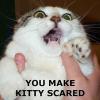-
Posts
47 -
Joined
-
Last visited
Awards
This user doesn't have any awards
Contact Methods
-
Twitch.tv
http://www.twitch.tv/davesimon
-
Twitter
https://twitter.com/davesimonh
Profile Information
-
Gender
Male
-
Location
Scotland, UK
System
-
CPU
i5 4670K
-
Motherboard
Gigabyte Z97-HD3 ATX
-
RAM
Corsair Vengeance 8GB DDR3-1600
-
GPU
MSI Radeon R9 280 3GB
-
Case
Corsair 200R
-
Storage
Samsung 840 EVO 250GB + 1TB Toshiba HDD
-
PSU
EVGA 600W 80+ Bronze
-
Cooling
Cooler Master Hyper 212 EVO
-
Operating System
Windows 7 Home Premium 64bit
DaveSimonH's Achievements
-
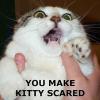
PC wouldn't boot, reseating RAM temp fix. Now solved (?)
DaveSimonH replied to DaveSimonH's topic in Troubleshooting
Tried to get into the BIOS today, black screen. It was still booting into W10 though and I was able to get into 'Q-Flash' & export a copy of the BIOS. It didn't match up with the md5 of the one I installed a couple of days ago, so to get back into BIOS I installed the F8 file I'd used previously (in App Center) and got straight into BIOS this time. Also exported file via Q-Flash again. On booting w10, I compared the md5 of 3 files; the non-working one from earlier, working one I just exported and the original file I downloaded. Three separate md5 hashes... Maybe it attaches MB identifiers to the file? The file sizes are the same, to the byte, though. EDIT: Ah, are the Q-Flash file exports different md5s as it's storing settings and profiles? That would make sense. EDIT2: It doesn't seem to want to allow entering BIOS on a restart, but after a full shutdown it gets into the BIOS fine. I'm going to stop tinkering and just leave it alone. I've put the F8 BIOS on a USB and if the w10 boot issue rears it's head again, hopefully I'll be able to just use Q-Flash.- 1 reply
-
- bios
- ram reseat
-
(and 1 more)
Tagged with:
-
Had a bit of a fun this morning troubleshooting my almost 5yr old PC. It's a media centre/gaming PC, ie. it's hooked up to the same TV I watch blu-rays on etc. Apart from the occasional crash, its basically ran flawlessly since I built it in Summer '14. (TL;DR - I think I've fixed it, skip down to the bottom if you don't want to read my ramblings.) So I turned it on this morning, and the TV had no signal, TV would immediately go into standby mode. Makes testing difficult, so I dug out an old monitor & hooked that up. No signal. Think to myself, must be the graphics card, so I swap to onboard video. Same issue, no signal. Starting to worry now, so open up for quick visual inspection. CPU cooler fan, case fans, GPU fans all spinning, so they are getting power at least. So unplug GPU entirely, no change. At this point I unplug every USB etc. so its just the mouse & kb and then remove a stick of RAM (have 2x 4GB). Success, it boots to desktop. Before patting myself on the back too hard though, I do a restart and I'm quickly back to desktop. But then I do a full shutdown. Then on power up, back to no signal. Confusion takes hold, and after swapping the 2 sticks between all 4 slots, it keeps failing on a full shutdown/power off. At some point I realise that while I'm mashing the delete key trying to get into the bios, the spare keyboard I'm testing with (Microsoft 600) is missing the Numlock LED indicator, very odd. So I start googling, and after a few false trails find an old reddit thread. Same issue, same motherboard. So at this point I feel like it's narrowed down to the motherboard. Thread mentions updating bios, but I can't get into bios, even on a restart after RAM shuffling. But my last hope is the Gigabyte App Center. I tried to use it when I first built the PC, but on the original BIOS it never loaded. But I was on F7 now, and it installed and ran this time. So I load it up, install the @ BIOS software and attempt 'Update from Server', it seems to install but keeps it at BIOS F7... Slightly crushed, at this point I start looking for used z87 & z97 boards, hoping to transfer my old 4670k over. Slim pickings, mostly 'un-tested' listings. So no in my head I'm pricing out a new MB & CPU, and not looking forward to buying another w10 license. Last ditch effort, I move the RAM and then boot up, open Gigabyte's site to see if there are any BIOS after F7. They had F8, F9 & F10c (beta bios), so I downloaded F8 and reopened App Center. This time I selected 'Update from file', and crossed my fingers (I renamed file from a .F8 extension to .bin, not sure if that was necessary). It installed and on a restart, it seemed to now be version F8. Did a shutdown, and to my surprise this time it managed to get to desktop again. I restarted and pressing delete was immediately taken to the bios. So (knock on wood) it seems to have been fixed for now. But whatever caused the BIOS issue (which it now appears to have been), if it happens again I'll have version F9, then F10c and after that I guess I'll be SOL? The only recent change I can think of was an AMD update to 19.4.1 the other day, but that may just be coincidental timing. Hopefully it will last long enough for me to save for a new build. I had been looking at getting a RX 580 to replace my old R9 280, but I guess it would be prudent to save some more cash and just get a new MB, CPU & PSU to got with it. _________________________ TL;DR - PC wouldn't boot, after pulling out hair, I worked out that swapping RAM modules around would enable boot (temporary though, on shutdown it would return to no boot). I eventually fixed it (hopefully it will stick) by upgrading the BIOS version from F7 to F8 via Gigabyte App Center (I couldn't get into the UEFI/BIOS on startup). Fingers crossed it will last long enough for me to save for a new build, and at almost 5yrs old, probably time anyway. EDIT: I suppose clearing the CMOS could have helped, but isn't the Gigabyte DualBios supposed to be automated? Odd that it didn't swap to the backup BIOS. Was thinking about how my graphics card has a physical BIOS switch, that would have been handy on the MB...
- 1 reply
-
- bios
- ram reseat
-
(and 1 more)
Tagged with:
-
Competition is worldwide, but LG would be paying any import taxes & fees, right? For example, UK VAT is 20%, so if it were up to the winner they'd be paying $300 in tax on that $1500 projector.
-
Glad I did a search before posting a new thread, basically my exact question. Have a 2x 4GB Corsair kit in my '14 Haswell build, and was thinking I should buy some more RAM soon as the UK prices now of a 2x 8GB kit is basically what I paid for 8GB 2 years ago. Guess I would just move the 4GB stick to slots 1&3, and the 8GB sticks into 2&4 I'm still on w7 Home though, so it would only see 16GB until I "upgrade" to w10. Have delayed doing so after having multiple issues over the various previws builds on my spare laptop (although it evened out once it hit retail). I'm happy enough with w7, but its a gaming PC so basically DX12 is influencing my decision. So that decision has been made, but trying to decide whether I should sacrifice my w7 home full version key to something that will likely be w10 oem essentially afterwards (ie. tied to my MB), or just buy a w10 oem license and keep w7 for the laptop or another machine.
-
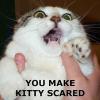
Old game issue: Black & White 2 (2005) on w7 - missing textures etc
DaveSimonH replied to DaveSimonH's topic in PC Gaming
Glad XP compatibility mode worked for you, made no difference for me unfortunately.- 13 replies
-
- black & white 2
- missing textures
-
(and 1 more)
Tagged with:
-
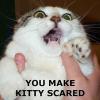
Old game issue: Black & White 2 (2005) on w7 - missing textures etc
DaveSimonH replied to DaveSimonH's topic in PC Gaming
Thanks I'd appreciate it. After the XP bluescreen from within the VMware install, I tested my RAM individually. Same result in all three configs, so I can rule that out at least. I went ahead and tested it, as unlikely as it was I've had bad luck with RAM in the past. The laptop I had during college/university, it had a faulty stick which caused it to bluescreen constantly until replaced. ________ By the way, if this thread is better suited for the Troubleshooting section of the forum, apologies for posting it here.- 13 replies
-
- black & white 2
- missing textures
-
(and 1 more)
Tagged with:
-
Ethernet or WiFi? I was getting about 197Mb (about 24.6MB/s) of my 200Mb service on Steam the other day, doubt I'd even get half that over WiFi. EDIT: I will say though that when I installed my current modem/router, I was getting about a 1/3 of the speed I should have been getting. One phonecall later and it was fixed. Worth phoning your ISP.
-
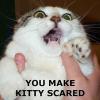
Old game issue: Black & White 2 (2005) on w7 - missing textures etc
DaveSimonH replied to DaveSimonH's topic in PC Gaming
Installed XP in VMware, then installed and updated the game. Thankfully the game seems to work there, made it to the 3rd world (still tutorial worlds) didn't have the texture issues. But I did notice in the games settings file, instead of; Adapter = "AMD Radeon R9 200 Series" in VMware it reads; Adapter = "VMware SVGA II" So I'm not sure if VMware is accessing the graphics card, or just running off the CPUs integrated graphics. At the very least I'll be able to play the game for now via VMware, so thanks GalacticRuler. I would still be interested though to see if anyone has the game installed, if they have the same issues, or if its just my graphics card on its way out. EDIT: Eh, I might have spoke too soon, just had XP bluescreen in VMware. That's a first for me. RAM issue maybe?- 13 replies
-
- black & white 2
- missing textures
-
(and 1 more)
Tagged with:
-
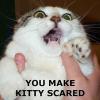
Old game issue: Black & White 2 (2005) on w7 - missing textures etc
DaveSimonH replied to DaveSimonH's topic in PC Gaming
Installing XP to VMware now, will be a while if memory serves. By the way, my old PC the current one replaced is on w7 too, and the game still runs there. I had a look at its drivers, old ATI/AMD card running CatalystCC from 2010. Starting to think its the card, only 18 months old, my luck...- 13 replies
-
- black & white 2
- missing textures
-
(and 1 more)
Tagged with:
-
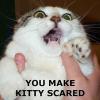
Old game issue: Black & White 2 (2005) on w7 - missing textures etc
DaveSimonH replied to DaveSimonH's topic in PC Gaming
I could certainly give it a try, I feel like I've tried everything else at this point. Although, when I did the w7 install in VMware I don't think it could see the graphics card listed (although its possible I just missed it on the interface)- 13 replies
-
- black & white 2
- missing textures
-
(and 1 more)
Tagged with:
-
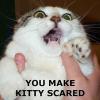
Old game issue: Black & White 2 (2005) on w7 - missing textures etc
DaveSimonH replied to DaveSimonH's topic in PC Gaming
If it appeared on Steam, Origin or GOG I'd likely buy it again in a heartbeat. But EA don't even do support for it, let alone re-releasing it.- 13 replies
-
- black & white 2
- missing textures
-
(and 1 more)
Tagged with:
-
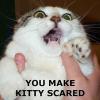
Old game issue: Black & White 2 (2005) on w7 - missing textures etc
DaveSimonH replied to DaveSimonH's topic in PC Gaming
Forgot to say, before installing w7 to an alternate HDD I installed w7 via VMware player, couldn't even get the game to load there unfortunately. But when I installed w7 fresh on alt HDD, updated to latest AMD drivers and installed the game, exact same issues.- 13 replies
-
- black & white 2
- missing textures
-
(and 1 more)
Tagged with:
-
I went to go play "Black & White 2" on my PC (w7, i5 4670K + r9 280) on Friday, I had installed it along with a bunch of other CD/DVD games last year after building the system, but the game would not load this time. Managed to get it to run via a "noCD" exe. The game loaded but first sign of issue, the saves from last year were gone (previously had made it to 3rd or 4th land). As I created a new save, I noticed some flickering in the menu (didn't see that last year) and then started the game. First land appears after intro video, but immediately as it zoomed in, big chunks of land texture were popping in and out of invisibility, and when at creature selection area, you could see the sea through a invisible texture covered in grass... I tried reinstalling, trying to run version 1.0 only, installed to alternate drive (HDD & SSD) but all had the same issue. I'm guessing it's either an issue with the AMD Crimson drivers or possibly my graphics card (haven't had any issues in other games, yet at least...). But I can rule out the a windows update or the replacement exe, as I went to the trouble of doing clean install of w7 to an alternate drive and installing the game there. This time I didn't have to replace exe, but when the game loaded it had the exact same issues again. Has anyone played "Black & White 2" recently in Windows 7-10, and had any similar issues? Does anyone have it currently installed to quickly check? I took a couple of quick sample clips via fraps for upload to throwaway Youtube account, here and here. As you can see, it basically makes it unplayable.
- 13 replies
-
- black & white 2
- missing textures
-
(and 1 more)
Tagged with:
-
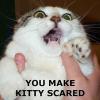
How on earth do you install the Hyper 212 Evo vertically?
DaveSimonH replied to c_marriott's topic in Cooling
There's a little pin on the heatsink (next to the central hole the bracket slots into), where a groove in the bottom of the retention X bracket sits against. The cooler will screw in if you apply a little force if you have the bracket in the wrong orientation, but it may be applying extra force against the CPU. The instructions are kind of vague about it, and arguably one of the most important parts of the installation is shown via a tiny little image; It's easy enough to position the bracket the wrong way, I did when I first installed it. It's a lot easier to screw in, when its in the correct orientation. With the fan off too EDIT: Ah I see you are an AMD user, similar tiny image for that; -
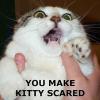
WINDOWS 10 ISO HASH CHECKS (ENGLISH ONLY)
DaveSimonH replied to techguru's topic in Operating Systems
Glad I did a search, was about to create new thread. Hash values for English-UK ISOs (for my files at least); Windows 10 Home (x64) Size: 3.11GB (3,269,248KB) CRC32: BD49196A MD5: 81C3B704B3DB851EE4F7AA84208C3149 SHA-1: FC10FA426A82CB9AA442E484387417F53F67A692 Windows 10 Home (x86) Size: 2.44GB (2,562,816KB) CRC32: 8134D910 MD5: C012B2D6829734160701F8566E0AB4B1 SHA-1: 4D14900D8DA6FEC316FAF9D648564473CD787967 Windows 10 Home Single Language (x86 & x64) Size: 5.59GB (5,863,872KB) CRC32: F50738F3 MD5: 951CB37600248A9DF7CD97BC56EA770F SHA-1: D24CD1207BA0257246C86938B2272CCF051572DE Windows 10 Pro (x64) Size: 3.12GB (3,274,752KB) CRC32: 67482926 MD5: 87567844C1AF57ABF0117CF949866451 SHA-1: ED062ACAB42B626B9A7C2EFC45214778C76263A7 Windows 10 Pro (x86) Size: 2.44GB (2,566,208KB) CRC32: 3C6F5CE9 MD5: 316ABEAD1414C4ED9B4704D8415A0C70 SHA-1: B0141D2E6DE205913C30128280A14AECD5F6DCFF