-
Posts
25 -
Joined
-
Last visited
Content Type
Forums
Status Updates
Blogs
Events
Gallery
Downloads
Store Home
Posts posted by BunnyHunter
-
-
Do you mean disk space or ram? If former, check post above. If latter, I need to see screenshot of Task manager processes task and sort them by memory usage.
When I open the task manager it is shown as disk so I am guessing it is disk space.
-
At random times my pc will start to chug and slow down. I looked in the task manager and it says that my system is taking up disk space. If anyone has any ideas or tips to find the issue that would be great. Thanks.

-
have you checked the other end of the cable?

I have checked the cable going from my pc to the wall the wall to the output and the output to the modem.
-
Recently I have moved and the house we had moved to had built in Ethernet in all the walls! When I went to hook it up to my pc I am running into some issues. I am getting the error 651(the modem has reported an error.I have tried the Ethernet built into my motherboard and a dedicated Ethernet card. Still I have the same issue. I have the cord that is connected to my pc in one of the 1-5 slots (and have switched them around). and still get this error. Ethernet works fine for my cable box but not on my pc. Thanks for the help

-
It's a condenser mic, all of those have a tendency to pick up a LOT. use setting 2 with a pop filter at a short distance and you should be good.
I don't mean to plug my own channel but I use what I just mentioned, mic is usually 2 inches from my mouth, and at 100% volume in Windows
I have the snowball ice and it does not have any settings to switch from. http://www.amazon.com/Blue-Microphones-Snowball-Condenser-Microphone/dp/B006DIA77E
-
I would recommend an m65 mouse from corsair. I find it comfy for long sittings. (If you have a large hand your ring finger and pinky finger may be a bit cramped) It has two buttons on the left side and comes with a dpi changer on top of the mouse. The software included gets the job done. It also includes two buttons on the side and their special "Sniper Button" that I rarely find useful and usually bind it to another input. Overall the mouse is great in FPS games and is fine in rts games. The mouse is rather long and can be used in palm or claw grip (I find a hybrid of the two is the most comfortable and accurate). The 8200 dpi sensor is impressive but not all that useful. I found the mouse on Newegg for 56.99$
-
You dont need to spend tons of cash to start a youtube channel. Thats just wasted money. I would recommend no more than $50 and even then its overkill. What mic do you have now? Best way to start a youtube video is to use what you have. But if you do want something better then something like a:
CAD U37
Blue Microphones Snowball
Samson Meteorite
Labtec desktop mics
Save your money and go with something under $50. If you find that you really like doing youtube and want to improve you audio then do some room treatment first

Right now I have a Blue Snowball. The reason I wanted to upgrade was because the mic is loud even at far distances. I do know the Blue Snowball is notorious for picking up almost everything.
-
Arma 3 is only taking up around 10 to 30% of my cpu in the task manager when under load.
-
Can the blue yeti blackout be mounted into a shock mount? because if so I may go with that. Thanks for the help.
-
The only issue is that I have an Asus GPU and I believe it has a custom pcb.
-
I built a computer last year and here are the specs.
i5 4690k
r9280x oc edition (3gb)
1TB hard drive
MSI z97-g55 SLI motherboard
G.skills Ripjaws 2x4GB DDR3
and a corsair CX600M PSU
I want to get into video rec for YT. I am not much of an audio guy and would like to know what a good setup for a microphone would be. I have a budget of 350$ and have no dedicated sound card or amp. I would like some shock mound of sorts because I have brown keys switches that are rather loud. I am open to any recommendations of any combo of mic amp stand ect. or just a stand alone mic. (Note I have a big room with not much in it so echo may be a factor)
-
I built my pc about a year ago and im not too advanced with tech. I just watched a tutorial or two on YouTube. But when I play games like Arma 3 for example, I struggle to keep a solid 50 or 60 fps. I have tried many different settings and still cant hold stable fps arma. (The game I want to rec)I did not realize my GPU was up to snuff for video recording. If you have any idea with why I am getting frame drops this would be great.
-
I built a computer last year and here are the specs.
i5 4690k
r9280x oc edition (3gb)
1TB hard drive
MSI z97-g55 SLI motherboard
G.skills Ripjaws 2x4GB DDR3
and a corsair CX600M PSU
I am wanting to start rec videos for YT. To start out I want to use Nvidia shadow play. I know the quality isnt the greatest but I want to start out with it. I have a budget of 350$. So what is the best Nvidia GPU that has shadow play that I can get without upgrading my PSU. Thanks for the help

-
I am very uneducated on liquid cooling if there is a good tutorial out there for setup, maintenance and things like that. It would be a great help. Also thanks for recommending the thermal paste.
-
I am looking for the best R9 280x aftermarket cooler. Currently I use a asus directcu II for my cooler. It came with my R9280x oc edition and I have been looking to upgrade the cooler. Also what is a good quality thermal paste that most people would recommend.
-
Playing the game in borderless windowed mode seems to have fixed the issue. Thanks for all the help!
-
I will try it and edit this post tomorrow thank you for the suggestion.
-
It is mainly just Arma 3 actually I don't see any other noticeable stuttering in other games.
-
I play in 1080p and on even the bare minimum of settings I have this issue.
-
I built a computer last year and here are the specs.
i5 4690k
r9280x oc edition (3gb)
1TB hard drive
MSI z97-g55 SLI motherboard
G.skills Ripjaws 2x4GB DDR3
and a corsair CX600M PSU
To start out I am not completely sure if this is a GPU issue. The best example is Arma 3. When I am looking say north. when I turn south sometimes my game will stutter or even freeze for a solid second or two. Also when I look through a long range scope I will also get stuttering or a freeze. The only other time I have frame drops is when entering large towns. (I suspect everyone has this) I have tried to run the game on tons of different view settings as well as texture and AA settings. Any help would be greatly appreciated!

-
I built a computer last year and here are the specs.
i5 4690k
r9280x oc edition
1TB hard drive
MSI z97-g55 SLI motherboard
G.skills Ripjaws 2x4GB DDR3
and a corsair CX600M PSU
I am wanting to upgrade to something like a 970. My question is what GPU should i get in that range. (AMD or nvidia) and if i would need to upgrade my PSU when I change cards. If so what wattage and a recommended psu (that is modular preferably) . Thanks for reading I hope you can help. (I am not the most tech savvy person sorry if i got something wrong)

-
Thanks for all the entertainment over time. Your videos have helped me build my own PC and I am so hyped for the giveaway!
-
I love the skin used on the android os and the extra settings I don't sound really handy!


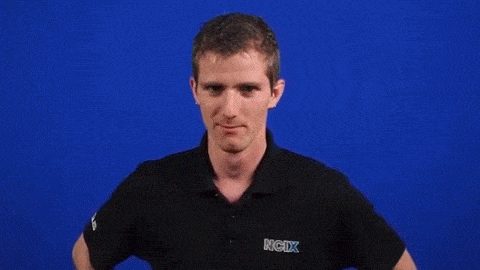

System taking up disk space and could use some help.
in Operating Systems
Posted
Where would I direct space sniffer to scan the files that are labeled system in the task manager?