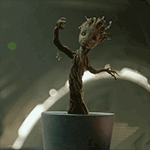-
Posts
1,075 -
Joined
-
Last visited
Content Type
Forums
Status Updates
Blogs
Events
Gallery
Downloads
Store Home
Everything posted by Elbstrand
-
You should think about getting a new case. A basic case can be bought for around 30-40 bucks, that shouldnt be too hard to save up even in the most dire of financial situations. Also there is a lot of stuff on ebay for basically free. Maybe someone in your area wants to give his away. Check craigslist too.
-
He means Zloty. I'm not sure about that all in one stuff. I recently got an Ubiquiti EdgeRouter X and Ubiquity UAP-LR. That combo is pretty business grade and works like a charm. It's harder to set up than those "all in one" routers tho and probably harder to get too, but should easily be within your price range.
-
Do you actually want to add (select) multiple options inside that one select?
-
Username: Elbstrand https://www.vessel.com/videos/JYZEYDYx0 https://www.vessel.com/videos/JemZ8O7Hy
-
run memtest86+ and check the ram for defects
-
Did you check the ram for errors?
-
It gets it audio and power from the same usb port right? Did you try to plug it into any other usb port by any chance?
-
Where is that Fiio plugged into?
-
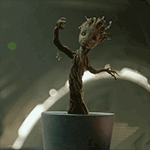
Will this graphics card work with my current setup?
Elbstrand replied to xxMrTimelessxx's topic in New Builds and Planning
I think those recommended wattages are for the whole system. Just open up your PC and read the label on the powersupply. OEMs tend to save a few bucks on the PSU. -
As far as i can see it, you need to use an adapter to drive the mic. Do you hear the high pitched whine directly in your headphones? You are probably getting some sort of ground loop, has your PC different "Mic in" ports? (like back and front?)
-
Now make it 21:9, 34" and 3440*1440 and i'm in
-
I really like my Soundmagic E10 and they are pretty cheap. They have great bass and overall untainted sound, but need to be driven loud. With more expensive in-ears i can't really help you
-
First of all, if i get this right, MSI Afterburner needs to be running to have your overclock enabled. The numbers for MSI Afterburner and Unigine seem to be margin of error and boost. 3D Mark either doesnt seem to recognise the overclock (getting default clocks from some sort of database) OR you closed MSI Afterburner completly thus disabling your overclock. What graphics card are we talking about btw?
-
Semantics. There is per definition always a bottleneck. There isnt the slightest possibility to avoid it in more then one programm. However the common term "bottleneck" in the tech/gamer universe mostly means "is my graphics card the limiting factor in my pc?" To answer your question, the way you wanted it: No, your graphics card is the limiting factor in your rig, just as intended and desired.
-
I would upgrade my workrig Could use the extra cores and especially the extra lanes on an x99 board for my virtual mashines
-
Yeah Was to lazy to search for the newest article about the experiment, thanks
-
Actually even writing isnt a problem: http://techreport.com/review/26523/the-ssd-endurance-experiment-casualties-on-the-way-to-a-petabyte Many/Some SSDs will even handle up to 1000 TB write.
-
What i would do in that case: (0. Disabled your Antivirus. (not while downloading tho )) 1. Download and REinstall the newest Nvidia driver (there is an option for doing a new install in the installer). Disable Shadowplay if its activated. 2. Download and Install Aida64 and go to the "sensors" tab 3. Run some benchmarks and see if you CPU or GPU gets too hot. 4. Try to run the game and see if it helped. If not try resetting ingame settings. 5. Come back and report on your findings.
-
Depending on which variant he got, i would be careful with using more then one. Those Gigabyte G1 for instace can use pretty leaky chips Power consumption can go trough the roof with high overclocking
- 17 replies
-
- psu
- power supply
-
(and 8 more)
Tagged with:
-
Yes more then enough for your setup. My system with i7 @ 4.2ghz oc and 2x 660 oc in SLI doesn't consume more then 300-350 Watt in most cases (I also have 7 fans 2 ssds and 4 harddrives). Before i upgraded to my AX 750 (because i got it almost new for 50 bucks) i used an 530 watt from be quiet
- 17 replies
-
- psu
- power supply
-
(and 8 more)
Tagged with:
-
Yeah, my brother plays CS:GO with his i3 3225 @ internal grafics just fine (Granted not "ultra" settings, but it works decent enough)
-
I personally would get a GTX 970 That aside, it really doesnt matter if you got PCI-E 2.0 oder 3.0 as long as you got 2.0 @ 16x. I'm running both my 660 (SLI) 3.0 @ 8x which is about the same speed as 2.0 @ 16x and they work just fine. Also you CPU is just fine, stick with it. Just get the card you want.
-
How is the load on your CPU while playing?