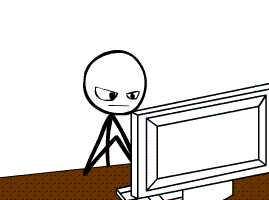-
Posts
55 -
Joined
-
Last visited
Reputation Activity
-
 twosome reacted to Broseephus in Best practices for splitting subnets?
twosome reacted to Broseephus in Best practices for splitting subnets?
The primary reason you might want to use different subnets is to keep unnecessary broadcast traffic from reaching every device and isolate the networks from one another. You've chosen a logical way to split them up but you really could just give each subnet a /24 and it will be just as effective and easier to configure/remember.
Here's an example of how I would do it.
10.0.1.0/24 = Main network
10.0.2.0/24 = security camera system
10.0.3.0/24 = Guest network
Basically you would need a router capable of doing the three different networks and a switch that is vlan capable OR you need a layer 3 switch and out some static routes to/from the switch/router
-
 twosome got a reaction from dalekphalm in VM software besides VirtualBox and VMware?
twosome got a reaction from dalekphalm in VM software besides VirtualBox and VMware?
Hyper-V is starting to get mature. We are migrating about 1000 servers from VMware to Hyper-V now and are really happy with it.
-
 twosome got a reaction from Corruption in Help with PFSense?
twosome got a reaction from Corruption in Help with PFSense?
Yes, you would need two NICs. For testing you can use only LAN for now, but you wont be able to much more than browsing around. And for that you can rather use a virtual machine.
-
 twosome reacted to JMY1000 in Learning Server Based Technology and Networking
twosome reacted to JMY1000 in Learning Server Based Technology and Networking
They are SCSI, but each of the 2 already have 2 80 GB HDDs each in their 6 bays, which should be okay for the "playing around" I'll be doing.
Awesome. I'm not sure it's entirely necessary to keep all of the switches, as I have maybe 5 or so of them, and with the number of ports on them and their design for actual enterprise grade usage, I can't think of what I would need to use with them. I already have an Ethernet switch for my local usage with CAT 5e installed throughout the house and support for CAT 6... not really sure what I would use fibre for.
Knowing that a few of the servers are mostly dead (not to the point where I go through their pockets and look for loose change, mind you), is it best to try and get them running or to use them as parts for the other more working ones?
-
 twosome reacted to JustinBieber in New NAS! Let me know what you think.
twosome reacted to JustinBieber in New NAS! Let me know what you think.
Might as well put a full blown server OS on it.
-
 twosome reacted to Ahaber in New NAS! Let me know what you think.
twosome reacted to Ahaber in New NAS! Let me know what you think.
This is wayyyyyyyyyyyyy to much for a nas. just build a little itx build with an i3 or pentium or something and you will be fine
-
 twosome reacted to FMQ203 in Help port forwarding
twosome reacted to FMQ203 in Help port forwarding
I didn't get my ports seen open with web apps, but I downloaded one application that checks if its open and voila, it was my browser that didn't get my ports open, http://portforward.com/help/portcheck.htm, that one
-
 twosome reacted to OneGuy83 in Does an Dual or Triple GB LAN Connectiond Make Your Internet Speed Faster
twosome reacted to OneGuy83 in Does an Dual or Triple GB LAN Connectiond Make Your Internet Speed Faster
Managed Switches and Link Aggregation can combine ports into "one pipe" but again you will not really see any benefits in a home networking situation. (your OS or drivers for the card also need to support Link aggregation to accomplish this.)
-

-
 twosome got a reaction from SadTech in How is an IP created?
twosome got a reaction from SadTech in How is an IP created?
The IP is not given by the router, its given by the DHCP-service running on a given device. Yes, in most home scenarios that would be the router. There is, however, no way your ISP is running the DHCP on their core switch/router.
You are specifically asking how your computer gets an IP, in that case your router would assign one. If you move you computer to another country or just another LAN in that case, the DHCP would assign you a new IP for that network.
As the other users mentioned above, it basically works the same on WAN.
-
 twosome reacted to Senor Potato in Port Forwarding issue
twosome reacted to Senor Potato in Port Forwarding issue
Yeah I have a DHCP reservation for my computer.
-
 twosome reacted to ZetZet in Problem With Pings
twosome reacted to ZetZet in Problem With Pings
3 up and down is bad not not bad. You need pretty much the whole 3 to watch a 720p video.
-
 twosome reacted to W-L in 2 internet connection
twosome reacted to W-L in 2 internet connection
I'm definitely no expert at networking but I believe you need a balanced router to be able to combine multiple internet connections to obtain higher speeds.
This might be more informative:
-
 twosome reacted to ForsakenLive in Network drivers
twosome reacted to ForsakenLive in Network drivers
You can use the stuff from the CD to make it work, but download the latest driver from the manufacturer's website! Driver updates matter.
-
 twosome reacted to Goldilock in Poll: What Content Do you Want to See from Linus Media Group
twosome reacted to Goldilock in Poll: What Content Do you Want to See from Linus Media Group
More enterprise tech please, I am bored with consumer grades ones.
-
 twosome got a reaction from alpenwasser in LTT Storage Rankings
twosome got a reaction from alpenwasser in LTT Storage Rankings
Hardware
DEVICE: HP ProLiant MicroServer
CPU: AMD Turion II Neo N54L
RAM: 4 GB DDR3 ECC
SSD: Samsung 830 128 GB
HDD 1: 4 x 2 TB Seagete Barracuda
HDD 2: 1 x 3 TB Seagate External
Software and Configuration:
MicroServer N54L with untouched bios installed with Windows Server 2012 Essentials. Using the four Barracudas with Storage Spaces configured with two-way mirror. The remaining drive is used for backup.
Usage:
The usage is VPN and sharing media to my other computers. Some backup is also made from my other computers.
Backup:
I have limited the volume to only 3 TB so that I can take backups of all my data to an external drive.
Additional info:
I chose this system to start with because it is extremely affordable, the four drives was more expensive, and those drives are not expensive. Just to paint a picture.
Installed an Intel dual NIC with teaming for home use, and the onboard Broadcom for external use like VPN.
As my total storage with backup is 11 TB I hope I make the list. But the effective storage is much less than that.
Photo's:
I am not a photographer.
-
 twosome got a reaction from MG2R in LTT Storage Rankings
twosome got a reaction from MG2R in LTT Storage Rankings
Hardware
DEVICE: HP ProLiant MicroServer
CPU: AMD Turion II Neo N54L
RAM: 4 GB DDR3 ECC
SSD: Samsung 830 128 GB
HDD 1: 4 x 2 TB Seagete Barracuda
HDD 2: 1 x 3 TB Seagate External
Software and Configuration:
MicroServer N54L with untouched bios installed with Windows Server 2012 Essentials. Using the four Barracudas with Storage Spaces configured with two-way mirror. The remaining drive is used for backup.
Usage:
The usage is VPN and sharing media to my other computers. Some backup is also made from my other computers.
Backup:
I have limited the volume to only 3 TB so that I can take backups of all my data to an external drive.
Additional info:
I chose this system to start with because it is extremely affordable, the four drives was more expensive, and those drives are not expensive. Just to paint a picture.
Installed an Intel dual NIC with teaming for home use, and the onboard Broadcom for external use like VPN.
As my total storage with backup is 11 TB I hope I make the list. But the effective storage is much less than that.
Photo's:
I am not a photographer.