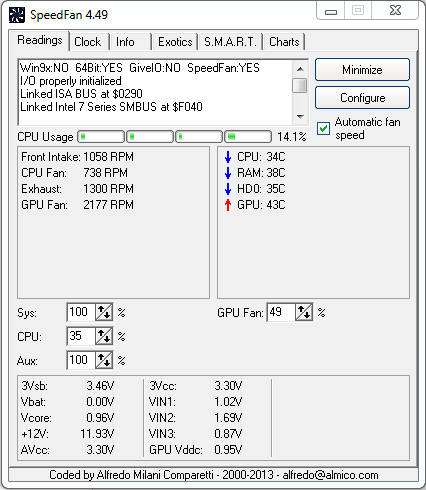-
Posts
17 -
Joined
-
Last visited
Awards
This user doesn't have any awards
About AugieBenDoggie
- Birthday May 04, 1986
Profile Information
-
Gender
Male
-
Location
Texas
System
-
CPU
i5-3570k
-
Motherboard
ASRock Z77 Extreme 4
-
RAM
Corsair Vengeance Blue 8GB
-
GPU
XFired Sapphire 7950s w/Boost
-
Case
Cooler Master HAF 922
-
Storage
Western Digital Caviar Black 1 TB
-
PSU
Corsair CX750 Bronze
-
Display(s)
Eyefinity Acer H236hl
-
Cooling
Cooler Master Hyper 212 EVO
-
Sound
Logitech Z623
- PCPartPicker URL
AugieBenDoggie's Achievements
-
I want one
-

Computer Version of "The Division" Will Not Be DownGraded
AugieBenDoggie replied to AugieBenDoggie's topic in PC Gaming
I missed that. Here's the other thread: http://linustechtips.com/main/topic/245773-the-division-will-not-downgrade-graphics-on-pc/ -
I haven't heard back from him either. Tell me how it goes. I may follow suit.
-

Computer Version of "The Division" Will Not Be DownGraded
AugieBenDoggie posted a topic in PC Gaming
The gaming gods have heard our cry. http://www.game-debate.com/news/?news=14982&game=The%20Division&title=The%20Divisions%20Visuals%20On%20PC%20Will%20Not%20Be%20Held%20Back%20By%20Consoles%20Says%20Ubisoft%20Spokesman -
I need some quieter fans.
-
I'd like to see this chair compared with the Herman Miller Aeron and/or Embody, and the Obutto oZone. I've used the Herman Miller Aeron at work for a couple years. It is fantastic. http://www.hermanmiller.com/products/seating/performance-work-chairs.html http://www.mainperformancepc.com/categories/obutto-gaming-cockpits/
-
I have the Acer h236hl. I got this monitor because I didn't think I would ever want vesa support, but now I do. I found a couple forums that point to this vesa adapter: http://www.gladiatorjoe.com/ACER-adapter-Bracket-VESA-Pattern-GJ0A0019.htm I'm in the process of contacting the seller.
-

1 Million Subscribers - Thank you all! And a giveaway!
AugieBenDoggie replied to nicklmg's topic in LTT Releases
Congratulations on your business. You've become one of the major faces in computers today. Keep it up! I've consumed way too many hour of LTT videos, but I love what I've learned by doing it. Thanks for sharing your knowledge! I would like to see a review on a piece of software called Warpalizer (http://www.gamewarpi...index.php/order). I would also be interested to learn about any other options to eliminate the stretching of the right and left monitors in a surround monitor setup.- 22,217 replies
-
- 1 million
- subscribers
-
(and 8 more)
Tagged with:
-
The Hyper 212 Evo and the NH-U12S are are the same two cpu coolers I'm deciding between. Right now I'm using the 212. I'm revisiting this topic for two reasons: I'm about to start overclocking my i5-3570k, and I could move the 212 over to a work computer and put the NH-U12S on my i5. On the CoolerMaster website, I couldn't find anything about RAM clearance. I have 2 sticks of full-size Corsair RAM, and the 212 is pushing a little too hard against the stick in slot 1. I don't know if this is only a problem for the LGA1155 chipset, but I moved my RAM into slots 2 and 4 instead (the motherboard manual said slots 1 and 3 or 2 and 4 worked equally well for dual stick performance). On the otherhand, Noctua's website lists RAM clearance issues for their coolers. For example, the U14S has clearance for full-sized RAM only on the 2011 chipset. However, the U12S has "100% compatibility with tall RAM modules" for every chipset. I can't tell too well from this person's video, but the U12S doesn't seem to nudge slot 1 like the 212 does. I discovered SpeedFan within the last week. Apparently, it's the best software out there for controlling the 4-pin fans. With the temperature-to-fan speed curve provided on SpeedFan, the RPM on the 212 went from 1950 to about 740 while still keeping the cpu pretty cool. See the picutre below. Reducing the RPMs also made my computer a lot quieter. (Now to quiet the other fans. . . .) As you can see in the attached picutre, my cpu with the 212 is currently the coolest running part of my computer when doing normal computer work. I don't know how much that will change when I overclocking the cpu, though. Finally, I highly recommend checking out this link. It is the best thing since Linus and PCPartPicker. You can compare so many different pc parts in many different ways: http://www.anandtech.com/bench/product/922?vs=940 As a side note, the U12S comes with Noctua's flagship fan: the NF-F12. It is the best static pressure fan. Noctua's airflow fans look like they get beaten out by Enermax Magma (in as far as we can trust companies not to fudge their numbers *cough CoolerMaster *cough), but for cooling a heatsink or radiator, Noctua is the best. Static Pressure Fans: $17 Corsair SP120 Performance Ed--62.74 CFM @ 35dB and 2350 RPM $17 Corsair SP120 Quiet Ed--37.85 CFM @ 23dB and 1450 RPM $27 Noctua NF-F12 PWM--54.97 CFM @ 22.4dB and 1500 RPM and 2.61 mm/H2O Airflow Fans: $18 Corsair AF120 Quiet Ed--39.88 CFM @ 21dB and 1100 RPM $15 Corsair AF120 Performance Ed--63.47 CFM @ 30dB and 1650 RPM $26 Noctua NF-S12A PWM--63.27 CFM @ 17.8dB and 1200 RPM and 1.19 mm/H2O $14 Enermax Magma UCMAA 12A—69.15 CFM @ 18dB and 1500 RPM and 1.4mm/H2O
-

What's the best RAM for gaming?
AugieBenDoggie replied to CoolMarquis97's topic in CPUs, Motherboards, and Memory
You should probably keep what you've got because the benefits to upgrading are minimal. However, if you want to feel like you've improved your RAM, try overclocking it. Corsair makes overclocking easy by providing one preset overclock setting (called the "XMP" profile). Here is a video on how to overclock Corsair RAM with an AsRock mobo along with the benefits it has for gaming: -
I totally agree that the price is outrageous. However, the product's target seems to be high-dollar training simulators, not gamers. Also, I don't think this is a driver issue. As far as I can tell, it is an issue with the game software. As I mentioned in this post (http://linustechtips.com/main/topic/163328-peripheral-screens-in-surroundeyefinity-gaming/#entry2380265), 2 games--iRacing and rFactor--have a setting called "render each screen separately" that eliminates stretching on the side monitors. We probably won't see other games with this setting until the number of gamers playing on multiple monitors reaches a critical mass.
-

ASUS RoG G550JK Gaming Notebook & GIVEAWAY
AugieBenDoggie replied to LinusTech's topic in LTT Releases
The gpu is powerful enough to play games! -

Peripheral screens in surround/eyefinity gaming?
AugieBenDoggie replied to Tacitus's topic in Displays
After searching around online, I've found 2 games that don't have stretching when gaming with multiple monitors: iRacing and rFactor. These games have a setting called "render each screen separately." As consoles and computers continue to merge, I expect more games will add this feature.