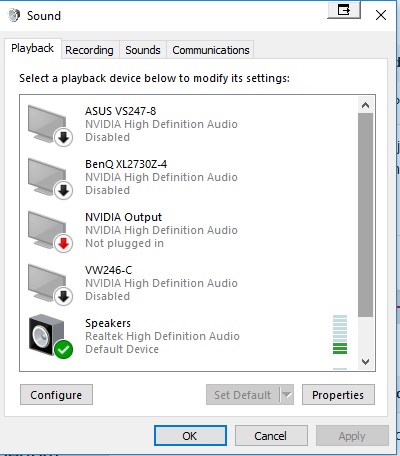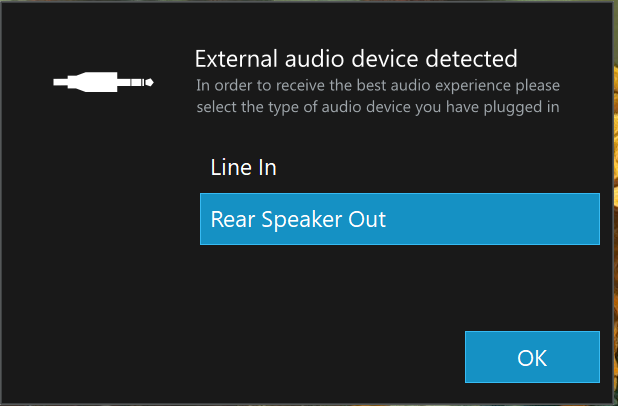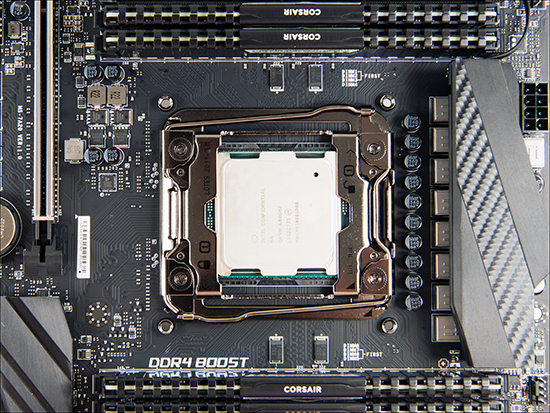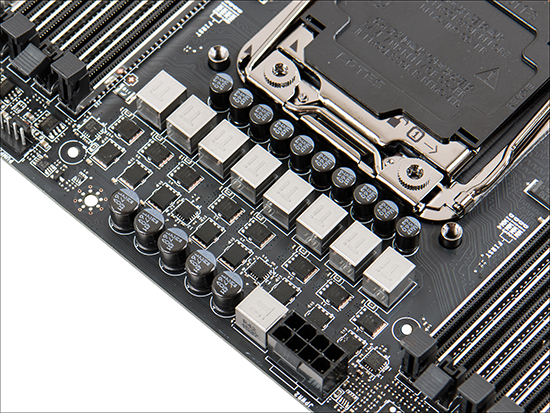-
Posts
100 -
Joined
-
Last visited
Awards
This user doesn't have any awards
About skatblast
- Birthday Oct 27, 1989
Profile Information
-
Gender
Male
-
Location
Indiana
System
-
CPU
i7-5960x @ 4.4 ghz
-
Motherboard
x99 MSI Gaming Pro Carbon
-
RAM
32 GB Dominator Platinum @ 2800mhz
-
GPU
GIGABYTE G1 GAMING 980ti
-
Case
Corsair 750d
-
Storage
samsung 500gb ssd
-
PSU
Rosewill HIVE series 750w
-
Display(s)
BenQ XL2730Z
-
Cooling
Corsair h105
-
Keyboard
KUL TS-87 Cherry MX Red
-
Mouse
Logitech G500s
-
Sound
ASUS xfinity
-
Operating System
Windows 10 Pro 64 bit
Recent Profile Visitors
664 profile views
skatblast's Achievements
-
Anything sold as a collectible ironically never becomes collectable.
-
Oh my god that is what it was. I have a msi motherboard and for some reason every output is black and i kept putting it into the one next to the correct port. I didnt have sound for like 3 weeks because of that lmao. Thanks
-
Heres a image of my playback devices. Its set as default but still plays no sound. When i plug it into my laptop the speakers work immediately. Also a image of what comes up when i plug in the speaker. The computer knows its plugged in and is set to default and still plays nothing.
-
I did add a extra monitor with a hdmi cord. I just tried to use the speaker with the monitor plugged from the graphics card and it still didnt work. Makes no sense. Im going to just do a full reinstall of windows and see what happens
-
Ok so i have done some troubleshooting but this makes no sense but im sure somebody here will be able to help me quickly. Basically i moved last weekend, and when i hooked everything back up to my PC the speakers didn't work. But when i plug them into my laptop they work perfectly fine. - i reinstalled the hd realtek drivers - the speakers are set to the default audio device - the speakers are not disabled in sound properties. -they dont work when i plug them into the front audio port either Why would this work on another computer but not mine?!
-
The hype sure is exciting, i have no plan on switching because i currently have a 5960x but glad to see it looks promising for AMD.
-
you are the man thanks
-
thank you, i do not have those screws anymore so ill have to see if i can buy some somewhere. i installed it a long time ago and did not remember having two sets of screws just 1 for intel 1 for amd thanks
-
no i just got the board.. im not really sure what they are but i cant get a 212 evo to fit on it either
-
Ok so i have a corsair h105 that i used on a 1151 board with a 4790k. I tried to move the cooler over to the msi x99 gaming pro carbon and unlike my other board, this board has these silver things on the cpu holes where i cant fit the screw for the h105 all the way through, its not long enough. The corsair website says that the h105 is compatible with 2011-v3 sockets but it doesnt fit? here is a picture of the silver things im talking about, notice how they stick out a few cm
-
i feel like since kickass went down people started migrating back to thepiratebay.org. They have a lot of stuff on there now actually, more seeders by the day.
-

Anyone else just order/get a 1080 only to find out about the Titan X?
skatblast replied to Wolf_Lbh's topic in Graphics Cards
this happens literally everytime man.





.png)