-
Posts
9,930 -
Joined
Reputation Activity
-
 seon123 got a reaction from SorryBella in How to tell a cablemod cable type?
seon123 got a reaction from SorryBella in How to tell a cablemod cable type?
The only difference between Corsair Type 3 and Type 4 is the four extra pins on the PSU side of the 24 pin on Type 4. Everything else is the same. So Type 3 and Type 4 PCIe cables are interchangeable
-
 seon123 got a reaction from SorryBella in Logitech G610 Modding support!
seon123 got a reaction from SorryBella in Logitech G610 Modding support!
The keyboard doesn't have the holes for 5 pin switches, so you'll have to cut off two plastic pins on each switch. Other than that, it'll be fine.
Should be fine.
The interference is due to the bulkier side of the switch housing (side with the pins and contacts) touching the keycap. The LEDs being north facing is just to clarify the orientation of the switches. Even with interference, it shouldn't be a major issue.
-
 seon123 got a reaction from SorryBella in Power supply question for ... Be Quiet Straight Power 11 750W Modular 80 Plus Gold
seon123 got a reaction from SorryBella in Power supply question for ... Be Quiet Straight Power 11 750W Modular 80 Plus Gold
That. Get this exact one.
https://www.bequiet.com/en/accessories/3959
-
 seon123 got a reaction from Spotty in Power supply question for ... Be Quiet Straight Power 11 750W Modular 80 Plus Gold
seon123 got a reaction from Spotty in Power supply question for ... Be Quiet Straight Power 11 750W Modular 80 Plus Gold
That. Get this exact one.
https://www.bequiet.com/en/accessories/3959
-
 seon123 got a reaction from Alex Atkin UK in Power supply question for ... Be Quiet Straight Power 11 750W Modular 80 Plus Gold
seon123 got a reaction from Alex Atkin UK in Power supply question for ... Be Quiet Straight Power 11 750W Modular 80 Plus Gold
That. Get this exact one.
https://www.bequiet.com/en/accessories/3959
-
 seon123 got a reaction from KeyperOS in Corsair TX650M and RM850 modular cables interchangeable?
seon123 got a reaction from KeyperOS in Corsair TX650M and RM850 modular cables interchangeable?
What's the point of trying to give useless generic "advice", when OP has provided all the info needed for a proper answer for their situation? And giving the wrong answer at that?
Yes. The RM from 2013, 2019 and 2021 all use the same cables, except for the 24 pin on the 2013 one, and they are compatible with the TXM.
Corsair's legacy PSU cable compatibility list lets you check which cables are compatible with which PSUs.
https://www.corsair.com/us/en/s/legacy-psu-cable-compatibility
-
 seon123 reacted to GuiltySpark_ in Corsair TX650M and RM850 modular cables interchangeable?
seon123 reacted to GuiltySpark_ in Corsair TX650M and RM850 modular cables interchangeable?
https://www.corsair.com/us/en/s/legacy-psu-cable-compatibility
TX-M and RM both have Type 4 PCIe cables.
-
 seon123 got a reaction from geocyclic in PCPartPicker Compatibility Notes?
seon123 got a reaction from geocyclic in PCPartPicker Compatibility Notes?
PCPP shows it in the diagram below the compatibility notes.
One of each of these types of adapters.
https://www.amazon.com.au/Duttek-2-Pack-Motherboard-Adapter-Converter/dp/B072ZV1566/
https://www.amazon.com.au/1PZ-AU2-M02-Vertical-Converter-Motherboard/dp/B09J252J12/
How in the world did you manage to get to that conclusion? The compatibility notes says the motherboard has USB 2.0 headers, the PCPP link shows the motherboard has USB 2.0 headers, looking at the motherboard for 2 seconds you'll find USB 2.0 headers, the motherboard specs page shows it has USB 2.0 headers.
Same with the case. The compatiblity notes, PCPP and case specs page shows it doesn't have any USB 2.0 ports.
Do you just copy paste stuff into ChatGPT and hope for the best or something?
-
.png)
-
 seon123 got a reaction from saintlouisbagels in Corsair K100 switches?
seon123 got a reaction from saintlouisbagels in Corsair K100 switches?
Just look at the switches. If they say Cherry, they're the Cherry switches, if they have a Corsair logo, they're the Corsair switches.
-
 seon123 got a reaction from Aaron_T in recommend mechanical keyboard with hot swap switches
seon123 got a reaction from Aaron_T in recommend mechanical keyboard with hot swap switches
It does have per switch RGB.
Those are tactile switches. It's not about what's "best", but personal preference. Gazzew LT could be worth checking out.
-
 seon123 got a reaction from silk186 in recommend mechanical keyboard with hot swap switches
seon123 got a reaction from silk186 in recommend mechanical keyboard with hot swap switches
It does have per switch RGB.
Those are tactile switches. It's not about what's "best", but personal preference. Gazzew LT could be worth checking out.
-
 seon123 got a reaction from saintlouisbagels in Help me choose a 60% keyboard
seon123 got a reaction from saintlouisbagels in Help me choose a 60% keyboard
They are pretty much as bad as you can get in terms of build quality, typing experience, switches, stabilisers, customisability and software. If those things don't matter to you, the K65 Mini would be fine. But so would literally any other keyboard
-
.png) seon123 got a reaction from Levent in PSA: Never buy products from GIGABYTE
seon123 got a reaction from Levent in PSA: Never buy products from GIGABYTE
@abroxyz98 had some bad experiences with Gigabyte. I guess that settles it, then. No one should ever buy Gigabyte products 😱
-
 seon123 reacted to Spotty in Thoughts about this?
seon123 reacted to Spotty in Thoughts about this?
The XPG Pylon would be better. https://www.umart.com.au/product/adata-550w-pylon-80-bronze-power-supply-pylon550b-bkcau-69182
FSP is a bigger "name brand" in power supplies than Thermaltake. That Thermaltake Toughpower GX2 is 3 times the price of the FSP Hydro K Pro the OP posted, I'm not even sure why you're suggesting it.
-
.png) seon123 got a reaction from WolframaticAlpha in PSA: Never buy products from GIGABYTE
seon123 got a reaction from WolframaticAlpha in PSA: Never buy products from GIGABYTE
@abroxyz98 had some bad experiences with Gigabyte. I guess that settles it, then. No one should ever buy Gigabyte products 😱
-
 seon123 got a reaction from Anfros in PSA: Never buy products from GIGABYTE
seon123 got a reaction from Anfros in PSA: Never buy products from GIGABYTE
@abroxyz98 had some bad experiences with Gigabyte. I guess that settles it, then. No one should ever buy Gigabyte products 😱
-
.png) seon123 got a reaction from GOTSpectrum in PSA: Never buy products from GIGABYTE
seon123 got a reaction from GOTSpectrum in PSA: Never buy products from GIGABYTE
@abroxyz98 had some bad experiences with Gigabyte. I guess that settles it, then. No one should ever buy Gigabyte products 😱
-
.png) seon123 got a reaction from NF-A12x25 in PSA: Never buy products from GIGABYTE
seon123 got a reaction from NF-A12x25 in PSA: Never buy products from GIGABYTE
@abroxyz98 had some bad experiences with Gigabyte. I guess that settles it, then. No one should ever buy Gigabyte products 😱
-
.png) seon123 got a reaction from sub68 in PSA: Never buy products from GIGABYTE
seon123 got a reaction from sub68 in PSA: Never buy products from GIGABYTE
@abroxyz98 had some bad experiences with Gigabyte. I guess that settles it, then. No one should ever buy Gigabyte products 😱
-
.png) seon123 got a reaction from waterfish in PSA: Never buy products from GIGABYTE
seon123 got a reaction from waterfish in PSA: Never buy products from GIGABYTE
@abroxyz98 had some bad experiences with Gigabyte. I guess that settles it, then. No one should ever buy Gigabyte products 😱
-
.png) seon123 got a reaction from da na in PSA: Never buy products from GIGABYTE
seon123 got a reaction from da na in PSA: Never buy products from GIGABYTE
@abroxyz98 had some bad experiences with Gigabyte. I guess that settles it, then. No one should ever buy Gigabyte products 😱
-
 seon123 got a reaction from Quinnell in PSA: Never buy products from GIGABYTE
seon123 got a reaction from Quinnell in PSA: Never buy products from GIGABYTE
@abroxyz98 had some bad experiences with Gigabyte. I guess that settles it, then. No one should ever buy Gigabyte products 😱
-
 seon123 got a reaction from Lurick in PSA: Never buy products from GIGABYTE
seon123 got a reaction from Lurick in PSA: Never buy products from GIGABYTE
@abroxyz98 had some bad experiences with Gigabyte. I guess that settles it, then. No one should ever buy Gigabyte products 😱
-
 seon123 reacted to Spotty in Why is there a Y-splitter on the PSU side of MOBO power?
seon123 reacted to Spotty in Why is there a Y-splitter on the PSU side of MOBO power?
^ This is the correct answer.
The connectors used are Molex Mini-Fit Jr. Molex does not manufacturer a 28 pin connector housing for the Mini-Fit Jr. series. This means if power supply manufacturers want 28 pins (for the additional voltage sense wires) they need to use two separate connectors, hence 18+10.
You always need both connectors plugged in.
I don't even know what this is supposed to mean.








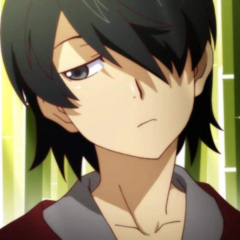
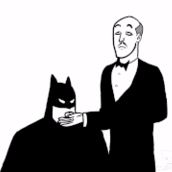

.thumb.jpg.0e0df0970061883db66b3856fa543327.jpg)





