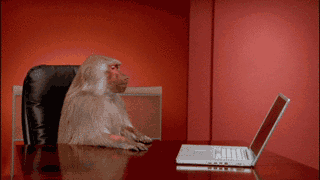-
Posts
200 -
Joined
-
Last visited
Awards
This user doesn't have any awards
About G9x001
- Birthday Mar 19, 1981
Profile Information
-
Gender
Male
-
Location
Bairnsdale, Australia
System
-
CPU
i7 6900k
-
Motherboard
ASUS Strix X99 gaming
-
RAM
HX426C15FBK4/32 32GB
-
GPU
EVGA GTX1080 Superclocked SLI
-
Case
Phanteks enthoo evolv ATX grey
-
Storage
Samsung 960 pro 1TB
-
PSU
Corsair AX1200i
-
Display(s)
ASUS ROG SWIFT PG279Q
-
Cooling
custom water loop CPU, GPU's
-
Keyboard
logitech G710
-
Mouse
Logitech G502 rgb
-
Sound
Sennheiser PC 373D
-
Operating System
Windows 10
Recent Profile Visitors
1,513 profile views
G9x001's Achievements
-
Remount your water block I would say with temps as high as that your block is not sitting square to the faces.
-
The simple answer no. If you want higher FPS due to physics on the CPU then go with a better CPU. But you need a z270 board.
-
I would stick with the 4x4gb sticks better to have ram that works then ram that will give you issues. Also why use 3200mhz sticks. Go back to 2666mhz and go with 32 gb of Kingston HX426C15FBK4/32(XMP) 4 x 8 gb sticks. Or G.SKILL F4-2666C15Q-32GRR(XMP). You will not even be able to tell the difference in speed when gaming.
-
I would stick with the 4x4gb sticks better to have ram that works then ram that will give you issues.
-
Never use ram that isn't on the QVL. Your just asking for random issues that stick there ugly heads out when you least expect it. Blue screens, Random crashes, corrupt data and registry are all things you may look forward to having with the incorrect ram installed. I've built a lot of PC's and the wrong ram can cause a hell of a lot of issues that can drive you crazy trying to diagnose. But most issues with PC random crashes I've found have been with incorrect ram configurations.
-
Nice build.
-

MSI X99a gaming pro carbon motherboard and Hyperx ram
G9x001 replied to G9x001's topic in CPUs, Motherboards, and Memory
Sorry for the late reply. The board died and has been replaced by a Asus Strix x99 gaming board. As you could imagine I'm not very happy with the MSI board. It is a great looking board but I had nothing but problems with it. The Strix has been a solid board. Some pictures of the the board. I'm just waiting on some more lighting to finish the build. -

MSI X99a gaming pro carbon motherboard and Hyperx ram
G9x001 replied to G9x001's topic in CPUs, Motherboards, and Memory
It might seem the reason for not supporting the ram is because the board just died. It's been sent back for RMA I will post the outcome if they tell me what was wronge with it. After some research it seems that a lot of people are having issues with this board. In the mean time I have purchased a Asus ROG Strix board and see how it goes in the rig. -

MSI X99a gaming pro carbon motherboard and Hyperx ram
G9x001 replied to G9x001's topic in CPUs, Motherboards, and Memory
Just a heads up the motherboard died last night. Will not post. It has just been sent to MSI for RMA. Not happy with it at all. And I've just purchased a Asus ROG Strix motherboard to get me going again. I will keep you up to date with the out come of the problem. After doing some research it seems that I'm not the only person that has had problems with this board. -

MSI X99a gaming pro carbon motherboard and Hyperx ram
G9x001 replied to G9x001's topic in CPUs, Motherboards, and Memory
The CPU is a i7 6900k as I said the board does overclock well. It just doesn't support the ram configurations that are on the MSI web site under the Ram compatibility list. the tubing is soft tube I really don't like the look of hard tubing. Thanks for the compliment. -
Is there a FPS cap on Fallout 4 PC ultra settings =83 fps low settings = 83 fps
-
-

MSI X99a gaming pro carbon motherboard and Hyperx ram
G9x001 replied to G9x001's topic in CPUs, Motherboards, and Memory
The Board is solid for its price. Dual bios is great and very easy to use. The lighting is a big down fall as there are a lot of LED's that light up on the board and can't be changed from either red or white. such as the Bios, RAM XMP and boost knob position indicators that can't be turned off. The sound on the board isn't that great either. It does overclock well but all in all its just really a standard motherboard with RGB but looks crap in any colour but RED because of the LEDS like I said. the photo shows the build when I originally set it up and was meant to be blue. the RED (or white depends on position) LED's really do destroy the aesthetics of the board. all in all I give it 6 out of 10. -
Just a heads up to let people know that the MSI X99A gaming pro carbon motherboard doesn't support 64GB of Kingston HX426C15FBK4/32 in two sets. on the ram compatibility chart for the Motherboard it originally said that the board supported 8 DIMM's of the ram but it doesn't. (I have noticed that MSI has removed the information in regards to number of supported DIMM's) It will boot but after time will cause random boot failures and crashes I learnt the hard way and I am now looking for another kit that supports 64GB on this boards. I hope this helps someone