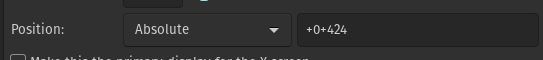-
Posts
9,178 -
Joined
-
Last visited
Content Type
Forums
Status Updates
Blogs
Events
Gallery
Downloads
Store Home
Everything posted by Arty
-

Trying to Edit Config files for Multi-Monitor Placement?
Arty replied to Mackerel Ice Cream's topic in Displays
Default Ubuntu (Pop Os, but shouldn't matter) with Gnome. Everything worked outta the box, I didn't have to do anything. I plugged one monitor into the motherboard, and the other two into my gpu. Not even a fancy computer, a Hp ProDesk with a GT 710. Did not have to do any configuring what so ever outside of the placement that I wanted. ¯\_(ツ)_/¯. 1 Intel - Right 2 NVIDIA - Left/Middle -

Trying to Edit Config files for Multi-Monitor Placement?
Arty replied to Mackerel Ice Cream's topic in Displays
Not sure if this is relevant or will help, but, One thing I have noticed, (On Linux, but probably true on Windows) I could not place a Monitor of another GPU in between two other monitors of another GPU. Example of Invalid Scenario for my triple monitor system, Nvidia, Intel, Nvidia (Also Linux monitor placement is soo much easier, thier must be a config for windows somewhere?) The NVIDIA Panel in Linux supports both Nvidia Monitors and Intel Monitors, I was able to fine tune via that. Is that not an option in the Windows Version? -
XMP 3333 @ 1.4 Volts is where I ended up. 1.4 Should be safe right?
-
Corsair Vengeance LPX 16GB (2x8GB) DDR4 DRAM 3200MHz C16 Based on reviews, tomorrow I am going to see try and see which batch of modules are actually on the ram. Looks like theirs at least 3 different batch's.
-
-
I have 3200 MHz ram, Currently running at XMP 3200. Can I just pick a higher XMP such as 3600 to run it at? Trying to see if I can get to the ideal speed of 3600mhz for amd.
-
It depends on the motherboard. However anecdotally, my pre-built computer does support using the onboard GPU at the same time as my dedicated GPU. If you have the GPU with you, you can try it.
-
If possible, make it a per user option in the preferences.
-

Poor file transfer speeds between 2 computers using Ethernet
Arty replied to Shammikit's topic in Networking
Your laptop's NIC might be limited to 100mbps (AKA 10MBps), first check if both Ethernet controllers on both devices are even capable of gigabit. A lot of laptops do not have gigabit NIC's. -

How Can I COMPLETELY Disable All Windows 10 Updates?
Arty replied to iamdarkyoshi's topic in Windows
Block the Update Server IP's/Hostnames in the Firewall/Hosts File? Can't Update if it thinks their no internet connection. Edit: What are you using the machine for that it needs to be running windows? -
HDMI 2.0 @ 4k60 ~18gbps 10 Meters 4k, 30 Meters 1080p Ethernet Cat5e ~1gbps 100 Meters Ethernet Cat 7 ~10gbps 55 Meters You will run into Frame Rate & Resolution Issues. Along with Latency with the conversion, compression and decompression, Etc. Possible, Yes, Practical, Meh
-
You main OS may be corrupted.
-
Yes? for the 1st one, Yes for the second. https://www.amazon.com/dp/B002RCNX8K/ref=twister_B00EU2ZXCO?_encoding=UTF8&psc=1 For example this lineup goes from 420W to 820Watts, Just pick what ya need. I would go Max Desktop Wattage too, not idle. I think under MAX load it's 10-15 Minutes. Idle probbly closer to an hour ithink.
-

LinusTechTips should cancel contracts with Synergy.
Arty replied to CakeArmy_Max's topic in General Discussion
Synergy is free technically, only the complied version is paid, if you download and compile yourself then it's free. -
https://www.glasswire.com
-
a 7 gamers 1 (2*) cpu sort of setup, but instead of it being 7 gamers, 7 editors. I would guess there's to many bugs for their setup atm. My old HS's plan, next upgrade cycle is to go to centralized server for the engineering computers with thin clients. The library computers are already using this. Plus Intel sponsored, (assuming their sponsorship allowed for it) they could have gone all out , and have produced and multi episode series on this @LinusTech Edit: saw @nicklmg's comment Maybe Next Gen Cpu's with higher clocks will be more efficient? (Or more realistic next upgrade cycle 5 years from now?) I would be interested to see if using more lower core count higher clocked, in a multi socket board, instead of just 1 ballin cpu, would be a better solution. so essentially 4 of these https://www.intel.com/content/www/us/en/products/processors/xeon/e7-processors/e7-8893-v2.html vs 1 of these https://www.intel.com/content/www/us/en/products/processors/xeon/e7-processors/e7-8890-v4.html or somethings in between.
- 68 replies
-
- editing
- workstation
- (and 4 more)
-
No Virtualization yet for the Editors? , Maybe next upgrade cycle?
- 68 replies
-
- editing
- workstation
- (and 4 more)