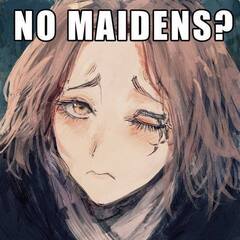-
Posts
24 -
Joined
-
Last visited
Content Type
Forums
Status Updates
Blogs
Events
Gallery
Downloads
Store Home
Everything posted by Drachenmaetzler
-
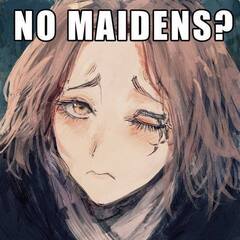
LiveKernelEvent Code 117 Causing System Crash
Drachenmaetzler replied to CaseySean01's topic in Troubleshooting
Yeah, Windows says it's healthy (scannow , etc) I just recently had a Livekernel error 117 and rather ironically found your BleepingComputers post on the issue. Currently updating windows again and might do a DDU removal of my nvidia driver and do a clean install. Past crashes/freezes were all the same "unexpected" windows shutdown errors in the reliability app. -
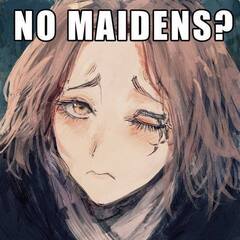
LiveKernelEvent Code 117 Causing System Crash
Drachenmaetzler replied to CaseySean01's topic in Troubleshooting
welp, I'm back to having crashes.... idk what it is but I'm suspecting some crashes may have broken some windows updates. -
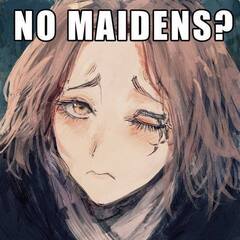
LiveKernelEvent Code 117 Causing System Crash
Drachenmaetzler replied to CaseySean01's topic in Troubleshooting
Either try this : "Run msconfig and look for asComSvc service under the services tab and disable it. You can also check the Registry, search asComSvc and remove it (or remark it) from the Run heading. " If you're running AI suite , uninstall it. (Don't know the porcess, as I didn't have that installed- apparently it doesn't come with an uninstaller) I don't know how important the asus services are in your case. Since I'm not using an ASUS Mobo. Or do it like me: Uninstall all ASUS software you may have installed. (for me AXSP and GPU Tweak II, myabe the Aura RGB manager) C:\Programms *(x86)* \ASUS etc. Open up your CMD as admin. sc stop asComSvc then sc delete asComSvc and restart. Hope that solves it for you. -
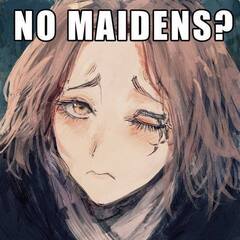
LiveKernelEvent Code 117 Causing System Crash
Drachenmaetzler replied to CaseySean01's topic in Troubleshooting
Hey CaseySean01, Sorry for not responding for a while. Update on my side: No more crashes since that driver update, except for "asuscomservice" causing my pc to do almost the same thing. It's probably related to some ASUS gpu tweak tool or rgb manager. I got rid of it by stopping and deleting the service via cmd. Deleted the folder it was saved in. No crashes since. Seems like it's resolved now. FINALLY! -
Yeah, idk. I have deinstalled any lighting software, but it's still crashing. My crash is very similar to what your video is showing. I have yet to try removing and changing the RAM sticks. The annoying thing is that it's not really reproducable and very sporadic encountering the crash. (sometimes like 30mins , up to multiple hours of use) Could you tell me what Motherboard and Ram you're using?
-
Having the same problem. I suspect it's either the RAM or Windows itself idk really. RAM: Because I have an OC on it, though nothing crazy and I had no errors in testing the ram stability. Windows: idk , just a hunch. It's windows after all. Only happening when I do really unintensive tasks, like youtube and running indy games (rpgm , flash, etc) I attached some pictures which show my "crash" and a overview of how my idle looks like in Task manager EDIT: Things to add. This is basically a fresh install of Windows since I swapped CPU in mid November. BIOS update had no effect on the issue.
-
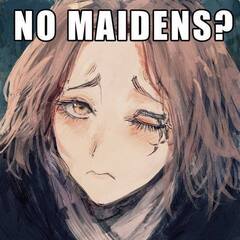
Need advice for new CPU
Drachenmaetzler replied to Drachenmaetzler's topic in CPUs, Motherboards, and Memory
Ok thanks for the help. -
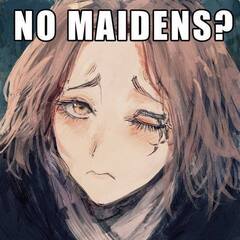
Need advice for new CPU
Drachenmaetzler replied to Drachenmaetzler's topic in CPUs, Motherboards, and Memory
Oh well. Guess I'm changing that too. -
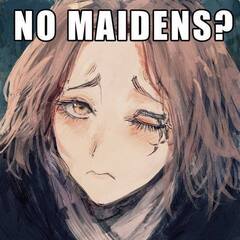
Need advice for new CPU
Drachenmaetzler replied to Drachenmaetzler's topic in CPUs, Motherboards, and Memory
Alright, Updated my Signature to my current Specs btw. -
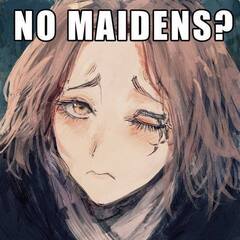
Need advice for new CPU
Drachenmaetzler replied to Drachenmaetzler's topic in CPUs, Motherboards, and Memory
THX. Yeah probably gonna go for X570 just to be on the safe side. M.2 will be a thing to consider aswell. Thanks for the help so far! -
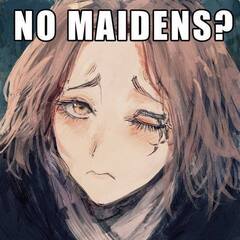
Need advice for new CPU
Drachenmaetzler replied to Drachenmaetzler's topic in CPUs, Motherboards, and Memory
About 150-200€ offtopic: how do I change my signature :'D -
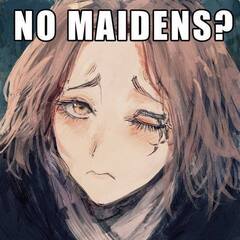
Need advice for new CPU
Drachenmaetzler replied to Drachenmaetzler's topic in CPUs, Motherboards, and Memory
Corsair CX500 M ? idk can't look into the case. -
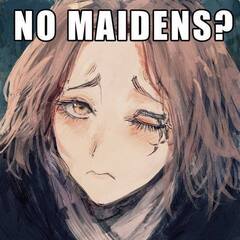
Need advice for new CPU
Drachenmaetzler replied to Drachenmaetzler's topic in CPUs, Motherboards, and Memory
Yeah I was going to get the CL down on the RAM I was showing. 530W Gold? What about Single Core , AFAIK Ryzen's still behind considering I could easily get 5GHz on the Intel CPU. -
I want to pruchase a new CPU (incl. Mobo, RAM , etc) at the end of this year. My question is, since I'm primarily gaming on this pc. What should I get AMD Ryzen or Intel ? I was looking at the 3700x and the I7 8700k. I'll be getting 16 GB of DDR4. I'd need suggestions for this aswell. I was looking at this: https://www.mindfactory.de/product_info.php/16GB-Patriot-Viper-Steel-DDR4-4000-DIMM-CL19-Dual-Kit_1309477.html Will my PSU be sufficient?
-
Oh thanks folks for the great feedback. I think I'm going with the Hitachi or the Seagate , cuz I've seen reviews of the hitachi for being a bit hot (52C) and loud. thank you and have a great week.
-
I'm in need of a new storage solution for my pc, because I don't want to deinstall more games. So I ask for a good but cheap 2TB HDD below 100€. I did look it up on amazon but since I don't know what's good and what's bad when it comes to HDD I thought I could rely on this community.
-
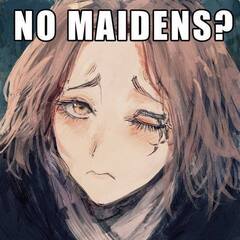
280x intense flickering problem
Drachenmaetzler replied to Drachenmaetzler's topic in Troubleshooting
Here some action of the flickering: when I leave the page it stops and goes back to normal.- 4 replies
-
- troubleshooting
- gpu
-
(and 1 more)
Tagged with:
-
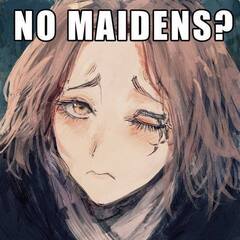
280x intense flickering problem
Drachenmaetzler replied to Drachenmaetzler's topic in Troubleshooting
nothing except my i5 is overclocked.- 4 replies
-
- troubleshooting
- gpu
-
(and 1 more)
Tagged with:
-
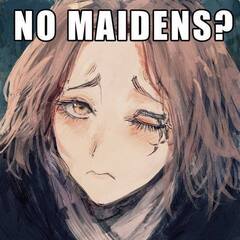
280x intense flickering problem
Drachenmaetzler replied to Drachenmaetzler's topic in Troubleshooting
Here my specs in case someones too lazy to look my profile up ^^ System CPUi5 3690k MotherboardASRock Fatal1ty Z97 RAMGSkill Ripjaws 8GB kit GPUAMD R9 280x XFX BE using stock specs (1080MHz tickrate and 1550 memoryclock) CaseNZXT H440 Black/Red StorageWestern Digital 1TB HDD + SanDisc 256GB SSD PSUCorsair 530W Gold Display(s)LG Flatron E2341 CoolingCorsair H100i KeyboardCorsair K70 RGB MouseR.A.T. 3 SoundSteelseries Siberia v2 USB Operating SystemWindows 7 64Bit- 4 replies
-
- troubleshooting
- gpu
-
(and 1 more)
Tagged with:
-
Hello community, I have my PC since early last year. My r9 280x had coil whine as I first started my PC, but it was gone in a day. Well my problem has acctually appered last year and I google the problem, but I could find were tips like desabling hardware accseleration in flash player and using HTML5 to watch vids. Now that helped for a few weeks till it started again. I have installed the latest driver on my GPU but it still happens to start extreme flickering. So to make it clear: Everytime I watch videos on yt or streamcloud whatsoever, manly using HTML5 or Flash (where as I can still play flashgames without a problem) I sometimes get this extreme screen flickering and tearing. It may go away after I close the video or open another one, or it stays and I have to restart my PC. I hope someone can help me with this anoying problem. sincerely, Marius ^^
- 4 replies
-
- troubleshooting
- gpu
-
(and 1 more)
Tagged with:
-
Hi guys, I'm looking forward on getting a new PC, and chose the following hardware to be implemented in my build. CPU: Intel i5-4670k (should I wait for the new 4690k?) Motherboard: ASRock Z87 Pro4 RAM: Corsair Vengance Pro 2x4GB@1.866MHz (or G.Skill Ripjaws X 2x4GB@1.866MHz) (whats better ? CL9 or CL8,CL10?) GPU: XFX R9 280x Black Edition DD PSU: 450-550 Watt ? Modular! EVGA or Corsair Case: AeroCool xPredator X3 (white ed. opinions? or Black? ) CPU-Cooler: Corsair H100i (because I want to OC the CPU! Any settings for stable setup?) SSD: (SanDisc Ultra Plus 256GB) doesn't matter allready bought it, because it was on sale :3 HDD: 1TB (my old one will be transfered so it doesn't matter) Yeah, so that's what I had on my mind to buy. I live in Germany, just mentioning.^^ I hope I'll get feedback on the build from you soon.