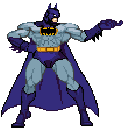-
Posts
18 -
Joined
-
Last visited
Awards
This user doesn't have any awards
Profile Information
-
Gender
Not Telling
Moonyang's Achievements
-
Define R5 But the poll is directed to any case really, because your case is always going to change over time.
- 4 replies
-
- metrovac datavac
- o2 hurricane
-
(and 2 more)
Tagged with:
-
Hey Everyone, There's so much research out there for each of these products, and I still cant decide what to get for myself. This will help anyone in future when figuring out which one they'd like to choose. Leave a post on which one you prefer and why, and vote. (MetroVac DataVac vs O2 Hurricane) I'll update the pros and cons according to everyone response. MetroVac DataVac:- Pros: Reputable Cons: Wired Loud O2 Hurricane:- Pros: Wireless Cons: Only last 15 mins on a full charge.
- 4 replies
-
- metrovac datavac
- o2 hurricane
-
(and 2 more)
Tagged with:
-
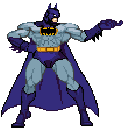
keyboard Mechanical Keyboard Replacement/Suggestions
Moonyang replied to Moonyang's topic in Peripherals
After much research a deliberating, I ended up getting this! Most defiantly work the change. I like the Red switches, but I can see why people like the tactile switches now, as typing has become a little funny. (coming from using Cherry MX Brown). If anything, I'd get brown switches for work, and my home PC as red.- 4 replies
-
- cherrymxbrown
- cherrymxred
-
(and 3 more)
Tagged with:
-
Hey Guys!! My mum split some tea onto my Max Nighthawk X8 Cherry MX Brown Keyboard. Oddly enough USB can be recognised by the PC when plugged in. Also the microphone and Headphone extensions still work, from the Keyboard HUB. None of the Keys or Backlights turn on. I've opened up the keyboard, and kept it in front of a fan and even in a heated room for over 2-3 days, and still no positive result. - In exception to the above. So I'm in hunt for a new mechanical keyboard. My Needs are the following:- Back-lit Keys (Blue, White, Purple - Not Red). Cherry MX Red (Preferred) or Brown. Braided Cable - Wired. Numpad - Full 100% Keyboard Available in Australia. Around $200 max (give or take). (I'm steering away from MX Browns this time, to give the MX Red a shot). Let me know your thoughts, and any assistance would be greatly appreciated.
- 4 replies
-
- cherrymxbrown
- cherrymxred
-
(and 3 more)
Tagged with:
-
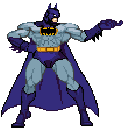
Can't install windows 7 on samsung 840 evo SSD
Moonyang replied to grkswe's topic in Storage Devices
Bump - I'm experiencing the exact same issue, even after Diskpart Any fixes? http://linustechtips.com/main/topic/335597-windows-7-installation-error-please-help/ -
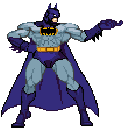
Windows 7 Installation Error - Please Help!
Moonyang replied to Moonyang's topic in Operating Systems
USB boots fine and gets to the partitioning part and shows that error. I can:- Format Create NEW Delete. and Access Ctrl+F10 into CMD to action commands (Diskpart) -
Hey guys, I've been battling an error with installing windows for the past day and a half. I've never had this issue spiral out of control so badly... I'm making a fresh install of Windows 7, onto my new SSD (Samsung 850 Pro) via USB. No matter what I've done so far I fall into the following error:- "Setup was unable to create a new system partition or locate an existing system partition. See the Setup log files for more information." Which means I can boot into Windows 7, up until the partitioning part. I have done the following:- http://linustechtips.com/main/topic/314463-fresh-install-windows-7-driver-problems/ DISKPART = Countless times Converted the HDD to MBR Disk - though CMD in the Windows install (Ctrl + F10) Only running SSD and USB Used a Brand New SATA Cable Swapped SATA Ports - (all 6 on board Ports) Checked if my Bios is Legacy or not Reset my BIOS (removing the battery) Swapped USB to another location eg:- http://druss.co/2013/10/fix-error-during-installing-windows-7-from-usb-setup-was-unable-to-create-a-system-partition-or-locate-an-existing-partition/ 1) When you see the error – remove the flash drive from the computer 2) Press exit (red cross in the top right corner) 3) Start installation from the beginning (without reboot) 4) After selecting Windows 7 edition you will get new error - (cant get past this point, without plugging the usb back in. However the error returns) 5) Press OK in error window, you will be redirected to installation main menu 6) Insert your USB Flash drive in to the computer 7) Install windows I'm out of ideas, and frustration is takings its toll. - Any help will be greatly appreciated!
-
Hey guys, I've been battling an error with installing windows for the past day and a half. I've never had this issue spiral out of control so badly... I'm making a fresh install of Windows 7, onto my new SSD (Samsung 850 Pro) via USB. No matter what I've done so far I fall into the following error:- "Setup was unable to create a new system partition or locate an existing system partition. See the Setup log files for more information." I have done the following:- http://linustechtips.com/main/topic/314463-fresh-install-windows-7-driver-problems/ DISKPART = Countless times Converted the HDD to MBR Disk - though CMD in the Windows install (Ctrl + F10) Only running SSD and USB Completely changed SATA Cable Swapped SATA Cables (with another cable) Checked if my Bios is Legacy or not Reset my BIOS (removing the battery) Swapped USB to another location eg:- http://druss.co/2013/10/fix-error-during-installing-windows-7-from-usb-setup-was-unable-to-create-a-system-partition-or-locate-an-existing-partition/ 1) When you see the error – remove the flash drive from the computer 2) Press exit (red cross in the top right corner) 3) Start installation from the beginning (without reboot) 4) After selecting Windows 7 edition you will get new error - (cant get past this point, without plugging the usb back in. However the error returns) 5) Press OK in error window, you will be redirected to installation main menu 6) Insert your USB Flash drive in to the computer 7) Install windows I'm out of ideas, and frustration is takings its toll. - Any help will be greatly appreciated!
-
- windows7
- setup was unable to create a
- (and 3 more)
-
Moonyang https://www.vessel.com/videos/CBR6_NDEI https://www.vessel.com/videos/LCoY5zfFf
-
It's reassuring that if the HDD appears in the BIOS, the HDD is working. However my issue is that when I boot to the backup HDD, Windows is stuck hanging in the Startup Screen (Windows Logo). Whereupon I've left the PC on for over 10mins without any sign of getting into Windows. Could you suggest another avenue of gaining access into Windows? Because the only way I can access Windows is, if the HDD is not connected via the SATA port. Is it possible to plug in the SATA cable after I've made it into windows?
- 12 replies
-
- wd green caviar
- hdd
- (and 7 more)
-
Hey Guys! I jumped into Linux, and the drive is not being picked up. - Even after multiple boots It's sad, but it is dead Can anyone recommend a data recovery centre in Melbourne Australia, or could is there a way that I could attempt to recover the data myself?!?
- 12 replies
-
- wd green caviar
- hdd
- (and 7 more)
-
I'm also reading on installing Linux to gain access to the drive - Any assistance how to do this?
- 12 replies
-
- wd green caviar
- hdd
- (and 7 more)
-
- 12 replies
-
- wd green caviar
- hdd
- (and 7 more)
-
I have a spare usb stick, but I've never used Linux before, which would make the process of discovering the issue a little more difficult, However I kept a ear next to the HHD and did hear something spinning within the HHD. I also took it out of the HHD cage and spun it around to make sure nothing was broken, to which there was no sound... I'm in awe.
- 12 replies
-
- wd green caviar
- hdd
- (and 7 more)
-
I'm planning on building a Storage PC soon! - But I would go to a max of 8 drives. To which I was contemplating on creating a Raid 6 Array, to keep my data in the most safest condition. However any thoughts on my HHD?! :unsure:
- 12 replies
-
- wd green caviar
- hdd
- (and 7 more)