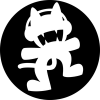-
Posts
169 -
Joined
-
Last visited
Contact Methods
-
Steam
saya_kucing
-
Origin
saya_kucing
-
Battle.net
sayakucing
-
PlayStation Network
saya_kucing
-
Xbox Live
DominatedGiant
-
Twitch.tv
saya_kucing
Profile Information
-
Gender
Male
-
Location
Perth, Western Australia
-
Interests
R/C toys, fitness and nutrition, retro technology, retro consoles.
-
Occupation
Delivery driver
System
-
CPU
Intel 5930K
-
Motherboard
Asus X99 Deluxe
-
RAM
16GB Corsair Vengeance DDR4
-
GPU
EVGA gtx980 SC
-
Case
Corsair c70
-
Storage
2*4TB HDD (RAID 1) + 2*128GB SSD (RAID 0)
-
PSU
Corsair 860i
-
Display(s)
ASUS VG248QE 24-inch
-
Cooling
Corsair H110
-
Keyboard
Corsair k70
-
Mouse
Corsair m65
-
Sound
Creative 5.1
-
Operating System
OSX, Windows 7, T.A.I.L.S.
Recent Profile Visitors
1,284 profile views
saya_kucing's Achievements
-
Hi All, I'll begin by saying that this is an advertisement for the skills of someone who is able to photoshop an image to meet the demands of myself. This is a paid one-time job. Payment will be transferred after completion of the job. Payment is open to negotiation prior to commencement of the job. I'm looking for a photo shopper to spruce up my car's dash background. It sounds simple, but for someone not versed in the art of graphics software like myself - it may be a bit of a challenge. As websites offer limited low-resolution and skewed images of the template needed - I need someone who is able to clean up an image and work to a template. I'm installing aftermarket gauges in the car at some point. As such I'd like the stock gauge background to match. I pretty much want 'the essence' of the aftermarket gauges printed and fit onto the existing speedometer and tachometer. Objectives to meet are: -High resolution product -Changing of font and numbering to MagistralC (bold+italics) -Inclusion of aftermarket style gauge lines/arrows and markers -Switching around of MPH to KPH marks & vice-versa Feel free to message me if you're interested for more information. Attached are some resources and templates. I look forward to working with you. Cheers, Saya. ufonts.com_magistralc-bold-opentype.otf
-
So I finally binge-watched Ghost in the Shell: Stand Alone Complex after continuous recommendation from my friends - and I absolutely loved it, despite being hesitant to begin watching anime unfamiliar to me. As I finished the series, I noticed the series is releasing it's own PC game on steam - albeit early access. Originally it was free to play, however under early access it's $4.99USD (which includes a skin as well as early access), with other buy-in options with more expensive DLC options. I've only ever pre-ordered one game in my life - and it was the very average experience (IMHO) of Halo 4. I'm hesitant to pull the trigger on this as it;ll be eventually free to play, however I've gone complete fan-boy on Ghost in the Shell - and wouldn't mind giving it a shot if it's not a bad experience. This game looks a very Call of Duty-esque - which I'm not necessarily opposed to, especially considering it's from a damn good anime series, I've spent most of my gaming time on FPS and it's literally <1/10 the price of a current COD title. I seriously doubt it's going to be less than 1/10 the quality of Black Ops IIX. I've written off the ~$5 buy-in option, as it gives you one skin+early access, whereas I'd probably be more willing to opt for a more lower-mid option or alternatively wait until it's completely f2p. Looks like there could be an option to use the Tachikoma too... What's the general consensus on early access? Has anyone tried it? Is it possible to return through steam if it turns out to be a dud? What level do you recommend I buy-in? Also - this trailer tho... :F Cheers, saya.
-
So I've recently got into hobbies to do with soldering and electrical work, after modding my PC, working on my car and building/programming a quad-copter from scratch I'm almost ready for the next project; a Cold War era digital clock. I've come here because I need you to convince me to fork out the $150 needed to build this bad boy, which I'm torn between my rhetoric of practicality and love of retro tech. It's basically a modern PCB that you solder Nixie Tubes to in order to display a series of numbers. Each tube resembles an incandescent light bulb, only they each house 10 filaments shaped from numbers 0-9. The cons of this is that every tube has [at least] 10 points of failure - with the whole clock (assuming hours, minutes and seconds are being displayed) having 60 points of failure just in the filaments. Basically these tubes were a pre-cursor to LCD displays. I've found that the Tubes can only be sourced from Russia and other former Soviet countries, and 6 tubes usually run around $30-50, depending on supplier. With the PCB coming in at around another $90 or so, this is one expensive, failure-prone - yet majestically elegant piece of technology. This project would be strictly center piece material to show off and have on display around the house, but again - the price:functionality has me torn. Any thoughts? Perhaps this has inspired you to utilize them in a retro themed PC build as a temperature display, or just educating people of what they are - since we've all seen them in movies, yet couldn't say anything on them if asked upon. Cheers, saya.
-
Lol. A very different world to the soldering, cell voltage checking and board programming and calibration of DIY. Seems like you're going for professional/high-end use - maybe check out some aerial photography companies and ask what they're using.
-
What resolution? How are you receiving video? I built my own fpv backpack for $35, coupled with a gopro for higher-res recording - although it's just a matter of getting into the video line from a USB connector and transmitting it. We may be talking different means of approach, but with my $35 DIY backpack, I bought a $20 TFT monitor from ebay running from 5-20v, being powered off power from my radio. Any TFT running from that voltage range is a good option for lower-res FPV. Coupled with something like a naze32 board or cc3d ($16) and an OSD board ($20) into the video feed, you can do pretty much anything. I know it's a very DIY solution, but for any higher-res stuff I just pull the video from my gopro when I've finished flying. lower-res screens can be had for $16 - but if you want a 1080p monitor then how you're receiving the feed becomes more of an issue.
-
The RAID 1 consisted of 2*4TB drives, totaling 4TB of redundant storage. The solution had plenty to do with SATA ports and their controllers. Thanks for that. Quite a simple problem to solve, really. Unknown to myself, the BIOS had been flashed to a current version - happening to update how the SATA ports are controlled through the intel chipset. The new BIOS categorised ports 1 through 4 as RAID (not NHCI), limiting the RAID disk capacities to 2TB. The boot drives (set in a chipset RAID 0) worked fine, however the 2*4TB HDDs for redundant storage also fell under ports 3 & 4, being listed as a RAID interface. I noticed this while running a 3rd party disk management software, and immediately realised something was up with the BIOS. After playing around in the BIOS, I decided that the new features were worth keeping, and took apart the system to assign the 4TB drives to SATA controller #2, and list all SATA devices under controller #2 as NHCI. A few clones later, and the RAID 0 boot volume is operational, with the redundant volume having been backed up and currently being re-instated to the mirror. What I've learnt from this: -Keeping archived clones of system volumes is a great idea if you have a few spare HDDs lying around -Backup all your stuff - and don't just say you do -RAID 1 is love, RAID 1 is life -Hot swap bays are a good investment for complicated storage setups -Don't let people screw with your computer Thank you all for all your help, this was by far the most hilariously stupid thing to need to trouble shoot. Regards, saya.
-
Alright, so I've tried making them GPT/NTFS disks through windows disk manager, still no luck. Tried making them GPT through Linux disk utility, but they always behave like 1.6TB disks on windows when I boot up. It has got to be something windows is doing to prevent them from being marked as GPT. (Even though format them as GPT). Linux is still showing all 4TB of capacity. I'm running Windows 7 Ultimate SP1, although I'll try it using Windows 10. Here are some screenshots, although they basically just show windows disk manager being stubborn...
-
I've played around in Linux for a while, and managed to format them to FAT. When I boot back into windows, the disk management will still only see 1600000GB of volume space, leading me to believe it's a MBR/GPT issue. I changed both drives to GPT to disable the 2TB volume limit of MBR, however after rescanning the disks they still only appear as 1600000GB.
-
I was running a software RAID 1 over 2*4TB drives and, through complications with how my OS array was behaving, lost the RAID 1 and have since gone through a fresh install of windows. Please note that I'm running a RAID 0 for my OS volume and this - my 4TB mass storage is the volume/s that are having issues at the moment. After opening disk management and checking to see if it was simply a matter of a partition being created, I've since found that there is no visible extra space on the disks. Each drive should be 3.6 to 4 B, however windows disk management is only recognising and listing them as 1.6TB To try and solve the problem, I've tried reformatting, scanning and repairing sectors, run a "Disk Kill" software - however nothing seems to be letting me recognise the missing 2 TB. The volumes are listed as 3.6TB (same as they've always been) under the BIOS, however no amount of reformatting, switching them from GPT/MBR does nothing for capacity. I have backed up all the data I need, so are there any suggestions on how to get these volumes back to their factory settings? Thanks, saya
-
If by reference you mean the NVIDIA designed back plate - then no. From my understanding, this is the EVGA backplate that will fit any 980 reference PCB. There are similar, almost identical evga 980 back plates for the FTW edition, however they do not fit a reference PCB due to a few chips and screws being re-positioned.
-
So I bought an EVGA 980 SC a while ago, and bought a back plate along with it. I'm looking to put another 980 SC in SLI - however it seems the only 980 back plate available on the market is for the 980FTW edition - with that model of back plate not fitting the SC version. Basically trying to find a 980 backplate that'll fit my card, but can't find anything reasonable (Australian markets are charging ~$90AUD for the matching back plate.... :mellow: Looking for any that are available to ship to Australia. Any suggestions would be much appreciated. Ta, saya.
-
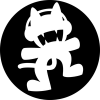
Suspicious file locked. How to delete?
saya_kucing replied to saya_kucing's topic in Troubleshooting
Oh. Hahahaha. Thanks guys, I was quite concerned as I like to keep a very sterile PC. Cheers again, saya. -
So I was browsing my PC HDD array and came across a file that was created a few days ago - obviously malware or a virus folder. It's permissions have been changed so I am unable to delete like a normal file. I've tried rearranging permissions to delete it, but I'm still running into permissions issues. Could somebody please give me advice on how to delete this file? Thanks, saya.
-
You copy-cat! You monster!
-
So out of curiosity, I was wondering what the Xbox One Elite controller would be priced at in AUD. Looks like it'll be retailing for $199.95 as an EB Games pre-order deal. I'd say that's just a squidgeon too pricey, as an Xbox 360 controller can be had for as little as $25 AUD. Do you think the 8-fold premium is worth the extra features of re-mappable inputs, as well as 4 extra inputs - especially considering it's likely the majority of this extra functionality will only be of real benefit on PC applications? Will this new controller force existing XBO users to fork out the $200 to be able to play games that demand those controls? It seems that the Elite controller really is that - catering to the 'elite' who are able to afford such basic features at such expense. What's your opinion?