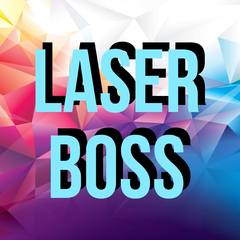-
Posts
62 -
Joined
-
Last visited
LaserBoss's Achievements
-
My experience in both working and recreational tech environments would seem to indicate that using 70% Isopropyl Alcohol (IPA) for this purpose is fairly common. Also it's good for disinfecting. To be clear the streaks aren't permanent, they change each time I try to wipe it down.
-
Hello, Normally I use a combination of 70% Isopropyl Alcohol (IPA) and water or just IPA to clean all the screens on all of my devices. It always seems to evaporate entirely without leaving any residual marks or streaks. However, on my ASUS ROG Swift PG27VQ it leaves noticeable streaks and swirls. I've tried various amounts of water mixed with the IPA or just the IPA. I've also tried a highly recommended cleaning spray/solution from Micro Center. Nothing seems to work. As far as I can tell the panel is in perfect condition and nothing has happened to it since I first purchased it. Does anyone have any ideas? Thank you
-
Gaming isn't really a priority.
-
Hello, I am looking for recommendations for a 60" - 65" inch 4K HDR Smart TV. The use case is mostly watching movies and streaming TV shows with occasional gaming. The budget is at or around $900, no more than $1000. While technologies aimed at improving color gamut, deeper blacks, etc. would be nice; grey/picture uniformity, contrast, minimal backlight bleed, and reliable OS are top priorities. Thanks,
-
Hello, I recently purchased and set up a new Lenovo ThinkPad X1 Extreme Gen 3, (20TK001FUS) and the battery life has been awful. I had a ThinkPad X1 Extreme Gen 2 previously, and the battery life was around 6-7 hours on average. With my new laptop I get around 2-3 hours on average. I had to completely reinstall Windows 10 right from the start in order to get my upgrade to Windows 10 Pro working. I am currently running version 2004. I normally prefer the Windows power slider (Lenovo Intelligent Cooling) to be in the middle (Better Performance) while plugged in, and just left of center (Better Battery) when unplugged. Both sfc /scannow and DISM /Online /Cleanup-Image /ScanHealth found nothing wrong. Windows is completely up to date, there are no new Lenovo Vantage updates available, and every possible driver and piece of firmware I can think of is up to date. Since Microsoft removed some of the Advanced Power Settings, I manually added back in the option and lowered the percentages for Maximum Processor State. I would have undervolted the CPU, but this series of processor has been locked by Intel. Both the Intel and Nvidia control panel settings are set for best battery performance. I have disabled and reenabled the Nvidia GPU in Device Manager. Could this be an issue with the battery itself or some other hardware problem? The laptop appears to be in perfect physical and operational condition except for the poor battery life. My usage of the laptop has not differed in any particular way from before. What am I missing? Any suggestions for possible fixes is greatly appreciated. Thank you
-
Hello, I have an ASUS ROG GU502GV and the pop-ups that come up when changing fan profiles and AURA lighting no longer show when using the keyboard shortcuts. I have tried completely uninstalling (with Revo Uninstaller) Armoury crate and ROGLiveService; I then reinstalled them following the instructions shown here: https://www.asus.com/us/support/FAQ/1037674/. I just like having those pop-ups as it lets me know which profile I have switched to when Armoury Crate isn't open. Any ideas or troubleshooting tips would be appreciated. Thank You
- 1 reply
-
- asus
- armoury crate
-
(and 2 more)
Tagged with:
-
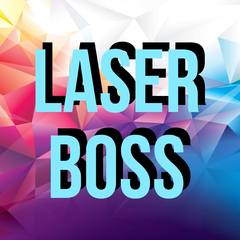
Looking for Lenovo Gaming and Workstation Laptop
LaserBoss replied to LaserBoss's topic in Laptops and Pre-Built Systems
Any ideas are welcome. -
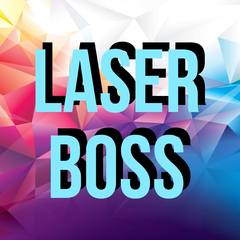
Looking for Lenovo Gaming and Workstation Laptop
LaserBoss replied to LaserBoss's topic in Laptops and Pre-Built Systems
My budget maximum is $2300. -
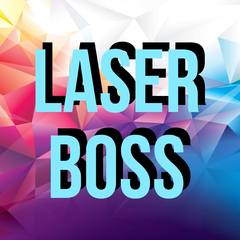
Looking for Lenovo Gaming and Workstation Laptop
LaserBoss replied to LaserBoss's topic in Laptops and Pre-Built Systems
I already have a dedicated desktop computer. That being said most of my work these days has to be done while I am on the go. Hence the need for something portable and powerful. I do a lot of work with the Adobe and Autodesk suites and when it comes to games I like playing TF2, LOL, Borderlands, Far Cry, Battlefield, Witcher, etc. -
Hello, I am looking for a new laptop and recently I have been looking at Lenovo laptops in particular. I need a laptop that works both as a gaming machine and as a workstation. I like what Lenovo offers as far as their Thinkpad line (design, features, etc.); that being said I don't know how well these devices will stack up as gaming machines. Are there any Lenovo laptops in their Thinkpad line that would be sufficient for gaming (performance comparable to an RTX 2060 or GTX 1070)? Thank You
-
Hello, Recently my driver update software updated my wireless network adapter driver to "Intel Wireless-AC 9560 160 MHz," and ever since my internet access through WiFi has been slow, and each time I turn the laptop on it forgets the wireless network. For whatever reason the driver data was removed so I can't roll it back to "Intel Wireless-AC 9560" through the device manager. Does anybody have a clue how to fix this? Windows update and Intel PROset Wireless/Software and Drivers seem to just continually reinstall the (I'm assuming corrupt) "Intel Wireless-AC 9560 160 MHz" driver. I have been trying to find the old driver file or package so I change it back manually but I can't find it anywhere. Any help you can provide would be much appreciated. Thanks A lot
-
As opposed to what?