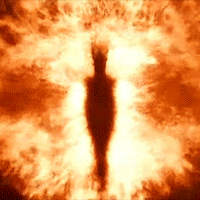-
Posts
243 -
Joined
-
Last visited
Reputation Activity
-

-
 Socratic reacted to JamGorby in How do I stop this fan from buzzing?
Socratic reacted to JamGorby in How do I stop this fan from buzzing?
Mine does the same thing. It's not the fan. It's vibration and turbulence. It's normal. The case metal will act like an amplifier because it resonates.
-
 Socratic got a reaction from JamGorby in How do I stop this fan from buzzing?
Socratic got a reaction from JamGorby in How do I stop this fan from buzzing?
It's the noise of the air going through the vent holes.
-

-
 Socratic got a reaction from thunderdog512 in Is soccer the worst modern sport in the world?
Socratic got a reaction from thunderdog512 in Is soccer the worst modern sport in the world?
I think when it comes to entertainment Americans need lot's of action and things going on or they get bored, hence just about every one of their sports ends in teams scoring high numbers, and each goal can add several points at a time. Sorry if this makes you sound like you all have ADHD.
-
 Socratic got a reaction from helping in is it better to leave your gaming rig on or turn it off
Socratic got a reaction from helping in is it better to leave your gaming rig on or turn it off
Walk outside? Don't be silly, they swim of course...
-
 Socratic reacted to helping in is it better to leave your gaming rig on or turn it off
Socratic reacted to helping in is it better to leave your gaming rig on or turn it off
Do you guys actually drink water in SA or do you just walk around outside with your mouth open and drink like astronauts
-
 Socratic got a reaction from dev893 in So I ended up with 3 290x's...
Socratic got a reaction from dev893 in So I ended up with 3 290x's...
If you keep the card you'll want a full tower E-ATX case. Instead of watercooling I would look into custom VGA cooler with good airflow, but that's just me. Watercooling for 3 cards seems like it would requires patience and money, two of which I am short on.
-
 Socratic got a reaction from Accursed Entity in Twitch streamer robbed at gun point
Socratic got a reaction from Accursed Entity in Twitch streamer robbed at gun point
Posted on her FB
"Thank you for the kind outpouring of love and support for SUNSfan and me right now. It means the world that we (and both cats) are okay. It was a very scary situation to be in - especially knowing we were not the originally intended target, and how much worse it could have been if it were not for our friends from around the world who acted quickly to get the police involved. A big thank you especially to Ace, Neil, Spawn, CyborgMatt, and anyone else I may have regretfully missed who acted quickly - especially since our own neighbors DID NOT call anyone. We owe you our love and gratitude and life.
To get to the gist of it, I was streaming when we heard a loud noise in the other room and thought it was the cats. SUNSfan went to go check it out and I hear another noise and him yelling. Two men kicked our door in and pointed their guns at us looking for the drugs and guns of some other man who was their original intended target but they got us instead. We only had the latter and offered them everything else we had. They had us face down on the floor and took our belongings (bank cards, phones, jewelry, laptop, etc). They were going to take us to the bank and keep me hostage while SUNSfan took out money and from there god only knows. That was when the cops showed up (again thanks to you). The police have someone in custody, and have all the numbers to track and trace any other accomplices (with my rifle serial numbers probably being the strongest apart from the video feed you took - and not getting into any debates, were all legally purchased in CALIFORNIA not Arizona and honestly I don't even know how long they would have stuck around or if they would keep us alive if they didn't find anything worth taking and knowing we had some money in the bank and wanted to wait for the bank to open).
Sometimes, the risk of having such a public, out there life creates various speculations and theories and opinions, too much and sometimes too painful to address individually, but on the bright side, I don't know where I would be if I wasn't doing what I was doing to have you come to our aid when the people who lived much closer were not able to do the same. I can not thank you all enough.
At this time, we're still in shock and can't really go through each individual messages just yet, but we'll get to them eventually and I promise to read and respond to as much as I can, if not all of it (as I usually try to do). All that matters is that we are okay."
Here's the stream on Youtube
https://www.youtube.com/watch?v=-0X5GYkF_vo#t=11
-
 Socratic got a reaction from SomnolenceGames in Cursing
Socratic got a reaction from SomnolenceGames in Cursing
Well to be fair, where we come from calling someone a cunt can be the same as calling them a mate lol.
-
 Socratic got a reaction from ShadowCaptain in Episode 3 - Handy Tech Under $100
Socratic got a reaction from ShadowCaptain in Episode 3 - Handy Tech Under $100
Everything is a word, a part from bird, bird is thee word.
Great show hope to see more of these handy tech ones.
-

-
 Socratic got a reaction from Recon-UK in Cursing
Socratic got a reaction from Recon-UK in Cursing
Knowledge and intelligence are two separate things. One could have a high fluid IQ and not have a great memory or cognitive capabilities, or collective knowledge of things, even might only have basic linguistic skills, while another could have a low IQ, have an eidetic memory and know everything about the English language and know how to construct syntactically and grammatically correct.
-
 Socratic reacted to ProKoN in Intel Haswell 4670k + 4770K Overclocking guide
Socratic reacted to ProKoN in Intel Haswell 4670k + 4770K Overclocking guide
A summary of my Overclocking journey
Before The Delid
After The Delid
Finally stable at 4.7GHz (had to delid to achieve this on air) stable for 12 hours.
4.7GHZ@1.41V max temp 89c average temp 78c
]
I finally found stability with the cache ratio. I am very Happy with this overclock.
I am stable for 10 hours at 4.7GHz with a 4500MHz ring bus frequency.
1.41V max temp 84c
PIV- 1.9V
CPU cache voltage- 1.3V
I dropped my memory down to 1333 for cpu stability testing. currently working on bringing the memory frequencies back up.
12 hours stable at 4.7GHz with mem chips at 2600MHz (relaxed timings)
very close to achieving stabilitity at 4.6GHz with a 4600MHz ring bus 1:1 ratio
ran for 9 hours, then crashed....very very close.
4770k
4.7GHz @ 1.41v
4500MHz ring bus
2400MHz Memory
Stable\Validated overclock
4.8GHz @ 1.48V
4500MHz ring bus
2400MHz Memory
overclock is NOT STABLE Nor is it Validated but good fun none the less! My highest scores yet
4670K no delid (yet)
1st stable run at 4.8GHz, 22 hours. Working on lowering voltages and then pushing for a stable 4.9GHz
Final 4670k 24\7 Overclock results 4.8GHz ( not AVX stable)
Bclk-100
Cpu multi-48
Cpu ring multi-45
PIV- 2.07V
CPU Vcore- 1.34V
CPU ring bus voltage-1.4V
Memory- 2400MHz cl 11 @ 1.71V
-
 Socratic reacted to ProKoN in Intel Haswell 4670k + 4770K Overclocking guide
Socratic reacted to ProKoN in Intel Haswell 4670k + 4770K Overclocking guide
Finding Best CPU Frequency
•Install the latest official bios
•Clear cmos •Change cpu multiplier to 44 •Change cpu vcore voltage to 1.25V •Change VCCIN voltage to 1.9V (processor input voltage PIV) •Set your ram @ 1333MHz/ Set memory Voltage to 1.5V •Boot and stress test with the IETU Stability Testing A Great way to judge stability and see how well your system is performing is to run cinebench and XTU Benchmark http://http.maxon.net/pub/benchmarks/CINEBENCH_R15.zip If you can run 5-6 passes back to back your typically fairly stable. The following Tests require you to set your Vcore mode to manual! Failing to do so will most certainly result in overvolting \overheating and throttling. These tests may aid you in reducing time spent stability testing XTU-Benchmark (good suggestion is to run this a few times to gauge stability) Prime95-http://prime95.en.lo4d.com/download/mirror-hs2
•Stress test for a minimum 8 hours
•Increase voltage if the system crashes Decrease if stable •I don’t recommend more than 1.32V for 4.4GHz •You may need anywhere from 1.2, 1.21, 1.22, 1.23, 1.24, 1.25, 1.26, 1.27, 1.28, 1.29, 1.3, 1.31, 1.32V •Do NOT EXCEED 1.5V For any typical Overclock •Temps should Not Exceed 85c-90c Maximum *Tip- If your having issues finding cpu stability at any cpu frequency Drop the ring ratio down to 3000MHz Acceptable Cpu voltages 0V-1.3V For people concerned about volts\heat. up to 1.3V is playing it SAFE. be happy with your clocks at 1.3V. using an air cooler. I have found that up to 1.3V will offer the best performance ratio in terms of GHz\Watt
1.3V-1.44V Still safe without risking CPU degradation . Requires a good cooling solution ( top notch AIO cooler) NOT recommended for people using air cooling or people concerned with heat or volts applied
1.45V and Higher. For extreme Overclockers only. from my testing going over 1.45V to achieve higher clock speeds is pointless. the performance\Watt drops heavily and massive amounts of heat is generated.Not Recommended
Pushing Past 4.4GHz My best Stable results so far
•4.6GHz @ 1.35V •4500MHz ring bus @ 1.32V •VCCIN 1.9V •4.7GHz @ 1.41V •4600MHz ring bus @ 1.41V •VCCIN 2.0V CPU Ring Bus Stability
•Our goal is to Increase the CPU ring bus to a 1:1 ratio example •4.4GHz CPU frequency •4.4GHz ( I prefer to refer to the ring bus in MHz so 4400MHz) •Not all Cpu’s can achieve a 1:1 Ratio while overclocking •Finding Ring Bus stability is Time Consuming
•Set your ring bus multiplier for a 1:1 ratio. We set it to 44 (4400MHz) to maintain a 1:1 Ratio with our 4.4GHz overclock •Set your VCCIN to 1.9V •Set your cpu ring voltage to whatever cpu vcore voltage you found stability with •Example if you found stable cpu results @ 4.4GHz -1.28V •Set your cpu ring voltage for 1.28V
•Boot and stress test •You need a minimum of 8 hours stable before we can proceed •If you are stable great! •Begin reducing your VCCIN voltages until you become unstable, use the vccin voltage at the last stable setting. Default vccin is 1.75-1.78V on most boards. •Begin reducing your cpu ring bus voltages until you become unstable, use the voltage at the last stable setting.
If you have not found stability •Begin Increasing your VCCIN Voltage in .001 increments •1.9. 1.901, 1.902, 1.903, 1.904, 1.905, 1.906, 1.907, 1.908, 1.909, 2.0, 2.01, 2.02, 2.03, etc •In the real world 2.1V is maximum •Do not exceed 2.1V-2.2V If unsuccessful set your vccin voltage for 2.0V and begin to reduce the ring bus ratio until your stable 43,42,41
Example
•4.4GHz Cpu frequency
•4200MHz ring bus
•After you find the best possible ring bus frequency stable for 8 hours begin to reduce the voltages •Begin reducing your VCCIN voltages until you become unstable, use the vccin voltage at the last stable setting. Default vccin is 1.75-1.78V on most boards. •Begin reducing your cpu ring bus voltages until you become unstable, use the voltage at the last stable setting. Maximum Recommended CPU Ring Bus Voltage - 1.4V I have gone as high as 1.45V on the cpu ring bus voltage without any issues
My Best Validated Ring bus Results
•4.4GHz @ 1.23V CPU •4400MHz @ 1.22V Cpu Ring Bus •VCCIN 1.9V •4.6GHz @ 1.35V CPU •4500MHz @ 1.3V Cpu Ring Bus •VCCIN 1.9V
•4.7GHz @ 1.41V •4600MHz ring bus @ 1.41V •VCCIN 2.0V
Finding Memory Stability
•Cpu Frequency is king. Obtain best CPU clocks first. Sacrifice Memory speed if you have to, not CPU speed •XMP Profiles can be MISLEADING •Little to no real world benefit from memory overclocking. •In my opinion Tighter Timings are more beneficial than Higher Frequencies because lower frequencies typically require less voltage
•Xmp profiles change memory speed, timings, voltages •Most Memory Manufactures will only officially support the Jdec standard NOT XMP profiles. •XMP profiles are technically considered overclocking
•Set your memory frequency to “auto” •Set your memory Dram timing configuration to “auto” •Set your memory Dram Voltage to “auto” •Load desired XMP Profile •Boot and stress test with the IETU memory stress test. ( your temps may be slightly higher than the regular cpu stress test, that’s ok) •The IETU is not the best memory stress tester since it will only utilize around 3-4 GB of memory. It is still effective, however if you choose to stress test your memory with another preferred stress testing program be sure to set your cpu Vcore mode to “manual”
•Increase memory voltage manually •Typically DDR3- 1600MHz requires 1.5V •Typically DDR3- 1866MHz requires 1.65V •Acceptable Voltage range for DDR3 is 1.3V-1.8V •Maximum voltages for different kits. My suggestions are If your kit calls for -1.35V do not exceed 1.6V
-1.50V do not exceed 1.7V
-1.65V do not exceed 1.8V
•Increase voltage in .1V increments until stable for a minimum of 8 hours. Eg-1.35V, 1.45V, 1.55V, 1.65V, 1.75V, 1.8V •If stable drop the Dram voltage down .05V and check to see if it is stable for 8 hours. •So what this means. If your ddr3 kit has a xmp profile of lets say 1600MHz @ 1.35V it may require as much as 1.5-1.6V to be stable. This is normal. •My Kingston HyperX Beast 2x8GB DDR3-2400MHZ kit required 1.71V in order to be stable with the xmp 2400MHz profile loaded, the stock xmp profile suggested 1.65V •If no luck at stock timings and frequencies after trying Voltages from 1.5V-1.8V •Manually input stock frequencies and timings and voltage • Example- 1600MHz 9-9-9-24 1T 1.5V •Begin increasing voltage again •Try to scale back your memory frequencies •Example- drop your memory down from 2133MHz to 1866MHz. •Contact your memory technical support and load the values they suggest before considering your units defective
Haswell Low Power Modes
•Make sure you are on the latest official Bios!
•Cpu ratio mode- Dynamic •Enhanced Turbo- Enabled •CPU core voltage mode- Adaptive •CPU ring voltage mode- Adaptive •Intel C-state – Enabled •C1E Support- Enabled •Package C-state limit - Auto
for windows users also make sure you set your minimum processor state to 5%
Windows7
->Control Panel\All Control Panel Items\Power Options\Edit Plan Settings
-->Change Advanced Power settings
--->Processor Power Management
---->Minimmum Processor state
-on battery 5%
-plugged in 5%
If your not having any luck with my guide, an alternative guide can be found here.
http://www.overclock...with-statistics
-
 Socratic reacted to ProKoN in Intel Haswell 4670k + 4770K Overclocking guide
Socratic reacted to ProKoN in Intel Haswell 4670k + 4770K Overclocking guide
Thought I could shed some insight based off of my experience overclocking the Intel 4770K. I will add literature as I go.
I have based the guide off a simple 4.4GHz Overclock. Your results will Vary
Intel Haswell Overclocking Database. This Database is Authored and maintained by @Dark_Wizzie. A highly regarded member of Overclock.net. Thank You
https://docs.google.com/spreadsheet/ccc?key=0AjXDCk5eCp1gdEdENjlDYWl6ZnV4OVlNc0lMU1V3c1E&usp=sharing
Be sure to Submit your Highest Possible Cinebench Scores here This Database\Thread is Authored and maintained by @Jumper118. A highly regarded member of the LTT community Thank You
http://linustechtips.com/main/topic/62476-post-your-cinebench-r15-scores-and-new-r115-scores-now-included/
Once you have finalized your overclock and have a valid screenshot for 8hours or more of stress testing post your results here This Database\Thread is Authored and maintained by @MeltyMoon. A highly regarded member of the LTT community. Thank You
(protip - run cinebench r15 before you begin stress testing with any unnecessary applications closed)
http://linustechtips.com/main/topic/17646-ltt-forums-cpu-overclocking-database/
Begin By updating your bios and downloading and installing the Intel Extreme Tuning Utility
http://www.intel.com/content/www/us/en/motherboards/desktop-motherboards/desktop-boards-software-extreme-tuning-utility.html
Guides will include
- System Overview
-Overclocking your cpu and finding stability
-finding ring bus stability at a 1:1 (or as close as possible)
- Getting the best performance out of your memory
-Enabling Haswell Power saving features.
System Overview
Part 1 : Overclocking your cpu, stress testing and finding stability
Part 2 : CPU Ring Bus Stability
Part 3 : Memory Stability
Part 4 : Enabling low power features
Any information I share is free, however if you would like to contribute to future projects \ guides or just show gratitude, Certainly not required..but. Thank You.
please support future content http://patreon.com/prokon
-
 Socratic got a reaction from Recon-UK in 4670k vs 8120
Socratic got a reaction from Recon-UK in 4670k vs 8120
Most probably, but the 12v rail amperage would give a better indication.
-

-
 Socratic reacted to thewhitestig in Good graphics card for a Q6600 CPU at 2.4ghz?
Socratic reacted to thewhitestig in Good graphics card for a Q6600 CPU at 2.4ghz?
It really depends on what games you wanna play. A Q6600 will not bottleneck a 780 on Far Cry 2, but it will bottleneck even a GTX 650 on newer games like Watch Dogs or Assassin's Creed IV.
My Q8200 @2.80GHz is working at 95% on Watch Dogs while my 6870 is running at around 30-35% utilization. Here's a hard example of a bottleneck for all of you.
-
 Socratic got a reaction from Average_Joe in How to properly configure my system and SSD?
Socratic got a reaction from Average_Joe in How to properly configure my system and SSD?
Snatched from another forum I use. Good guide
SSD
Stands for Solid State Disk, and is built from non-volatile memory chips. Individual memory cells are done in pages of 4KB which is the smallest size that can be written and read which is where performance problems for SSDs lie. Only whole blocks can be deleted (512kb). If you only want to overwrite a separate 4KB area, the controller has to read out 512 KB (1 Block) to change the data in the memory and then delete the block and re-write the shifted data. Therefore a 4KB writing action leads to a long chain of commands. An SSD can be thought of pretty much as an over sized USB memory stick
HDD
Stands for Hard Disk Drive, and is built from rapidly rotating discs (often referred to as platters), coated with magnetic material and with magnetic heads arranged to write data to the surfaces and read it from them. HDDs can only write data, there is no deletion available on them. When you delete a file it is not removed from the disk, it is just marked as empty space, therefore the operating systems pass no delete commands for data on to the drive.
The MAIN differences between the both are the speeds at which data can be written to or read from.
The more you have used the SSD, the more write-access actions have to overwrite data, which is bad for SSDs.
In order to avoid Data loss and SSD degradation, there are a couple of things to look out for. I'll be referring to windows 7 here. SSD's can be used on other Windows versions but Windows 7 natively supports TRIM. When buying I would personally advise making sure your SSD has TRIM capability. (most now do but not all)
Make sure TRIM support is enabled
When you delete files, they don’t get deleted immediately. The files stay where they are, but their index is changed so that the space they occupy is marked as free. When you write new files to the disk, the whole block of data gets scrubbed for the new files to be saved. This works well for HDDs. SSDs store and overwrite data in a different way. Therefore, it’s best for the SSD to use TRIM command and scrub deleted files rather than perform an entire block erase when new data is written to the disk. TRIM command allows your operating system to inform your SSD drive which blocks of data are not in use anymore and can be wiped. Basically, TRIM helps to avoid write performance degradation by the way it handles deletes and writes.
Click on Start and type cmd in the Search box
Press Ctrl+Shift+Enter (This will launch the elevated Admin command prompt)
If a 'User Account Control' dialog box appears, click 'OK'
In the command prompt window, type:
fsutil behavior query disabledeletenotify
DisableDeleteNotify = 0 means that TRIM is enabled
DisableDeleteNotify = 1 means that TRIM is disabled
Disable scheduled disk defragmentation
NEVER Defrag an SSD. Defragmentation is only useful for spinning hard drives that have moving parts because it puts all file fragments together and lets the hard disk open files in one smooth move. SSDs don’t have any mechanical arms and they don’t care whether the file is contiguous or fragmented. It’s best to make sure defragmentation is disabled. To do that:
Click on Start and type dfrgui in the Search box
Press Enter (This will launch the disk defragmenter box)
Highlight your SSD and click on Configure Schedule
Make sure Run on a schedule is unchecked. If it’s checked, uncheck it.
Disable, move or reduce the page file
Your system starts using the page file (virtual memory) when it runs out of memory while working with applications. When the system is using the page file, there are writes to your drive. Because it’s best to reduce writes to an SSD, as mentioned earlier it’s best to either reduce the size of the page file, move it to another drive or disable it altogether depending on personal preference and/or available amount of RAM.
By default the operating system will create a page file that is one and a half times the amount of RAM that is installed in the computer, provided there is sufficient free space on the system hard drive.
The page file can be modified in the following way, depending on personal preference and setup:
Delete : If you have a lot of RAM. (8Gig or higher is usually good. DDR3 1333Mhz or higher is best)
Move : If you have a high capacity, high speed HDD (500Gig or higher, and the likes of a WD Black would be best / SATA 6 Gb/s, 64mb cache 7200rpm)
Reduce Size : If you have half decent size Ram 4Gig or higher and know it wont all be utilized all the time
Click Start, point to Administrative Tools, and then click Performance Monitor
On the left, Click Performance Monitor.
In the right pane, click + (the Add button).
Use local computer in first drop down panel.
In the Performance object list, double click Process.
Click Page File Bytes Peak, click Add, and then click OK.
Let the counter run during typical use of your computer for approx 30min
Note the Minimum Value is usually 16MB
Note the maximum value for the Page File Bytes Peak counter, and then multiply the value by .70. The sum of the equation is the size to set for your page file.
Click on Start, navigate to Computer
Right-click on Computer and go to Properties
Choose Advanced System Settings link on the left-hand side (This will launch the system properties box)
Choose Advanced Tab
Choose Settings under Performance (This will launch the performance options box)
Choose Advanced tab
Virtual memory and click Change
Uncheck the Automatically manage paging file size for all drives check-box
Under Drive [Volume Label], click on the drive where you want to change the size of virtual memory. If your system uses a HDD in addition to an SSD, it’s best to move the page file there in accordance to preference and Ram size as stated above.
Click Custom size and type the new size in MB in the Initial size (MB) and Maximum size (MB) boxes. Make sure it’s the same amount to prevent your CPU from constantly adjusting virtual memory.
Click Set and then click OK
-

-
 Socratic got a reaction from Sauron in PowerColor Devil13 R9 295X2
Socratic got a reaction from Sauron in PowerColor Devil13 R9 295X2
Don't prevent it, wait till it becomes a problem then offer expensive 3rd party fixes, cash in then make a revision.
I know what you mean, I could probably solder support onto it, I also question why they still haven't bothered coming up with a solution.
-
 Socratic reacted to Sauron in PowerColor Devil13 R9 295X2
Socratic reacted to Sauron in PowerColor Devil13 R9 295X2
It baffles me how pc case manifacturers still haven't figured out a way of having some sort of adjustable support for long graphics cards. I mean, sagging has been a problem since aftermarket coolers became a thing. Even if asus and others use backplates to alleviate the problem, without something inside the case those are just partial solutions. How hard would it be to just throw in a low profile removable support in new cases?
-
 Socratic reacted to Sonefiler in PowerColor Devil13 R9 295X2
Socratic reacted to Sonefiler in PowerColor Devil13 R9 295X2
French scientists confirmed that bras actually make them sag more lol
-
 Socratic reacted to Daniel91 in PowerColor Devil13 R9 295X2
Socratic reacted to Daniel91 in PowerColor Devil13 R9 295X2
not if you use it in a aerocool dead silence it's like the prodigy the GPU wont sag as much hehehe


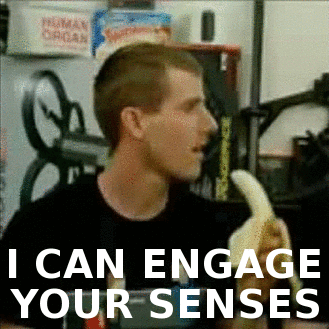

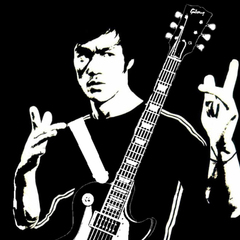
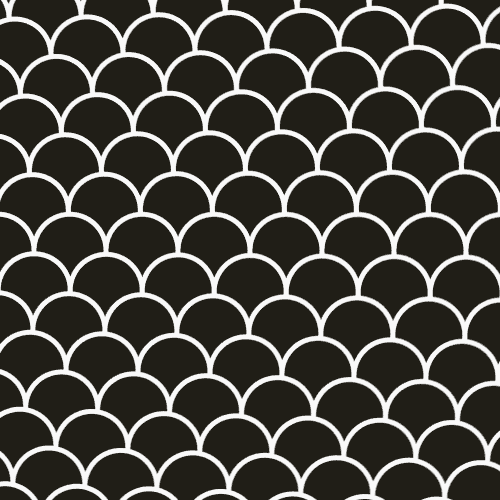
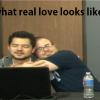


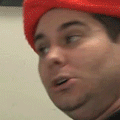

-4.jpg.fe2ababeb75799e36b0c871060336449.thumb.jpg.20251b93ab4bbfecc6e0bb4bc40d7a1d.jpg)