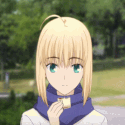-
Posts
56 -
Joined
-
Last visited
Content Type
Forums
Status Updates
Blogs
Events
Gallery
Downloads
Store Home
Everything posted by Adamu
-
Am I the only one that likes the design? I like the exterior and especially like the interior. I don't want to have to drive myself. I want the car to drive me and allow me to safely converse with my passengers, chill, and maybe have a drink. You get in, drive out onto the road, tell it where you want to go, and then go into warp drive... kinda. Or am I just lazy? I know I am. Also, I fully support the principle of removing what is unnecessary. Unused space, etc. To be efficient, we must change the idea of a traditionally-designed vehicle. EDIT: Although, I will add that all the chrome is unnecessary. There are still a number of unnecessary additions to this concept. For example, those rims are unnecessary (and those tires too). Why not adopt a more efficient single piece wheel design that can not be deflated? The design needs more matte, too. But I like the light colors, all the white too. Nonetheless, I fully support the idea behind this concept.
-
I appreciate the advice, however, I'm going to stick with the Titan Black. I've already bought it and it fits within my budget. And, what the heck, maybe I'm doing it for the epeen. But, in all seriousness, I simply cannot wait until the 880. I need a workstation for the upcoming school year, as I do not own a functioning computer for school. I'm currently using my father's desktop while I'm home. He's been urging me to get my own, so... I have.
-
This build isn't targeted for 4k. My next build will in two years. I'm either going to get a 21:9 2560x1080 or a 3440x1440 monitor for this one. Otherwise, it will just power a 1200p monitor, the one I'm using right now. And I'm dual-booting Windows and Mac OS X for school. I need the GPU to work with Mac OS X out of the box. Ergo, Nvidia. I'm a big advocate for AMD. But for this build, I have to go Nvidia. And I want the 6GB of VRAM. My next build I will be going all-out with everything.
-
I'm going Mini-ITX. I can't exactly go dual just yet. I'll wait until Nvidia's 900 Series or AMD's 400 Series until I go dual. 4k is my target for my next upgrade.
-
Okay, guys! Big update! I've made up my mind! I'm sticking with the black and pink BitFenix Prodigy. I've posted the new list of hardware in the "Ordered Hardware" spoiler. I've committed with my final choice! Thank you so much, guys! I can't thank you guys enough for the help you've been. I have loved all the advice and suggestions. I will be creating a build log in the build logs section when all the parts arrive. In the meantime, I'll still be looking for pink LED strips, a monitor, keyboard, mouse, mousepad, and two SSDs. If you can, please tell me what you guys think of my final decision.
-
haha yeah thanks... though sometimes i feel like the world doesn't move fast enough for me... or I'm just stubborn or insane...
-
Well... I expected such... Let's just hope Japan and Korea really push 4k content with their 4k TVs... I wanna see 4k anime before I die
-
If I remember correctly the AMV is of Toaru Kagaku no Railgun in 4k @ 120fps. I was a bit skeptical at first, as well. But once he game me the file and I gave it a closer examination. It appeared to be in 4k and at 120fps. I was amazed. I don't know how it was made, at all. I don't. I haven't given the episodes a closer look as we don't have a 4k display to test or enjoy them on. So, as far as I know, they could be upscaled. They are in 24fps, I think.
-
Yeah, it does. It's so rare, though! One of the files on his external hard drive is an AMV in 4k @ 120fps. It is freakin' huge. It makes his Alienware laptop overheat and freeze. EDIT: Or maybe it is just upscaled or something? We don't have very many. He has a few AMVs and a handful of episodes. I can't remember which animes, though. Probably not popular ones. EDIT: Japan's really pushing 4K content though... Maybe we'll see it in a few years?
-
私は馬鹿だ! That makes complete sense. Thanks for informing me. Should have done more research. Well, what do I do now? I am thinking of replacing the 295x2 with dual 290Xs, 780Ti, or Titan Blacks. I am leaning more toward the 290X for the shear brute power and truly enthusiast 512-bit memory interface. What do you guys think?
-
yeah haha my roommate and i have external hard drives with downloaded 4k anime and he has 4k discs back in China straight from Japan
-
You're both right. I was thinking about the ASUS Z97-WS for the double PCI Express 3.0 x16 and the overall superior build and component quality. And I kinda like ASUS's software, too.
-
I agree. I like how well built the C70 is. It fits my use case perfectly: College. I'm going to find out how to best paint all the black plastic parts to be pink. This build is going to be amazing. I'm so excited.
-
Today, I am announcing the first update to the build! The build has changed! It is now a pink and white themed build, and I have decided to use and paint the arctic-white Corsair C70. Check out the main post, guys! Tell me what you think! Thanks! I'm liking what progress I'm seeing so far! :wub:
-
If you're set on buying the 780, 3GB is enough given the resolution of your monitor. I would also recommend instead an aftermarket ASUS or MSI 290X... But it's your call. You get an extra 1GB of VRAM for basically the same price and support for Mantle and FreeSync... FreeSync being the more exciting feature right now... Mantle needs more support. But if you didn't know, Intel is interested in Mantle (they are the biggest GPU manufacturer). I'm just waiting for FreeSync supported monitors. But it's cool that you can buy a G-Sync module and tinker with your monitor. As for the PSU, either one is perfect really. Do you want 87% efficiency or 92%? haha
-
I second this. Neat little program! But probably not what the OP was looking for... I don't know of any laptops with a video input. You could dismantle the laptop and use the monitor as a second monitor with an adapter, maybe. I know Wendell from TekSyndicate used the "retina" display from an iPad as a primary monitor. It uses eDisplayPort. You can solder it to a standard DisplayPort. IMHO, what you are trying to do is not worth the effort, and the input lag would be horrendous with any wireless solution. Just buy a second monitor. One of the best investments you can make.
- 4 replies
-
- laptop
- secondary monitor
- (and 8 more)
-
Fixed. Thanks. Won't make that mistake again.
-
Haha... Idk... I'm new here... maybe it's my lack of things to do or the hype from joining a new community. I haven't eaten any devil fruits. One Piece Spoiler!
-
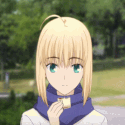
Could I find a Origin Millennium PC Case on its own?
Adamu replied to OneManWolfPack5's topic in Power Supplies
I second this. HOWEVER IMHO, I would not worry about it. Not worth it. Too much hassle for a plastic case. Sooo many better-built cases out there.