-
Posts
216 -
Joined
-
Last visited
Content Type
Forums
Status Updates
Blogs
Events
Gallery
Downloads
Store Home
Everything posted by satanisahippy
-
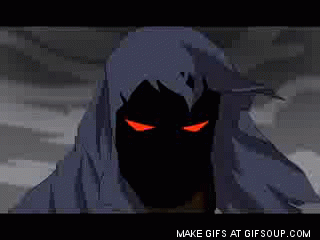
Mini ITX Motherboard in ATX Case
satanisahippy replied to satanisahippy's topic in CPUs, Motherboards, and Memory
Thanks for your help, just wanted to be extra sure.- 3 replies
-
- motherboard
- mini itx
- (and 4 more)
-
Hi all, Just need some help about motherboard sizes and case compatibility. I have a Mini ITX motherboard (ASUS H97IPLUS) and I was wanting to get a bigger case as I have grown sick of troubleshooting things in a tiny case (Silverstone RVZ01). The case I want to put this motherboard into is the Thermaltake Versa H21 but it says it only supports ATX and Micro ATX motherboards. I was wondering if it I could fit my motherboard as my understanding is that Mini-ITX has the same mounting holes as Micro-ATX and ATX but the motherboard is just much smaller. Just wanted to be sure before I buy the case as a lot of the answers I've seen have been wishy washy. Thanks guys and gals :)
- 3 replies
-
- motherboard
- mini itx
- (and 4 more)
-
That actually makes sense, I might be able to that with my setup aswell, thanks
-
Now its so simple but im not sure if you can do it. I have a headset and speakers. I want the game to go through speakers, but voice (discord through my headset) I've looked online and nothing explains it properly. Can you transmit and receive voice data on one 3.5mm mic jack. Thanks in advance.
-
Hi guys, il keep it short. This is my network page. The first netgear 3000 is mine, but i dont own and dont have the second thing connected, what is this? Is someone hacking into my network? Thanks for the help.
-
Yeah they are all connected to the motherboard I can control them, il try with speedfan, thank you all for the help
-
Hey all, simple question here. Are you able to set your case fans to ramp up when the GPU gets hot? I have the RVZ01 case and the case fans make a difference on the GPU but i constantly have them running full and I would like them to ramp up like the GPU fan does when under load. Thankyou peeps.
-
Everytime i press the retry button (bottom right hand corner) it doesnt do anything, switches to ready for like half a second. Il try find it online and install it again.
-
I have the application for that and ran it, says its completed. I hope its not dying although I did have for 3 years. On Samsung Magician is says its the latest firmware. And the CMD pic is attached.
-
Hi, my Samsung 840 EVO is only transferring files at a speed of 15 MB/s and when copying files my whole OS (Windows 8.1 PRO) freezes up until the file transfer is complete. My HDD (WD Blue) can run my OS better. Weird thing is it still boots fast like 10 seconds. Is there a way to restore it to its former glory when I first got it or am I stuck with a slow ssd. Ive shown benchmarks on here before and everyone has said the benchmarks are fine for my SSD but I can tell that it is not as fast as the benchmarks say. Please help me as it is really frustrating. Thankyou to anyone who helps.
-
Thankyou all for all the help
-
Hi all, dumb question but I cant seem to find an answer. Say I have an modem that does both 2.4ghz and 5ghz. I have a pc connected through Ethernet to router, then wireless to a 5ghz pc and a 2.4ghz ps3. I have media files on pc. Will it matter if i connect via 2.4ghz or 5ghz to access the files as from what i have seen it creates 2 separate networks. Im not sure how to word this correctly without it sounding jumbled but I hope someone can help. Thanks peeps
-
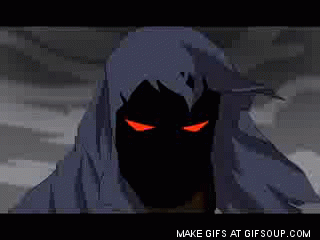
SSD to HDD to SSD cloning possible?
satanisahippy replied to satanisahippy's topic in Storage Devices
To clean the actual SSD cells to basically reset it to factory setting. -
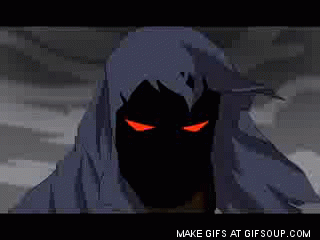
SSD to HDD to SSD cloning possible?
satanisahippy replied to satanisahippy's topic in Storage Devices
I thought it was I've ever only known how cloning works but that why I put this here But how will i restore the image if windows has been wiped from my ssd? From the bootable drive though the windows repair, sorry as i said new to imaging Thanks for the advice -
Hi peeps, I'm just doing some spring cleaning of my pc and decided that I might Secure Erase my Samsung 840 Evo SSD (completely format). I was wondering you think this method would work or is best: Clone my SSD to a external HDD (with Macrium Reflect Free) Boot from my external HDD. Do the Secure Erase (through Samsung Magician software) on my SSD Then clone the HDD to the SSD. Boot from the SSD like nothing ever happened. Please provide feedback if you think this is a good idea or not
-
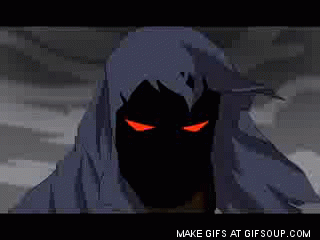
Samsung 850 EVO benchmark at 4 MB/S a second?!
satanisahippy replied to satanisahippy's topic in Storage Devices
I did the pictures on the thread. -
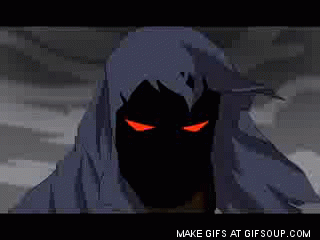
Samsung 850 EVO benchmark at 4 MB/S a second?!
satanisahippy replied to satanisahippy's topic in Storage Devices
is there something wrong with the low point and if so is there a way i can fix it? sorry im new to bench marking and all this stuff -
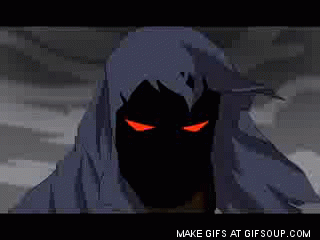
Samsung 850 EVO benchmark at 4 MB/S a second?!
satanisahippy replied to satanisahippy's topic in Storage Devices
Here it is WITHOUT RAPID and yeah this one makes a lot more sense So now does it still look its running normally. Thanks for the effort to tell me haha -
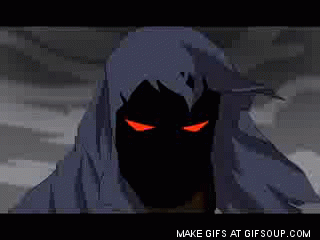
Samsung 850 EVO benchmark at 4 MB/S a second?!
satanisahippy replied to satanisahippy's topic in Storage Devices
Okay il do new benches without RAPID. -
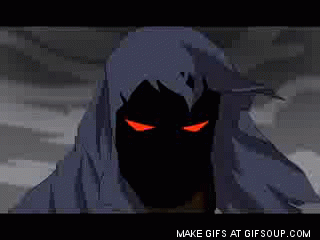
Samsung 850 EVO benchmark at 4 MB/S a second?!
satanisahippy replied to satanisahippy's topic in Storage Devices
Might be a long stretch but I have RAPID mode on, do you think that would do it? Trust me, everyone I talk to online always says that then realizes haha -
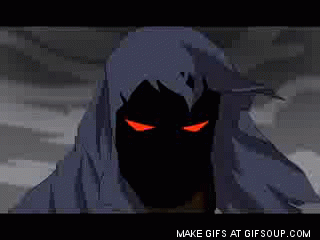
Samsung 850 EVO benchmark at 4 MB/S a second?!
satanisahippy replied to satanisahippy's topic in Storage Devices
Does the HDD speeds (1st one) look normal though? -
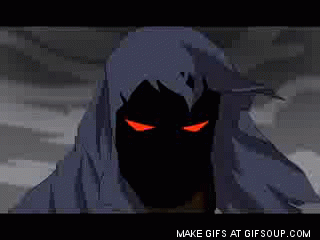
Samsung 850 EVO benchmark at 4 MB/S a second?!
satanisahippy replied to satanisahippy's topic in Storage Devices
I have no idea, and yes I messed up the title a bit, sorry. Its just weird cause I've seen benchmarks of the 840 Evo on HD tune and its consistent wheres as mine its all over the place. Am I doing something wrong or? -
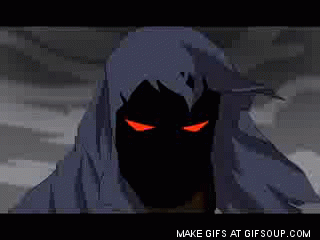
Samsung 850 EVO benchmark at 4 MB/S a second?!
satanisahippy replied to satanisahippy's topic in Storage Devices
Top one HDD bottom one SSD


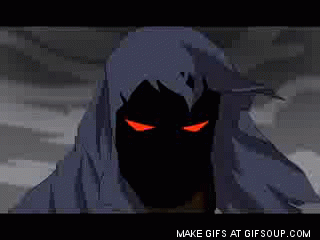
.png.072dfe5a2fe915a53361292a92819323.png)

