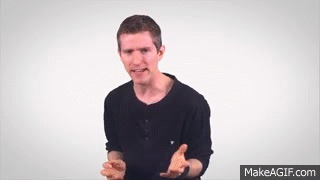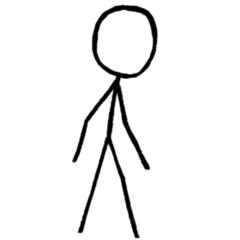-
Posts
429 -
Joined
-
Last visited
About rodion.zissou
- Birthday Aug 01, 1985
Contact Methods
-
Steam
rodionzissou
Profile Information
-
Gender
Male
-
Location
Oakland, CA
-
Interests
Games
Tech
Movies
Comedy
System
-
CPU
5800X3D
-
Motherboard
Strix B550-F Gaming WIFI
-
RAM
Viper Steel DDR4 32GB (4 x 8GB) 3600MHz CL 14-16-16-36
-
GPU
TUF 4090
-
Case
5000D Airflow
-
Storage
Samsung 980 M.2 + lots more
-
PSU
Corsair RM1000x
-
Display(s)
LG OLED B9, Dell U3415W
-
Cooling
h150i Elite LCD 360mm
-
Operating System
Windows 11
-
Laptop
Zephyrus G14, 5900H, 3060, 2021
rodion.zissou's Achievements
-
Removed the memory OC and readjusted DRAM Voltage to 1.35v Fatal rounding error in Prime 95. I suppose my poor CPU can't maintain @ 4.6GHz. I might be running into cooler limitations. My x42 seems adequate at idle at ~38C and games rarely get me over 78C but Prime 95 produces max temp of 92C (all prime 95 tests at all settings have done this so far, though I haven't tested with CPU OC removed). I guess now I'll pull the CPU down to 4.5GHz. Disappointing...
-
@HairlessMonkeyBoy Any advice regarding the rounding errors in the context above? At some point during the tweaking I think I may have corrupted my windows install as I ran into the following errors in the following order around 30 min apart playing Shadow of the Tomb Raider. 1st - kernel security check failure 2nd - system thread exception hot handled 3rd - kmode exception hot handled Also I should note that I also ran some debloat scripts which cleared some "bloat" registry keys, so this may have led to the system errors. Not sure. I've reinstalled Windows and am running at the following settings with no issues so far. Do you have a personal favorite app/suite for testing stability? CPU - 4.6GHz Core Voltage - 1.355 DRAM - 3.2GHz DRAM Voltage - 1.4058 Cache Ratio - 4.4GHz VCCIO - 1.272v/AUTO VCCSA - 1.248v/AUTO I'm going to run a few benchmarks as a recap to this thread and let then let it die as I actually pulled the trigger on a 5600x, B550 and 360mm cooler for a good deal. It'll be interesting to look back and illuminate the bottlenecks I was experiencing with the 6600k.
-
@HairlessMonkeyBoy Zero errors on all 4 passes wtih 3200 @ 1.4v. Thought I'd take a break from MemTest86 and run some benchmarks. Looks like decent gains across the board except on oddity in R20. Re-running produces similar results, some even drop into the 1690s. Heaven and Time Spy gains probably mostly attributable to GPU tweaking. See below and attached. Heaven Score from 2692 > 2773 > 2923 = 9% gain overall FPS from 106.9 > 110.1 > 116.1 = 9% gain overall Time Spy from 7698 > 8161 > 8521 = 11% gain overall Cinebench R15 from 639 > 666 > 716 = 12% gain overall Cinebench R20 1806 > 1762 = 2% loss (margin of error?)
-
Working on it now. 3200 @ 1.4v. I'll keep inching the clock speed at 1.4v until I get errors. Would a pass validate the OC/OV just as well (or better) as booting into Windows and successfully running the gamut of software benchmarks/stress tests? Basically, I'm wondering if MemTest86 straight up proves whether or not the current RAM settings are stable? I read 1.5v is the max limit for DDR4 in that comprehensive guide I linked, but that it shouldn't be run at that voltage for everyday use. Would 1.45v theoretically be safe? When do I need to start worrying about the AUTO voltages set for VCCIO and VCCSA?
-
@HairlessMonkeyBoy MemTest86 Passed @ 3066 and 3100 with zero errors. (saved results but it prints serials so keeping offline) Failed at 3200 again (exited test after 4 errors). See below for voltages. Should I let the test complete to nail down which tests are throwing which errors? Errors are thrown within just a couple of minutes into test suite.
-
I got a ton of errors @ 3.2Ghz in the first pass alone. ( > 300) Passed with 0 errors @ 3Ghz Going to inch it up by one step and re-test tonight. As an aside, my OC on the GPU was all wrong too so I was able to get a really nice gain by pulling down core clock and upping VRAM by +500Mhz. I'll post final results in a couple days. Thx again for the help.





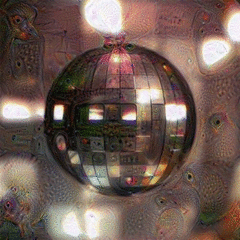
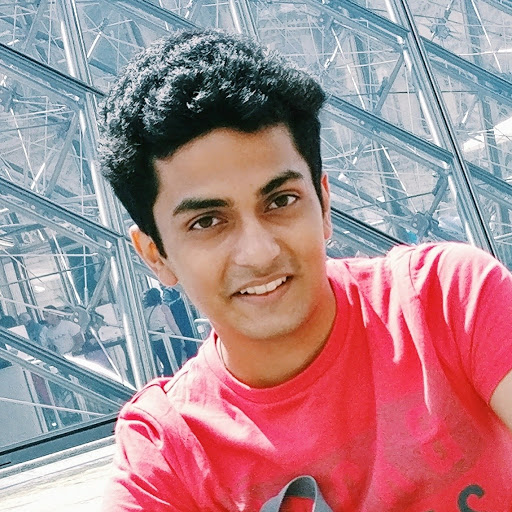
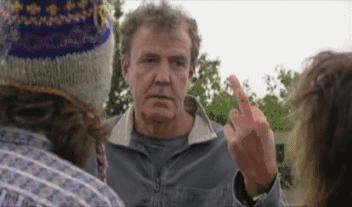
.thumb.png.3f3ef14173f8e7469684c206e3146eec.png)