-
Posts
1,972 -
Joined
-
Last visited
Content Type
Forums
Status Updates
Blogs
Events
Gallery
Downloads
Store Home
Posts posted by Kherm
-
-
This is the future of collaboration.
-
how is this relevant?
-
2 hours ago, Uttamattamakin said:
I really don't care what the numbers say, I genuinely tried to use old Edge for some time, but it was a complete dog. Utter garbage. Websites like TweetDeck, Twitch, YouTube and Google Maps ran like trash, and everything else wasn't exactly speedy.
-
5 hours ago, Chunchunmaru_ said:
- some password-y stuff
As a note, in Windows 10, both Chrome and New Edge use the Windows Hello API as default, so if you have face scanning or fingerprint, it will use that, otherwise, you can use your password or even your PIN
-
4 minutes ago, Johners said:
I've installed the beta build on my desktop and laptop are I'm liking this so far. It provides the quality of Chromium without having to solely rely on Google and this is a massive improve of regular Edge (because EdgeHTML is pretty shit). The one issue I'm having is the inability to watch HDR videos on YouTube on my laptop. If I use regular Edge, HDR videos will playback but on both regular Chrome and Edge Insider, it doesn't appear to play back in HDR. Any suggestions on how to fix this?
This is probably something they have to work on, you know how on Windows 10, the only way to watch 4K netflix is in old Edge? I think it's related to that.
-
I don't even care that it's missing features from old Edge, expecially considering that it ran like I disabled 6 cores on my PC.
This new Edge is Certified FantasticTM It's just as fast as Chrome, slightly lighter than Chrome, and I love the look!
As an intersting aside, here's all the Google junk that Microsoft stripped or rewrote for Edge

courtesy of @h0x0d / Twitter
Once this comes bundled with Windows 10, Chrome will be one less thing you have to install!
-
This contract has as many as 100,000 HoloLens Devices involved. Microsoft would never pull out of this agreement.
Also, less than 1% of Microsoft's workforce has signed this letter
-
Yeah... this is unsurprising to say the least.
- XR6, TechyBen, jagdtigger and 1 other
-
 4
4
-
I'm fairly certain that this clown has never been accurate on long-term speculation. He thought the switch would crash and burn.
-
BTW, this is confirmed for release and will be called Surface Go. Reporters were briefed on this device a couple Mondays ago in New York
-
1 minute ago, GoodBytes said:
Well, you have to keep in mind that the news comes from Marry Jo. While she is talented journalists and has sources from inside Microsoft. She was mistaken before a few times, because she miss understood the information given to her as she is not a technology savvy. She has been found to seem to not really grasp software and hardware development cycle.
Mary Jo Foley is one of the most respected and experienced Microsoft reporters around. She has been reporting on Microsoft for as long as Zac Bowden and others have been alive. Her, along with Paul Thurrott and Brad Sams, are among the most trustworthy of Microsoft reporters.
I'll take her word, especially since she talks about how the Andromeda bits of Windows 10 have been delayed out of 2018.
-
I HIGHLY doubt this thing will ever see the light of day
https://www.zdnet.com/article/dont-expect-microsofts-andromeda-this-year-or-maybe-ever/
-
This is going to be a really good competitor to Apple's ARM chips in MacBooks, and hopefully they will have enough oomph to run x86 apps without too much trouble, unlike the 835
-
5 hours ago, Shadestones said:
They launched a 1080p 55-inch display...?
Why?They stated the resolution is over 4K
-
4 minutes ago, Railgun said:
"every time windows 10 decides to automatically reset and update my PC"
Is he talking about cumulative updates or feature updates (they're only 2x per year)? I need more information. I asked because every time you 'refresh' windows it wipes the Start Menu.
-
-
is this Windows Update related or is this related to 'Reset this PC' ?
-
4 hours ago, captain_to_fire said:
Since Microsoft plans to name it as "Spring Creators Update", are they going to name it "Fall Creators Update" once again if they fail to iron out BSOD-causing bugs in time and release it on September instead?
It's not called the Spring Creators Update, they actually, for some reason, have not publicly disclosed the name of the update. SCU was found on internal documents but they were outdated, it's believed it'll be called 1803 now
-
Just now, Streetguru said:
But you need a 120hz display for netflix
Truuuuuuuue ?
-
There are no pros when compared to a MacBook, Surface, or Even PixelBook
-
Villanova, because it's the closest to me. Also, Montvale, Millville, Lincroft, Easton, Dover, Dewey Beach, and Clarksboro because they're not that far away.
-
17 hours ago, billyhatcher643 said:
i dont give a damn if im 4 years behind at least i dont have any bs updates that ruin my expereance like if i were to install the 7700k and the stupid update that doesnt allow me to use windows 7 updates on the 7700k i have a reason to not update
You are like those idiots with an iPhone 6 who refuse to update past iOS 8
16 hours ago, LAwLz said:OP, I dislike a lot of things with Windows 10 too, but for crying out loud you need to think things through before posting.
If you can't make concrete points with examples to back things up you will just sound like a mindless hater which can easily be refuted by saying "I disagree".
Some examples that you could have used to make it seem less like inane hate and more like constructive criticism:
- You can only have 1 settings window open at a time. This is a massive pain in the ass for me because it forces me to constantly go back and fourth in menus, while in the control panel I could just open the two different menus I needed and have them side by side.
-
The network settings have been moved and changed like 3-4 times since Windows 10 was released. It's very annoying when trying to help someone because I can never just send some instructions and have them do something for me. Want to change IP? Well that depends on which version you got.
In the first few versions you had to go to the control panel to do that. They also had a link to the control panel called "advanced settings" in Settings.
Then as they moved more things over they decided to specialize that button a bit more and replaced it with "Change adapter options", which brings you to the control panel's adapter page.
Now I think they have more or less moved everything over so that you can change adapter settings from inside Settings.
All through this they have constantly changed how right clicking on the network icon in the right corner works too. - Some things which used to be easy to do, are now hard because they have moved things to Settings. For example connecting to a VPN used to be a simple click in the popup network menu. Click on the network icon, click on the VPN adapter, and click connect. Now when you click on the VPN adapter it will launch the Settings app, and in there you have to click on the VPN connection once more, and then click connect. They doubled the amount of clicks needed, on top of adding an entire program that needs to launch, plus a bunch of slow animations. What used to take 1-2 seconds now takes 5-6. It doesn't sound like much but when you increase the time it takes to do simple things by 300-500% then your software feels slow and awkward to use, even if it has lots of smooth and pretty animations.
I will pass these requests on to either the Feedback Hub or to Microsoft directly. These are some good ideas.
-
I have to use every modern version of Windows quite often even though I obviously prefer Windows 10. However, when I have to use Windows 7 on a machine, I absolutely hate it. The old file explorer is so much worse than File Explorer in Windows 8 and 10.
Windows has certainly come a long way from an ease of use perspective.
Even Windows 10 itself has come a long way from when it first launched. Version 1507 (original RTM) kind of sucked when compared to what we have today.
Also, to people making comparisons to Windows 7, you are correct, at the kernel-level base of Windows, they are both very much alike, with Windows 10 having more optimizations and support for different types of computing devices (Xbox, HoloLens, Surface Hub, etc.)
-
4 minutes ago, GilmourD said:
I feel like that's not what Microsoft's saying.
Well Microsoft didn't actually say anything. This was all revealed to Paul Thurrott and Brad Sams from an insider. I got this information by paraphrasing one of Thurrott's premium articles.
If a random Consumer was trying to buy a copy of Windows for their PC at a store, they would not need to know their exact specs and purchase a version compatible with their system (That pricing tier is for OEMs only) they would simply buy a copy of Windows 10 Home (in S Mode most likely). After installing this on their PC and realizing that many apps don't work, they would upgrade to Windows 10 home for free.


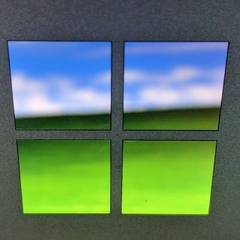






iPod Touch 7th Gen's existence explained? Apple announces IOS 13 device support and drops A7, and A8 with 1GB RAM
in Tech News
Posted
RIP iPhone 6 series.
I've still got a few relatives on those, I'll have to upgrade them.