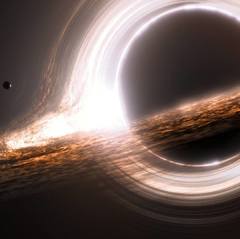-
Posts
87 -
Joined
-
Last visited
Awards
This user doesn't have any awards
About SmileAsTheyDie
- Birthday December 14
Contact Methods
-
Steam
SmileAsTheyDie
-
Origin
SmileAsTheyDie
Profile Information
-
Gender
Not Telling
System
-
CPU
i5 4670k @ 4.2
-
Motherboard
Asus Z87-A
-
RAM
Asint 2x4 1600mhz
-
GPU
Asus R9 280x
-
Case
Antec 302
-
Storage
Samsung 840 EVO 250GB/Western Digital 1TB HDD
-
PSU
Corsair CX600
-
Display(s)
Acer 24" 1080p Monitor (Main)/Vizio 22" 1080p TV/Generic Old 1280x1024 monitor
-
Cooling
Hyper 212 Evo
-
Keyboard
Corsair K70
-
Mouse
Generic Asus Mouse
-
Sound
Generic Speakers
-
Operating System
Windows 8.1
Recent Profile Visitors
869 profile views
SmileAsTheyDie's Achievements
-
Not sure if we are having the same exact issue but I was kind of dumbfounded by it, but I was able to resolve it on my end (or atleast mostly I did have 1 instance of a different audio issue but the quantity and scale of the old issue is gone). When I first got the GC573 and installed it into my system the first thing I did was install the RECentral software (even though I planned on using OBS) to turn off the lighting and to update the firmware. I was surprised that the firmware was already up to date but it was dated 2018. After days of dealing with this audio issue I posted asking for help on a discord server, on here, and on the avermedia subreddit. I got a response from an avermedia support person linking me to a driver. I downloaded and installed it and so far I have had no issues. Why I wasn't able to find this driver or get a update through the software and had to be linked to the driver only after asking on a subreddit is beyond me. Perhaps you are in this same situation using the driver that came with the device and installing the driver linked in that post might resolve your issues as well. I have now moved on trying to find the best workaround for screen tearing in the recordings
-
So recently I got a Avermedia Live Gamer 4K (GC573) and put it into my recording/streaming PC and had been toying around with settings for recording and I have been running into a variety of audio issues. Sometimes everything will work fine audio wise and then other times the audio will be very distorted and buzzing, sometimes the audio issues are regardless of what I am doing, sometimes the issue is only when I take a recording of my desktop but will be fine in a game, sometimes vice versa. This issue can come and go while literally making no changes to the system at all. I noticed the issue at one point and went to go record a sample clip to demonstrate the issue and the sound was back to normal without me unplugging anything or making any setting change. On the first day of having this capture card I would have instances where the audio issue would exist in OBS but not in RECentral though now any time the issue exists it seems to be the same in both programs. This has easily been the single most frustrating and inconsistent piece of technology I have ever used. Does anybody have any idea on why this issue might be occurring and how I could go about resolving it? For reference I am using a dual PC recording setup. My main gaming system has a 8700k/16gb ram/1080ti and the recording PC has a R5 1600 AF/8GB ram/1650 super. I am using Voicemeeter Bannana to send the audio to the recording PC and hear it on my gaming PC, though when the issue comes up I have tried just sending the audio to the recording PC directly without using voicemeeter and listening to it afterwards the issue still persists so I don't believe voicemeeter is the issue. I have tried googling for this issue and I couldn't find anything that seemed like the issue I was having. Here are some example clips of the issue: https://streamable.com/unqr1 https://streamable.com/5pm5e https://streamable.com/o72mi https://streamable.com/f0t0u
-
So I guess to preface this I'm not sure if these crashes are technically BSODs. A lot of the times they have occured I have been away from the computer so I couldn't see but everytime but once that I was here when it happened there wasn't actually a blue screen rather just the computer restarting. A little over a week ago I reinstalled windows and tried to make practically no modifications to see if it still occurred and it has. I had contacted acer support and there solution was to reset the bios to default settings and to reinstall windows, neither of these worked. I tried updating all my drivers, I had read somebody had a similar issue and said it was related to having a eMMC drive and fixed it by changing the "HDD turns off after X time" to something absurd. Nothing I have tried thus far has fixed it and the frequency of the crashes are odd. Sometimes (like today) I get 3 crashes hours apart where as other times a few days can pass without one. Here are the .DMP files: https://www.dropbox.com/sh/dib86u91x5cjnrx/AACLM_uJrZeLncZ-NFRx5vlDa?dl=0 If somebody could help lead me in the right direction to solving this issue I would greatly appreciate it. After contacting acer support and going through their 2 suggestions their next course of action is to send it in for warranty which they require the user pay for shipping so If I can avoid that I would love to and with how little information they asked for before going to the warranty option I believe it might be possible for this to be solvable hopefully. OS - Windows 8.1, 8, 7, Vista ? Windows 10 x86 (32-bit) or x64 ? x64 What OS was originaly installed on the system? Windows 10 Is the OS an OEM version (came pre-installed on system) or full retail version (YOU purchased it from a retailer)? OEM (though I have reinstalled windows) Age of system (hardware) 5 months Age of OS installation - have you re-installed the OS? yes about 8 days ago CPU model Pentium Silver N5000 Video Card model Intel UHD 605 MotherBoard - (if NOT a laptop) Power Supply - brand & wattage (if laptop, skip this) System Manufacturer Acer Exact model number (if OEM or laptop) Acer Swift 1 SF114-32-p2pk Laptop or Desktop? Laptop
-
Hello all. So back in February I got a Acer Swift 1 SF114-32 laptop and recently I discovered this issue it has been having. I only know for sure its been happening for a month but it might have been happening a bit longer than that. Almost every time this issue has happened I haven't been at the laptop so I come back and I am back on my desktop with no programs open as If I had restarted my computer. At first I thought this was just windows updating while I was away and restarting but one time I had manually updated and restarted and then a hour or two later it restarted again. Upon review there were a few .dmp files but a little over a month ago I had reinstalled windows so there might have been more of these crashes from before then that I had chalked up to windows updates. .dmp files in question: https://www.dropbox.com/sh/dib86u91x5cjnrx/AACLM_uJrZeLncZ-NFRx5vlDa?dl=0 Any idea on what the causes of these are and how I might resolve it? I have already updated my bios and upon asking elsewhere I was told the card reader was at fault for atleast a few of them so I reinstalled the card reader driver but still received the latest 2 crashes
-
GPU: Strix 1080ti 11GB VRAM, no overclock (using custom fan curve though) CPU: i7 8700k, no overclock Motherboard: Gigabyte Gaming 7 Z370 (Bios F11 (Latest)) RAM: Team Dark Pro 16GB (2 x 8GB) DDR4 3200mhz CL 14, Running at 3100mhz CL14 in an attempt to test if it was the cause of another issue. PSU: Evga 650w P2 Operating System & Version: Windows 10 Home 64bit v1809 clean install from about exactly 1 month ago GPU Drivers: 417.22 Clean Install Description of Problem: I have a few issues that I have discovered thus far though I'm not sure if they are actually related to the GPU or not. Issue #1 is with the Bedrock version of minecraft (the non-java version you get from the Microsoft Store that is supposed to be pretty well optimized). When I initially load a world my CPU usage will spike up to 100% on all cores for a minute or so which makes the mouse movement very clunky, after awhile that subsides and then I just have low framerates for my system all the while my CPU and GPU usage are sitting anywhere between 30% and 50% (and my GPU doesn't clock anywhere near its max speed like it does in other games). Here is a video demonstrating the issue: https://www.youtube.com/watch?v=XK4GLuVqEz8&t=4s Issue #2 is when I use the instant replay feature on shadowplay the audio will cut out frequently within the clip. Here is an example (though it seems when I try to upload it to either youtube or streamable it "fixes" it to some extent or atleast alleviates the issue, when i watch the clip back locally the audio cutting out is a lot more harsh and actually outright pauses for nearly a second at a time at parts. I'm not sure what would be the best way to upload and share the actual file itself if that helps to show the issue): https://www.youtube.com/watch?v=T0yXEZUk4S8&feature=youtu.be Issue #3 is I will get a occasional stutter when playing Battlefield 1 or Battlefield 5. The framerate when playing seems mostly on point (though there are times where my GPU usage will drop down 10-20% at very specific scenarios in game while my CPU usage is still far from 100% so maybe there is some performance being lost at times). Its a alot more frequent and jarring in BFV but at first I had chalked it up to maybe some less than stellar optimization of the game itself or the drivers not being fully matured for the game due to its age but I get the same type of issue in BF1 though not as harsh. I used the ingame performance graph which shows the frametimes and a fairly big spike occurs. Sometimes it will happen 2 times in a minute and other times they will be spaced out 1 every 3 minutes or so. I clipped a few times of it happening to show the frametime graph. https://streamable.com/kuvf9 https://streamable.com/708zn https://streamable.com/qxk1l So far these are the major issues I have discovered though the amount of games I have tried since building my new system has been limited and some games I only played very shortly so there might still be issues that I have yet to discover. When I originally built the system I started trying to tune in a overclock and when going to test the stability of the overclock in games I noticed the issues so I turned off the overclocks to see if they were maybe the cause but the issue still occurred. I have used multiple GPU drivers ranging from the one I am currently using (417.22) and every version between it and the drivers that came out in early November. I should also add that its not thermal throttling, my CPU and GPU don't exceed 75C
-

Trying to decide between Define C and Define S
SmileAsTheyDie replied to SmileAsTheyDie's topic in Cooling
Ok. What do you think would the difference would be if we take the fan out of the equation and use the A12x25 for both the Define C and S. Would the size advantage of the C overpower the lack of shroud advantage of the S? It seems the bottom front fan on the C would be mostly limited to cooling underneath the PSU shroud -

2 Noctua Fans on a GTX 1080ti // Results UPDATED
SmileAsTheyDie replied to wildgg's topic in Graphics Cards
I would be interested in seeing the difference when using A12x25 fans -
So my situation is I am building a 8700k/1080ti system and the Define C fit my desires perfectly from a size perspective but I was a bit concerned about the temperatures. I started to consider the Define S due to the ability for it to fit 3x140mm intake and 1x140mm exhaust (compared to the 3x120mm intake and 1x120mm exhaust in the Define C) but then I recently discovered the noctua A12x25 which apparently has 140mm performance. Would a Define C with A12x25 fans match a Define S with NF-A14 fans in terms of airflow? The only things I can think of that would be a difference would be the size/distance from the fans to the components and the fact the Define C has a PSU shroud, is there anything else I am missing that might impact airflow performance between these two cases?
-

2 Noctua Fans on a GTX 1080ti // Results UPDATED
SmileAsTheyDie replied to wildgg's topic in Graphics Cards
What case are you using in this? Is it the Define S? -
So in my home setup I have my primary PC and 2 secondary PCs that I have shared drives setup that I access from my primary PC. One of these network drives I have never had any issue accessing and it works perfectly fine. The other one though I can sometimes get connected and then it will work fine until a reboot (which so far has been forced upon me a half a dozen times over the last couple weeks due to windows update). After my primary PC reboots then I am back to square one where it doesn't connect and I get a error of "the network path was not found". Eventually the problem will go away and I will be able to connect but there seems to be no rhyme or reason to when it starts working again. The only real difference I can see between the systems is the one PC I can always connect to is running Windows 10 Pro 1709 where as the problem system is running Windows 10 Pro 1803. I have also tried remoting into the PC that does work (running 1709) and see if I can connect to the drives on the problem PC and it works no problem so presumably the problem is on my primary PC.
-

Overclock stability help
SmileAsTheyDie replied to SmileAsTheyDie's topic in CPUs, Motherboards, and Memory
Well last night I ran a memtest with my RAM running at 2133 and over 10 passes I got no errors. I also did some more testing today and I discovered the crash does occur when my CPU is at stock too along with when my ram is at the 1600mhz XMP profile. So even with everything in my system running at stock the freezes still occur while recording. -

Overclock stability help
SmileAsTheyDie replied to SmileAsTheyDie's topic in CPUs, Motherboards, and Memory
I do have RAM that is clocked at 2133 via XMP. I have ran cinebench, prime95, AIDA64 in the past when I was initially testing my CPU overclock over a year ago and it ran smooth. Though I only fairly recently swapped the RAM I was using for the longest time (some generic 1600mhz ram) for my current kingston hyperx 2133mhz, though since changing that I didn't have any problem with any other program I use. Could the RAM being overclocked be causing the instability while recording? -
Hello all. Recently I started recording my gameplay with OBS and once I found some settings that worked I discovered my system would crash via a freezing and a buzzing sound. I thought it was either my CPU or GPU overclock that wasn't stable (Which I have been running these overclocks before I started recording for months without issue). I started with removing my GPU overclock and the crash changed from a freeze with a buzzing sound to just a freeze. Then I removed the CPU overclock and I didn't freeze at all (or atleast in the 2 hour recording I did, before with the OC I was getting a freeze anywhere from 1 minute to 45 minutes). So I put the CPU overclock back on and just increased the voltage hoping that would make the OC stable and get rid of my issue. I went from my 4.4 @ 1.235 and increased it in .005 increments and got all the way up to 1.295 and was still getting the crashing. Any idea on why this might be? I cant imagine my OC could be stable with everything minus recording at 1.235 but not be stable recording even at 1.295
-
You are correct in your understanding. I have disabled sleep as a temporarily solution but I would prefer to actually come to a permanent solution as just letting my computer run all the time isn't a optimal solution.
-
Hello, currently I have a R9 280x in my system. My 280x has 4 different "performance levels". 300mhz, 501mhz, 970mhz, and 1070mhz. I have a issue that seems to appear when my system goes to sleep and I wake it back up where my GPU will only go as low as 501mhz and as high as 970mhz which makes my GPU run hotter than it needs to at idle and limits my gaming performance. The only solution that I have found is when this happens to restart my system and then it goes back to normal. Anybody have any ideas on what causes this to happen or how I can fix this issue?