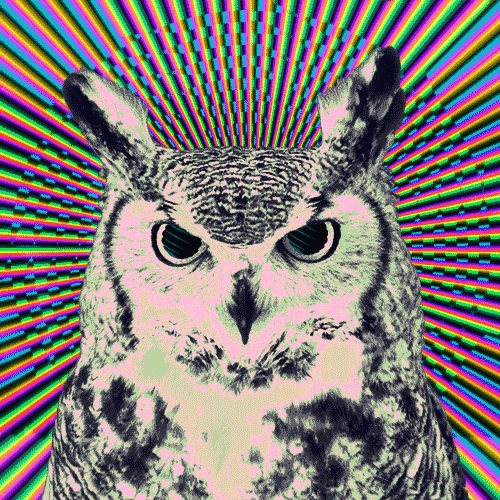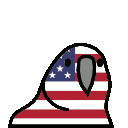-
Posts
4,015 -
Joined
-
Last visited
Reputation Activity
-
 Shaqo_Wyn got a reaction from J-Danger in U14S = NH-D15 ?
Shaqo_Wyn got a reaction from J-Danger in U14S = NH-D15 ?
Meh, these are reputable reviews. I've checked those of Hardware Info, Guru3D, tweakers.net, user reviewers on tweakers.net and FrostyTech.
All show the same thing.
I'm just hoping to get to the bottom of this so we can all gain some knowledge.
-
 Shaqo_Wyn reacted to Kisai in Dual monitor USB-C brainstorm
Shaqo_Wyn reacted to Kisai in Dual monitor USB-C brainstorm
Yep, that's how I use WD15 and WD19 at the office.
I'd suggest avoiding "DisplayLink" type docks as they tend to have visible artifacting. Some people don't notice, but to me I certainly do. If anything a Thunderbolt dock(supports 2 4K monitors) is more capable than a standard USB-C dock (supports 2 HD monitors max even though they have 3 outputs.) Very important to install the drivers for docks however as the laptop might behave strangely, eg the WD19 mentioned needs the audio driver installed even if you don't use it or the dock will not reconnect the usb devices.
Excess power is not a thing. The wattage is just a maximum capable. Use too small of a power supply and the laptop either doesn't charge, or charges only when in standby.
That's guaranteed to work, it just might need to be turned on in a menu on the display since it has to renegotiate with the PC. So you could always buy the monitor and try this first and then move to the dock if it's not suitable.
An eGPU probably isn't viable on a laptop for a number of reasons due to the CPU's being pretty weak, and the eGPU costing as much as a desktop without the benefits of one. If anything you could get an GPU that has USB-C outputs on it already and just move your setup over as all the eGPU chassis is a PCIe bridge over thunderbolt. Otherwise any GPU that fits in the eGPU chassis would work and the monitor you connect doesn't matter. The TB dock supports 5120 x 2880 @ 60Hz so it could drive that at 60hz, but I don't think the docks will drive 144hz.
-
 Shaqo_Wyn got a reaction from ehurleyrobert in The video RAM information guide
Shaqo_Wyn got a reaction from ehurleyrobert in The video RAM information guide
This thread needs to get way more attention! Great stuff, good read. Thanks for the information.
-
 Shaqo_Wyn reacted to Adorable Cat in Finding the right RAM for my laptop.
Shaqo_Wyn reacted to Adorable Cat in Finding the right RAM for my laptop.
According to the Newegg product specifications (https://www.newegg.com/Product/Product.aspx?Item=N82E16834232376), the max amount of RAM supported is 8GB. So more RAM might work but it also might not. The Asus site also says " 1 x DIMM socket for expansion up to 8 GB SDRAM "
-
 Shaqo_Wyn reacted to Escaracho in Best 1080 ti?
Shaqo_Wyn reacted to Escaracho in Best 1080 ti?
I have the Aorus Xtreme Edition i think it is the best one in my opinion
-
 Shaqo_Wyn reacted to Brooksie359 in Best 1080 ti?
Shaqo_Wyn reacted to Brooksie359 in Best 1080 ti?
The strix is probably the best. The ftw3 is also great.
-
 Shaqo_Wyn got a reaction from ph0coos in Best Gaming Headset for PS4 and PC? ($100 max)
Shaqo_Wyn got a reaction from ph0coos in Best Gaming Headset for PS4 and PC? ($100 max)
I second this, I have em and I play 4-6 hours with no discomfort at all. I also wear glasses and thought the comfort-king DT770 PROs were uncomfortable as hell.
Got three of my friends to buy them after (different head shapes and size) and they all love them too. Sound is also really good, I soundwhore with them in RB: Siege on the daily.
Hope this helps.
-
 Shaqo_Wyn reacted to henkka_scorpio in Best Gaming Headset for PS4 and PC? ($100 max)
Shaqo_Wyn reacted to henkka_scorpio in Best Gaming Headset for PS4 and PC? ($100 max)
I have only heard good things about the HyperX Cloud II's. They are compatible with PS4 and PC.https://www.hyperxgaming.com/us/headsets/cloud-gaming-headset?partnum=KHX-HSCP-RD
-
 Shaqo_Wyn reacted to Max_Settings in Which open-back headphone should I buy?
Shaqo_Wyn reacted to Max_Settings in Which open-back headphone should I buy?
AKG K712 for sure over the T20RP. I like the T20s, but they are a headphone purely for fun. The AKG K712 is a much better headphone overall and are stupid comfortable. Plus the G2 isn't going to drive the T20s to their full potential. There's no good tube DAC/Amp combo for that price range, there are a few standalone Little Dot Tube Amps in that range you could get and just use the DAC output of the G2.
-
 Shaqo_Wyn got a reaction from lieder1987 in 1440p 144hz, which one?
Shaqo_Wyn got a reaction from lieder1987 in 1440p 144hz, which one?
If you have the GPU power to drive it and price is no prob.
Which 27" 1440p 144hz+ monitor is best perfomance/value?
Currently, I was checking out the ASUS ROG Swift PG279Q.
Thanks!
-
 Shaqo_Wyn got a reaction from BadInfoValt in The video RAM information guide
Shaqo_Wyn got a reaction from BadInfoValt in The video RAM information guide
This thread needs to get way more attention! Great stuff, good read. Thanks for the information.
-
 Shaqo_Wyn got a reaction from CurryCalgs in 2x Noctua NF-F12 industrialPPC-3000 PWM on Corsair H100i?
Shaqo_Wyn got a reaction from CurryCalgs in 2x Noctua NF-F12 industrialPPC-3000 PWM on Corsair H100i?
Check this instruction guide out: http://www.corsair.com/en/blog/2013/february/how-to-install-the-hydro-series-h100i-cpu-cooler
The H100i supports a max. of 4 fans for a push/pull config. That's why the block has two headers and the H100i comes with two Y-splitter fan cables. If you only have two fans, use 1 Y-splitter cable and plug it into 1 of the two fan headers on the block.
Other than that, the 3-pin cable connected to the block needs to be plugged into the CPU_FAN header and the SATA-cable needs to be connected directly to your PSU.
The other two ports are a USB port for Corsair Link and a Corsair Link expansion port you can use to connect other Corsair Link devices to.
-
 Shaqo_Wyn reacted to Curufinwe_wins in Help me choose a PC Case?
Shaqo_Wyn reacted to Curufinwe_wins in Help me choose a PC Case?
Well they are going to be quieter with the same fans than ALL of the Enthoo cases, and quieter than the 400C.
It is "louder than the Define R5", but that doesn't mean much (I don't know a case quieter than the Define R5 that doesn't totally heat saturate under high loads). It might actually be quieter than the H440 (at the same component temperature) because the H440 fans get really starved by the front restrictions.
I have a 6 fan system (albeit with very good self-isolating fans: FD Venturi series) that runs <15 dBa idle and <24 dBa full load.
-
 Shaqo_Wyn reacted to airdeano in Is it unsafe to pass the max. recommend RAM on a laptop?
Shaqo_Wyn reacted to airdeano in Is it unsafe to pass the max. recommend RAM on a laptop?
your laptop will not die because of too much RAM. if the system would not POST
or boot, then you'd have an issue, with the new RAM module installed, POST
and booted to OS, then you are fine. worry about something different.
-
 Shaqo_Wyn got a reaction from pappsicle in H440 Water Cooling Build
Shaqo_Wyn got a reaction from pappsicle in H440 Water Cooling Build
Yeah short from an uber expensive X79 motherboard from Asus or EVGA there isn't much. It's pretty hard to justify the cost of the Mpower if you're not an extreme overclocker too.
-
 Shaqo_Wyn reacted to theereal in Is it unsafe to pass the max. recommend RAM on a laptop?
Shaqo_Wyn reacted to theereal in Is it unsafe to pass the max. recommend RAM on a laptop?
Most likely wont be unsafe, but It might not be stable or run as well, or maybe some models of the laptop only support 8GB or maybe Its beacuse of the PSU not being able to supply enough for more than 8GB or maybe Its very close, not sure, but If It runs, It runs
-
 Shaqo_Wyn reacted to STRMfrmXMN in Is it unsafe to pass the max. recommend RAM on a laptop?
Shaqo_Wyn reacted to STRMfrmXMN in Is it unsafe to pass the max. recommend RAM on a laptop?
The motherboard will only recognize a certain amount, just to let you know. So if your laptop has two slots but it says "max supported: 8 GB" then you really can only have 8 GB in there. My laptop has two slots, one really well hidden underneath the keyboard and one in more obvious sight. It only supports 8GB in total even when I put a 4GB in one and the 8GB in the other.
-
 Shaqo_Wyn reacted to Belgarathian in Is it unsafe to pass the max. recommend RAM on a laptop?
Shaqo_Wyn reacted to Belgarathian in Is it unsafe to pass the max. recommend RAM on a laptop?
Not unsafe, but you may have stability issues or it won't be recognised so you'll only see the RAM max limit.
-
 Shaqo_Wyn got a reaction from B4rt997 in Buying a 1080p 60+HZ beautiful monitor 1 now, 3 in the end.
Shaqo_Wyn got a reaction from B4rt997 in Buying a 1080p 60+HZ beautiful monitor 1 now, 3 in the end.
Dell U2414H and nothing else.
-
 Shaqo_Wyn got a reaction from Jonathan W in Buying a 1080p 60+HZ beautiful monitor 1 now, 3 in the end.
Shaqo_Wyn got a reaction from Jonathan W in Buying a 1080p 60+HZ beautiful monitor 1 now, 3 in the end.
To my knowledge you won't find a better monitor that ticks all the boxes you mentioned (thin bezels, display port, 1080p etc.).
If you can let go of the display port requirement (don't need DP for 1080p@60 anyway), the Acer monitor Profoundsoup mentioned would be a good alternative.
-
 Shaqo_Wyn reacted to FatalityDiablo in Buying a 1080p 60+HZ beautiful monitor 1 now, 3 in the end.
Shaqo_Wyn reacted to FatalityDiablo in Buying a 1080p 60+HZ beautiful monitor 1 now, 3 in the end.
I wouldn't buy a cheaper ips than what the owl has mentioned, Dell U2414H is the minimum of Good.
-
 Shaqo_Wyn reacted to Comessy in 'It Follows' Thread
Shaqo_Wyn reacted to Comessy in 'It Follows' Thread
Oh I get it
You're "it" and "it" needs to follow it's threads
-
 Shaqo_Wyn reacted to WhiteSkyMage in What's the best 1080p IPS monitor?
Shaqo_Wyn reacted to WhiteSkyMage in What's the best 1080p IPS monitor?
Well, thanks for the answer.
-
 Shaqo_Wyn got a reaction from Goldensapling in Titan Black The Pockit Rockit.
Shaqo_Wyn got a reaction from Goldensapling in Titan Black The Pockit Rockit.
Cool build! Looking forward to the end result.
I'm also going to leave this here though.
-
 Shaqo_Wyn got a reaction from blackadder in Lost faith in Razer, looking for a new mouse.
Shaqo_Wyn got a reaction from blackadder in Lost faith in Razer, looking for a new mouse.
Alrighty! Well that leaves you with 4 great choices.
Asus ROG Gladius, Roccat Kone XTD Optical, Corsair Sabre Optical and Mionix Avior or Naos 7000.
I doubt, you'll regret buying any one of these. For large hands, the Naos 7000 or Kone XTD Optical would be superb.