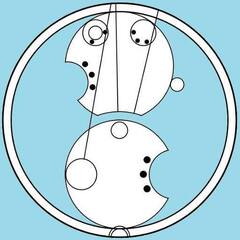-
Posts
478 -
Joined
-
Last visited
Awards
This user doesn't have any awards
About dionkoffie
- Birthday Feb 17, 1999
Contact Methods
-
Steam
dionkoffie
-
Origin
dionkoffie
Profile Information
-
Gender
Male
-
Location
City 17
-
Interests
Old tech and cars..
-
Occupation
IT System engineer
System
-
CPU
AMD Ryzen 7 3800X
-
Motherboard
MXI X470 Gaming plus max
-
RAM
Corsair 32 GB DDR4 3200Mhz
-
GPU
MSI GTX 1080 Ti
-
Case
Coolermaster MB520
-
Storage
Some NVMe and HDD
-
PSU
Gigabyte 650 Watt
-
Display(s)
Iiyama 165Hz 1080P
-
Cooling
Corsair H150i Pro
-
Keyboard
Logitech something
-
Mouse
Corsair harpoon gaming
-
Sound
Asus Xonar DGX
-
Operating System
Windows ME
-
Laptop
Lenovo P14s
Recent Profile Visitors
2,399 profile views
dionkoffie's Achievements
-
Hey, We have a spare Synology at work that I want to use for temporary storage just to move some data around. The NAS is filled with 12 4TB WD4000FYYZ (black) 7200RPM drives but 4 of them have failed. I'm considering buying 4 replacement WD 4TB blue drives that spin at 5400 RPM. I'll only be using the NAS for a few weeks so speed and reliability isn't my main concern. Will it work if I put 4 5400RPM drives in the Synology? I'd assume the performance won't be optimal but that's not what I'm looking for. Thanks!
-
@Kilrahthank you so much for providing those pictures! Now I know what to look for. The previous owner found the laptop in his house that he had bought 20 years ago. The acer carrying bag, battery charger and the external floppy disk was included in the sale too and I believe the original receipt was still in there too. The laptop still works perfectly fine but I'm just missing that stupid little board. I did find a 130 page manual for the 310 but it didn't mention the board. Hopefully one will pop up soon on ebay. Definitely looking to get this restored. My old compaq with a 486 broke on me so I've been looking for a good replacement. Thanks again!
-
Last week I acquired a rare Acer Travelmate 312D that came without the disk. I was hoping to just install a regular laptop IDE drive in it but I soon discovered that it uses a strange connector that I cannot seem to figure out. This is the laptop: It's apparently so rare that I have not been able to find any detailed information about this laptop. The disk had been removed by the previous owner and I think that the little cable that converted it to IDE got removed too. This is what is left: Still unsure which connector is used. I've been desperate to find out what it is and if I can find a cable for it so I can put this fully working laptop to use. Hoping anyone would be able to tell me which connector this is. From what I have read online this could be a SCSI connector.
-

Upgrading a laptop to 64MB ram
dionkoffie replied to dionkoffie's topic in CPUs, Motherboards, and Memory
it is single sided and as far as I know it came out of an Toshiba laptop. Don't know which one. Thanks for the tip I guess I'll just have to keep looking. -
Yes, I did not mistake the title. I actually mean MEGABYTES. I'm restoring a Toshiba 4000 CDS (specs here ) and I'm trying to upgrade the ram from 32 to 64MB. It has 32MB soldered on to the motherboard and it's upgradeable to 160MB of 66HZ memory. However I'm having issues upgrading it. I bought two 32MB sodims to try but neither of them seem to work. They look compatible to me. Specs of the ram I'm trying to get to work: tested_speed 66MHz PC Type PC66 CAS Latency CL2 I already have updated the bios to the latest version. Now since this sytem is older than I am (I'm from 99) maybe there is something I'm missing here. It should just work by plopping the thing on the motherboard right? Any help would be appreciated :)
-
-
I don't have an SSD laying around but when I do I might switch to that. Honestly this hard drive is not bad at all. Boot time to the desktop is still well under a minute. The 9600GT sure is a good card. I picked it up for a price of a coffee few weeks ago and it surprised me by its performance compared to the 8800GTX. Tbh I've used that card more than the 8800 GTX. I'm looking in to flashing a 9600 GT XXX bios on to it. That card basically has the same hardware but is clocked higher.
-
I've spent the past few months gathering some components for my 'retro' gaming PC that I've put together for fun. I'm aiming it with parts from 2006 to the late 2000's. CPU: Core 2 Quad Q9500 2.8GHz base (OCed to around 3.6Ghz fine for me). Motherboard: Asus P5E (not the Deluxe) Ram: 4GB DDR2 400MHz (need different set of ram) GPU: 1X Nvidia Geforce 8800 GTX. There's a 9600GT in the picture. PSU: Brand new Sharkoon PSU. The only new component in the system. Don't trust an old power supply. Not that this is perfect but it'll do just fine. HDD: Some WD one I don't know. It's 7200RPM and has been with me for 29.000 spin hours but still performs really great. Yes this is a 9 inch monitor. Easy to store away if I don't need it. What am I planning to do with it? Well most parts in this build are cheap and easy to find. I like to switch back to the XP era and play some games on hardware I could never afford back in the day. Plus it's nice to play with hardware again without the fear of breaking an expensive new CPU. I'm still looking to get another identical 8800 GTX so I can run them in SLI. I've never ran anything in SLI or CrossFire ever. These cards can suck a lot of power and I'm not planning on overclocking the card. It's not needed and I don't want to risk breaking the card. The reason I chose to run Windows XP and not Windows 7 with better driver support is because I like XP and this is the OS I would've been running if I had the hardware back then. I still ran XP until 2012. Anyone have any ideas what I should do or what I should've done? I'd love some feedback
-
Hi, I'm looking for a new power supply for my system. I have the MSI X470 Gaming plus max motherboard that has an 8 + 4 pin connector on top for the CPU power. I'm browsing for power supplies but I don't see any PSU mentioning that it has these connectors. What are they called? On a product page all I see is something like this: 1x 20-pins ATX or 1x 24-Pin-ATX12V-2.x, 1x 4+4-Pin-12V, 1x 4-pins 3.5", 8x 4-pins 5,25", 4x 6 + 2-pins PCIe, 9x 15-pin SATA I assume the 1x 4+4-Pin-12V would be the 8 pin connector that you can split in to 2 four pins right? I don't need the other 4 pin connector on the right since I'm not planning to overclock that much anyway. Just asking to be sure in case I buy a power supply that only has the 4 pin connector
-
Hi, I'm looking for someone with knowledge about the ArcServe environment as I need some help with a backup to tape job that I'm trying to do. I'm running ArcServe 6.0 so I don't have official support for it anymore. I'd really appreciate it if someone with experience about ArcServe could PM me! Thanks in advance!
-

My i7 turned into a 3 core CPU
dionkoffie replied to dionkoffie's topic in CPUs, Motherboards, and Memory
I have no clue. I sitll have my old PC but without a psu so maybe I'll come back when I have solved the problem because I'm obv not gonna sell it. I went to a pc store and told them about my issue. Even they didn't believe it. I'm pretty sure that the daily use of this CPU for the past 7 years has finally caught up to it. -

My i7 turned into a 3 core CPU
dionkoffie replied to dionkoffie's topic in CPUs, Motherboards, and Memory
I solved the issue. I upgraded to a Ryzen 3800X. -

My i7 turned into a 3 core CPU
dionkoffie replied to dionkoffie's topic in CPUs, Motherboards, and Memory
Little update on my tripple core i7 beast. Re-seated the CPU and fully inspected the pins plus the motherboard itself. Everything seems to be normal and the problem still isn't solved. I ran the Intel diagnostics test, but nothing strange resulted from that. It still thinks it's a legit happy 3 core CPU. Investigation continues... TESTRESULTS.TXT -

My i7 turned into a 3 core CPU
dionkoffie replied to dionkoffie's topic in CPUs, Motherboards, and Memory
I think I have a pc at work somewhere that's using the same socket but I'm not sure. I'll continue to investigate and troubleshoot this problem. Never seen anything like this so I'm also very curious what this could've caused. -

My i7 turned into a 3 core CPU
dionkoffie replied to dionkoffie's topic in CPUs, Motherboards, and Memory
I don't have a spare 1150 motherboard laying around to try. I think I'm just gonna keep using this for now. I plan to upgrade to a newer ryzen in a month or two anyway. I googled the problem but couldn't find anything related to this problem. Weird.