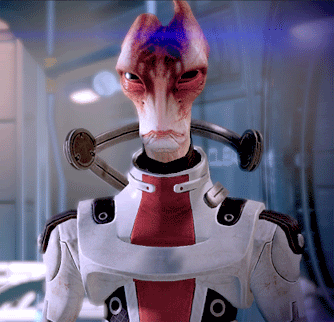-
Posts
132 -
Joined
-
Last visited
Reputation Activity
-
 miniahobbie got a reaction from JJ_Eternal in Sapphire Shipping Mishap?
miniahobbie got a reaction from JJ_Eternal in Sapphire Shipping Mishap?
I think he means he'd wish he had bought the 4GB model
-
 miniahobbie got a reaction from TheMil0ne in How do you guys keep your desktop clean?
miniahobbie got a reaction from TheMil0ne in How do you guys keep your desktop clean?
I just have 3 icons. Recycle bin, a games folder and a "fuck load of shit" folder where I put everything else...
-
 miniahobbie got a reaction from GeekJump in How do you guys keep your desktop clean?
miniahobbie got a reaction from GeekJump in How do you guys keep your desktop clean?
I just have 3 icons. Recycle bin, a games folder and a "fuck load of shit" folder where I put everything else...
-
 miniahobbie got a reaction from LynxThe1st in What types of servers are these?
miniahobbie got a reaction from LynxThe1st in What types of servers are these?
Those are surf servers.
P.S Crack and cocaine are the same thing.
-

-
 miniahobbie got a reaction from Savir in CS:GO Lower level players (Unranked)/Someone to help develop my game
miniahobbie got a reaction from Savir in CS:GO Lower level players (Unranked)/Someone to help develop my game
You looking for a boosting service? I'd say play with some mates the same rank pal, experience first-hand knowledge of the game and then go look at professional matches and see how they play. The WarOwl does some very well thought tutorials on you tube. Go check him out. He also casts some professional matches.
-
 miniahobbie got a reaction from IAcKI in Best gaming chair?
miniahobbie got a reaction from IAcKI in Best gaming chair?
I can confirm, very comfy chair. I've had mine for a good 4 years
-
 miniahobbie reacted to IAcKI in Best gaming chair?
miniahobbie reacted to IAcKI in Best gaming chair?
I personally use an IKEA Markus chair. In my opinion much comfier that any of the DX Racers I've used and isn't fatiguing after a longer period of time!
http://www.ikea.com/gb/en/catalog/products/20103101/#/30261152
-
 miniahobbie reacted to X_Rated_Box in HyperX CloudII's not working
miniahobbie reacted to X_Rated_Box in HyperX CloudII's not working
Thank you a lot they answered me and told me it was no problem ...but I'll have to wait to see if it works with the new Soundcard :D
-
 miniahobbie got a reaction from Tieox in Help with choice of GPU
miniahobbie got a reaction from Tieox in Help with choice of GPU
Stick with i5 dude, no point throwing an i7 in that rig if you're only gaming. And you certainly shouldn't cheap out on gpu with that monitor.
-
 miniahobbie got a reaction from aisle9 in New fans causing power problems?
miniahobbie got a reaction from aisle9 in New fans causing power problems?
I really don't see how 7 fans could cause your system to stop booting even though you have a 750 watt power supply. Your power supply seems reliable and your system definitely does not chew on all of those 750 watts.
Have you tried doing anything other than swapping fans out? Check for any PSU, RAM, Mobo etc failures. Make sure all of your cables are inserted fully? No metal exposed from any of them, same goes for cable ties? Done an anti-virus on a successful boot?
-
 miniahobbie got a reaction from tbroadwater2010 in Monitor toss up which one is better
miniahobbie got a reaction from tbroadwater2010 in Monitor toss up which one is better
Or maybe it just isn't to your taste.
Personally I'd go samsung.
-
 miniahobbie reacted to lior1111 in is it possible?
miniahobbie reacted to lior1111 in is it possible?
omg man , i tried to this thing like one milion times , but i just plugged the wheel , and in the 10 seconds between the wheel getting plugged and turning off i installed the driver again , the file actually showed like lgs(10) 10 times of trying to redownload this thing , it worked! because i had to install the driver a second after i plugged the wheel for it to get recognized!
thanks alot!
-
 miniahobbie got a reaction from lior1111 in is it possible?
miniahobbie got a reaction from lior1111 in is it possible?
No point in insulting lior1111, if you can offer help go for it. If you can't, move on to the next thread.
Anyways, I've had a G27 and I can tell you that you require the drivers to always be installed for the wheel to be operational. First off make sure you have uninstalled any drivers you downloaded for the wheel then go here and download the correct drivers for your system. Let them install and once it is done start up the software.
Connect your wheel to the powersocket and then connect it to any USB port on your system. Your wheel if fully functional should rotate a FULL 900 degrees turn (fully right then fully left and back to center).
Open the logitech gaming software and see if it recognizes your wheel, if it does great. You can start setting it up for your games, if not then try rebooting your system without unplugging your wheel. If it still doesn't appear go to your device manager and see if your wheel appears there, if it doesn't try connecting it to a different USB port. If it still doesn't appear then send a support ticket to logitech and hopefully they can help you to identify the problem.
-
 miniahobbie got a reaction from Bl00dgod in Should I enter pc gaming?
miniahobbie got a reaction from Bl00dgod in Should I enter pc gaming?
I would tell you this if you're going to go through with it, find out exactly what games you want to play and make a table of the recommended specifications for each game and find out exactly how much you're going to need to spend to have a rig that will support you. After a few games you've looked at decide what sort of system specifications you need then match up some parts from RELIABLE manufacturers such as Corsair, EVGA, Asus, Nvidia etc. That will give you a budget. It will also be a good idea to have a decent monitor if you don't have one already, these days a 21"-24" 1080p monitor can be found cheaply.
A decent rig and monitor is the required foundations to have an enjoyable PC gaming experience, no point in going with a 950 if the games you want to play require more than a 950 can offer.
-
 miniahobbie got a reaction from Bl00dgod in is it possible?
miniahobbie got a reaction from Bl00dgod in is it possible?
The G27 is a wheel designed for PC and PS use, it is compatible with PC however does require download of drivers from the logitech website. I believe the wheel has no xbox support from logitech but can be setup on xbox but I can't be sure. Honestly though the lack of knowledge as well as the conflicts made by lior1111 is making this confusing.
-
 miniahobbie got a reaction from Bl00dgod in is it possible?
miniahobbie got a reaction from Bl00dgod in is it possible?
I don't know what you mean by connecting a "usb hub directly to the power supply". A USB hub is normally a device which simply adds more USB ports to your system and simply connects to one of your PC's USB ports. I don't see what it has to do with your power supply.
For your g27, in no way does your usb hub power the wheel. Your g27 should have a powerbrick that you connect directly with to a power socket on the wall. The USB cable is only to connect your wheel to your PC. The G27 also requires drivers which you can find on the logitech website.
-
 miniahobbie reacted to slightlyjaded in could you hypothetically install your OS into your RAM?
miniahobbie reacted to slightlyjaded in could you hypothetically install your OS into your RAM?
Sort of, and No.
What you're thinking of is a ramdisk, the problem with that is RAM is volatile memory, meaning any time power isn't supplied to the component, everything stored in it is lost. Ramdisks work by preloading frequently used files into the excess ram, reducing the access time for each time the file is accessed. The problem is that each time the system is powered on, those files do need to be loaded into ram from a non-volatile storage device (usually a hard drive or SSD)
TL:DR yes it is possible, but the initial load time means it usually isn't worth it unless you're got a multi-redundant system with zero downtime.
-
 miniahobbie reacted to xAcid9 in could you hypothetically install your OS into your RAM?
miniahobbie reacted to xAcid9 in could you hypothetically install your OS into your RAM?
VMWare+Ramdisk, possible i guess.
-
 miniahobbie reacted to Epis in could you hypothetically install your OS into your RAM?
miniahobbie reacted to Epis in could you hypothetically install your OS into your RAM?
While you may not easily be able to install your main OS onto RAM, you could boot a virtual machine from a RAMdisk.
-
 miniahobbie reacted to Marley217 in PC stuck in bootloop, and won't even boot from windows/linux dvd
miniahobbie reacted to Marley217 in PC stuck in bootloop, and won't even boot from windows/linux dvd
Good news, the MSI z87 board works 100% with the 4690k. Bad news, it seemed as if it didn't work for a while so I ordered a Z97 board, which I'll recieve (and return) tomorrow...
It's a bit of a bummer that my old cpu/board broke but atleast I have a board that can do SLI, and I can finally use those USB 3.0 ports on my nzxt case.
The 4690k should also be a bit faster than the i5-2500k but I doubt that I'll see a considerable difference when gaming.
Thanks for your advice!
-
 miniahobbie got a reaction from Random_her0 in [Build Log] Vulpes - Parvum Systems S2.0 Custom Acrylic Tubed Watercooling mATX PC
miniahobbie got a reaction from Random_her0 in [Build Log] Vulpes - Parvum Systems S2.0 Custom Acrylic Tubed Watercooling mATX PC
As a fox I approve of the name.
Looking forward to seeing pictures of that colour scheme Also that red sketching is preferred on my side, although the grey is more sensible.
-
 miniahobbie got a reaction from BuntzenB in PC stuck in bootloop, and won't even boot from windows/linux dvd
miniahobbie got a reaction from BuntzenB in PC stuck in bootloop, and won't even boot from windows/linux dvd
To generate this error you require a critical component failure which normally comes from either your psu or cpu in this case. Do note that the error will only come from the psu if it is under extreme loads, you should normally have a 20% allowance on psu wattage from what your system actually needs. If your PSU is large enough for your system then I would suggest installing a different CPU in your system and see if it works as normal. If it does then your motherboard will be working correctly and therefore you can narrow down your list to your CPU.
Note that if your CPU has failed with system bus errors then there is a chance your motherboard has also suffered critical damage and may need replacing.
Also if you have a record of the specific error you got you are able to contact Intel's support via email and they might be able to tell you exactly which part of your component(s) has failed and how to deal with it.
Once you have reassembled your system with functional parts at stock speeds (non-overclocked) you will need to install a fresh and up-to-date copy of windows to eliminate the risk of corrupt read and write software which may have been the cause to your component(s)'s failure. Note over-clocking can also be the cause.
I hope this helps, best of luck.
-
 miniahobbie got a reaction from Ramonn in First time overclocking with two 970's
miniahobbie got a reaction from Ramonn in First time overclocking with two 970's
Why overclock in the first place? Unless you really need the extra performance there isn't much point voiding your warranty on 2 970s. They should already run most your games pretty nicely at stock.
-
 miniahobbie reacted to GarnetDevil in Cheapest Build Possible? (Gift for a friend)
miniahobbie reacted to GarnetDevil in Cheapest Build Possible? (Gift for a friend)
PCPartPicker part list / Price breakdown by merchant
CPU: Intel Pentium G3258 3.2GHz Dual-Core Processor ($63.98 @ OutletPC)
Motherboard: MSI H81M-P33 Micro ATX LGA1150 Motherboard ($43.99 @ SuperBiiz)
Memory: G.Skill Ripjaws X Series 8GB (2 x 4GB) DDR3-1600 Memory ($60.99 @ Newegg)
Storage: Seagate Barracuda 1TB 3.5" 7200RPM Internal Hard Drive ($49.99 @ SuperBiiz)
Video Card: EVGA GeForce GTX 750 Ti 2GB Video Card ($99.99 @ NCIX US)
Case: NZXT Source 210 (Black) ATX Mid Tower Case ($29.98 @ OutletPC)
Power Supply: Corsair CSM 450W 80+ Gold Certified Semi-Modular ATX Power Supply ($26.99 @ Newegg)
Total: $375.91
Prices include shipping, taxes, and discounts when available
Generated by PCPartPicker 2014-12-26 02:34 EST-0500
This is my cheapest, playable rig I can go



.thumb.jpg.fe0c7ed5ffb709a33efc87e8f8fbe5f8.jpg)