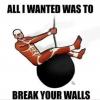-
Posts
20 -
Joined
-
Last visited
Awards
This user doesn't have any awards
About XtremePotato
- Birthday Oct 19, 1994
Profile Information
-
Gender
Male
XtremePotato's Achievements
-
(retyping to let people see the thread, no one ever replies)
-
I've been trying to flash a BIOS to the gtx 780 gaming edition from MSI (the bios on that thing is horrible...) and well, I know how, I have all the tools but I keep running into the same problem A quick layout of the system: I7-4790K 4Gb transcend RAM 1600Mhz EVGA supernova 1000W P2 PSU Gigabyte z97X-Gaming G1 WIGI-BK ( this one http://www.gigabyte.....aspx?pid=4980) BIOS version: F5 (the latest) Windows 8.1 64-bit MSI GTX780 Gaming edition 3G GDDR5 Running a custom water loop ->Saved the stock BIOS through GPU-z Just in case ->After loading all the correct files into the folder (Check content here, and let me know if anything is missing here http://puu.sh/bdaPk/09ff95f28a.png ) Location : desktop ->Running cmd as admin and typing the first command (http://puu.sh/bdaYI/0ad3e4f91d.png screenshot) ->And then THIS happens Basically i can't do anything ... If anyone can identify the problem please help w/solution if possible I suspect the PLEX chip (check motherboard link above ) is messing up things but I don't know
-
You can use AOMEI Partition assistant 5.5 standard edition To literally CLONE the whole thing mirror to mirror 100% I used those options (mostly to create 100% backup where i can just switch physical hard drives and keep on working in case anything unexpected happens)(download link right here http://www.disk-partition.com/download-home.html ) First things first: boot through your good 'ol HDD as if nothing and install the software In order to avoid complete data loss-> Get an external hard drive or USB (huge capacity) and clone to it using the MIGRATE OS (OR the DISK COPY WIZARD) feature to the external unit(READ CAREFULLY THE PROMPT WINDOW)If it needs a reboot then let it be. After that wipe your new SSD using the WIPE HARD DRIVE to remove any useless residue. Delete the partition on the SSD in order to have un-allocated space on your SSD (where your OS will be cloned) Then let the cloning begin: Use the "Migrate OS to SSD or HDD" NOTE:(Again) Read all the details carefully before clicking NEXT you don't want to choose a wrong drive and get everything messed up . Ready? Click apply (top left corner of the window) And you're good to go! It will boot into PRE-Os mode, AOMEI will do everything it needs to do. Give it some time, it's an HDD after all Hope it helps
-
A quick layout of the system: I7-4790K 4Gb transcend RAM 1600Mhz EVGA supernova 1000W P2 PSU Gigabyte z97X-Gaming G1 WIGI-BK ( this one http://www.gigabyte.com/products/product-page.aspx?pid=4980) BIOS version: F5 (the latest) Windows 8.1 64-bit Running a custom water loop The top rad is running 6*120mm Corsair Fan, High static power edition. 3 of them are connected with a PWM fan splitter (that one specifically one of the 5 headers supplies power to the Water block lightning (Swiftech Apooge XL ) the 5th header is empty, the 3 other fans on the rad have the same configuration with another one of those splitters except 2/5 headers are empty, Both of the splitters are connected to PWM motherboard fan headers, the CPU FAN header works perfectly and can be managed thorough the SIV (system information viewer by gigabyte), The other splitter is connected to the CPU_OPT fan header where there is absolutely no control of any sort, even with manual option enabled, custom curve... nothing works no matter what i plug in there... Except a single PWM fan, I tested the header just to if there is no power delivery or any control. It works perfectly with a standalone PWM fan, Same problem with the System 4 and 5 fan headers, the pump is PWM but no control of any sort, runs at max. I tested the header with a random PWM fan I have, they work perfectly... Am I missing something here) (here is the SIV running in quiet mode )I troobleshoot-ed in every possible way.. even through the BIOS... Contacted gigabyte, no useful reply anything connected to the CPU FAN header works like a charm, other headers... not so much (Only a single PWM fan)
-
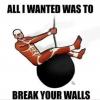
Z97 Motherboards: What's the best right now?
XtremePotato replied to MichaelCaleb21's topic in CPUs, Motherboards, and Memory
Well... I am soon buying that board but for the purpose of pure overclocking, true some features are "useless" but to be honest i'd rather overclock on a z97 Xpower than on the Gaming 9 ( http://www.msi.com/product/mb/Z97_GAMING_9_AC.html#overview ) or the Asus Hero VII z97... But if it's a gaming rig i'd suggest the Gaming 9 (MSI) it's just perfect in terms of price and features (For a hardcore gamer that doesn't really look forward to overclock) Besides, It's one of the the boards that offer 2 PCI-e 3.0 x16 simultaneously. For now i'd go somewhere between the Gaming 9 or z97 GD65-gaming UNLESS Asus releases the z97 extreme or formula then bye bye MSI, ASUS here I come! ( http://promotions.newegg.com/msi/14-2399/index.html?icid=254102 )- 12 replies
-
- z97
- motherboard
- (and 4 more)
-
After 4 hours of tests and crashes (I think) I finally hit the sweet spot... If you wonder how my temp. is that low compared to other air cooled OCs it's because i'm running on a HAF X with 1000 RPM 200mm Fan 2xTop +1 side panel so the airflow is pretty high, but again at the cost of serenity and silence (It sounded like a jet plane during the stress test, but worth it) You can see it all in the picture. Personally, I am very proud of the result (wouldn't mind advice for further overclocking ) Even though I don't really like running 2 monitors just for the sake of performance loss. MSI Kombustor 3.0: Lake of the titans (nightmare) At Extreme FHD preset . 30720000 Tessellated triangles. 4x MSAA
-
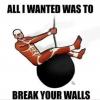
Formula VI(z87) vs. Gaming 9 (z97)
XtremePotato replied to XtremePotato's topic in CPUs, Motherboards, and Memory
Alright, the MSI server was down, but now that i took a look at the new MSI Xpower AC z97 ( http://www.msi.com/product/mb/Z97_XPOWER_AC.html#overview ) Which looks pretty neat and overclock-friendly, I think it is fair to say that it is the solution. So what do you guys think about it? It seems that Xpower AC z97 will be supports dual x16, not sure how(probably the PLX chip ) but if you take a look at the detailed specs. on the official MSI page ( http://puu.sh/8QVOm.png ) and if it does are the SLI connectors that long? I mean to join 2 cards spaced by 2 whole slots And will Asus be making a maximus VII formula? -
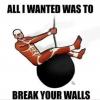
Formula VI(z87) vs. Gaming 9 (z97)
XtremePotato replied to XtremePotato's topic in CPUs, Motherboards, and Memory
After a bit more of research it seems that the next Haswell Refresh series will include a nice i7-4790K with a base clock of 4Ghz (damn) However it is only supported by Z97 chipset, and it seems that the gaming 9 is taking a lead but yet the board is not "overclock-friendly" What about the MAX AC series? -
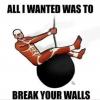
Formula VI(z87) vs. Gaming 9 (z97)
XtremePotato replied to XtremePotato's topic in CPUs, Motherboards, and Memory
I have a custom waterloop ready to be mounted with an extra waterblock for the chipsets on the Formula 6 since i will be overclocking heavy, but the features on the Gaming 9 aren't that impressive since the board is made for simple gaming and not overclocking. The only pro. on the gaming 9 is that I already own an MSI GTX 780 gaming edition, and according to the MSI official page it is supposed to perform better since the products are from the same series... but I am not completely sure about it. -
So we've all heard about the new 5th gen Intel CPUs coming in LGA1150 (same socket as 4th gen) However only series 9 chipsets support the 5th gen (along with 4th) but theseries 8 chipsets only support 4th Gen. The only problem is that can't really find a "good" z97 chipset motherboard, I mean compared to the formula 6 ( http://www.newegg.ca/Product/Product.aspx?Item=N82E16813132038 ) none of the Z97 boards are worth it, the only opponent I could find is the MSI z97 gaming 9 ( http://www.newegg.com/Product/Product.aspx?Item=N82E16813130767 ) And I can't really make up my mind concerning these boards, I am looking for some serious overclocking (which is kinda low on the gaming 9 ) The formula 6 is over-packed with awesome features ( including the sleek armor) but no 5th gen support. The MSI gaming 9 is fairly OK but has 5th gen compability. So MSI Gaming 9 or Asus Maximus Formula VI?
-
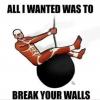
Optimal Fans for radiators
XtremePotato replied to XtremePotato's topic in Custom Loop and Exotic Cooling
Exactly... I was thinking of using them on the hidden part of the radiator (top) and the Corsair ones with LED from the inner side (or the SP120 with a couple of cathodes) EDIT: I was just browsing around when i saw those http://mnpctech.com/pc-computer-cooling-fans-grills-custom/sharkoon-shark-blade-pc-cooling-fan-red.html (though i'm not sure if they are SP) -
So i'm almost done with my new watercooled rig, however I still can't choose my fans, I took a look at the FAQ thread but unfortunately most of the fans suggested there are out of stock on newegg, however I currently use a Xigmatek F-1255 for my present rig on the CPU heatsink, and seems to perform fairly OK, but if you guys suggest any other fans than Noctua,BitFenix and Cooler Master it would be great (note that it would be better if the fans have red LEDs) Rosewill maybe?
-
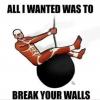
Optimal/Sexiest color scheme
XtremePotato replied to XtremePotato's topic in Custom Loop and Exotic Cooling
Alright, but one problem stand in the way, from what I've seen it seems that mounting the fusion is kinda tricky i mean drilling holes in the back of my case for the mounting clips isn't really the best choice for me, however if the set up is a bit more simple then yeah totally. -
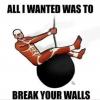
Optimal/Sexiest color scheme
XtremePotato replied to XtremePotato's topic in Custom Loop and Exotic Cooling
Alright! Part one has been solved! All the answers have been taken into consideration! Now, logically Red cathodes will be installed, however the reservoir helixes would better be? A_ UV red with Blood red B_Blood red with clear C_Blood red with metallic silver Please follow this link to know what I am exactly talking about http://www.frozenqshop.com/fusion-dual-bay-reservoir-frosted/ ALSO AVAILABLE IN BLACK http://www.frozenqshop.com/fusion-dual-bay-reservoir-black/ Also this one can be an option http://www.frozenqshop.com/liquid-fusion-250-mm-reservoir/ (for this one the cold cathode is changeable, so more option)