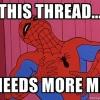-
Posts
302 -
Joined
-
Last visited
Reputation Activity
-
 Mdgtman91 got a reaction from arnrna in Quality MESH, money no object?
Mdgtman91 got a reaction from arnrna in Quality MESH, money no object?
as said before, figuring out how to run a wire will be best but if wireless is the only option, here is my best shot.
https://www.amazon.com/Ubiquiti-Networks-UAP-AC-M-US-Wide-Area-Dual-Band/dp/B076B4ZVF2/ref=pd_lpo_1?pd_rd_i=B076B4ZVF2&psc=1
I have installed these in some cold storage facilities and they perform quite well, much better than any consumer product.
on caveat is tat you need to install the unifi controller on a pc to set them up or if you dont mind spending a little more then get the unifi cloud key.
here is a great video on the performance of these devices, i believe the same channel has tons of videos on setting up unifi access points as well.
-
 Mdgtman91 got a reaction from Combo Techs IT Up in The GPU Overclocking Database
Mdgtman91 got a reaction from Combo Techs IT Up in The GPU Overclocking Database
This is an amazing idea, really lets you know when your pushing limits.
-
 Mdgtman91 got a reaction from kirashi in Stuck at 9mb down when getting 400mb (ethernet). Xfinity came, no fix.
Mdgtman91 got a reaction from kirashi in Stuck at 9mb down when getting 400mb (ethernet). Xfinity came, no fix.
you can try that, also try booting to a linux live disk and see if the issue persists.
This can tell you if the issue software or hardware
-
 Mdgtman91 got a reaction from budget_nerd in HELP!! how to setup wireless lan with fast 5ghz speed on 2 laptop for sharing large files
Mdgtman91 got a reaction from budget_nerd in HELP!! how to setup wireless lan with fast 5ghz speed on 2 laptop for sharing large files
Something to also note is that the WiFi card on the devices themselves will usually be the limiting factor. For example some may only transfer up to 750Mbps on the 5Ghz band and others may only do 300Mbps.
Even that can't always be reached due to interference and such.
As lame as it sounds, just using a USB 3.0 drive and physically moving the data might be a faster option if it is an option for what you want to do.
-
 Mdgtman91 got a reaction from Strayan_Hades in Plex media Server double nat
Mdgtman91 got a reaction from Strayan_Hades in Plex media Server double nat
You can forward the ports from the modem/gateway to the router and then forward to the plex server.
Also depending on the ISP and the modem they give you, you might be able to put in bridge mode which effectively passes everything through to your router making it so your router then has the public ip.
-
 Mdgtman91 got a reaction from ReubenF in Help Please, Unsure what to get
Mdgtman91 got a reaction from ReubenF in Help Please, Unsure what to get
option 2, gotta have the threads for the VM life, also productivity and stuff, also its only another $100.
as for the OC, the cooling will be the limiting factor here so I wouldn't be too concerned about it.
-
.png) Mdgtman91 reacted to shadowharren in Running Games on VERY Old Hardware
Mdgtman91 reacted to shadowharren in Running Games on VERY Old Hardware
Hahahahaha. I've done it on a laptop on WoW. Pally tank. 4fps. Never again. I love my build now.
-
 Mdgtman91 reacted to Lurick in Best Settings for Gaming
Mdgtman91 reacted to Lurick in Best Settings for Gaming
Considering DNS does nothing more than resolve names that aren't cached locally that won't speed up much of anything after the first couple of times resolving a name to an IP, setting it to anything doesn't make any difference in terms of download or game speed, snappiness, etc.
As for the question, outside of QoS on the router, there really isn't much that needs to be changed that will impact performance by any noticable amount on the NIC itself for gaming.
-
 Mdgtman91 got a reaction from deaz2033 in Network general questions
Mdgtman91 got a reaction from deaz2033 in Network general questions
The cost difference between 10/100 and 1G equipment is hardly anything. 1G networks are basically the standard for home to medium business.
Getting speeds over 100 from ISP is getting quite common so going with 1G on the local side will allow you to get all of that speed and also comes with local bandwidth benefits.
-
 Mdgtman91 got a reaction from Lurick in Network general questions
Mdgtman91 got a reaction from Lurick in Network general questions
The cost difference between 10/100 and 1G equipment is hardly anything. 1G networks are basically the standard for home to medium business.
Getting speeds over 100 from ISP is getting quite common so going with 1G on the local side will allow you to get all of that speed and also comes with local bandwidth benefits.
-
 Mdgtman91 got a reaction from kirashi in Best Network Setup (Please help isolate an issue)
Mdgtman91 got a reaction from kirashi in Best Network Setup (Please help isolate an issue)
Start troubleshooting by isolating equipment. Do tests with 1 device from each ap, then each switch, see if the problem is one of the network devices. If you get the same results then the issue might be at the individual device level. Take a problem device and test it from different APs and switches. Process of elimination is the start of solving any network issue.
-
 Mdgtman91 got a reaction from Alternative 311 in My Potiental! Suggestions on what I could do?
Mdgtman91 got a reaction from Alternative 311 in My Potiental! Suggestions on what I could do?
Citrix ZenServer is what I have running in my home lab. All it does is run virtual machines. You can the VM your backup server, media server, storage server all on that same hardware. What ever you need just VM it. Mine is currently running 2 Domain controllers, a dhcp server, 5 workstations, and a NAS.
-
 Mdgtman91 got a reaction from thersen in fire/electrical hazard?
Mdgtman91 got a reaction from thersen in fire/electrical hazard?
You are going to want to figure out how many total AMPs that your set up will be pulling from the wall and compare that to how many that circuit is providing (typically 15amps) if it comes close then I would consider consulting an electrician to run dedicated power to that location (say like a 20 amp circuit or what ever is needed)
Now if you are under then you don't have much to worry about but don't forget to consider other things plugged into that circuit I.E. lights, monitors, or anything plugged into that room.
-
 Mdgtman91 got a reaction from Hameck in What did you name your computer?
Mdgtman91 got a reaction from Hameck in What did you name your computer?
my laptop is Wilykat
my desktop is Lion-O
girlfriends laptop is Wilykit
Gf desktop is Cheetara
Thundercats HOOOOOOOOOOOOOOOO!!!!!!!!!!!!!!!1
-
 Mdgtman91 got a reaction from burnttoastnice in What did you name your computer?
Mdgtman91 got a reaction from burnttoastnice in What did you name your computer?
my laptop is Wilykat
my desktop is Lion-O
girlfriends laptop is Wilykit
Gf desktop is Cheetara
Thundercats HOOOOOOOOOOOOOOOO!!!!!!!!!!!!!!!1
-
 Mdgtman91 got a reaction from LarsReviews in Rate the Avatar Above You
Mdgtman91 got a reaction from LarsReviews in Rate the Avatar Above You
this thread...... needs more of me!
-
 Mdgtman91 got a reaction from 7850OC in Why does my PC think it has AMD?
Mdgtman91 got a reaction from 7850OC in Why does my PC think it has AMD?
64bit is usually labeled as AMD64 regardless of CPU OEM
-
 Mdgtman91 got a reaction from Tainted in AMD FX 8350 MAX TEMP (CELSIUS)
Mdgtman91 got a reaction from Tainted in AMD FX 8350 MAX TEMP (CELSIUS)
Mine is at 4.7Ghz at 1.45v lol
she gets warm from time to time
tried for lower voltage but she didnt like it lol
-
 Mdgtman91 reacted to MattP123 in My PC Plans - Overkill or Perfect PC?
Mdgtman91 reacted to MattP123 in My PC Plans - Overkill or Perfect PC?
Get a 4790k with a Asus Maximus VII Formula
-
 Mdgtman91 got a reaction from Quest in H100i Fans vs Corsair SP fans
Mdgtman91 got a reaction from Quest in H100i Fans vs Corsair SP fans
I swapped to the performance sp120 fans (for the smexy colors lol) and while they can get loud, the stay pretty quiet when under 1500rpm
-
 Mdgtman91 reacted to Archangel1994 in My PC build
Mdgtman91 reacted to Archangel1994 in My PC build
PCPartPicker part list / Price breakdown by merchant CPU: Intel Core i7-4790K 4.0GHz Quad-Core Processor ($339.99 @ Newegg) CPU Cooler: Cooler Master Seidon 240M 86.2 CFM Liquid CPU Cooler ($59.99 @ Newegg) Motherboard: MSI Z97-GAMING 5 ATX LGA1150 Motherboard ($139.99 @ Newegg) Memory: G.Skill Ripjaws X Series 16GB (2 x 8GB) DDR3-1866 Memory ($149.99 @ Newegg) Storage: Crucial MX100 256GB 2.5" Solid State Drive ($108.99 @ Amazon) Storage: Seagate Barracuda 2TB 3.5" 7200RPM Internal Hard Drive ($79.99 @ NCIX US) Video Card: EVGA GeForce GTX 780 Ti 3GB Superclocked ACX Video Card ($649.99 @ Newegg) Case: Corsair 300R ATX Mid Tower Case ($44.99 @ Newegg) Power Supply: EVGA 850W 80+ Gold Certified Fully-Modular ATX Power Supply ($109.99 @ Newegg) Operating System: Microsoft Windows 8.1 (OEM) (64-bit) ($89.98 @ OutletPC) Monitor: Dell P2414H 60Hz 23.8" Monitor ($219.99 @ Amazon) Total: $1968.88 Prices include shipping, taxes, and discounts when available Generated by PCPartPicker 2014-08-07 11:02 EDT-0400 Regardless of whether you plan to SLI, this PSU can handle 2 graphics cards from any brand or tier. I took @Deddie 's suggestion on saving $40 on the monitor and was able to fit in a good liquid CPU cooler to OC your CPU (Don't know why you picked K-series CPU and a non-Z97 motherboard) The RAM, Storage and graphics card are all better in this build. Note I chose the Seidon 240M because you have a $5 promo and $25 mail-in rebate. -
 Mdgtman91 reacted to Thorium19 in Water cooling
Mdgtman91 reacted to Thorium19 in Water cooling
Swiftech h220x and then buy some extra parts such as a GPU block, radiator, fans and fittings. Or you could get an nzxt kraken g10 and use an AIO for that, and a separate AIO for the CPU.
-
 Mdgtman91 got a reaction from rentaspoon in AMD FX 8350 MAX TEMP (CELSIUS)
Mdgtman91 got a reaction from rentaspoon in AMD FX 8350 MAX TEMP (CELSIUS)
I really do think he should make sure the cooler is adequate first
-
 Mdgtman91 reacted to Gr8White_Bear in razer blade with 880m?
Mdgtman91 reacted to Gr8White_Bear in razer blade with 880m?
http://www.aorus.com/x7.aspx
dual 860m in sli
-
 Mdgtman91 reacted to harrynowl in what is AMDs fastest CPU?
Mdgtman91 reacted to harrynowl in what is AMDs fastest CPU?
DDR4 is coming. It's already available.
Skylake is the sucessor to broadwell CPUs expected in 2015.
mATX red / black. We don't know what boards will be out.
G sync 144Hz. A monitor supporting both I guess. Unless you have a crystal ball and tell us what will come out.
So you have two expensive laptops and a 4960x according to your profile. I guess you'd know more about "it becomes outdated in 2 days" than anyone else.
Also you say you're 13 in your profile which leaves me suspicious of your claims.
Be nice to others and I'll be nice to you.