-
Posts
42 -
Joined
-
Last visited
Awards
This user doesn't have any awards
Recent Profile Visitors
681 profile views
zbiggie's Achievements
-

Does it normally take over a week for an in stock item to ship?
zbiggie replied to Slayerking92's topic in LTTStore.com Merch
I put an order in on March 17th, just checked and the website still shows as unfulfilled but payment has gone through. Not sure of the delay. -
Just a little rant. So I have had my main system running for just over a year. It was my storage server, PLEX, server, gaming RIg and Mining Rig. Ran great other then getting everything setup, or windows update breaking everything in the middle of the night. Either way, other than the graphics cards everything is from 2015 when I built my rig using a 6700k and related parts. Well. Something broke. The Asus motherboard gave me code 55, which is memory not installed. Well, I am not sure but considering it has been working fine in its current state for a year and slightly differently for another 5 years, I had no idea what was up. Well a few resets using the power button on the PSU (the computer case button wouldn't respond) it would start working. But it would reset every day once a day. After 2 weeks. It started doing it a couple of times. So that was it I went and formatted. Seemed to work, but after 2 days did the same thing. Did it a couple of times and just wouldn't boot and would keep giving code 55. So I take out all my video cards (I have the igpu enabled), and still a code 55. I take away half the sticks of ram. It works. put in a third. still boots. and then the fourth, and still booted. WTF I runt he diagnostic on my PC, it can't find any issues.Put in my 3080ti, no issues. Boots fine. Try plugging in one of my 6800xt. And immediately code 55.A couple of resets later and taking the 6800 out. Got it back to working. So something seems to be broke on my MB, not enough for it to completely not boot. I can still mine with the one card, and play games. But can't plug in more. So I had to go out and build a new rig for mining only. It will have a 10th gen i5, it will take 2 of my ram sticks from my current rig. And technically will be a better computer than my main PC. Oh and the reason I am ranting. This morning, one of monitors displayports stopped working. Why? why must everything crap out like this.
-
Good thing I didn't. The Windows update that I got yesterday seemed to mess with everything. None of my GPUs sent out a video signal and the mother board gave me a message "memory not installed". Only way I could get a signal was through the igpu, when I uninstalled all my gpus. Then I had to connect them one by one, restarting my computer in-between each card being plugged in. Fun times. Yes, for both games. It was one of the instructions I found.
-
So I have an issue. I have a PC which I use for everything. Mining, regular internet use, plex, gaming. And 99% of the time no issues. But with now 2 games, I have the same damn issue that I cannot resolve. I have the integrated HD 530 that is on my 6700k. A EVGA 3080 ti AMD 6800xt MSI 6800xt Now my integrated is only on because I had an issue in the past with an old card dying and not being able to do anything until I borrowed a friends card to enable my integrated. It is not an issue. My 3080 ti, When not in use for gaming, is mining (using nicehash). Both of my monitors are connected to this card. and this card is in the top slot of the motherboard. my 6800xt (both) are mining 100% of the time. Long story short, 6800 got RMAed, It was taking forever and I managed to snag a 6800xt direct from AMD for cheaper. Then MSI upgraded after 3 months to a 6800xt when I went to BBB. Either way, now I have two games (age of empires 4 and dying light 2) that both do the same thing. They refuse to start on my 3080 ti. In windows 10, I make sure both are set to use the high power mode and it clearly states, 3080 ti. But they both ignore this. Both games don't have a choose graphics card option in their options menu, at least not that I can find. I have tried these instructions, but again no luck. They just refuse to start on the card I want. Does anyone have an idea of how I can force the game to run on the 3080ti. So far the only way I have found to make this work is by going into device manager, and disabling both 6800xt cards. But this often causes my PC to crash when I try restarting them, after I am done gaming. Is there a steam command, to get this working? or a short cut command? or something else entirely. And Please, go build a dedicated mining rig is not an answer I am looking for. I am frugal as fuck. I will mine until it is no longer worth it with these cards and then sell them with a heavy discount to one of my buddies, so they can upgrade their kids computers.
-
Nah, I am at this point mining until the 13k and 6k series of processers come out. At that point I will do a full build out for a gaming computer. And we will see if mining is worth while at that time.
-
Getting a separate system seems like a luxury at this point in time. I have the one system that needs to get its ROI in first.
-
Hi, So I have a system with 3 GPU's not counting the I-gpu in the 6700k. The 3080 ti and the 2 6800 xt cards. Now my 3080 ti is used for gaming, and when not in use for mining. The 2 x 6800xt cards are at this point used purely for mining. Now the display cables are connected directly to my 3080ti and nothing else. However, AoE 4 seems to want to start on the 6800xt, and not the 3080ti. I have tried to force the default graphics card to be the 3080, in the graphics setting window (screenshot attached). But it does not care about that. When the game launches it only wants to work on the 6800 xt. I have looked around and there does not seem to be a way to change the default card on the system other than this "Graphics Settings" screen. Which appears to do nothing. Is there somewhere in the windows settings that I can tell it, use this card for video only.. I am stumped. There must be a way to get the game to use the graphics card I want.
-

PCI-E slot usage CPU vs Chipset
zbiggie replied to zbiggie's topic in CPUs, Motherboards, and Memory
Thank you very much. -
Hi, I have a Maximus VIII HERO Z170, and just want to know if the PCIe slots are mutually exclusive from the CPU and Chipset or are they a shared resource. The manual states the following for expansion slots. "New 6Th Gen Intel Core Processors 2 x PCIe 3.0 x 16 slots (supports x16, x8/x8) Intel Z170 Express Chipsets 1 x PCIe 3.0 x16 slot (max at x4 mode) 3 x PCIe 3.0 x1 slots" So can I technically use all 6 slots. Or by using some I loose the ability to use the others? Or is there a way to limit all the slots to x1 so that I can use them all. Thanks for the help.
-
So I went ahead and stopping mining. Let the card bring its own temp down to idle temps (in the 60s). Restarted the mining, and for some reason that helped. Been running the card for a couple of hours now and it seems to be holding a junction temp of 70-71 C. Not sure why, maybe it will slowly go up and I'll have to stop it again in the future. But for now I am happy.
-
So I have 2 Vid cards. wasn't planning on it, but because of RMA hell with MSI I ended up getting a second card. So I figured I might as well try getting a second card. I did and then a month later MSI finally came through. But that is not why I am here. My first card the AMD 6800xt seems to have a much higher junction temperature compared to current temperature. The current seems to sit around 64-66 C while the junction seems to be around 84-86 C. A 20 degree difference. Also this seems to be recent. It never had temps like this, it only ever had 10 degree differences, until I popped a couple of Noctua fans into my system. I can't seem to figure it out why.it changed from 75 degree junction temp, to 85 degree. While my MSI 6800xt seems to only have a 10 degree difference. I ordered some new paste and thermal pads, but I don't see them making a 10 degree improvement. I haven't updated my drivers since before they released FSR. is running the card with a junction temp of 85 C, safe for long-term use?
-

Liquid Mercury cooled computer?
zbiggie replied to goatshapedfish's topic in Custom Loop and Exotic Cooling
Thank you I have been having this thought for a few days. And honestly was coming to this forum to ask exactly what this video answered, well almost exactly, I wanted Mercury. Either way close enough, and it doesn't create a big enough change to make it of value. -
I paid 1142.39 (cad taxes included), same card goes for 1189.99 (cad pre tax on mem express) So yeah, I am getting boned pretty hard here. Yeah, gpu was dead. Would work until the drivers got installed and would go black screen. Tried everything, it was just a no go. I have had no issues since going back to my 960.




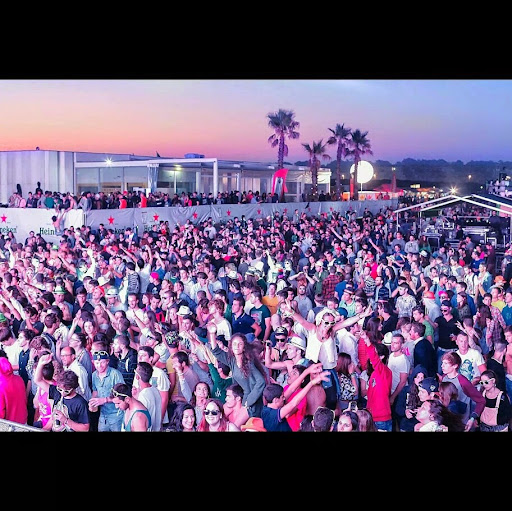


.png)






