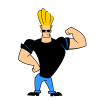-
Posts
290 -
Joined
-
Last visited
Content Type
Forums
Status Updates
Blogs
Events
Gallery
Downloads
Store Home
Everything posted by elliott35
-
Ohh that makes sooo much sense. Is it actually running that fast?
-
Im using Samsung Magician to test the drive and its reporting some numbers that dont seem right. Check this picture
-
You can set it to bridge mode and use your own router
-
How hard would you say it is to setup a managed switch? I would like to do some load balancing for my nas and I want more control over the other clients. Currently i have a 24 port dumb switch all populated and its connected to the router via 1 GbE port and im thinking thats a bottleneck. That SFP on the Ubiquiti 24 switch with that edge router x sfp looks like a good idea
-
I like that edge router
-
I dont really need any AP functionality either. I really only need a router. I have two other AP's on the network
-
I've got a standard Comcast TG862G being used as a modem/router to my entire house. And frankly its not up to the task, I have about 20 devices on the network at any given time. Im looking to upgrade the router and i was thinking about building a pfsence box. Do you guys have any parts lists or ideas for a good router? I dont need any NAS functionality as i already have a freenas box on the network. Thanks, Elliott35
-
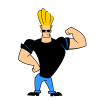
F Macs... I deleted my boot camp partition in the disk utility....
elliott35 replied to elliott35's topic in Troubleshooting
I can install OSX. And I know its my fault. But they really should have something that warns you. Im thinking that i will have to reinstall windows and OSX, but the GPT table is probably still going to be out of whack. -
Well in their infinite wisdom apple has decided to not allow you to shrink volumes in the disk utility and you MUST have windows installed in order to remove the partition... Now, I did not know this and I simply deleted the BOOTCAMP partition thinking that Apple, like Microsoft were intelligent. In apples disk utility you can only reformat (to journaled or FAT) not remove partitions for some reason... So I tried to use windows installer to delete the partition in the hopes that I would then be able to extend the OSX volume... This was mistake 2, I probably should have known that the GPT and the MBR records would have gotten F'ed but I wasn't thinking. So now I cant do anything. I dont have mac or windows installed and I only have the recovery. Is there a delete all formatting and start over button somewhere? that would be awesome...
-
280x is great value now that all the miners are selling their stocks. Ive been selling mine for 120
-
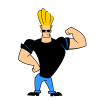
Normal operating temperature for the GTX 280?
elliott35 replied to iHardware Shelden's topic in Graphics Cards
I had a BFG H2OC one back in the day... From what i remember that card ran around 45 idle. But that was liquid cooled. Why you running that card? its pretty old man. -
Is there a low profile 900 series Nvidia card without power pins? I cant find one. The most powerful thing i can find that fits that description is this.
-
Bump
-
I just took the HDD out of an old dell 5150 laptop and i am trying to recover the data from it. The drive in question seems to be a ATA-6 or Ultra ATA 100 drive the model number is MHT2040AH. Does anyone know of a good converter or enclosure for this drive that will be able to convert to a USB header or even SATA? I just got this one in the mail but its mislabeled and only supports SATA 2-3... Any suggestions are helpful Thanks, James
-
I actually have a freenas server setup running plex so i am familiar. Would that be better than a system like this from Lorex? I like the all in oneness of that system. or this one that i get a discount on?
-
Hey all, my brothers house got broken into the other day and I was doing some preliminary research on security systems/cameras and I was realizing that there are very limited reviews on the subject. I worked at Best buy and know a little bit about the smart home cameras like the nest cam and arlo but am completely unfamiliar with setting up a more serious system (CCTV & whatnot)... Does anyone have any good recommendations for reviews and or thoughts on what system or combo of components would work best? Should I go with IP cams and a NAS setup? Thanks, Elliott35 Also, dont know if this post is in the right spot.. There doesn't seem to be a spot for it
-
Hey guys, i'm looking for the best budget monitor mounting solution out there. I have 3 HP 2408h monitors and I would like to have them mounted and not using up all my desk space... Do you guys have any suggestions for a good cheap mount? I have found these on amazon and they seem pretty good... What do people think? I like the Idea of a desk clamp mount, but I have no experience... So what are your thoughts? Thanks, Elliott35
-
So I'm in this class about entrepreneurship and they have us coming up with product ideas. And it got me thinking about all the different possibilities for business. So far my best ideas are a smart kitchen drawer and a airblade style drying unit for when you get out of the shower. As a community I think ltt probably has some decent ideas. And I'm curious to hear them. What are some of the solutions to daily problems that you guys have come up with? Or what are some of the things that you think would be a good invention? Obviously, if you are actually planning on creating an idea, don't post it...
- 1 reply
-
- entrepreneur
- ideas
-
(and 2 more)
Tagged with:
-
The mobile tether was only a test. It does the same thing when connected to the 10 gigabit connection offered over our WiFi network. pinging a nearby Comcast server gets me a ping of 7 on speedtest.net Yes, did that each time we re-installed windows. Used the diskpart utility in CMD to clean the disk
-
Yea, ive got both open. Its hard to stick my head inside of my prodigy case tho so its hard to know exactly...
-
I isolated the sound to the back of the mobo near the CPU. Hard to pinpoint exactly where.
-
Its not my computer so I dont have an exhaustive list. I know that he lags in battlefield, call of duty, dota, warthunder, CS go and chivalry.
-
Its all online games. Or any where you would be able to notice network lag. I tried the OC as a solution. It was lagging with stock settings
-
Hey people, I need some help... I've got a friend who keeps experiencing rubber banding in any online game he tries to play. The games don't ever completely disconnect him and the lag is minimal. Normally I would assume it to be a network issue, but this seems to be an issue with his computer (ill explain). This just recently started happening to him (past month or so) and before then it was completely fine (same network). To solve it I tried a few things in an attempt to at least isolate the issue. Things we've tried: 1) changing network's (VZW tether) 2) changing network adapters (Wifi to Ethernet) 3) reinstalled network drivers 4) reinstalled windows (7,8 & 10) 5) changed the graphics card (1x480, 2x480 & 280x) 6) changed the HDD to an SSD (850 evo) 7) removed the wireless adapter completely and used a laptop as an Ethernet bridge to the wireless network 8) overclocked the CPU (i7 920) 9) Cleared CMOS Also, I am on the same network as him and don't experience the same rubber banding in games. The rest of his system specs are: Rampage 3 Extreme OCZ Gold 6Gb Corsair HX850i LG Blueray burner drive Linksys WMP 300N Any ideas? Mobo or cpu related? Thanks, Elliott35