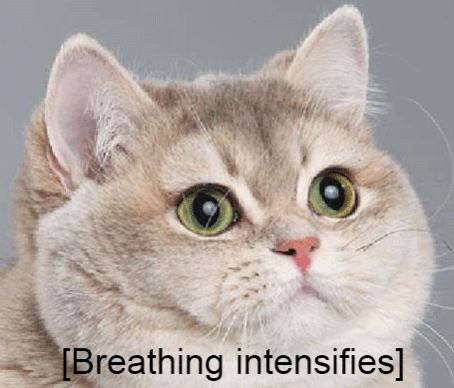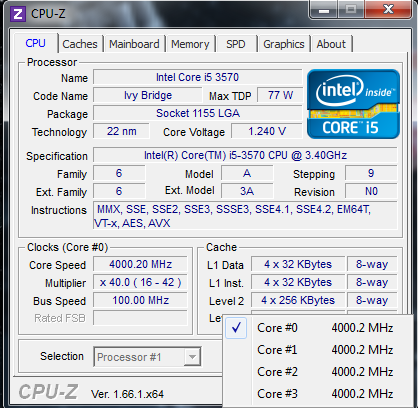-
Posts
27 -
Joined
-
Last visited
Awards
This user doesn't have any awards
About Jewfishy
- Birthday May 16, 1998
Contact Methods
-
Steam
http://steamcommunity.com/profiles/76561198019967932/
-
Origin
https://account.origin.com/cp-ui/aboutme/index?gameId=ebisu&locale=en_AU&env=prod&sourceType=web&gameId=ebisu
Profile Information
-
Gender
Male
-
Location
Sydney, Australia
System
-
CPU
i5 3570 @4ghz
-
Motherboard
Asrock Extreme 6
-
RAM
Corsair Dominator 2x4gb
-
GPU
Asus GTX 660Ti 2xSLI
-
Case
Cooler Master CM690 Advanced II
-
Storage
Samsung 120gb SSD, 1TB HDD
-
PSU
Silver Stone 850W 80+ Silver
-
Display(s)
BenQ 21inch 60hz, Random 4:3 Monitor
-
Cooling
Deepcool S40 120mm
-
Keyboard
Imperator Pro
-
Mouse
Mionix Avoir 7000
-
Sound
Logitech G430
-
Operating System
Windows 7 Masterace
Jewfishy's Achievements
-
Well, I have me a refund to get
-
It is a K, atleast that's what it said on the box
-
So I've been overclocking my CPU today (i5 3570K) and got it to a stable clock of 4.2 Ghz. However, when I run stress tests it will not use more than 4000mhz, even though it says I have 4200mhz to use in the bios. As well as CPU-Z saying I have a max multiplier of 42. I have had no BSOD errors or crashes, it just won't use anymore power than 4000mhz. Any help would be greatly appreciated, thanks.
-
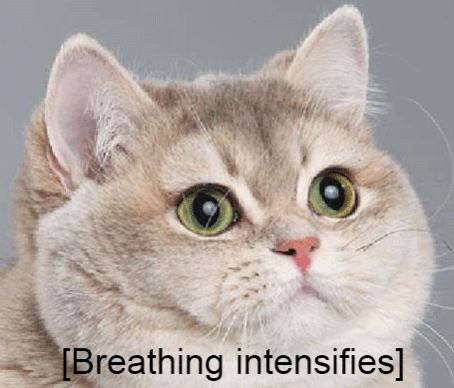
Ubisoft promises Far Cry 4 on PS4, Xbox One is equal to high-end PC
Jewfishy replied to TwistedDictator's topic in Tech News
Well, until the modding community gets a hold of it -
I have used the free version of Avira internet security, it's basically just a system scanner. It's all you need, just don't be an idiot online and download dodgy stuff, scan once a week or so and you'll be fine.
-
So since they aren't a blow design would you recommend buying some more fans for exhaust on the top of the case?
-
Well, I have two of these, not sure if that's a blower design or not. Is that a problem?
-
So you'd recommend adding some extra exhaust fans on the top of the case?
-
Hey guys, I'm ordering the H440 soon to update my build, I currently have two Asus GTX 660Ti's in SLI configuration, I've been looking at some benchmarks and it seems to perform pretty poorly when it comes to GPU cooling. Just wondering if I'll be alright or have to modify the case in some way to allow for more airflow. I don't really want to upgrade my GPU's or get a water cooling loop for them. Any help would be great Benchmarks: http://www.gamersnexus.net/hwreviews/1335-nzxt-h440-specs-review-benchmark/Page-2 (P.S sorry if I broke any rules)
-
290 :mellow:
-
Looks like you need a new case, only other way I can see it working is if your tape it somewhere inside
-
Do you have your DVI cable plugged into the GPU or motherboard? Make sure you have it plugged into the DVI input on the back of the GPU, or if that doesn't work try a different DVI input slot. If none of that works you may have a faulty GPU
-
Well, the 24pin needs alot of force to pull out, but try to be a little gently and not to touch the motherboard. And squeeze the little 'catch' that looks over the little triangle to keep it in place. Make sure you are pulling straight up too, wiggling the header slightly may help
-
http://www.dll-files.com/dllindex/dll-files.shtml?msvcp100 Download this and it should add the missing file
-
No problem buddy, happy to help (Oh and mark this as solved so people don't keep trying to answer the question)
- 11 replies