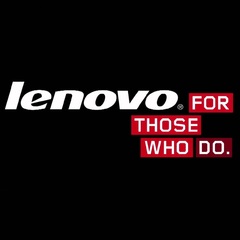-
Posts
103 -
Joined
-
Last visited
Awards
This user doesn't have any awards
Profile Information
-
Gender
Male
-
Location
Bris-bane, Queensland, Australia
-
Interests
Keebs and cans.
-
Biography
I was kicked from Gauss Club for being too good.
-
Occupation
ResidentSleeper
System
-
Storage
Two 20L cardboard boxes.
-
Display(s)
20x78in ultrawide oil on canvas
Recent Profile Visitors
1,440 profile views
RevyOcelot's Achievements
-
RevyOcelot changed their profile photo
-
If it's about not dismantling a PSU it's because there are large capacitors that hold a lot of charge and will continue to hold charge for some time after the PSU has been disconnected. Touching them causes it to discharge and zap you.
-
I'd like the Blade 14, it'll be great to replace the Toshiba ultrabook that the school thinks is adequate for gaming.
- 80,736 replies
-
- 3 million
- subscriber
-
(and 4 more)
Tagged with:
-
My G4 (LG-H815, running lastest updates) is experiencing frequent crashes. The screen will freeze and the screen will show some kind of visual artifacts such where part of or the whole screen will gain a fuzzy TV static like look, then the phone restarts. After the reboot, apps that were previously running are still remembered and shown in the multitasking window. I thought it might be a GPU issue so I ran Antutu benchmark and on the first try it crashed during the 3D part but ran through it fine the second time. It also survived the 15 minute CPU stress test. I haven't tried a factory reset yet. It's still under warranty so I can get it replaced.
-

Is there apps to detect USB data connection?
RevyOcelot replied to MysteryManX93's topic in Phones and Tablets
I saw this product called Umbrella on Kickstarter while ago. It's the same as the cable without the data connection but in adapter form. It seems that they aren't for sale at the moment though. -
You can add O-rings to reduce the bottom out distance but it won't change the actuation point at 2mm for Cherry MX switches. The Steelseries mechanical switch and Logitech's Romer-G also have reduced bottom out distances and actuation at 1.5mm, Razer switches also actuate at 1.5mm.
-

Head phones with a mic for hearing yourself sing while playing a guitar
RevyOcelot replied to cirmsonbiker's topic in Audio
Your recordings will sound a lot better with something like a Blue Yeti microphone, which also features live monitoring. If you still want new headphones go for a pair of closed-back headphones for live monitoring so you don't get feedback from sound leakage. -
Take a look at the recommendation board. The Sennheiser HD558 seems like a good choice, it's a bit worse than the 598 but will be in your price range. By the way it's called a headphone not a headset when there's no mic .
-

Do you think handheld PCs will ever be a thing again?
RevyOcelot replied to Tairetsu's topic in General Discussion
I don't think there are enough people wanting to play PC only titles on mobile devices for it to become a thing again. Mobile versions of programs are usually made because of screen size or hardware limitations and personally I wouldn't play most PC titles on a mobile device. On mobile devices not being as useful, if it's something that requires a PC's functionality it probably requires the hardware or screen size of a desktop/laptop as well. -
You probably know this already but make sure you put the parts back into their anti-static bags.
-

Sporadic crashes on a Windows 7 machine
RevyOcelot replied to Mean.Blackjack's topic in Troubleshooting
The floppy fail message appears if the computer can't find the floppy drive because it's faulty/not plugged in (did you reset the BIOS at some point?). You can disable it entirely in the BIOS by changing Drive A (should currently be set to floppy) to none somewhere in the settings.- 10 replies
-
It might be EMI from the computer itself, if you're using a desktop try plugging your headset into the back of your computer and see if there's a difference.
-

Sporadic crashes on a Windows 7 machine
RevyOcelot replied to Mean.Blackjack's topic in Troubleshooting
I'm leaning to towards hardware failure for this but it's difficult to pinpoint a specific without testing each component separately. By the way if you go into BIOS when you're booting you can change the default boot back to hard drive. With all that being said your system is quite old now, I'd say it might be time to get a new computer, the forum can help you build a new one.- 10 replies
-

Sporadic crashes on a Windows 7 machine
RevyOcelot replied to Mean.Blackjack's topic in Troubleshooting
If the computer doesn't fully turn off when it freezes it may also be something else. When you went back to Windows 7 did you reinstall the appropriate drivers?- 10 replies
-

Sporadic crashes on a Windows 7 machine
RevyOcelot replied to Mean.Blackjack's topic in Troubleshooting
I'm assuming the pop-up is the notice for the monitor going into standby mode. Whilst the monitor is going into standby the PC has probably turned off due a hardware problem since the video output is immediately cut. It might be the power supply failing considering the age of your system.- 10 replies
-

Sporadic crashes on a Windows 7 machine
RevyOcelot replied to Mean.Blackjack's topic in Troubleshooting
Going to need some more information, Is the power button the one on the monitor? If it's gone orange it means it's on standby because it's not receiving video input. I don't think PC power buttons change colour depending on status although I might be wrong. When the computer becomes unresponsive does the screen go blank immediately? Is the system still 'on' and requires a forced shutdown/restart or has it completely turned off?- 10 replies