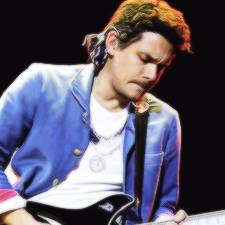-
Posts
22 -
Joined
-
Last visited
Awards
This user doesn't have any awards
Recent Profile Visitors
The recent visitors block is disabled and is not being shown to other users.
Podgster's Achievements
-
So just an update. I added another 240mm rad with a push/pull config and went to: out Pump/Res > in GPU > out GPU > in 240mm rad > out 240mm rad > in CPU > out CPU > in 360mm rad > out 360mm rad > in Pump/Res And I get a -5c difference. So the absolute maximum temps when playing games, which is the hottest scenario for me since adding the GPU heat to the equation naturally raises temps is 81c, instead of 86c. The GPU also sees a -5c difference. I'm satisfied with that.
-
Open source would be a big dub. No worries though, I just ordered some more LL120's with an extra RGB hub/Lighting Node Pro connected to my Commander Pro.
-
Thanks for the pointers guys. @Ravendarat @Demonic Donut I think you're both right. It's just gonna be hot boy almost no matter what. @Mick Naughty I'll put into consideration one more 240mm rad at the top as that only entails changing 2 pipes: Currently: out GPU -> in CPU -> out CPU -> in 360mm rad Turns into: out GPU -> in 240mm rad -> out 240mm rad -> in CPU -> out CPU -> in 360mm rad But I'll have to unfortunately drain the loop, yay.
-
Hi all, So I'll try and provide as much information here as possible so that it gives anyone who's looking to advise me the most intel. Pardon the pun. In the loop I'm using: Corsair XD5 Pump/Res Corsair XC7 CPU Block Corsair XR5 Rad EKWB 3080/3090 Vector Trio Water Block Softline tubing The components being cooled are: Ryzen 5800X (likely to be the culprit, because this chip is unnecessarily hot) MSi RTX 3080 Ti Gaming Trio X My loop is listed in the attached files, it's my first one so I may re-do some of the runs. in fact based on feedback I may have to. My CPU currently has PBO enabled with: PPT: 120W TDC: 75A EDC: 100A Core Optimizer: -15 on all cores Boost override: 75 My GPU is all stock. Idle Temps: CPU: 42 - 50c - depending on ambient. Seems high for a custom loop. GPU: 29 - 37c - depending on ambient. This has dropped around 8c from stock cooling. Which is, meh, OK. Load Temps: Here's where it gets very underwhelming. CPU: Cinebench R23 multi: 78c Cinebench R23 single: 71c GPU: FurMark 4K 8x MSAA: 60c Max Gaming Temps: These are by far the worst. But ambient was around 23c. CPU: 86c! But averages around 83c. What. GPU: 72c - Again, an 8c drop from the stock cooler. I'm beginning to think I needed a radiator for each component, perhaps another 240mm and used that for the CPU. And perhaps coming from the GPU with already heated liquid straight into an already hot CPU wasn't the best move. Other than buying another rad and re-doing the loop are there any other suggestions? Any help would be greatly appreciated.
-
Unfortunately not, it has some proprietary connection that ultimately feeds into the pump. I was wishfully thinking the SATA would be enough to at least default to some form of rainbow spiral which I would have been fine with. But I think I'm just going to have to bite the bullet and get some fan Y splitters and 2 new LL120's.
-
Hey, I've recently switch to a custom loop build and thought I'd reuse my NZXT X73 AER RGB 2 fans just for extraction. I've daisy-chained them and connected the final 'OUT' cable to the SATA power. But I don't seem to be getting any LED lights at all. The fans spin fine though. Is there any way to control these fans LEDs? Even if it's with a third party piece of software?
-
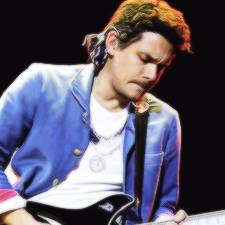
First Custom Loop With XD5/XC7/XR5
Podgster replied to Podgster's topic in Custom Loop and Exotic Cooling
LOL. I imagine it'll be fine. @fonzz1e I'm for sure buying the Barrow tester. I mean based on if it reads all good on air-tightness for an hour then theoretically it's water tight. It could save some time and effort filling the loop with liquid and finding out I have a leak the hard way haha. -
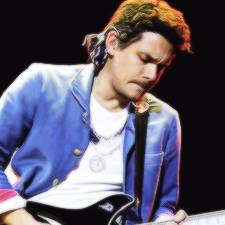
First Custom Loop With XD5/XC7/XR5
Podgster replied to Podgster's topic in Custom Loop and Exotic Cooling
@HM-2 Not against it at all. I could run a thicker rad and push/pull. Not a bad option. @Npiet1 Interesting about the power of the pump pushing out tubes. I wonder if Corsair factors that into their configurator? I imagine they would but it's worth looking into. -
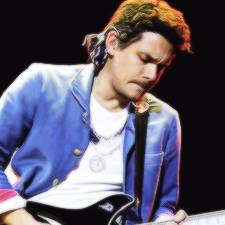
First Custom Loop With XD5/XC7/XR5
Podgster replied to Podgster's topic in Custom Loop and Exotic Cooling
My basic idea is something like this, mocked up in the case I own (Lian Li o11 Dynamic): If anyone could let me know if I'm under-thinking the loop here but it seems relatively straightforward if done with soft line tubing as well. I just have to make sure I've got all of the fittings I need. @HairlessMonkeyBoy @For Science! @Skiiwee29 @HM-2 -
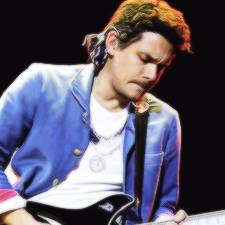
First Custom Loop With XD5/XC7/XR5
Podgster replied to Podgster's topic in Custom Loop and Exotic Cooling
Exciting. I might just throw down and go for the full loop. Would you suggest the drain valve coming out of the rad which will sit vertically down the case (inlet and outlet being near the bottom of the case). Or using the res outlet as a drain? Whichever is lowest I would assume? -
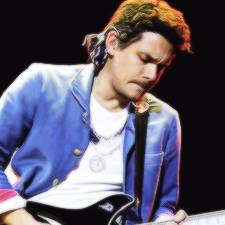
First Custom Loop With XD5/XC7/XR5
Podgster replied to Podgster's topic in Custom Loop and Exotic Cooling
So they do, it's listed in their compatible cards table for it. Interesting. I take it that it's still possible to use an EK GPU block with the Corsair setup providing I pick the right fittings for the tube diameter? I assume the fittings for the block would need to come from EK as well?