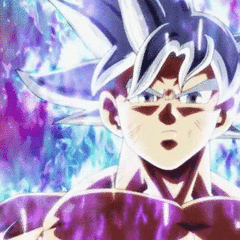-
Posts
67 -
Joined
-
Last visited
Content Type
Forums
Status Updates
Blogs
Events
Gallery
Downloads
Store Home
Everything posted by RajTheGeek
-
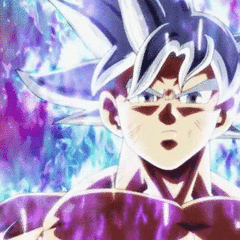
Help!! No display output after upgrading GPU
RajTheGeek replied to RajTheGeek's topic in Troubleshooting
I agree- 6 replies
-
- system crash
- no display output
-
(and 3 more)
Tagged with:
-
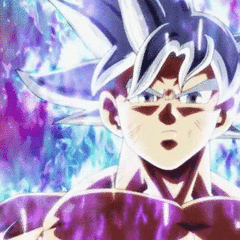
Help!! No display output after upgrading GPU
RajTheGeek replied to RajTheGeek's topic in Troubleshooting
Yeah I'll try that sure. I have also put my gpu in Silent mode using Asus gpu tweak- 6 replies
-
- system crash
- no display output
-
(and 3 more)
Tagged with:
-
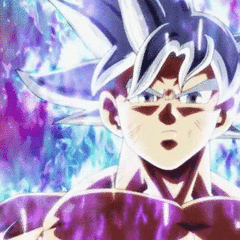
Help!! No display output after upgrading GPU
RajTheGeek replied to RajTheGeek's topic in Troubleshooting
So Just run RAM at 2666 frequency? I haven't heard that issue btw. But yes I did tweak some BIOS settings back when I built this PC in BIOS. like C state etc I don't remember. But all was safe actually. In fact I put it cpu in idle state.- 6 replies
-
- system crash
- no display output
-
(and 3 more)
Tagged with:
-
So I just upgraded from GTX 1060 to Asus RTX 2060 12 GB. As soon as I did it I played game for few mins. Everything was fine because I had enabled Vsync so that was capping at 60 fps. As soon as I disabled it to check how further it goes. After 5 mins game got crashed, closed and system got hanged. Then I tried to boot it up again but no display port. Both gpu fans spinning. Then I put my older card and same issue. Afterwards, I reset the CMOS jumper to reset BIOS putting screw driver for 10 seconds and removed the battery for 2-5 mins. I also removed my one RAM slot(2 *GB sticks) and then boot it up again and it worked. So here's what happened: 1) after that, when I logged in first time after few mins blue screen error came up. 2) I tried 2nd time to boot up and everything seemed fine. 3) Then I installed my 2nd RAM stick and seemed everything is working 4) Then I changed it to my newer GPU and played it for a while. So far it seems to be working. I even played under heavy gpu load for a while(99% usage, 80C temp, 180W) and it seemed stable NOW, I'm really worried about what I should do. Can anyone tell me what caused that? I don't want my PC to crash again. Here's my specs: Ryzen 3 3100 MSI b450 Tomahawk max Asus dual RTX 2060 Corsair CX 550W No overclocking except enabling XMP
- 6 replies
-
- system crash
- no display output
-
(and 3 more)
Tagged with:
-
I was using GTX 1060 used card. Then it stopped working. So I'm planning to buy a new gpu probably RTX 2060. In specs recommended psu is 500W and I have Corsair CX 550W psu. But I was wondering if it won't be too much for my PSU as I want my PC to be stable for long-term. Do I need to upgrade for safer side? many says its completely fine and many says better to upgrade for safer side. I don't have much budget to buy another psu. Still would like to know your thoughts. PS: Not looking to buy any AMD gpu I know RX 6600 is a good option due to driver issues and all.
-
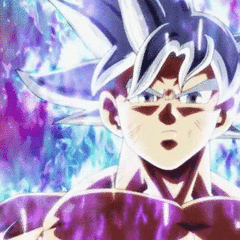
RTX 2060 12GB vs RTX 3050 which one to pick? September 2022
RajTheGeek replied to RajTheGeek's topic in Graphics Cards
hello @All I can get RTX 3060 in a bit higher than my current budget. $100 more. Now I am worried about power consumption of both cards RTX 2060 or RTX 3060. Both consumes around same power. Some I have seen 3060 draws a bit lower. My current psu is CX 550. Which one to pick? Is it okay if I go with either of them? Online many says 550 should be okay and many says go with 600 or higher psu. When I calculated wattages I believe my psu can handle it. I don't want my PC to crash. https://www.asus.com/Motherboards-Components/Graphics-Cards/Dual/DUAL-RTX3060-O12G/ -
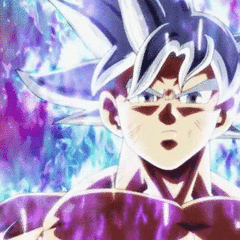
RTX 2060 12GB vs RTX 3050 which one to pick? September 2022
RajTheGeek replied to RajTheGeek's topic in Graphics Cards
Thanks for your replies. -
Hello there, So my last gpu GTX 1060 6 GB broke. For a while I had random black screen flickering and now it stopped responding at all. No display outout and after booting up the fans just stopped spinning. So I changed my gpu with my very old gtx 750 ti while I buy a new one. Now I'm really confused which one to pick between RTX 2060 at 26K INR(325USD) or RTX 3050 at around the same price it seems. Benchmark shows that 2060 still outperforms 3050 by 30%. But it has better RT cores. And just Nvidia launched 4000 series and DLSS 3.0 I am wondering if 2060 is still a good option for 1080p 60fps at high settings. DLSS 3.0 will only work in 4000 cards because it has newer RT cores. But still we have chance they can implement it on 3000 cards in future. Also 3050 consumes less power around 50W. My plan was to wait for a year or more till newer budget gpu comes. But those are gonna be more expensive and power hungry. Seems I have to buy now. Let me know guys what you think. my system: Ryzen 3 3100 PSU: Corsair cx 550
-
Hello there, I'm planning to buy a cpu air cooler for my system. Here's my specs: Ryzen 3 3100 MSI B450 TOMAHAWK MAX Corsair CX 550W GTX 1060 I live in India so our ambient temps are pretty high especially in summer(45C+). Also my AMD stock cooler is starting to make soo much noise. Now I have gone through soo many coolers and reviews. Based on what's availability I basically have these 2 coolers. ARCTIC Freezer 34 Esports Duo: https://www.arctic.de/en/Freezer-34-eSports-DUO/ACFRE00060A Noctua NH U12S chromax black I also have hyper 212 evo(version 1 old one), rgb black edition available here in my region but it seems these 2 comes out on top. I really want to buy freezer 34 as its cheaper, offers 10 years of warranty and cooling performance is great and also it has dual fans so I'll add the 2nd fan as the exhaust fan. freezer 34 costs $56 at the moment. And U12S chromax black around $90 in my region. The thing I worry about is noise level and installation process. I read somewhere that freezer 34 installation in AM4 socket is tricky. Also I'm planning to upgrade my CPU with 6 cores such as ryzen 5 5600 or other 6 cores cpu in the future. Please let me know your suggestions. Thanks.
- 1 reply
-
- arctic freezer 34
- arctic
-
(and 4 more)
Tagged with:
-
Yes but I can't figure out where exactly is it coming from. I tried to listen carefully but I can't figure out which component exactly. PSU, GPU, mobo...
- 4 replies
-
- coil whine
- hissing sound
-
(and 3 more)
Tagged with:
-
No I don't have water cooler. and I stopped my gpu fan with MSI afterburner and it was still making the sound. How to check if my PSU or motherboard is responsible.
- 4 replies
-
- coil whine
- hissing sound
-
(and 3 more)
Tagged with:
-
Hi there. Here's the situation: from the past few weeks a hissing sound is coming from my PC. I opened my pc and tried to figure out the source but I can't find it. It makes when something is loading. Like when I open the chrome, file explorer, during the game loading screen. Suppose I open the chrome and open youtube. The sound will come during the site loading. As soon as I'm in the site it stops. Then sometimes in between it happens again. I cannot figure out the reason for this. I removed my Hard drive and just turn on my PC with only SSD which has OS installed but it was still coming so I don't think my hard drive is making it. I stopped all fans and checked but still it was coming. So I don't think any of the fans are the cause either. Please suggest what to do. Here's my system: Ryzen 3 3100 MSI B450 TOMAHAWK MAX Corsair CX 550W GTX 750 TI Thanks.
- 4 replies
-
- coil whine
- hissing sound
-
(and 3 more)
Tagged with:
-
Hi Guys thanks to all. Yes GTX 1060 6gb varient is more likely the choice. However there's a slight price difference between those 2 cards I have been offered. The RX 570 is $75 and GTX 1060 6gb is around $100. I'm also waiting for GPUS like GTX 3050 TI and RX 6500XT but I don't know when they'll come. Even if they'll come they will hardly be on stock on MSRP. I'm thinking I need to wait at least a year for those. So you think 1060 6gb is future proof?
-
Hi there, As you all are aware that currently is the worst time to buy a new gpu. Also I'm waiting for the new budget gpus like RTX 3050 TI or similar but I don't think Nvidia or AMD can keep up with the demand at least for a year. But I have got 2 offers to purchase below GPUs around $100(10000INR) GTX 1060 6GB: https://www.asus.com/in/Graphics-Cards/DUAL-GTX1060-O6G/overview/ RX 570: https://www.msi.com/Graphics-Card/Radeon-RX-570-GAMING-X-4G/Specification Here's my system: Ryzen 3 3100 MSI B450 TOMAHAWK MAX Corsair CX 550W GTX 750 TI(too old to play new games now) Please solve my below queries: 1) which gpu I should go with GTX 1060 6GB or RX 570 as I watched benchmarks of both of them and its a close call. and how future proof are they? 2) is AMD RX 570 is beneficial as I have AMD cpu? also I have AMD freecync monitor so is that worth the hype and should go with AMD gpu instead? 3) is my psu capable enough for these GPUs? I know both gpu's power requirements are low but I still wanna confirm will this make my PC unstable? Thank you in advance.
-
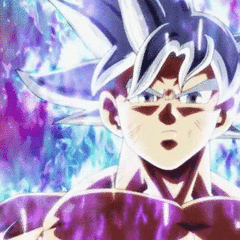
Resizable bar support for B450 motherboards
RajTheGeek replied to RajTheGeek's topic in CPUs, Motherboards, and Memory
Yes I saw that too and I agree! -
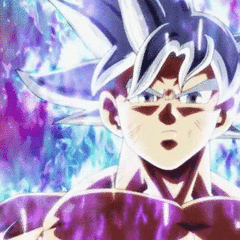
Resizable bar support for B450 motherboards
RajTheGeek replied to RajTheGeek's topic in CPUs, Motherboards, and Memory
The thing is this I don't mind updating the BIOS but this feature is new and I think its best to wait till few BIOS updates so it gets more stable. -
Hi there, I just noticed that my MSI B450 TOMAHAWK MAX motherboard has now a BIOS update which provides resizable bar function(https://www.msi.com/Motherboard/support/B450-TOMAHAWK-MAX). I know it provides a performance boost to the graphics cards by allowing the processor to direct access the VRAM. But AMD hasn't provided officially to b450 chipsets and older processors(I have Ryzen 3 3100). Should I update my BIOS to gain that little performance boost? Also I'm currently using a much older GTX 750 TI 2GB graphics card and waiting for new budget GPUs to come. I'm afraid that updating the BIOS and enabling this feature might break something. Let me know your thoughts. Thanks.
-
@SenzelianI see. I don't have enough budget so right now I'm going with this: https://www.samsung.com/in/monitors/curved-cf390/LC24F390FHWXXL/ let me know your thoughts. Also let me know if you have any other monitors in mind in 24 inch full-HD ~60Hz display around $100. Or any other brand you want me to go with.
-
No I mean I want to move from LCD to LED.
-
@DoctorNick@Stahlmann Yes I tried that my settings are currently at 25.
-
Yes I did both blue light filter and adjusting the brightness. I don't see that the monitor is emitting blue light but still I'm using f.lux for it.
-
Hi there, I currently have LG 24MK600M 24 inch IPS monitor(https://www.lg.com/hk_en/monitor/lg-24MK600M). This is my first IPS panel monitor. However I see that it's casuing eye strain. The display is good but it looks more in contrast and rich. I've used blue filter and etc but still after I use for like 2-3 hours and my eyes are red. I'm planning to switch from Samsung VA panel (https://www.samsung.com/in/monitors/curved-cf390/LC24F390FHWXXL/). Is it advisable? It looks like IPS is still LCD and I want to move from LED. let me know your thoughts on this. Thanks.
-
Hi there, Recently I my pc crashed and restarted. I was watching tv series and my feet accidently shook the table. My cpu was shaken and I'm using a surge protector as well. The pc just got stuck for a while and restarted. It was restarting very slowly and the windows loading was just keep going. So I switched off the PC and turned it on and after that everything was normal. But is this something I should be worried about? Can this damage my PC if I somehow again accidently shake my table? I think mostly this happened because the power source of my pc was disturbed for a sec but is there any other possible reason for this? I don't think my cables are lose I checked those. My specs: Motherboard: MSI b450 Tomahawk max GPU: ASUS GTX 750 TI OC PSU: Corsair CX550 Thanks
-
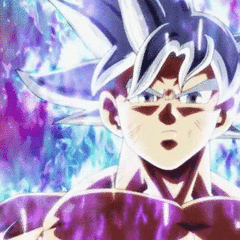
Ryzen 3 cpu temperature fluctuations while gaming
RajTheGeek replied to RajTheGeek's topic in CPUs, Motherboards, and Memory
Thanks guys.. I'll look more into the cooler and other things as well.- 12 replies
-
- ryzen 3
- ryzen 3100
-
(and 1 more)
Tagged with:
-
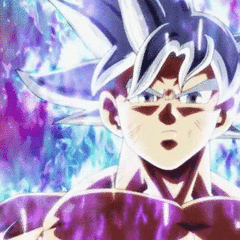
Ryzen 3 cpu temperature fluctuations while gaming
RajTheGeek replied to RajTheGeek's topic in CPUs, Motherboards, and Memory
yes at 80 it won't hurt but it will certainly shorten the lifespan if you keep playing around 80C don't you think? One thing I don't get it is that the temps shouldn't be that high of this cpu ryzen 3100. I saw many benchmarks and reviews of this cpu and they were certainly not more that 70C. I would accept my current temps if I had ryzen 3600 or higher.- 12 replies
-
- ryzen 3
- ryzen 3100
-
(and 1 more)
Tagged with: