-
Posts
13 -
Joined
-
Last visited
AngeI's Achievements
-
I find it amusing how my criticism of your action on my first post was magically deleted.
-
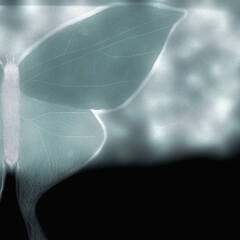
Well in my case I did enter it properly, and I know that because someone posted a reply to me afterwards which led me to reload the page... and my response to our moderator here was available.
It doesn't really matter to me, personally. I just believe it's important to speak out when something is muffled for the sake of preserving someone else's improper ''correctness''. Or else there is no actual freedom for discussion, just approved items on a select plate. -
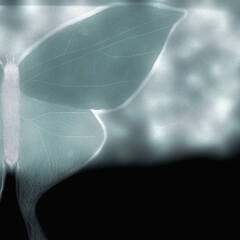
-
.thumb.png.2f848c6abbce9391fad745d7e6383db6.png)


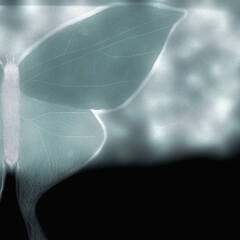

.thumb.png.2f848c6abbce9391fad745d7e6383db6.png)