-
Posts
713 -
Joined
-
Last visited
Content Type
Forums
Status Updates
Blogs
Events
Gallery
Downloads
Store Home
Everything posted by BlazerBuddy
-
Currently selling a Ryzen 5 5600 on Facebook Marketplace for $90, just wondering if this is a good price or if it is to high/low. I have a couple messages claiming they will buy it for $80. Is this to low? Just wanted to know. This also includes the cooler.
-
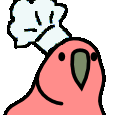
Would this CPU, MOBO, and RAM be a good combo?
BlazerBuddy replied to BlazerBuddy's topic in New Builds and Planning
Why thank you! I guess that is all for now. Have a nice day. -
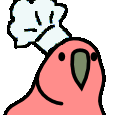
Would this CPU, MOBO, and RAM be a good combo?
BlazerBuddy replied to BlazerBuddy's topic in New Builds and Planning
I just read that the CPU cooler that worked on AM4 sockets are not compatible with AM5 sockets. Is this true? If so, does that mean my Scythe Fuma 2 Cooler is useless? -
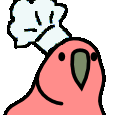
Would this CPU, MOBO, and RAM be a good combo?
BlazerBuddy replied to BlazerBuddy's topic in New Builds and Planning
Thank you I have corrected the link. This ram you linked is meant for AMD CPUs I guess? The original ram said Intel XMP, what does this mean? Also, would it be worth spending an extra $30 to get Ryzen 5 7600x? Lastly, is this ram linked above compatible with the motherboard linked above? It says X670 chipsets. -
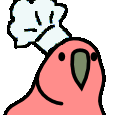
Would this CPU, MOBO, and RAM be a good combo?
BlazerBuddy posted a topic in New Builds and Planning
Budget (including currency): Around $200 for CPU, around $170 for MOBO, and $100 or less for RAM Country: United States Games, programs or workloads that it will be used for: Satisfactory, Fortnite Ultra, new ARK, Rocket League, probably future graphic intensive games. Other details (existing parts lists, whether any peripherals are needed, what you're upgrading from, when you're going to buy, what resolution and refresh rate you want to play at, etc): My current set up is B450 Gaming Pro Carbon AC paired with a Ryzen 5 5600. The CPU cooler is a Scythe Fuma 2. 6700xt overclocked. 3600mhz cl-18 ram. 650-watt power supply. I am planning on upgrade the Motherboard, CPU, and RAM. The motherboard will be upgraded to GIGABYTE B650 Gaming X AX. The CPU to a Ryzen 5 7600. The ram to CORSAIR VENGEANCE DDR5 RAM 32GB (2x16GB) 6000MHz CL36. I have provide links below. Is their any problem with this upgrade? Will my power be okay? Is the motherboard and CPU a good combo? Should the ram be lower CAS Latency? Any help needed! I am most iffy on the ram as I am new to DDR5. EDIT- My current monitor is a 165hz 1440p Pixio monitor. Mobo- https://www.amazon.com/dp/B0BYBHW4SH/?coliid=I9HOR96A4VLLH&colid=AZIJM6UXMYTL&psc=1&ref_=list_c_wl_lv_ov_lig_dp_it CPU- https://www.amazon.com/AMD-7600-12-Thread-Unlocked-Processor/dp/B0BMQJWBDM/ref=sr_1_1?keywords=Ryzen+5+7600&qid=1688777463&s=electronics&sr=1-1 RAM- https://www.amazon.com/dp/B0B15DST2L/?coliid=I168XC9HZQNJL5&colid=AZIJM6UXMYTL&psc=1&ref_=list_c_wl_lv_ov_lig_dp_it -
-
Shown in the pictures below on disk 0, I have two unallocated disk space non-adjacent to each other. How can I combine these two? Anything I try requires a paid subscription. If I can't combine these two unallocated spaces, how can I wipe the drive for the spaces to combine together.
-
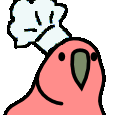
Safe VDDP, VDDG, and SOC voltages?
BlazerBuddy replied to BlazerBuddy's topic in CPUs, Motherboards, and Memory
Thank You! -
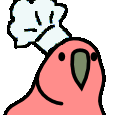
Safe VDDP, VDDG, and SOC voltages?
BlazerBuddy replied to BlazerBuddy's topic in CPUs, Motherboards, and Memory
Thank you! Last question, will setting SOC to 1.15-1.2 increase my CPU temps by a Noticeable amount? -
I have been trying to overclock my Viper Steel 32gb DDR4 kit, but I am having trouble figuring out a safe voltage for these 3 voltage timings above. Does anyone know safe voltages for a maximum overclocks on these and if I am missing any other voltage timings besides those listed above? Link to my ram- https://www.amazon.com/dp/B088KSRW4S?ref=ppx_yo2ov_dt_b_product_details&th=1 My specs- Ryder 5 5600 (Stock Cooler) 32GB DDR4 Viper Steel 18-22-22-42 3600mhz B450 Gaming Pro Carbon AC 650watt Power Supply 6700xt
-
I found this ram on Micro-center for $86.99, is this cheap ram? Additionally I was thinking about getting the open box for $70? Anyone have troubles with this brand? https://www.microcenter.com/product/632929/teamgroup-t-force-vulcan-z-32gb-(2-x-16gb)-ddr4-3200-pc4-25600-cl16-dual-channel-desktop-memory-kit-tlzgd432g3200h-gray?ob=1
-
Is that the same thing for this ram? https://www.microcenter.com/product/632929/teamgroup-t-force-vulcan-z-32gb-(2-x-16gb)-ddr4-3200-pc4-25600-cl16-dual-channel-desktop-memory-kit-tlzgd432g3200h-gray?ob=1
-
Just a quick question on why this particular DDR4 ram is so cheap. https://www.amazon.com/OLOy-2x16GB-288-Pin-Desktop-MD4U163216DJDA/dp/B08M3CVN3Y/ref=mp_s_a_1_22?crid=1C624UUA6U0TA&keywords=32gb+ram&qid=1661867844&sprefix=32gb+ram%2Caps%2C231&sr=8-22
-
I was browsing Amazon when I found a 6650xt for $360. I was just wondering if this GPU is made of cheap parts or if there are better GPUs around the same price. I know this is definitely a 6600xt with a slight boost clock but either way is it still worth it? https://www.amazon.com/XFX-Speedster-Radeon-RX-6650XT-Ultra-Gaming-Graphics-RX-665X8LUDY/dp/B09ZFBKR9Z/ref=sr_1_5?crid=H2QE9FPPKD6L&keywords=6600xt&qid=1661295016&sprefix=6600xt%2Caps%2C109&sr=8-5
-
Which 6700xt would you recommend? Amazon.com: Sapphire 11306-02-20G Pulse AMD Radeon RX 6700 XT Gaming Graphics Card with 12GB GDDR6, AMD RDNA 2 : Electronics Amazon.com: Radeon RX 6700 XT Eagle 12G Graphics Card, WINDFORCE 3X Cooling System, 12GB 192-bit GDDR6, GV-R67XTEAGLE-12GD Video Card : Electronics Amazon.com: XFX Speedster SWFT309 AMD Radeon RX 6700 XT CORE Gaming Graphics Card with 12GB GDDR6 HDMI 3xDP, AMD RDNA 2 RX-67XTYJFDV : Electronics
-
I was cruising around on Amazon looking for a new GPU, I happened to stumble upon this one? Does anyone know if this GPU is worth it and if so, why are there not many reviews on it on Newegg or Amazon? Amazon.com: ASUS ROG Strix AMD Radeon RX 6650 XT OC Edition Gaming Graphics Card (AMD RDNA 2, PCIe 4.0, 8GB GDDR6, HDMI 2.1, DisplayPort 1.4a, Axial-tech Fan Design, Super Alloy Power II, GPU Tweak II) : Everything Else
-
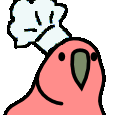
Will the Ryzen 5 5600 bottleneck the 6650xt?
BlazerBuddy replied to BlazerBuddy's topic in CPUs, Motherboards, and Memory
Okay Thank You or the answer! -
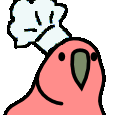
Bios flashback button stoped flashing?
BlazerBuddy replied to BlazerBuddy's topic in CPUs, Motherboards, and Memory
I have tried restarting no power button works. The only thing that might work is turning off the power supply. -
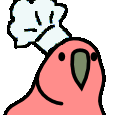
Bios flashback button stoped flashing?
BlazerBuddy replied to BlazerBuddy's topic in CPUs, Motherboards, and Memory
Now that I think about it, I didn't unzip it. I went specifically to the file that was needed and renamed it, I think it still works but it is something to consider. -
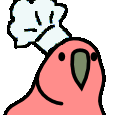
Bios flashback button stoped flashing?
BlazerBuddy replied to BlazerBuddy's topic in CPUs, Motherboards, and Memory
No light anymore, used to be a red light, not anymore. -
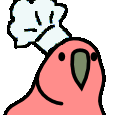
Bios flashback button stoped flashing?
BlazerBuddy replied to BlazerBuddy's topic in CPUs, Motherboards, and Memory
No image or light anymore. Just blank. Been 15 minutes and fans still at 100%. The motherboard has its egg still on but the bios button has no red light. -
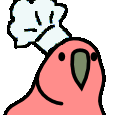
Bios flashback button stoped flashing?
BlazerBuddy replied to BlazerBuddy's topic in CPUs, Motherboards, and Memory
It says hold the button until the light starts flashing. Do you think it’s safe to shut down? I tried to shut it down but the normal power button doesn’t shut it down anymore. -
I tried to update the bios on my b450 gaming pro carbon ac, but I forgot that you had to hold the bios flashback button until it starts flashing. I just held it for a few seconds and then let go. The bios button started blinking but went out within a minute. Did I fry something can I shut my ox off now? My fans are at 100% which I think is normal.


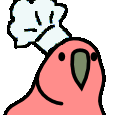

.thumb.jpg.26b6710343e4649a392def4828485e91.jpg)