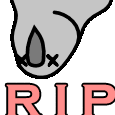-
Posts
40 -
Joined
-
Last visited
Reputation Activity
-
 big oof 1 got a reaction from Mark Kaine in What is after 1nm?
big oof 1 got a reaction from Mark Kaine in What is after 1nm?
easy. what comes after 1 nanometer? two nanometers, or 0 nanometers depending on which way youre counting
-
 big oof 1 got a reaction from oldSock in Is this something to consider?
big oof 1 got a reaction from oldSock in Is this something to consider?
you could also try setting up a standing desk or treadmill in fron of your screen so if you really want to watch youitube at least you can say you did something productive. Also if your phone distracts you can get one of those kitchen safe lock boxes and loc your phone away for like 25 minutes if you feel its distracting you from work.
-
 big oof 1 got a reaction from OllieDoesntUnderstand in Will PCIE 5.0 be worth it?
big oof 1 got a reaction from OllieDoesntUnderstand in Will PCIE 5.0 be worth it?
true, even if you have the most powerful 3090 you dont need pcie 4.0
-
 big oof 1 reacted to whm1974 in Will PCIE 5.0 be worth it?
big oof 1 reacted to whm1974 in Will PCIE 5.0 be worth it?
For consumers at least, PCIe ver 5 isn't needed at all. Come to think of it, neither is PCIe ver 4. Now that said: A Supercomputer(s) might be able to benefit from the newest PCIe Generations if they are not using something else already.
-
 big oof 1 got a reaction from whm1974 in Will PCIE 5.0 be worth it?
big oof 1 got a reaction from whm1974 in Will PCIE 5.0 be worth it?
it honestly depends what gpu youre using considering the bandwith difference between most pcie gens if you have the best next gen gpu and use it to its fullest its gonna be much faster. Thats why theyre making the new generations because as gpus get faster and process more data at a given time you need more bandwidth to make sure youre not bottlenecked. but if you mean should you upgrade to a pcie 4.0 motherboard because youre getting a 30 series card you dont need to as you can see here https://www.extremetech.com/gaming/314627-nvidia-ampere-rtx-gpu-pcie#:~:text=You might also be happy,slots wouldn't cut it.
-
.png) big oof 1 got a reaction from pm128 in Off Topic Chit Chat
big oof 1 got a reaction from pm128 in Off Topic Chit Chat
celebrating ocolus's new facebookising
Facebook + Zuck + Ocolus
=
fuckolus
-
 big oof 1 reacted to SansVarnic in budget 140 hz monitor
big oof 1 reacted to SansVarnic in budget 140 hz monitor
-= Topic moved to Displays =-
Please mind where you post.
-
 big oof 1 reacted to kydew in budget 140 hz monitor
big oof 1 reacted to kydew in budget 140 hz monitor
i found an AOC C24G1 for about 144.99$. it has a 144hz 1ms , freesync, and a va panel.
https://www.amazon.com/gp/offer-listing/B07GD7H18F/ref=dp_olp_new_mbc?ie=UTF8&condition=new
-
 big oof 1 reacted to TheBean in budget 140 hz monitor
big oof 1 reacted to TheBean in budget 140 hz monitor
if you can even get to $195, you can get an excellent ips 144hz 24inch monitor from AOC. its got excellent reviews and has a good warranty and a great stand.
if you go for $160-ish, then there is a viotek one thats just fine but its really basic.
Quick Note: this monitor I have linked to is out of stock in many places but shopblt.com has it in stock ready to ship for $195. if you really can't get to 195, then the cheaper model is also referenced in this video
Edit: the website is out of stock again but will have more in about a week
-
 big oof 1 got a reaction from imamvecubelegijuodtebe in Are parts gonna look small and ugly in this case?
big oof 1 got a reaction from imamvecubelegijuodtebe in Are parts gonna look small and ugly in this case?
honestly with that much hardware especially with the amount of rgb and aestetichly cool pieces you will have i dont think it will look bad at all. also personally i like the phanteks case better, but with aestetich choices like this it all depends on your preferences and modularity and compatibility with your current parts and maybe some upgrades down the line.
-
 big oof 1 got a reaction from Techer_AC in Bang For Buck Gaming Rig in Fall 2020??
big oof 1 got a reaction from Techer_AC in Bang For Buck Gaming Rig in Fall 2020??
this new video from ltt should help a lot
-
 big oof 1 got a reaction from Techer_AC in Bang For Buck Gaming Rig in Fall 2020??
big oof 1 got a reaction from Techer_AC in Bang For Buck Gaming Rig in Fall 2020??
https://pcpartpicker.com/list/ for 900 dollar bang for the buck
-
 big oof 1 reacted to WkdPaul in r/madlads but about computers.
big oof 1 reacted to WkdPaul in r/madlads but about computers.
YTbers making a video for the lolz, meanwhile, some people actually DO weird shit with their PCs ;
-
 big oof 1 got a reaction from NLamki in PC Upgrade suggestions required
big oof 1 got a reaction from NLamki in PC Upgrade suggestions required
@Mad153
ooops sorry i forgot about the CPU thing but i agree that the cpu is totally fine and more ram would be pretty important but the speed difference of loading and file transferring and download times is so much faster on the ssd then just a straight hard drive and if their dad wants to record gameplay and or video edit on youtube an ssd would be important. But if all this is for is running games and you dont really care about recording or editing photos or videos and dont mind the extra loading time than a ssd is not necessary. But faster storage can store and retrieve things faster (as the idea of 'faster' storage implies). And @NLamki the cpu is ok and does not to be upgraded.
-
 big oof 1 got a reaction from NLamki in PC Upgrade suggestions required
big oof 1 got a reaction from NLamki in PC Upgrade suggestions required
for my first gaming rig i am upgrading a dell optiplex 9020 so i have been looking at budget parts to upgrade my system on the cheap and depending on the specific specs of it you might not want to go on the same path as me but this is what im doing and it may help you.
step 1: ssd, if i does not already come with an a decent at least 30 dollar ssd you would be getting a huge performance upgrade in everything you would consider other than just pure FPS or like rendering distance so i reccomend this ssd for you https://www.amazon.com/Crucial-MX500-250GB-NAND-Internal/dp/B0781VSXBP/ref=sr_1_1_sspa?crid=214FVSSDPG9MN&dchild=1&keywords=crucial+mx500+256gb&qid=1592770561&sprefix=crucial+mx500+256%2Caps%2C192&sr=8-1-spons&psc=1&spLa=ZW5jcnlwdGVkUXVhbGlmaWVyPUFGT1o1TVdWS1JXQzcmZW5jcnlwdGVkSWQ9QTAzNDI2MTMyVkpEQkVQS1hFRjNQJmVuY3J5cHRlZEFkSWQ9QTA5NjgzMDIzMVRBNzk2RTJJR0s2JndpZGdldE5hbWU9c3BfYXRmJmFjdGlvbj1jbGlja1JlZGlyZWN0JmRvTm90TG9nQ2xpY2s9dHJ1ZQ==
step 2: most computers from hp or dell from that time have around 200 to 300 watt power supplies so i am upgrading to a 450 watt so i can actually put in a graphics card with more than a 70 watt power draw if you already have a psu that is rated for all the stuff you want and any upgrades you might think of down the line you dont really need one i would recommend the corsair cv450, 450 watt power suplly so it can run healthily with some expansion over the years but the wattage and type would really depend on the parts you are gonna get
step 3: graphics card. to me this was a very important upgrade and i spent a bunch of time looking for it with a max of 150 dollar budget. i think the best solution is the gtx 1650 super since it is only 10 or 20 dollars more than its non-super counterpart and the performance is sometimes around 20 to 30 percent better.
step 4: more ram depending on how many you slots you have you should get two 4 gig sticks running in dual channel or for really cheap 2 2 gig sticks in dual channel (if you manage to find two 2 gig sticks that are at worst ddr3 hopefully ddr4)
Unnecessary extra step if you have money left: your cpu is still good and should not be a bottlekneck or at last that much of a bottlekneck
if you want to look at more cpu options this website is helpful: https://minitipsx.com/best-lga-1155-cpu/
also if you know the monitor specifications it would help more people help you.
any questions welcome
Also to anyone who was wondering about helping with a cpu upgrade the socket is LGA-1155 (only if left over budget that would not go to like a better headset mic or peripherals)
-
 big oof 1 reacted to MrBrightSyde in 450 to 500 watt psu on a budget
big oof 1 reacted to MrBrightSyde in 450 to 500 watt psu on a budget
When stock returns to normal, you can find EVGA BR 450w/500w for around $40-50.
-
 big oof 1 reacted to Bitter in Show off your old and retro computer parts
big oof 1 reacted to Bitter in Show off your old and retro computer parts
I actually forgot I have two, one is a Gigabyte using a 24pin power and desktop memory and the other a Zotac with Nividia Ion graphics, passive cooling, laptop memory, and uses a brick for the PSU
-
 big oof 1 reacted to GoldenLag in 450 to 500 watt psu on a budget
big oof 1 reacted to GoldenLag in 450 to 500 watt psu on a budget
Better than S12ii in protection coverage.
Also you dont judge by manufacturer. You judge units.
And its kinda hard to avoid things that are in some way contracted to RSY by Seasonic.
So as far as budget units go. The S12iii isnt bad. And is a nice step up from the old S12ii. Stepping away from group regulation.
Once stock returns, should be able to get something decent for 50$.
In the 30-40$ range you are limited to PSUs from older workstation prebuilds.
Which isnt great considering that its used, aswell as they may not have any PCIe connectors if you buy the wrong models.
-

-
 big oof 1 reacted to zeusthemoose in 450 to 500 watt psu on a budget
big oof 1 reacted to zeusthemoose in 450 to 500 watt psu on a budget
Used market is your only chose
$30 for a new psu will be a really bad one that might fry everything
-
 big oof 1 reacted to 5x5 in 450 to 500 watt psu on a budget
big oof 1 reacted to 5x5 in 450 to 500 watt psu on a budget
Minimum for a new unit is 50$. Something like the SeaSonic S12III. Anything lower is dangerous and a fire hazard
-
 big oof 1 reacted to DailyProcrastinator in 450 to 500 watt psu on a budget
big oof 1 reacted to DailyProcrastinator in 450 to 500 watt psu on a budget
$30 for a new PSU is not going to end well, see if you can find a good used Corsair CX/CXm (grey label not green).