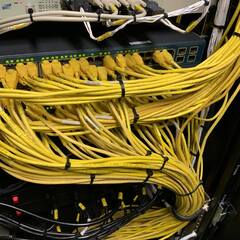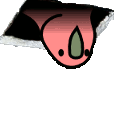-
Posts
36 -
Joined
-
Last visited
Awards
This user doesn't have any awards
Contact Methods
-
Discord
OIIy#0001
- Website URL
Profile Information
-
Gender
Male
-
Location
Scotland
-
Interests
Gaming and Digital art
-
Biography
Hay I’m Olly, new to PC building. That’s why I’m here :D
-
Occupation
Student
System
-
CPU
Ryzen 3700X
-
Motherboard
MSI MPG X570 Edge WiFi
-
RAM
2 x 8Gb 3600Hz 16 Cas
-
GPU
Gigabyte 2070 Super OC 3X
-
Case
Corsair iCUE X465
-
Storage
512Gb NVME M.2 SSD & 2Tb Seagate Barracuda HDD
-
PSU
Corsair TX650M
-
Display(s)
Acer VG240P
-
Cooling
Stock Wraith Prism RGB (Comes with 3700X)
-
Keyboard
Steelseries Apex 5
-
Mouse
Logitech G502
-
Sound
Sony SRS XB40
-
Operating System
Windows 10 x64 Bit
-
Laptop
-
- PCPartPicker URL
Recent Profile Visitors
209 profile views
Olly456's Achievements
-
Alright thanks! I'm not to sure about voltages though so I just put at recommended level suggested online. Will check out cinebench
-
This is with like 7 applications open. (Chrome, Discord, Steam, Steelseries Engine, Files, Task manager etc) As for OCing I don't really know. I'm brand new as I found out by default my CPU was clocked at 4.2GHz & 1.375V (NOT very safe) So got AMD's Ryzen Master to change the clock speeds to 3.6GHz & 1.3V So I'm taking from OC to normal
-
Hi, brand new to OCing. Just wondering why the cores are at different speeds and why some are so low. Is this normal?
-
@CommanderAlex Thank you for your help and advice. Its now 4.30am and should probably go to bed
- 16 replies
-
- cpu
- overheating
-
(and 1 more)
Tagged with:
-
Yeah settings are all stock apart from RAM which I used a profile to get my full 3600Hz. OC settings I strayed far away from
- 16 replies
-
- cpu
- overheating
-
(and 1 more)
Tagged with:
-
Update: Now set voltage to 1.3V to be safe. Temps INSTANTLY dropped and fans went down. On mobo monitor voltage showing as 1.2V which was reccomended as a good safe level in that tomshardware post. And showing as 3.6GHz constant clock no changing which is good.
- 16 replies
-
- cpu
- overheating
-
(and 1 more)
Tagged with:
-
Thats not great. My voltage is at 1.375V This is so weird
- 16 replies
-
- cpu
- overheating
-
(and 1 more)
Tagged with:
-
- 16 replies
-
- cpu
- overheating
-
(and 1 more)
Tagged with:
-
Yeah, I'll adjust the fan curves to see if that helps. I've also been looking into an AIO and will most likely end up getting one to get rid of this constant vacuum cleaner noise in my pc lol. Do you know anything about OCing? What voltages, core clock etc. Trying to change the settings and I know I can mess things up if I don't do it properly.
- 16 replies
-
- cpu
- overheating
-
(and 1 more)
Tagged with:
-
Ok, will look into that. The PC is only 4 months old and I used Artic AM-4 instead of the pre-applied stuff so it should be fine still.
- 16 replies
-
- cpu
- overheating
-
(and 1 more)
Tagged with:
-
- 16 replies
-
- cpu
- overheating
-
(and 1 more)
Tagged with:
-
Yes it's thermal throttling then. Keeps jumping from 4.2 to 3.6 and back
- 16 replies
-
- cpu
- overheating
-
(and 1 more)
Tagged with:
-
Yes I haven't touched overclock settings Been looking into it and downloading AMD's Ryzen Master controller to stop it I dont need it at 4.27GHz constantly
- 16 replies
-
- cpu
- overheating
-
(and 1 more)
Tagged with:
-
Hi there, my system with Ryzen 3700X is running at about 60 - 70 degrees celsius under minimal load (Chrome, Discord and a couple other low load apps open) Averaging around 7% CPU usage in this scenario. My CPU cooler is the stock Wraith Prism which I'm well aware isn't the best. So I'm wondering whether these temps are alright. Thanks Also, looking at it now, my CPU frequency keeps changing. I know nothing about overclocking other than higher frequencies = hotter and faster. Is 4.2GHz ok?
- 16 replies
-
- cpu
- overheating
-
(and 1 more)
Tagged with:
-
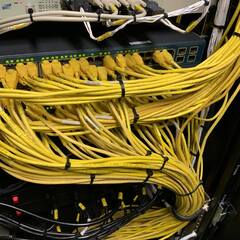
ram Task Manager shows 30% Ram usage when nothing open
Olly456 replied to Olly456's topic in CPUs, Motherboards, and Memory
Thank you!