-
Posts
50 -
Joined
-
Last visited
Awards
This user doesn't have any awards
About Noyes84
- Birthday Jul 03, 1997
Profile Information
-
Gender
Male
-
Location
Ohio
-
Interests
Everything ;)
System
-
CPU
Intel 4790k
-
RAM
16 GB
-
GPU
MSI Nvidia GTX 970
-
Case
Rosewill Blackhawk
-
Storage
PNY Optima 240GB SSD
-
PSU
EVGA SuperNOVA 750 Watt
-
Display(s)
2 1920x1080 AOC Monitors and 1 Wasabi Mango 2560x1440 Main Monitor
-
Keyboard
Tt esports Poseidon Mechanical Keyboard Brown Switch Edition
-
Mouse
Corsair M45
-
Sound
Steelseries H Wireless
-
Operating System
Windows 10
Recent Profile Visitors
534 profile views
Noyes84's Achievements
-
Hi, a friend of mine is having an issue with his connection. It is very niche and I am having problems finding solutions due to my lack of deep understanding in networking, so hopefully somebody on here has a better understanding of networking than me and can maybe point us in the right direction. So this problem began a little over a week ago when he had a comcast technician at his house to upgrade his internet. They gave him a new router (Comcast's XB7 Router) and upgraded his connection to a higher speed one. (400 mb/s). Everything seemed fine at first until he began to play some games later that night, he noticed he was having large ping fluctuations in games, as well as what seems to be some packet loss (Specifically League of Legends, and as any league player would know, small ping fluctuations and packet loss can ruin games). At first he took it to be just a poor connection that night, but the problem never resolved itself and still hasn't. So we spent some time trying to look into what might be causing the problem, and tried to eliminate as many variables as possible. One of the first things we did was a traceroute to the League of Legends NA server, which is located in Chicago, which is where my friend is as well. The latency in his traceroutes are extremely inconsistent, but only on the second hop. Here's an example of one of his traceroutes: As you can see his second hop is very high. This is semi-consistent, sometimes the numbers are closer to 12-20ms and other times it's high like this. It doesn't seem to be time related either, we've gotten good and bad traceroutes at all times of day. His traceroutes look similar even to other IPs as well, such as google. For reference, I live a few hours away and have the same ISP (Comcast, everyone's favorite) and the same router as him. This is what my traceroutes look like: Mine are very consistently much better, I don't think I've ever seen a number higher than 30ms. However they still timeout after a few hops. I'm not entirely sure why. So there is something weird with his traceroute that I noticed, and it's the IP of the second hop, the one that seems to be causing the problems. The IP address for that hop is a private network IP is it not? After a quick google I found that it is a Bogon/Private network address?? This is where my limited understanding of networking fails me, but I wouldn't think that a private network address would be used outside of his routers address? I don't know if it could help troubleshoot the problem or not. Some of you might suggest that he contact Comcast. Well he's already done that, he's had 3 technicians out in the last week and all of them were mostly useless and only replaced some wires, and one of them even replaced the router, but the problem persisted. Yesterday they had a 'higher' level technician come out, and referenced my friend's latency time as in 'megaseconds'. Comcast is an interesting company. He's still working on getting the problem escalated through Comcast's troubleshooting system but who knows how long this will take, and how many more technicians he needs to tell him that his connection looks good before he actually finds a solution. Other things to note, we found that his router has been outputting hundreds of logs per day ever since they were installed, and my router has 0. However we are not allowed to view the logs directly, only see that they exist (thanks again Comcast). But here is a screenshot of what information we can see. Here's some screenshots of the logs from his router: And finally, this is just something we were testing while I was writing this, both me and my friend cannot traceroute to the second hop, we get requests timed out. But if my friend traceroutes anywhere else on the internet, it goes through that same weird IP address. He's also running a tool right now that is telling him that he has 70%+ packet loss. I would also like to note that this issue is not only noticeable in League of Legends. He has noticed this issue in other games as well, such as Tabletop simulator where he sees large ping spikes commonly and sometimes gets disconnected. Anybody have any idea where to go from here?
-
Alrighty thanks alot I'll give it a try
-
Hmm alright I'll try it. Another question, how can I do that without losing my genuine Windows? I don't have a disk or anything for it. It's WIn10
-
Trim is enabled What's the best way to go about slow reformatting a drive?
-
Recently whenever I am downloading anything, my computer has been freezing up and acting really weird. So I decided to benchmark my SSD and HDD speeds, this is what I got..... https://gyazo.com/edb62f206429f6f86d62527cdeae694f It's been happening for a long time now, but I don't often download much, and when I do it's usually only for a minute or two so it hasn't bothered me too much. But very recently it's been bothering me a lot because I had to reinstall Windows to fix another issue I've been having, and downloading anything completely fucks up my computer. It makes streams buffer, nothing will open, webpages take minutes to load, even my Spotify pauses during downloading. The benchmark itself also caused all of the issues too. My ISP even upgraded everyone's internet speeds in my area recently, and it's faster than my SSD can write. So my internet speeds are bottlenecked by my SSD's write speeds. Dafuq? I'm assuming my SSD is just going bad and I'll need to buy a new one (Which I was planning on doing in the future anyway), but first I wanted to see if anyone had any ideas for what else could be causing such low speeds? I did some Googling and never found anyone who had speeds THIS low... also none of the fixes I've tried have done anything. (I tried a bunch of random crap...) And the SSD speed test took like 20 friggin minutes... Also my Hard Drive has completely normal read/write speeds and that thing is like 6 years old. I'm not an enthusiast, I just want even half of the advertised speeds so it doesn't affect my everyday usage.... Any ideas? It's a PNY XLR8 SSD 240 GB And no it's nowhere near capacity.
-
I guess I can try that. It just doesn't seem like a software issue. But it wouldn't hurt to try it.
-
I've been having a weird issue with my computer recently, where it completely freezes up with a loud buzzing sound as if something broke. I have to hold the power button to turn it off. After the freeze, my computer won't turn back on. The lights and fans all turn on for about 2 seconds and then it turns back off again, And it keeps trying until I switch off the power supply. The only way I can get the computer to boot again is by resocketing the CPU (completely taking it out and putting it back in). Then the computer will boot completely normally, except it tells me it's detected a new CPU is installed even though it's the same one (not sure if that's normal or not). After it reboots correctly the computer works completely fine for a day or so and then it eventually freezes again seemingly randomly. A few days ago however I noticed a few bent pins in my motherboards CPU socket, which I promptly bent back to the best of my ability. But today the freeze happened again, so that doesn't seem to be the issue. I'm stumped and don't know what to do about it. Right now it's in its weird phase where it won't boot until I resocket the CPU. Does anyone have any ideas? Some specs are:Windows 104790kGtx 970Asus Motherboard750w EVGA power supply2x8gb RAM Any ideas as to what might be going on here would be very much appreciated.
-
Well after fixing it today via resocketing the CPU, it happened immediately after logging into Windows. I hadn't even done anything yet. This is obnoxious. Can someone please help?
-
I have a 750w EVGA modular PSU. I've never run benchmarks before so I don't know. But if this was the case then what's causing the weird state after the crash where I have to resocket my CPU? Surely the power supply failing to provide enough power wouldn't be able to cause something like that right?
-
I've been having a weird issue with my computer recently. It's been randomly freezin, as in completely frozen with loud buzzing like something broke and the power button has to be held to turn it off. Here's the weird part, afterwards when I try to turn it back on, it won't start up. All the lights come on and fans spin but it turns itself off after about 2 seconds. As far as I know that's what a pc does when you try to boot it with no CPU, but I'm not sure. The only way I can get my pc to start up again is by re-socketing the CPU. As in taking off the cooler and taking out the CPU and putting it back in, then it boots completely normally except it detects a new CPU, even though it's the same one. Not sure if that's normal. After this happened 3 or 4 times I noticed there were a few slightly bent pins in my motherboard's CPU socket, which I assumed might be my issue. So I bent them back to the best of my ability yesterday, and hoped it fixed it. Well it just happened again, and now I'm stumped. I have no idea what's wrong. It's almost completely random and only happens every other day or so for the past week or two. Anybody have any ideas? I have a 4790k and some Asus motherboard. Also a 970 incase that matters for some reason.
-
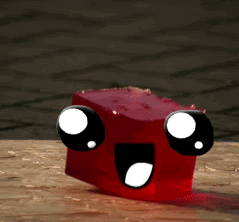
Getting Windows 7 key off of the installation disk?
Noyes84 replied to Noyes84's topic in Troubleshooting
Oh Thank you! I didn't even think of that. I assumed the key would be on the disk. -
Hi, a friend of mine just put together a new computer, and she has a Windows 7 installation disk but no CD/DVD drive in the computer. So I had her install windows 10 via a USB and now I don't know how to get the Windows 7 key off of the disk in order to make her windows 10 genuine. Is it even possible to get the key off of it? Any other ways to make the Win10 genuine using the disk?
-
I'd love the Kova.. I have an old mouse that isn't the same color as my keyboard and I'd love a new one!
-
I would love this for traveling to family for holidays and weekends. It's so easy to bring with me cuz of how small it is!
-
I did a little looking, however I know there are a lot of people who buy stuff and give it a good review even though they have little to no idea what they're talking about. So I figured I would ask here where I assume there are more people who know what they're talking about.


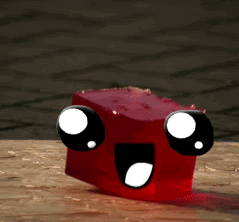
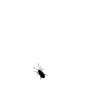
.thumb.png.6a04d5ce05a353866bd438a9fcbc512b.png)

