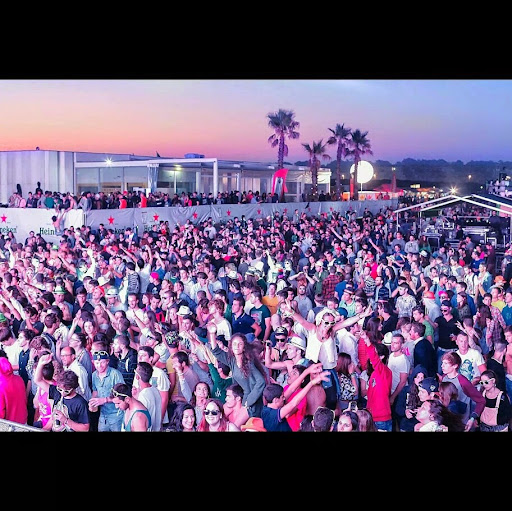-
Posts
35 -
Joined
-
Last visited
Awards
This user doesn't have any awards
System
-
CPU
AMD 5800x
-
Motherboard
ASUS ROG Crosshair VIII Hero Wifi
-
RAM
32GB G.Skill Trident Z Royal 3600
-
GPU
Nvidia 4080 FE
-
Case
Lian Li O11 XL ROG
-
Storage
Samsung 980 Pro 2TB, Samsung 970 EV 1TB, HP EX900, Samsung Evo 860 & 850
-
PSU
Corsair RM850x
-
Cooling
Corsair H100i Pro
-
Keyboard
Corsair K70
-
Mouse
Logitech G502SE Hero
-
Operating System
Win10
-
Laptop
Thinkpad X1 Carbon Extreme
Recent Profile Visitors
325 profile views
plzfix's Achievements
-
Quick update - did a fresh install of Windows 10. System is back down to idle at 40 - 43 and underload will bump up. I've seen this issue before and it's typically associated with a Windows Power Management setting. Using Ryzen Master "Game Mode" - PBO - will generate a Cinebench R20 score of 5600 now. Going to continue reinstalling software and see if I can isolate the issue.
-
Hey folks, I recently upgraded from an AMD 3800x and am having some issues with my system. Most notably I've noticed a reduction in frame rate in COD: Warzone (typically stable between 90 - 125fps w/ no GPU OC) and that when I bench the CPU I score significantly below what is expected of a 5800x (5000 Cinebench r20 vs 6000+). I was initially concerned that cooling was an issue, but I've read these chips run hot and even under full load it won't exceed 90c and my h100i liquid temp doesn't exceed 45c (which is normal given my configuration after a long gaming session / stress test). My system specs are as follows: AMD 5800x | ASUS ROG Crosshair VIII Hero Wifi | 970 EVO Plus 1TB | Trident Z Royal 32GB DDR3600 | ASUS ROG STRIX 5700xt | Corsair H100i Pro | Corsair RM850x | I flashed the bios to version 3601 which uses AGESA V2 PI 1.2.0.3 Patch A, but didn't see any improvement. I also did a fresh install of the AMD video drivers to no avail (I am going to try updating the AMD Chipset Drivers next). Here are some base level specs of how the system is configured: 1:1 ratio between memory clock and infinity fabric (1800mhz) Ram running at XMP for 3600mhz (16-19-19-39 at T1) PBO is enabled in the BIOS, I believe with the +200mhz target Using liquid metal on the waterblock so temps are raging between 70 idle - 90c under heavy load. Now, I know the 5000 series loves 4 dimm kits, and I was planning to upgrade to some samsung b-die chips and do some overclocking. But I wasn't expecting to lose performance or be about 1000pts of the Cinebench score for this rig, which is pretty close in spec to the memory used in the Guru 3D test setup (link here). The best Cinebench score I've hit is 5400 and even my 3DMark benchmarks (scored 9286 over all with a CPU score of 9852 vs 8 992 with my 3800x) haven't improved since I popped in the new chip. I guess it's important to note that the 5800x is hitting a sustained 4.82ghz during the Time Spy bench. Sort of at a loss here, 1000 seems like a pretty big gap in performance. Any ideas would be appreciated!
-
bump.
-
So, I was able to pick up a 3800x on sale and swap it with my 1800x. Aside from some issues with the motherboard BIOS everything seems to be in working order and I'm noticing a 10 -20% increase in game performance (mostly COD:WZ, everything else I play is limited to 144fps). I was thinking that the only part I'd be willing to upgrade at this point is my ram and was interested if anyone had some DDR4 3600mhz recommendations. I've been leaning towards the G. Skill Trident Royal but I'm worried about the clearance between the ram and my rad which is mounted to the top of my case. My board is based on the x370 which doesn't "officially" support 3600mhz but knowing my CPU does I'd be curious to see if anyone sees the value in getting a good CL16 kit.
-
Also pulling about 9400 in 3D Mark Timespy, if relevant. I'm mostly playing WZ and I went from about 90 - 100 FPS to 100 - 130, which is nice bump while playing 1440p @144hz. I haven't put the CPU through it's paces in Adobe CC yet but I'm expecting a 20+ % boost over all.
-
I'm currently getting a score of 4734 MC and 496 Single core. Performance increase came from using the ASUS Dual Intelligent Processor app from the AI suite - moved all the phase controls (CPU & DRAM) to ultra fast and increased capacity on the power draw settings. My room is currently a bit below ambient but stemps on CCD1 and the Tctl go from high 40s - 50.0 idle to 79/80. I don't have my fans ramp up - they stay fixed at 1100rpm. I'd love to get it up higher, but I think it's my ram holding me back.
-
I believe with PBO I'm hitting around 4.2ghz - 4.4ghz - but one core on the CCX1 is going a bit higher. What are your scores looking like, mine are slightly below what I'd consider avg for the CPU but I'm also running on an older x370 motherboard and with DDR3200 @ XMP profile not overclocked beyond that (I believe my board has a theoretical max of 3400mhz because of it's layout - although the BIOS does have the option to try to push it beyond to 3600mhz).
-
plzfix changed their profile photo
-
Sorry to hear that - yeah, not entirely sure what else it could be.
-
What version of the BIOS are you running? Have you experienced any system instability prior to this during gaming or when you are drawing a lot of power from the PSU?
-
OK - without getting into a wholesale fresh install of Windows have you tried clearing your CMOS and setting your BIOS to default? What are you system / software specs - I happened to be at Canada Computers the other day doing an RMA and one of the guys was telling me about some driver issues and a particular version of Windows 10. Now for the life of me I can't remember the version but it was the 19xx vs 20xx - specifically for AMD cards.
-

will the 3300x or 3600 give me more fps on games
plzfix replied to xyan3's topic in CPUs, Motherboards, and Memory
That Optimum Tech video is great - my opinion on it is "what is the best you can afford?" As it's been mentioned by others in the thread the Ryzen 3 is a great value buy, it performs well when paired with a decent video card. Moving into AAA titles the Ryzen 5 has an edge and will pull away with new gen games. I know availability of the Ryzen 3 has been a bit challenged lately, but if you use the 3 as a step up and put the money you save into a better video card I could see why it's an attractive buy. -

Ryzen 5 3600 or wait for 4000 series
plzfix replied to Vunnie's topic in CPUs, Motherboards, and Memory
Yeah so there are a few things at play here: For your budget the Ryzen 5 3600 is still out of reach, waiting until Zen3 will push the prices down. But since you'd need to swap your motherboard to move to AMD it's going to be worth it to save a bit more to put a larger budget behind it. I wouldn't expect Zen3 cpu's/motherboards to be cheap - but there will be good value for x570 + a 3600 either brand new or used If you could also consider a newer GPU that would go a long way -

Ryzen 5 3600 or wait for 4000 series
plzfix replied to Vunnie's topic in CPUs, Motherboards, and Memory
You can make a significantly better decision if you can weight out the OPs needs rather than just suggesting that OP waits. Should OP wait for Zen3 and upgrade to the 4000 series or should OP wait and buy a Zen2 that comes down significantly in price? I've got no idea if OP is planning on just buying a CPU and motherboard or if they will need/want a new GPU, PSU, RAM, etc...maybe OP will still be on a budget and pairing a higher end Zen2 + a x570 will be better value for them... So yeah, it kind of matters depending on what OP wants to do with their current setup. -

Ryzen 5 3600 or wait for 4000 series
plzfix replied to Vunnie's topic in CPUs, Motherboards, and Memory
I think this depends - what is your current build, what do you currently run, and what kind of budget are you working with.