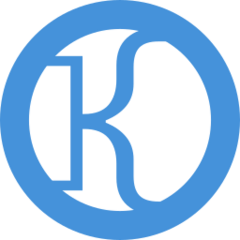-
Posts
28,442 -
Joined
-
Last visited
Reputation Activity
-
 minibois got a reaction from K.a.l in will the i7 3770 bottleneck the rx 570?
minibois got a reaction from K.a.l in will the i7 3770 bottleneck the rx 570?
These two would work fine together.
Be sure to check how much more an RX 580 might be, as the prices for the 570 and 580 are often quite close to each other
-
 minibois got a reaction from Origami Cactus in Lack of USB-C unifying receiver from Logitech
minibois got a reaction from Origami Cactus in Lack of USB-C unifying receiver from Logitech
What I feel like their reasoning might be is "if you don't have a USB Type A port, you do likely have Bluetooth". Since most devices without USB Type A are laptops/phones, those are devices with Bluetooth; which the MX Master (and some of their other 'multi-device' mice/keyboards) supports as well.
That is not a good reason to not make a USB Type C receiver, but could be one of the reasons for it.
You could make the argument with a USB Type C receiver "I buy a 2K laptop and a 100 euro mouse, but still need to have a receiver sticking out a couple mm on the side", using Bluetooth does mean you save another port on your laptop.
-
 minibois got a reaction from FR_HUGZ in Can a three pin fan run on two pins?
minibois got a reaction from FR_HUGZ in Can a three pin fan run on two pins?
Yes, a 3 pin will fan will run in either of those connectors.
The third pin is sense, so only needed on one of the fans on the splitter; not all.
Because of the plastic 'guard' on the fan connector and header, you can only plug in the fan one way.
-
 minibois got a reaction from FR_HUGZ in Can a three pin fan run on two pins?
minibois got a reaction from FR_HUGZ in Can a three pin fan run on two pins?
Yes, a 3 pin fan can run on a 2 pin connector.
Your fan splitter probably has a couple 'tails', only one of which has the third pin available.
The third pin on a fan header is 'sense', basically it's able to see how fast a fan is spinning. Of course it can't ask three fans at the same time how fast they are running; so only one tail of the splitter has this third pin.
-
 minibois got a reaction from Kazooduck in Post Linus Memes Here! << -Original thread has returned
minibois got a reaction from Kazooduck in Post Linus Memes Here! << -Original thread has returned
New video thumbnail inspired me to make this
-
 minibois reacted to notR1ke in This video is pain - Intel $5,000 Extreme Tech Upgrade
minibois reacted to notR1ke in This video is pain - Intel $5,000 Extreme Tech Upgrade
This video was so awkward some time.. and It makes it funnier and better. Teran is my favourite bcs I kinda relate to him.
-
 minibois reacted to JogerJ in This video is pain - Intel $5,000 Extreme Tech Upgrade
minibois reacted to JogerJ in This video is pain - Intel $5,000 Extreme Tech Upgrade
HOLY SHIT CONGRATULATIONS TARAN
Edit: 😂
-
.png) minibois reacted to Jamarlie in Post Linus Memes Here! << -Original thread has returned
minibois reacted to Jamarlie in Post Linus Memes Here! << -Original thread has returned
I had to do this Linus after the paint rant, I'm sorry
-
 minibois got a reaction from howdyemi in Best Telepromter
minibois got a reaction from howdyemi in Best Telepromter
They use a telepromter by Listec, with some sort of tablet attached:
(Timestamp set at 7:17 and the teleprompter is also visible in the thumbnail)
I say some sort of tablet and not iPad, because I'm pretty sure they used to use an iPad, but not anymore.
-
 minibois got a reaction from HanZie82 in What low profile keyboard did Linus say he enjoys lately (on WAN)?
minibois got a reaction from HanZie82 in What low profile keyboard did Linus say he enjoys lately (on WAN)?
It's the G915:
(timestamp set at 1:06:26)
During the old NCIX e-mail conversation, Linus mentioned that he types fast and Luke then mentions considering moving away from tall keycaps [as it hinders his typing speed] and Linus mentions liking the [G]915 (which is a lot flatter).
He upgraded to it in this video:
-
 minibois reacted to presss in What low profile keyboard did Linus say he enjoys lately (on WAN)?
minibois reacted to presss in What low profile keyboard did Linus say he enjoys lately (on WAN)?
ah @minibois you da man! God bless you, have the best weekend :))
-
 minibois got a reaction from Eschew in please help me with my computer problem
minibois got a reaction from Eschew in please help me with my computer problem
-- Moved to Troubleshooting --
The Guides and Tutorials section is for guides/tutorials you've made, while the Troubleshooting section is for asking help with hardware/software issues you're facing.
-
 minibois got a reaction from Eschew in Revert to Windows 7 from Modded Windows 10
minibois got a reaction from Eschew in Revert to Windows 7 from Modded Windows 10
-- Moved to Troubleshooting --
The Forum Bugs and Issues section is for issues with this forum, while the Troubleshooting section is for issues you're facing with software/hardware.
-
 minibois got a reaction from Eschew in What is the difference between DP Alt Mode and USB-C/DisplayPort Combo?
minibois got a reaction from Eschew in What is the difference between DP Alt Mode and USB-C/DisplayPort Combo?
Personally I wasn't aware of MST only being relevant for 3+ monitor setups.
But anyways, USB Type C with Displayport inside is DP Alt mode, so It's still a strange way for ASUS to respond.
-
 minibois got a reaction from Eschew in How do I know negative or positive in a battery power plug?
minibois got a reaction from Eschew in How do I know negative or positive in a battery power plug?
Look at the charger that came with the scooter, as it can be either center positive or center negative (the latter former being more common). Then you just need to use a multimeter in continuity to test which of these plug(s) is center vs. outside.
For a little context, barrel jack connectors have an inside (center) and outside. A charger can either have the center as the negative or the center as the positive. This is indicated on the charger with one of these graphics: https://en.wikipedia.org/wiki/Polarity_symbols
This shows whether negative (black) is the center or if positive (red) is. You use a multimeter to test what part on the back corresponds with what part of the barrel jack.
-
 minibois got a reaction from Needfuldoer in How do I know negative or positive in a battery power plug?
minibois got a reaction from Needfuldoer in How do I know negative or positive in a battery power plug?
Look at the charger that came with the scooter, as it can be either center positive or center negative (the latter former being more common). Then you just need to use a multimeter in continuity to test which of these plug(s) is center vs. outside.
For a little context, barrel jack connectors have an inside (center) and outside. A charger can either have the center as the negative or the center as the positive. This is indicated on the charger with one of these graphics: https://en.wikipedia.org/wiki/Polarity_symbols
This shows whether negative (black) is the center or if positive (red) is. You use a multimeter to test what part on the back corresponds with what part of the barrel jack.
-
 minibois reacted to Denniz in How do I know negative or positive in a battery power plug?
minibois reacted to Denniz in How do I know negative or positive in a battery power plug?
If you have a multimeter you can test and check, but i would assume that the plug to the right is the positive (but i can be wrong).
-
 minibois reacted to Needfuldoer in How do I know negative or positive in a battery power plug?
minibois reacted to Needfuldoer in How do I know negative or positive in a battery power plug?
It can be wired up either way. Make it match whatever's going to plug into it.
Center positive is the standard for pretty much everything except Sony, who uses center negative for some reason.
The pin on the right in your picture looks like it connects to the center pin, but you should tone it out with a multimeter if you're not sure. Check which of the pins has continuity with the center pin, and which connects to the outside.
-
 minibois got a reaction from Eschew in What is the difference between DP Alt Mode and USB-C/DisplayPort Combo?
minibois got a reaction from Eschew in What is the difference between DP Alt Mode and USB-C/DisplayPort Combo?
Those two things mean the same.
The USB Type C specification is very broad and includes alternative modes ('alt mode'), one of these is Displayport alt mode. That means the USB Type C includes Displayport functionality, so there is no difference between those two things.
The only thing I can think of what is happening is that your laptop is setup so the USB Type C port put out video from its built-in Intel HD Graphics and not the Nvidia graphics card, but even then it should at least output video.
Maybe there is some incompatibility with MST; the technology that allows one Displayport connection (whether through USB Type C or another connector) to output to multiple monitors, but if that is the case, no USB Type C hub for multiple monitors would work.
Maybe you could live with one monitor connected through the dock and the other connected with HDMI to your laptop?
P.S. Be sure to quote people when replying to them, that way they get a notification you replied. The quote button is the arrow-button underneath their post.
-
 minibois reacted to DreamCat04 in What is the difference between DP Alt Mode and USB-C/DisplayPort Combo?
minibois reacted to DreamCat04 in What is the difference between DP Alt Mode and USB-C/DisplayPort Combo?
Is the dock you are trying to get to work a thunderbolt dovk or just a "regular" USB-C dock? As far as I know, Thunderbolt docks don't eork that well on non-thunderbolt ports. I have managed to get 2 display outputs workimg on my non-tb dock on both a non tb and a tb port
-
 minibois got a reaction from Arcx99 in Say anything
minibois got a reaction from Arcx99 in Say anything
-- Thread Locked --
Threads are expected to be productive, meaning they provide a discussion topic from the get go.
For more 'random'/'say anything' type of content you can use:
- Status Updates: https://linustechtips.com/discover/58/
- The Off Topic Chit Chat topic: https://linustechtips.com/topic/531601-off-topic-chit-chat/
-
 minibois got a reaction from Fnige in Say anything
minibois got a reaction from Fnige in Say anything
-- Thread Locked --
Threads are expected to be productive, meaning they provide a discussion topic from the get go.
For more 'random'/'say anything' type of content you can use:
- Status Updates: https://linustechtips.com/discover/58/
- The Off Topic Chit Chat topic: https://linustechtips.com/topic/531601-off-topic-chit-chat/
-
 minibois got a reaction from Eschew in Say anything
minibois got a reaction from Eschew in Say anything
-- Thread Locked --
Threads are expected to be productive, meaning they provide a discussion topic from the get go.
For more 'random'/'say anything' type of content you can use:
- Status Updates: https://linustechtips.com/discover/58/
- The Off Topic Chit Chat topic: https://linustechtips.com/topic/531601-off-topic-chit-chat/
-
 minibois got a reaction from da na in Say anything
minibois got a reaction from da na in Say anything
-- Thread Locked --
Threads are expected to be productive, meaning they provide a discussion topic from the get go.
For more 'random'/'say anything' type of content you can use:
- Status Updates: https://linustechtips.com/discover/58/
- The Off Topic Chit Chat topic: https://linustechtips.com/topic/531601-off-topic-chit-chat/
-
 minibois got a reaction from IkeaGnome in Say anything
minibois got a reaction from IkeaGnome in Say anything
-- Thread Locked --
Threads are expected to be productive, meaning they provide a discussion topic from the get go.
For more 'random'/'say anything' type of content you can use:
- Status Updates: https://linustechtips.com/discover/58/
- The Off Topic Chit Chat topic: https://linustechtips.com/topic/531601-off-topic-chit-chat/