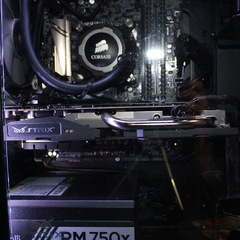-
Posts
16 -
Joined
-
Last visited
Reputation Activity
-
.png) Dravinian Broke got a reaction from Purple_Llama5 in Looking for a keyboard and mouse combo...
Dravinian Broke got a reaction from Purple_Llama5 in Looking for a keyboard and mouse combo...
Where did the OP say he wanted a mechnical keyboard?
You can get logitech keyboard combos for like £30 in the UK (about $45)
Are they going to be the greatest keyboard and mouse in the world, which world champions will use to storm the leaderboards of CS:GO?
No probably not.
Are they going to work fine and be of a decent build quality...yes they are Logitech.
Sure tell the poster about the best of the best, but also point out you can get decent alternatives for a relatively cheap price from well known brands.
-
 Dravinian Broke got a reaction from GDRRiley in 4 x 4tb Ironwolf or 12 x 2tb Standard HDD for Home NAS?
Dravinian Broke got a reaction from GDRRiley in 4 x 4tb Ironwolf or 12 x 2tb Standard HDD for Home NAS?
Not going to quote you all, but thanks, I see there is a consensus here...go big or go home
That is a well priced drive. 5 year warranty. Of course, I could only buy 2, but that is still 28 tb of storage, less power draw, something I forgot to put in the first post was my concern that I would have to buy a new PSU for 12 drives - not to mention an expansion card to connect the drives, and my concern about 12 power SATA cables and whether my PSU would support that many.
Also leaves a lot of expansion possibilities.
I think we have a winner.
-
 Dravinian Broke got a reaction from Dutch_Master in 4 x 4tb Ironwolf or 12 x 2tb Standard HDD for Home NAS?
Dravinian Broke got a reaction from Dutch_Master in 4 x 4tb Ironwolf or 12 x 2tb Standard HDD for Home NAS?
Not going to quote you all, but thanks, I see there is a consensus here...go big or go home
That is a well priced drive. 5 year warranty. Of course, I could only buy 2, but that is still 28 tb of storage, less power draw, something I forgot to put in the first post was my concern that I would have to buy a new PSU for 12 drives - not to mention an expansion card to connect the drives, and my concern about 12 power SATA cables and whether my PSU would support that many.
Also leaves a lot of expansion possibilities.
I think we have a winner.
-
 Dravinian Broke reacted to ARikozuM in 4 x 4tb Ironwolf or 12 x 2tb Standard HDD for Home NAS?
Dravinian Broke reacted to ARikozuM in 4 x 4tb Ironwolf or 12 x 2tb Standard HDD for Home NAS?
4TB are the better option. Most expansion ability and less power usage. I would recommend going with 8TB though. It would make bugging out a lot easier with a single drive for archive.
-
 Dravinian Broke reacted to Enderman in 4 x 4tb Ironwolf or 12 x 2tb Standard HDD for Home NAS?
Dravinian Broke reacted to Enderman in 4 x 4tb Ironwolf or 12 x 2tb Standard HDD for Home NAS?
Go with larger drives, and fewer of them.
-
 Dravinian Broke reacted to GDRRiley in 4 x 4tb Ironwolf or 12 x 2tb Standard HDD for Home NAS?
Dravinian Broke reacted to GDRRiley in 4 x 4tb Ironwolf or 12 x 2tb Standard HDD for Home NAS?
you can do it pretty quick on them though vs the hour+ it will take by hand and that assumes whatever site you chose has good pricing on those units
-
 Dravinian Broke reacted to mariushm in 4 x 4tb Ironwolf or 12 x 2tb Standard HDD for Home NAS?
Dravinian Broke reacted to mariushm in 4 x 4tb Ironwolf or 12 x 2tb Standard HDD for Home NAS?
pcpp has a lot of shitty listings from companies that sell new old stock , refurbished/"renewed" stuff, and it's often outdated info (not refreshed daily)
It's difficult .. better to go on newegg and choose new/sold by newegg or amazon and chose sold by amazon etc
-
 Dravinian Broke reacted to mariushm in 4 x 4tb Ironwolf or 12 x 2tb Standard HDD for Home NAS?
Dravinian Broke reacted to mariushm in 4 x 4tb Ironwolf or 12 x 2tb Standard HDD for Home NAS?
Yeah, no... neither.
I'd suggest calculating best price per capacity, you'll probably find out it's at around 6-8 TB these days.
Make an effort to go for 8 TB or more and do buy a drive with at least 3 years warranty, ideally 5, even though it costs more. NAS rated drives typically are rated for 3+ years.
Drives fail, and if they do fail they'll typically fain within the first 3 years.
Definitely no 2 TB drives because they'll consume power , 5-8w each, all the time they run, and they'll probably have short 2 year warranties.
-
 Dravinian Broke reacted to Dutch_Master in 4 x 4tb Ironwolf or 12 x 2tb Standard HDD for Home NAS?
Dravinian Broke reacted to Dutch_Master in 4 x 4tb Ironwolf or 12 x 2tb Standard HDD for Home NAS?
I'd suggest getting 3x 8TB disks in RAID5, so effective capacity is 16TB and you still have 9 bays left for future expansion. Just make sure you have the OS on a dedicated disk, like a SATA SSD or NVMe drive.
Expansion can be done piecemeal (single disk) or block-wise (complete array group). Adding the first extra disk, you can either convert the array to RAID6 or add it as hot-spare to the RAID5. The 2nd drive can then become a hot-spare for either RAID mode, while the 3rd allows you to create another RAID5 and put that into a RAID1 with the existing array. None of these actually expand your capacity, but will do wonders for your redundancy. note that this is all pure RAID. Unraid uses a different method of combining drives, so adding new disks will actually expand your capacity. The downside is that in case of failure, only Unraid can read the disks, whereas on a normal RAID, a different OS can work out what goes where and reconstruct your arrays fairly successfully. If that risk is worth taking is entirely your call.
-
 Dravinian Broke got a reaction from Jarsky in Upgrading a filled FreeNAS - best way to do this?
Dravinian Broke got a reaction from Jarsky in Upgrading a filled FreeNAS - best way to do this?
Cheers for that, nice to have the commands set out in a way that I would understand.
Do appreciate you taking the time.
-
 Dravinian Broke reacted to PeterPorker3 in Upgrading a filled FreeNAS - best way to do this?
Dravinian Broke reacted to PeterPorker3 in Upgrading a filled FreeNAS - best way to do this?
This wouldn't be as slow as you think. There are faster ways but they potentially would require additional hardware. So your biggest bottleneck would probably be your network connection (assuming its gigabit), not necessarily file explorer overhead. If you had a way to connect all your new drives to your old system (or connect all the old drives to the new system and import the array) you could create the zfs pool on it and copy everything locally which may be faster, but that would be a lot of work assuming the system can handle that many drives to begin with. CMD may be every-so-slightly faster than explorer but again the biggest bottleneck would be a gigabit network connection.
However, if you are able to set up (or already have) a multi-gigabit network connection your bottleneck would most likely be your array at that point. TLDR: File explorer overhead for the most part isn't too noticeable at this kind of scale.