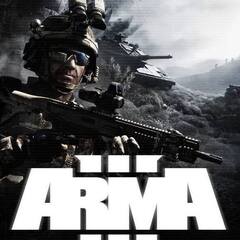-
Posts
16 -
Joined
-
Last visited
Awards
This user doesn't have any awards
Recent Profile Visitors
The recent visitors block is disabled and is not being shown to other users.
NicholasP's Achievements
-
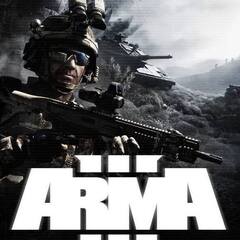
PC does not post(again) red dram light flashing
NicholasP replied to NicholasP's topic in CPUs, Motherboards, and Memory
I checked out and my ram (Corsair Vengeance LPX 8GB DDR4-2400MHz (CMK8GX4M1A2400C16)) is not on the supported list. Could this be the cause? -
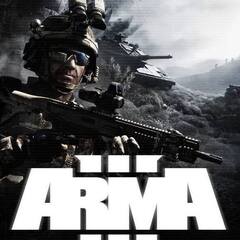
PC does not post(again) red dram light flashing
NicholasP replied to NicholasP's topic in CPUs, Motherboards, and Memory
No damage on the cpu whatsoever. I don't know, I might take it to a shop to be checked out -
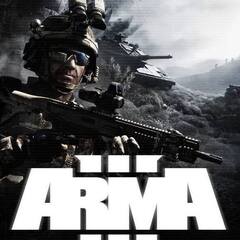
PC does not post(again) red dram light flashing
NicholasP replied to NicholasP's topic in CPUs, Motherboards, and Memory
I only have one stick either way. Nothing fishy, some mods for arma 3 through the ingame launcher. -
So, I changed my mobo and installed a new one, my pc booted up normally the first time, although it took some time because the dram error light was on, but after a couple of minutes the fans went to low speed, restarted and booted normally. Everything was working fine. I left my brother play on the PC, and after he exited the game he said he left the pc to download some things. When he went back after a while the pc was turned off but powered on when he clicked the mouse (so it was in something like a sleep mode or something ), only that it didn't post this time. Specs: Mobo: GIGABYTE B450 Aorus Pro CPU: Ryzen 5 2600 GPU: MSI Radeon RX 570 8GB OC RAM: 1 stick Corsair LPX 8GB Storage: Western Digital Blue 1TB 7200rpm PSU: Corsair CX 550 I've tried: Reseating the ram, changing ram slots and resetting the bios through the jumper pins. Nothing works. The red DRAM error light stays on, interrupted by a brief flash of the yellow CPU error light once every a couple of minutes or so. Thanks in advance!
-
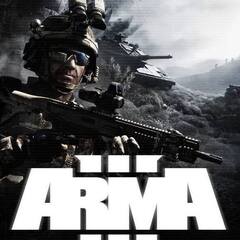
Does NZXT Kraken x62 fit in a Mattrex55?
NicholasP replied to NicholasP's topic in Custom Loop and Exotic Cooling
I checked and x52 radiator is 275mm length and x62 is 315mm. I'll have to measure it and see then. I too got confused with the fact that supports up to 360mm rads, but It seemed like it doesn't have enough space, that's why I asked. Thanks a lot both of you! -
Hello everyone! Since my mobo got fried from a bad wall power socket (the rest of the PC is fine), I decided to upgrade a little bit. I want to install an AIO, specifically NZXT Kraken x52 or x62. I want to mount the radiator on the top mount of the case. The x52 fits, but I'm not sure about x62, since it is has dual 140mm instead of dual 120mm fans.
-
NicholasP changed their profile photo
-
I didnt notice any burnt areas around components on the mobo. Could it still be damaged though?
-
I really hope so. I'll get a multimeter to test the psu tomorrow, and if the psu is alright I'll get in touch with the shop to have my mobo replaced under warranty. Thanks a lot
-
Oh I see. Could it have damaged the cpu as well?
-
The thermal compound was preapplied on the heatsink it came stock that way.
-
How can I check if a capacitor is damaged? Leaking fluids like corroded batteries or anything else?
-
I tried with both the vga and hdmi on both mobo and gpu. Nothing The thing is that it's not only that theres no display, the fans immediately run on 100% as soon as I press the power on button, which they did not do whilst it was booting properly. I also don have a mobo buzzer. It has the interface but there wasn't a buzzer included in the box
-
Oh I see... I'll see if I can get new ones through warranty if that's the issue. But I have to pinpoint whether the psu or the mobo is the problem. No I can't access bios at all. Just a black screen no display not anything.
-
Thanks a lot for the reply! When you refer to the psu as being the cause, do you mean inadequate wattage or a psu failure? I will try it with a friend of mine that has a 750w psu on his and see. If something happened to the mobo, would that be replaceable under warranty? Everything was bought like 2 weeks ago, it's my first build.