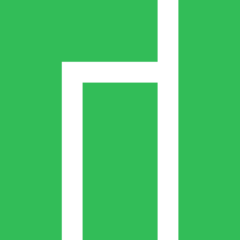57chevy
-
Posts
95 -
Joined
-
Last visited
Reputation Activity
-
 57chevy reacted to dalekphalm in Speaker Wire to RCA connection question
57chevy reacted to dalekphalm in Speaker Wire to RCA connection question
Yes, that's correct. You can hook them both up as stereo, but it would kind of mess with the stereo effect if you did (you'd have a left pan happen on both the left and the right of you, assuming the speakers are placed in the "normal" position.
-
 57chevy got a reaction from EphraimK in Can a deactivated iPhone 7 work with "Calls from other devices" on my fully activated iPhone 11?
57chevy got a reaction from EphraimK in Can a deactivated iPhone 7 work with "Calls from other devices" on my fully activated iPhone 11?
I could be wrong but if your iPhone 7 is using your same Apple ID as the 11, it could tether your 7 to the 11. So calls and texts to your 11 could also come through on the 7. But you would have to be on a wifi connection for both phones. I have a friend who hasn't activated her iPhone 13 yet, but did sign into her Apple ID. And calls and texts to her old iPhone 8 are going through to her non-activated 13. But disconnect her old 8 from her wifi, and nothing goes to the 13.
-
 57chevy got a reaction from dizmo in First iPhone
57chevy got a reaction from dizmo in First iPhone
They have tap to wake and raise to wake. It's not double tap though. Just single tap. IMO it's way too sensitive. When I first went back to iPhone, I nearly called 911 with my phone in my pocket a couple times. They removed the emergency call option from the lock screen with an update so it's not a problem anymore. But it's still way too sensitive for my liking.
I know no one brought this up but try taking a look at the 11's. They were basically rehashed iphone X's with no real big advances so their popularity wasn't huge. People with the X series didn't see a reason to upgrade and so you can sometimes find the 11 series cheaper than the X family.
The SE is a nice choice since it still has the Touch ID but I dumped mine cause the battery was pretty bad. If battery life isn't a big issue, then the SE is a good way to go. Especially for starters since they're usually the cheapest of the iPhone ecosystem. Buyer's remorse won't cost you an arm and a leg if you don't like it.
-
 57chevy got a reaction from sub68 in Microsoft providing electronics upgrade to US military helmets.
57chevy got a reaction from sub68 in Microsoft providing electronics upgrade to US military helmets.
-
 57chevy got a reaction from OoDobyoO_CN in Microsoft providing electronics upgrade to US military helmets.
57chevy got a reaction from OoDobyoO_CN in Microsoft providing electronics upgrade to US military helmets.
-
 57chevy got a reaction from CarlBar in Microsoft providing electronics upgrade to US military helmets.
57chevy got a reaction from CarlBar in Microsoft providing electronics upgrade to US military helmets.
-
 57chevy got a reaction from nobody4324 in What cheap fan kits do you guys recommend?
57chevy got a reaction from nobody4324 in What cheap fan kits do you guys recommend?
I just jumped onto the Arctic P14 and P12 boat and can say they are exceptional. Exceptional price and super quiet. They have a nice little feature called PST for PWM Sharing Tech. It means you can daisy chain your Arctic fans instead of using a splitter or controller because they built a splitter right into the cable.
For your setup, you could get the 5 pack of the P14 or P12 with PST and be able to run all 5 fans on just the two sys fan headers without issues. I would just say try doing 3 intakes on one header and using 2 exhaust fans on the other fan header. Remove the exhaust fan that came with the case. Put one exhaust fan on the back and another at the top, towards the rear of the case. You won't need a splitter or controller. I added the Newegg links but check Amazon as well. Sometimes the price is better there.
The P14 PWM with PST - https://www.newegg.com/arctic-cooling-acfan00125a-case-fan/p/N82E16835186221?quicklink=true
The P12 PWM with PSt - https://www.newegg.com/arctic-cooling-acfan00137a-case-fan/p/1YF-000P-000H9?quicklink=true
-
 57chevy reacted to --SID-- in What cheap fan kits do you guys recommend?
57chevy reacted to --SID-- in What cheap fan kits do you guys recommend?
Arctic F12 PWM/F14 PWM or P12 PWM/P14 PWM
-
 57chevy got a reaction from Bombastinator in Ryzen 2400G iGPU No DisplayPort Output
57chevy got a reaction from Bombastinator in Ryzen 2400G iGPU No DisplayPort Output
It could just be a problem with the DP to HDMI cords you tried. I had issues with that as well. Certain adapters just outright didn't work at all. I got it to work on my third try with a cable I got off Amazon. I know that certain cables are uni-directional as well. So they will only work one way but not reversed.
-
 57chevy got a reaction from Doug_Dangger in Question for anyone familiar with icloud
57chevy got a reaction from Doug_Dangger in Question for anyone familiar with icloud
If your phone had say, 30gb of photos and videos. Then your iCloud will have 30gb of photos and videos. If you offload all 30gb from your phone, you offload it from iCloud as well. It's a direct sync as well as cloud storage. So if you delete a photo from your phone, you also delete it from your iCloud. Same goes for the reverse. Delete it from iCloud, and it deletes from your phone. The only way to free up space on your phone is to go to your iCloud, download the photos and videos to your computer, and then delete them all from iCloud. This will free up space on your phone when it syncs. But you can probably guess the problem with this method. You can try google photos maybe. They have unlimited storage for photos and videos and they have an app for iOS. Not sure how they handle the files saved to their cloud vs on your phone though. But might be worth a look.
-
 57chevy got a reaction from Ein0r in I need a budget phone (~ $180) recommendation with a good camera
57chevy got a reaction from Ein0r in I need a budget phone (~ $180) recommendation with a good camera
The Moto G series is a solid choice. Lots of different varieties tailored to just about any need you're looking for. I might also throw in the Nokia line. From the 5 series down to the 1 series could fit your budget.
-
 57chevy got a reaction from Demonic Donut in Ideas for fan placement without designated fan vent.
57chevy got a reaction from Demonic Donut in Ideas for fan placement without designated fan vent.
The way the CPU fan looks in your pictures, it is pulling air through the cooler and blowing it towards the front of the case. Flipping the fan will blow the air through the cooler towards the back of the case where you have two exhaust fans venting warm air out.
-
 57chevy got a reaction from LogicalDrm in CPU tower coolers, which fan config is best?
57chevy got a reaction from LogicalDrm in CPU tower coolers, which fan config is best?
Dude you were curious about fan configs on a tower cooler. Put a tower cooler in there instead of a radiator and you get nearly the same result. The main reason it's always a push, pull, or push/pull and never push/push or pull/pull is so the air flows in a certain direction. Usually front to back because most cases have a spot for an exhaust fan. Cool air comes in the front, blows through the cooler and gets sucked out the back. Putting two fans in a push/push config on your tower just blows the heated air into itself, where it will then bleed out the sides. Now that heated air has to flow around the case hoping to get pushed to the rear and then sucked out by an exhaust fan. In the meantime it could get sucked back in by the fan to heat up even more and then bleed out and repeat the process. If you have a GPU, that warm air bleeding out one of the sides is aimed most likely straight at your GPU.
With pull/pull you're sucking cool air through the middle of the cooler and then blowing it out the ends. Unless you have exhaust fans on the front of your case, you're blowing hot air straight into a front intake fan which will just blow that heated air back into the case, to be sucked through the cooler again. If you have a GPU, it will have no access to cooler air cause the intake is just blowing warm air around.
Air is like water. It flows best where there's the least amount of resistance. On a pull only config, you'll get more air being sucked in through the sides of the tower due to there being resistance from the tower itself. But the sides will have less resistance due to there being less tower in the way.
Push config will push more air out through the sides because it has to push air through the tower which is creating a light obstruction. So more air will push out the sides due to there being less of an obstruction.
And push/pull will have a bit of both but most of the air will go straight through due to the push/pull creating a wind tunnel effect. All versions work with moving air and dissipating heat. And one might not be better than the other because eventually you hit a ceiling. Your internal temps are limited by the ambient air the case is taking in. If you've got powerful intake and exhaust fans, then you only need a push or a pull since the intake/exhaust create the airflow direction for you. If you only have a single 120mm intake and 120mm exhaust, then do a push/pull so the air if forced in and out of the tower quicker.
-
 57chevy got a reaction from Demonic Donut in CPU/GPU temps increase after new case
57chevy got a reaction from Demonic Donut in CPU/GPU temps increase after new case
I think GamersNexus did video on your new case. Said it was horrible for airflow. The ratio of metal to holes was way more metal than holes and intake fans were choked off. You can try leaving the side panel off if you really need to cool the internals down.
-
 57chevy got a reaction from Jeppes in CPU/GPU temps increase after new case
57chevy got a reaction from Jeppes in CPU/GPU temps increase after new case
I think GamersNexus did video on your new case. Said it was horrible for airflow. The ratio of metal to holes was way more metal than holes and intake fans were choked off. You can try leaving the side panel off if you really need to cool the internals down.
-
 57chevy got a reaction from LIGISTX in Fan direction question.
57chevy got a reaction from LIGISTX in Fan direction question.
The case isn't that large so I don't think you need to put two more intake fans on the top. Your front intake fans are pretty much blowing directly into the cooler fan so the cooler is getting direct fresh air from the front intake. Adding a top intake in the front half of the case basically means you have two fans blowing into each other and possibly redirecting the airflow before it reaches the cooler. If anything, a low rpm setting on a exhaust fan in the top rear like @LIGISTX mentioned before would be all you need. Put a filter on the front intakes then try to create a slight positive pressure in the case so that the air is trying to find any way out. Negative air pressure would mean the case is trying to suck air in through any hole, gap, or crevice without a dust filter which would mean dust everywhere.
-
 57chevy got a reaction from Emiel255 in Need help! MSI Afterburner fan slider randomly not working
57chevy got a reaction from Emiel255 in Need help! MSI Afterburner fan slider randomly not working
If you click on the gear icon in the fan speed setting, does that change anything? I know if you click on the gear icon, it highlights the fan speed setting and activates the custom fan curve. If the fan speed isn't highlighted, then it's on a stock curve. It was a bit hard to tell in the youtube video cause of the text overlay.
-
 57chevy got a reaction from Uji Ninja in Cooling advice for Thermaltake core v21
57chevy got a reaction from Uji Ninja in Cooling advice for Thermaltake core v21
You can swap the side acrylic panel to the top and mesh panel to the side if the card blows air out. Another thing you could do is keep the clear panel on the side. And put an exhaust fan or two on the top panel. You can put two exhaust fans pretty much directly over the card and up to 4 fans on top total. Just make sure the case is elevated off the ground. The power supply will suck air from the bottom if you keep a horizontal layout. And try to make the case a positive air pressure setup. There is an uncovered grill on the bottom panel that doesn't have a mesh filter. Negative air pressure will lead to it possibly sucking dust and lint in through that grill opening.


.thumb.png.2f848c6abbce9391fad745d7e6383db6.png)