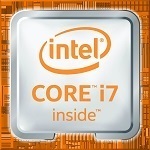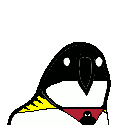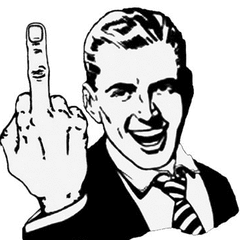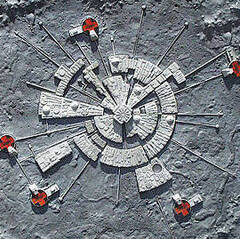-
Posts
106 -
Joined
-
Last visited
Reputation Activity
-
 LjjlijJ got a reaction from BiG StroOnZ in Show off your latest purchases
LjjlijJ got a reaction from BiG StroOnZ in Show off your latest purchases
Impressive HDR.
Speakers really isn't bad for ones on a monitor.
Also functions as a USB hub.
Response time is a bit disappointing but OK.
For ~400usd + promotional steam voucher, such a steal overall.
-
 LjjlijJ got a reaction from soldier_ph in Show off your latest purchases
LjjlijJ got a reaction from soldier_ph in Show off your latest purchases
Impressive HDR.
Speakers really isn't bad for ones on a monitor.
Also functions as a USB hub.
Response time is a bit disappointing but OK.
For ~400usd + promotional steam voucher, such a steal overall.
-
 LjjlijJ got a reaction from George Vella in [Troubleshoot] Frame rates subpar / acting weird? check your monitor before wasting money on hardware upgrades
LjjlijJ got a reaction from George Vella in [Troubleshoot] Frame rates subpar / acting weird? check your monitor before wasting money on hardware upgrades
This is something I would like to share as I feel it might help some people with their PC gaming experience.
Simply put, an under-performing monitor could *seriously impact your frame rates/time.
(If you just want to see the important part of this post, scroll down to the bottom.)
Using my situation as an example:
My monitor is the LG 29UM68-P which features 2560 x 1080 ultrawide aspect ratios & resolution, freesync and 40-75Hz variable refresh rate. Out of the box, you can select either 60Hz or 75Hz in Windows. The rest of my PC specs are in my signature. The gaming performance issues/behaviours I observed were:
1. Without any tinkering with driver / in game graphics / monitor settings apart from setting refresh rate to 75 Hz and turning on Freesync, frame rates fluctuated wildly.
2. Turning off all AMD lag/frame/sync enhancements, setting v-sync to always off and freesync to on, leaving monitor at 75hz, and using RTSS to limit frame rate to below the observed minimum in "1" did not result in consistent frame rates/time but caused the frame rates to dip further and fluctuate still although to a lesser extent. Upon closer inspection of the frame time graphs, the fluctuations seemed to be the result of consistent and periodic frame "hiccups". As can be seen in this video:
3. Regardless of any other settings, as long as the monitor is set to 75hz, 2D games suffered from extended periodic stutters.
4. Checked for frame skipping using https://www.testufo.com/frameskipping and confirmed the monitor was not skipping frames @ 75hz.
5. If setting the monitor to 60hz, all problem would go away.
6. I've tested using a better DP cable, reinstalling different versions of monitor drivers, tweaking using CRU as well as AMD custom resolutions - did not change a thing as long as I have the monitor at 75Hz.
As this point I was pretty confident the monitor was the culprit, specifically the "hiccups" seem to relate to display timings because when I use custom resolutions to set refresh rate at 74Hz & timing standard to GTF, the hiccups were almost eliminated; but if I change timing standard to anything else while leaving refresh rate at 74Hz, the hiccups would become prominent again (though not as bad as when at 75Hz).
Eventually I worked out a solution with a small caveat: simply use custom resolutions to set the refresh rate at 73Hz. After this my frames behaved the same as if the monitor is set to 60Hz, being that:
Frame rates no longer fluctuated wildly and both min and max frame rates improved (pleasant surprise!) Using RTSS to limit frame rate resulted in perfectly flat frame time graph (there could still be occasional "poles" but those absolutely could not be noticed during gameplay). AMD Enhanced Sync seemed to work properly in that the frame rates could be well above 73 and yet there would be zero stutter, zero hiccups, zero tearing and zero lag (as far as I could tell). Previously @ 75Hz, Enhanced Sync would cause some weird frame behavious which was hard to pin down and describe. 2D games now run 100% smoothly, as they should. No other settings seemed to cause any above-described issues at all. So, at the expense of 2hz refresh rate, I'm now having perfect gaming experience (with FreeSync!). Not too shabby!
(Too bad I've owned this monitor for longer than the warranty period. If not I'd return it and get a different one...)
-
.png) LjjlijJ got a reaction from JabroniBaloney in OMG can someone provide a rationale for this???
LjjlijJ got a reaction from JabroniBaloney in OMG can someone provide a rationale for this???
Why does fortnite require 80+ GB of disk space???
Isn't there just the one map???
Witcher 3 requires ~50GB and MHWI require only ~47GB! Why 82GB for a single map game???
I can't wrap my head around this!
-
 LjjlijJ got a reaction from Mutoh in Do you brush your teeth before going to bed?
LjjlijJ got a reaction from Mutoh in Do you brush your teeth before going to bed?
start doing it or you WILL regret it
-
 LjjlijJ got a reaction from SpaceGhostC2C in MS Office Alternative?
LjjlijJ got a reaction from SpaceGhostC2C in MS Office Alternative?
imo that's better than forcing you to use ms office which practically everyone does
-

-
 LjjlijJ got a reaction from e22big in Should I invest in a high end fan?
LjjlijJ got a reaction from e22big in Should I invest in a high end fan?
check out the silverstone intake fan in my build below. got it for ~13 bucks.
the specs (pressure, airflow, noise) are so good and i trust silverstone's qc.
it's meant for cpu cooling but i find it great as case fan too!
it's also argb but i don't have an argb header and don't care for lighting anyway.
strangely, *absolutely no one on the internet reviewed, talked about or even mentioned it (except for some japanese/korean sites).
-
 LjjlijJ got a reaction from CYBR_GHST in RTX 2070 Super or RX 5700XT?
LjjlijJ got a reaction from CYBR_GHST in RTX 2070 Super or RX 5700XT?
about the same? where did you see that?
last time i checked 2070 super was doing better in most games than 5700xt. in the few games that support dlss 2.0 2070 super beat 5700xt to a pulp. if dlss ever becomes popularised and amd's got nothing to counter with, nvidia card buyers would have made the right choice
also nvidia cards still take the crown in terms of feature set such as its superior hardware video encoder.
finally if console level framerates are acceptable to you, ray tracing is there for you to enable.
all in all, if your budget allows, get 2070 super.
or see if you have the patience for nvidia's next gen
-
.png) LjjlijJ reacted to Tog Driver in Corrupt a Wish game
LjjlijJ reacted to Tog Driver in Corrupt a Wish game
Granted, but it’s always Soon™️ And you never actually get to go.
I wish I wasn’t still sick.
-
 LjjlijJ reacted to LogicalDrm in [Solved]Help please thermaltake ux200 and tuf b450 gaming plus??
LjjlijJ reacted to LogicalDrm in [Solved]Help please thermaltake ux200 and tuf b450 gaming plus??
Your motherboard RGB isn't compatible with that fan. Motherboard has normal 12V RGB, fan uses 5V ARGB. Don't try to connect them, you will fry the LEDs.
-

-
 LjjlijJ got a reaction from Gegger in Corrupt a Wish game
LjjlijJ got a reaction from Gegger in Corrupt a Wish game
granted. the doctor will now prepate the amputation procedure. soon you'll never need to worry about swollen feet ever again.
I wish I can go on a holiday soon.
-
 LjjlijJ got a reaction from FloRolf in Do you brush your teeth before going to bed?
LjjlijJ got a reaction from FloRolf in Do you brush your teeth before going to bed?
start doing it or you WILL regret it
-
.png) LjjlijJ got a reaction from dual290x in Alternative to Ikea and Ikea Alex
LjjlijJ got a reaction from dual290x in Alternative to Ikea and Ikea Alex
make ron swanson your friend, and no, it won't be easy
-
 LjjlijJ got a reaction from Bloudy_Parrot in a video suggestion .
LjjlijJ got a reaction from Bloudy_Parrot in a video suggestion .
"fair amount" might be an understatement
-
 LjjlijJ got a reaction from Haro in Aside from being a PC enthusiast what hobbies do you think are fun
LjjlijJ got a reaction from Haro in Aside from being a PC enthusiast what hobbies do you think are fun
-
 LjjlijJ got a reaction from kelvinhall05 in a video suggestion .
LjjlijJ got a reaction from kelvinhall05 in a video suggestion .
"fair amount" might be an understatement
-
 LjjlijJ got a reaction from AMD A10-9600P in Now that Edge has joined the chromium club, it's pretty neat perhaps better than Chrome
LjjlijJ got a reaction from AMD A10-9600P in Now that Edge has joined the chromium club, it's pretty neat perhaps better than Chrome
If you haven't tried it yet, I strongly encourage you to since you could be pleasantly surprised.
If/once you have tried, I'm curious about what you all think?
Speedwise, I feel it's pretty snappy.
Chrome's UI is minimalistic already, I feel MS has done even better in this regard.
Feature-wise, "Collections" adds note and export to word/excel functions to a fancier bookmark organiser, which is real sweet if you do web researches a lot.
And it supports chrome apps (duh..)
The real gem, however, is this "App" function, what it does essentially is saving a url into a special shortcut which you can place on the desktop or in the start menu; when you click on it, instead of opening in the standard browser window, it opens to a window that looks just like any other desktop app without the address bar and all the browser buttons. I'm sure this isn't hard to realise but MS thought of it.
This is perfect for websites that only need to operate in one browser tab such as your home router config page, or a gsuite/ms online document.
I've actually switched to Edge as my main browser at work and have really been enjoying it a lot so far.
Unfortunately casting to chromecast doesn't work (despite what some solutions on the internet claim) but i understand this is because google don't want to allow it?
edit: i was wrong about this. casting to chromecast is supported. you just need to switch on the right option.
-
 LjjlijJ reacted to -rascal- in Are my temps safe? How do I improve them?
LjjlijJ reacted to -rascal- in Are my temps safe? How do I improve them?
Temperatures are still well within safe limits, but can be improved.
1) Swap the weaker Intel stock cooler with a new aftermarket tower CPU cooler (e.g. Cooler Master Hyper 212 Black for a budget cooler)
2) See if you can clean up the cables near the front of the graphics card, to allow more airflow to the card from the front fan
3) Swap the 120mm front fan with a better performing static pressure fan
4) Take the RX-470 out, and check it for dust, clean it up
How does the side panel look like?
Is it a solid steel panel?
The computer case isn't very good airflow wise, and temperatures dropping with the side panel off is a dead tell sign.
But...you can still make the best out of it.
-
 LjjlijJ reacted to WoodenMarker in CPU cooler recommendation.
LjjlijJ reacted to WoodenMarker in CPU cooler recommendation.
The Phantom is hard to go wrong with but you may need to raise or remove the front fan: https://fr.pcpartpicker.com/product/6C4BD3/gelid-solutions-phantom-cpu-cooler-cc-phantom-01-a
-
 LjjlijJ got a reaction from Warin in PS5 and Xbox series X Vram?
LjjlijJ got a reaction from Warin in PS5 and Xbox series X Vram?
i thought the whole reason to go for console gaming is because we DON'T have to worry about specs? it's the game library that matters 😂
jk
-
 LjjlijJ got a reaction from Bruh1 in CPU cooler recommendation.
LjjlijJ got a reaction from Bruh1 in CPU cooler recommendation.
you know what, water coolers aren't necessarily quieter than air; a common misconception is that they always are
if you want low noise, yes, be quiet is a good candidate, but imo form factor is more important than brand (of course always buy from reputable brand) - you can get the beefiest cooler (= more surface area; twin tower if possible) that's compatible with your case and ram clearance and set the cooler fan to low rpm.
PS never set air cooler fan to idle. passive cooling is way worse than you'd think.
-
 LjjlijJ got a reaction from Bruh1 in CPU cooler recommendation.
LjjlijJ got a reaction from Bruh1 in CPU cooler recommendation.
i thought given the context we all know what we are referring to when saying "water" coolers, but if you want to be picky about wording, sure, you are right. i should have said liquid aio not water because it's not water in there.
i find it interesting how people worry about air cooler damage during transport. it's a legit concern but surely it's not a common concern for most average home users. even for someone who, say, move houses once a year, it's a good opportunity to take off the cooler and reapply thermal (which is practically a mandatory but bare minimum annual maintenance task for all coolers air or liquid aio or custom waterloop).
PS no hard feeling but just expressing opinions
-
 LjjlijJ got a reaction from Boomwebsearch in CPU cooler recommendation.
LjjlijJ got a reaction from Boomwebsearch in CPU cooler recommendation.
i thought given the context we all know what we are referring to when saying "water" coolers, but if you want to be picky about wording, sure, you are right. i should have said liquid aio not water because it's not water in there.
i find it interesting how people worry about air cooler damage during transport. it's a legit concern but surely it's not a common concern for most average home users. even for someone who, say, move houses once a year, it's a good opportunity to take off the cooler and reapply thermal (which is practically a mandatory but bare minimum annual maintenance task for all coolers air or liquid aio or custom waterloop).
PS no hard feeling but just expressing opinions


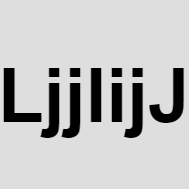

.thumb.png.c7e5f5d35902185536f52012ccdf205e.png)