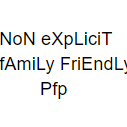-
Posts
17 -
Joined
-
Last visited
Awards
This user doesn't have any awards
Contact Methods
-
Discord
windows_8#4574
-
Steam
https://s.team/p/fwqg-nnmw/bjrwvwwg
-
Reddit
blinthewaffle
Profile Information
-
Gender
Male
-
Location
Massachusetts, USA
-
Interests
Coding/software, PC hardware, gaming, being antisocial, and hentai.
-
Biography
no i am not gay
-
Occupation
Student
System
-
CPU
AMD Ryzen 5 2600
-
Motherboard
Gigabyte B450 Aorus M Micro-ATX
-
RAM
16gb ddr4-3200 (i'm dumb should've chosen 3000mhz)
-
GPU
Nvidia Geforce GTX 1660 ti
-
Case
Fractal Design Meshify C
-
Storage
1TB WD Blue something something hard drive x2, 250gb nvme SSD from Samsung x1, 500gb Samsung 860 evo x1
-
PSU
EVGA 750 W 80+ Bronze Semi Modular
-
Display(s)
i picked up a random 4k monitor for free lol
-
Cooling
two 140mm corsair rgb, two ugly brown 120mm noctua fans, one 120mm black noctua fan, one 92mm gray noctua fan
-
Keyboard
Tecware Phantom RGB gayming keyboard (no cherry mx switches, has outemu blue which is louder cherry mx blue and lower quality ew)
-
Mouse
Logitech G900 CHAOS SPECTRUM rgb wireless mouse (really is chaos to deal with tho)
-
Sound
tf just use a headset
-
Operating System
Windows 10
-
Laptop
nah
- PCPartPicker URL
Recent Profile Visitors
The recent visitors block is disabled and is not being shown to other users.
laggygaymer's Achievements
-
Sorry for the necro, but it didn't work. I've already resolved the issue by other means at this point though.
-
laggygaymer changed their profile photo
-
I've been having a bit of an issue with my earbuds when plugging them into my laptop. Not really sure what the laptop model is, the sticker on it says "Dell Inspiron 13 7000 2-in-1", the settings say "Dell Inspiron 13 7373", and the specs say Dell Inspiron 7370. It's about a year old now, and whenever I plug in my earbuds into the 3.5 mm audio port, the laptop continues to play the built-in speakers. This is fixed whenever I restart my computer, but I don't want to keep doing that over and over. Any ideas?
-
read the instructions manual?
-
...most likely because the pc detects the two windows installations as two completely different, unrelated installations. i would boot up windows from the hdd, right click on the ssd in file explorer under My PC and then click format so that there's no more windows installed on the ssd, and use macrium free version or sum to clone your hdd to your ssd.
-
was your psu also plugged into a wall outlet or a power strip AND turned on?
-
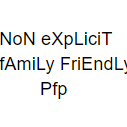
one long two short beeps with no gpu
laggygaymer replied to vincentyaknow's topic in Troubleshooting
were the beeps during a game or during the boot up? -
mobo drivers are like for your audio, special features that your motherboard has, and the bios. probably not important tbh right now. also, your psu should be at least 500-550 watts to fully support your rtx 2060, of course if you run runescape then 450 watts would be fine but not really desirable.
-
make sure that you have the latest compatible drivers installed for your gpu. also ensure that you're not bottlenecking your pc.
-
I'm not exactly sure, but I believe it's because it detects Windows as two different Windows. I had this same problem after moving around sata cables and I had to reinstall Windows, and the old Windows was still saved on the drive but I couldn't boot from it. If it really bugs you and you don't want to spend all that time formatting your hdd and reinstalling everything or sum then cloning might work.
-
So how is your thermal paste? I would recommend that you replace the thermal paste at least on the cpu with newer ones, like the Grizzly Kryonaut or the Arctic MX-4. And what about your gpu and mobo drivers?
-
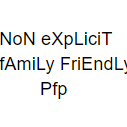
PC randomly freezing with usb/power buttons powering off
laggygaymer replied to Fishyfish's topic in Troubleshooting
np bro nice to know that i could help -
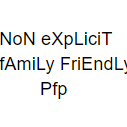
PC randomly freezing with usb/power buttons powering off
laggygaymer replied to Fishyfish's topic in Troubleshooting
i saw a post a few minutes ago and realized that both of you guys have thermaltake psus... please, replace it with a more reputable brand like evga or corsair. their psus are worse than dogshit. -
sorry, what? is that the name of your psu? based on the fact that thermaltake needs to sponsor ltt to get some recognition, im assuming that their stuff is worse than dogshit. go for a better psu, maybe, like evga or corsair.
-
did you try changing the earbuds/headset you were using to listen?
-
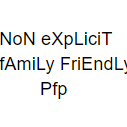
PC randomly freezing with usb/power buttons powering off
laggygaymer replied to Fishyfish's topic in Troubleshooting
quickly searched up your ssd... i did not find an HP s570 but i did find an HP s700 on amazon. read eight reviews, usa and international (i live in the us). five of them said that the ssd either failed or wasn't compatible with the motherboard. one of the three positive reviews said that the ssd was good but still felt kinda slow, one said it was good despite showing a screenshot of slow speeds on crystaldiskmark, and the last one said that it was fast although he also said that it took 45 seconds to boot up windows 10 (my 7200 rpm slow asf hard drive takes 22 seconds to boot up windows 10). so, if you read through this then you know what to do... replace your ssd.