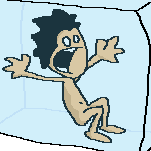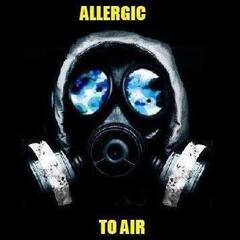-
Posts
560 -
Joined
-
Last visited
Reputation Activity
-
 Mitzy got a reaction from fonzz1e in What are good cases that are similar price tag to phanteks pro m tg case?
Mitzy got a reaction from fonzz1e in What are good cases that are similar price tag to phanteks pro m tg case?
Amazing list thank you so much for this
-
 Mitzy got a reaction from An0maly_76 in Think my psu is on its last legs
Mitzy got a reaction from An0maly_76 in Think my psu is on its last legs
Can’t find my ram code in the qvl
-
 Mitzy got a reaction from CommanderAlex in What are reasonable temperatures for an AMD 5 3600 while Idle and Gaming?
Mitzy got a reaction from CommanderAlex in What are reasonable temperatures for an AMD 5 3600 while Idle and Gaming?
Ah okay ty guys
-
 Mitzy reacted to SlashedM in Planning future upgrades -- to upgrade to a new GPU or CPU first?
Mitzy reacted to SlashedM in Planning future upgrades -- to upgrade to a new GPU or CPU first?
Not really “power purposes”, if they want Ryzen 5000, they need a new MoBo, its not compatible with x370. They need at least B450
-
 Mitzy reacted to mariushm in Which MOBO should i buy ---> MSI B550 vs X570
Mitzy reacted to mariushm in Which MOBO should i buy ---> MSI B550 vs X570
Well, out of the b550 boards, the Asus one is the only mATX one, so you lose a couple pci-e slots. Up to you if it matters.
You do get the best onboard audio on the Asus board, S1200 (realtek alc1200 rebranded). The Gigabyte has the a classic old (ancient really) ALC887, while the other two have a more recent ALC892 (acceptable).
The Asus board also has 2.5g ethernet while the others plan 1gbps ethernet but again, if you're not gonna use it who cares.
You get 6 sata on MSI boards, 4 on gigabyte and asus
For onboard video, the Gigabyte kinda sucks, as it has a hdmi and dvi out, while the others have hdmi and displayport. dvi sucks cause it limits you to 2560x1600 or something like that, while displayport can do 4k.
Yeah, features wise, the Gigabyte board sucks, should be avoided. Asus has most features but probably also highest price. It's OK design.
MSI boards ... they're basically same pcb, same components. just different paint job .. you can flip a coin, they're both solid boards.
The b550 gaming plus probably has some extra colored leds on pcb.
IF you can stretch your budget, check out MSI B550M Mortar (with or without wifi) :
https://www.pazaruvaj.com/dynni-platki-c3128/msi/mag-b550m-mortar-p568246521/
https://www.pazaruvaj.com/dynni-platki-c3128/msi/mag-b550m-mortar-wifi-p569229597/
Has the better onboard sound ALC1200 and 2.5g ethernet just like the Asus board, but also has usb type c front panel connector and overall it's a solid motherboard.
Compared to the Asus, it has 6 vs 4 sata connectors and better pci-e layout - on the Asus board if you install a standard video card, the second pci-e slot is blocked, unusable ... while the MSI Mortar board has nice spacing between the slots so you could put something in that second pci-e x16 slot.
It also has better placement of sata connectors and right angle usb 3.0, which would work better in lots of cases.
-
 Mitzy got a reaction from Kanna in Is this a good pc build or should I change anything to balance the build?
Mitzy got a reaction from Kanna in Is this a good pc build or should I change anything to balance the build?
3070 is short on stock in a lot of places sadly
-
 Mitzy reacted to tishous in What is good hz on a display for RTX 2070 Super?
Mitzy reacted to tishous in What is good hz on a display for RTX 2070 Super?
It depends what resolution and what games you're going to be playing.
For example, at 1080p on esports titles like Valorant or CS:GO, your 2070 super is easily able to reach 240fps (as long as your CPU can). On more AAA games, like COD MW or BF5, you will be able to get 144fps at ultra quality. At 1440p on those same esports titles, you will still probably be able to reach 240fps, but why would you play them at 1440p anyway? On the AAA titles, above 100fps is likely. 4k, don't expect anything above 60fps. On sightseeing games this will still be a good experience but don't expect anywhere near high refresh rate fps with high settings.
I would suggest a 1440p 144hz monitor for future proofing. You can find some for relatively cheap nowadays so definitely take advantage of that.
-
 Mitzy got a reaction from Riziko in Do I need a "gaming mouse pad"?
Mitzy got a reaction from Riziko in Do I need a "gaming mouse pad"?
If you get a mouse mat it can help with sensitivity of the mouse I’ve noticed when I use a mouse mat so it doesn’t keep dragging against the table personally I use a tech net one just for my mouse right now But I would most likely get a keyboard and mouse one in the future and would recommend getting one so you can move you mouse properly because sometimes I didn’t use the mouse pad and my mouse felt like it wasn’t working properly So If I were you I would buy one it’s only £10-£20 and you can get a decent one for that sort of money not overpriced not cheap either somewhere in the middle for price and use
-
.png) Mitzy got a reaction from nox_ in Mechanical or Membrane
Mitzy got a reaction from nox_ in Mechanical or Membrane
I know my punctuation is bad and miss some out sometimes but if I see that I need to use it then I will but it’s trash and can’t help it and it sort of does mate you won’t find a mechanical keyboard for £25 you will with the membrane but membrane you might find 1 for £100 and it does depend on the key caps and also the buttons that the keys sit on please do more research next time rather than talk about how bad someone’s punctuation is and how it can be better it’s a forum so a lot of slang is used and research more about keyboards next time rather than trying to argue with someone about keyboards when I wouldn’t have trash talked your post like you did to mine which is wrong.
-
 Mitzy got a reaction from Chris Redfield in PC restarts after playing games-is my PSU dying?
Mitzy got a reaction from Chris Redfield in PC restarts after playing games-is my PSU dying?
try and quote in the future so people get notified of you replying to this post and other posts
-
 Mitzy reacted to Touch My Hamm in Do i Need an anti static wrist strap to clean out a pc?
Mitzy reacted to Touch My Hamm in Do i Need an anti static wrist strap to clean out a pc?
In the it world. Better safe than sorry. I would say no if your just showing air from a can into the dust bunnies. But if your poking your hands around inside there is always the very small chance that static can happen. I would rather watch someone spend $5 on a strap and user it and not have an issue rather then some weird occurrence where you short a mobo.
-
 Mitzy got a reaction from TheEgg6969420 in Can someone make me a pc build on pcpartpicker?
Mitzy got a reaction from TheEgg6969420 in Can someone make me a pc build on pcpartpicker?
Please can someone make me a pc build on pcpartpicker? that i can build my budget is around £1500-£1740 (excluding peripherals and windows 10 key)
-
.png) Mitzy got a reaction from Dedayog in Can someone make me a pc build on pcpartpicker?
Mitzy got a reaction from Dedayog in Can someone make me a pc build on pcpartpicker?
Please can someone make me a pc build on pcpartpicker? that i can build my budget is around £1500-£1740 (excluding peripherals and windows 10 key)
-
 Mitzy reacted to dilpickle in Is gigabyte customer service any good?
Mitzy reacted to dilpickle in Is gigabyte customer service any good?
Recently I was googling all 4 major mobo makers and I found horror stories with all of them. The internet makes it hard to get an accurate picture of anything.
I would say in general customer service is not that great across the industry (or any industry really). I don't think you should base any purchasing decision on what might happen if it breaks. Because if you do you won't want to ever buy anything.
-
 Mitzy reacted to GreatnessRD in Does the Corsair rgb fan 3 pack Come with a fan splitter or will I need to buy 1?
Mitzy reacted to GreatnessRD in Does the Corsair rgb fan 3 pack Come with a fan splitter or will I need to buy 1?
This is good to know as I thought I'd have to buy a few off Amazon. I planned to grab the Corsair fans sometime later this year.
-
 Mitzy got a reaction from Jbeginner in Whats a good monitor, mouse and keyboard for a beginner?
Mitzy got a reaction from Jbeginner in Whats a good monitor, mouse and keyboard for a beginner?
I would go for an Asus vp248h 24inch 60hz monitor seems that your on a budget you probably won’t have a 1440p pc build which means you could live with a 60hz 1ms monitor at 1920x1080 resolution would be sufficient for 1080p gaming And Corsair harpoon mouse rgb either wireless or wired for around £30 and a Hyperx Cherry Mx red alloy FPS US layout mechanical keyboard for £100 if in a deal it would most likely be 50% personally I use this keyboard myself and got mine 50% and have had no issues with it since when I got it november last year I would recommend that keyboard personally not overpriced and gets really cheap on deals and decent quality for a mechanical keyboard sorry that’s it’s in British pounds and not in cad usd
-
 Mitzy reacted to Fasauceome in What’s a good mid tower case for £70-£100
Mitzy reacted to Fasauceome in What’s a good mid tower case for £70-£100
you would be fine. For all the cases I suggested, a third fan is recommended, a cheap 120mm fan of your liking is ideal. When I make a PC with the H510, I like to move the fans such that there are two intake fans and one exhaust fan.
-
 Mitzy reacted to Haro in Is the intel motherboard gigabyte aorus pro WiFi decent?
Mitzy reacted to Haro in Is the intel motherboard gigabyte aorus pro WiFi decent?
Good luck with your build
-

-
 Mitzy reacted to zaster in Is the intel motherboard gigabyte aorus pro WiFi decent?
Mitzy reacted to zaster in Is the intel motherboard gigabyte aorus pro WiFi decent?
Just to confirm that you are talking about the Z390 Aorus Pro. If so I have the non-WiFi version and have been using it for over a month now. I have a i9-9900K installed with Corsair memory. I am running the 9900k at 5ghz and the memory at 3200 using XMP. I guess you could say I am pushing things a little. Most important is the system has been rock stable and has enough adjustability to keep me happy. Well, maybe enough to get me in trouble too. LOL.
I am no big hardware hacker or overclocker but I would say it is one of the better boards I have owned over the years.
I don't know if that is the kind of info your looking for but I hope it helps. Good luck.
-
 Mitzy reacted to nox_ in Motherboard has an additional 4 pin connector but the power supply does not should I be worried?
Mitzy reacted to nox_ in Motherboard has an additional 4 pin connector but the power supply does not should I be worried?
Overclocking to the extreme using liquid nitrogen as cooling solution.
-
 Mitzy reacted to Mateyyy in Motherboard has an additional 4 pin connector but the power supply does not should I be worried?
Mitzy reacted to Mateyyy in Motherboard has an additional 4 pin connector but the power supply does not should I be worried?
Extreme overclockers use liquid nitrogen (which is what LN2 stands for) to get to subzero temps on CPUs (among other components) in order to reach frequencies which you couldn't with regular air or water cooling, because of thermal constraints.
It's not true. As I said previously, unless you're extreme overclocking, there's no way you can pass the 384W the single 8-pin can supply (or even 480W on some connectors, not sure if that kind is present on OP's board). Even if you overclock a 9900K you'll run into thermal limitations long before you pass even ~250W on most cooling solutions.
There's surely people that know more than me that also confirmed that there's no point in having more than an 8-pin on mainstream consumer grade motherboards, so if you don't believe me, I'd look into it some more. Buildzoid talked a fair bit about it iirc when all the X570 boards launched and they all had 8+4 EPS on them.
-
 Mitzy got a reaction from muzzammil13 in New Build - RAM Support
Mitzy got a reaction from muzzammil13 in New Build - RAM Support
Yes stick with the motherboard and go for 3200mhz ram then use xmp because you will get the ram at around 3000mhz and xmp should boost the room to its advertised speeds if you want 3600mhz ram go for an x570 motherboard that should get you 3600mhz ram and be stable for your needs
-
 Mitzy got a reaction from muzzammil13 in New Build - RAM Support
Mitzy got a reaction from muzzammil13 in New Build - RAM Support
If you want you can always go for the b450 tomahawk max that should support 3600mhz ram speeds and also be stable if you would before it’s an all round decent motherboard to.
-