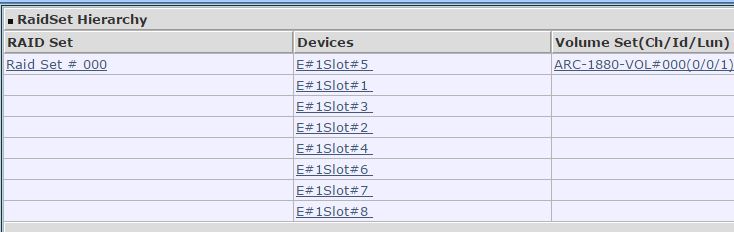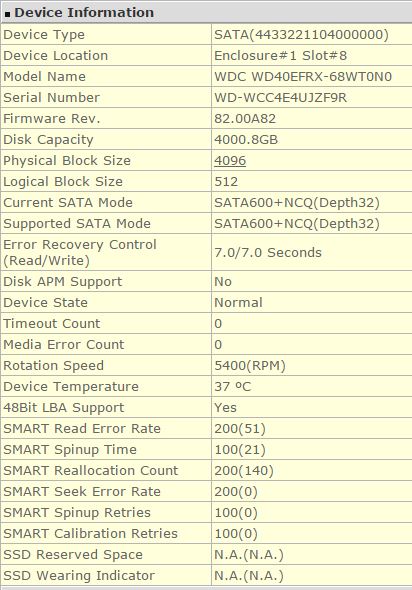-
Posts
637 -
Joined
-
Last visited
Content Type
Forums
Status Updates
Blogs
Events
Gallery
Downloads
Store Home
Everything posted by stevv
-
two dead kill a watt for dummies after a year just plugged in to wall. got them $15 each. saw these meters on the ltt show, anybody know what they are?
-
I have the 1880i with Firmware Version V1.52. I've updated firmware a couple of time without issues to the arrays. I wanted the TLER controls and 1024KB stripes.. Though I've didn't have an major issues even back in 2011 when I first got it, so not a critical update. If you want to test the cable, you can swap the position of the cables-to-drives (after shutting down first).. that's what I did when my own drive was failing a couple of times... nice thing the card can handle drive reorder without a hitch.. hence this mess in the drive orders lol.
-
Oh man, I thought the first part of the build was a joke for "what not to do" in a server type build... and then it's all for a shroud... Interesting nevertheless :lol: Except that the shroud would still work perfectly fine with a proper server motherboard that's compatible with that heatsink and backplate.. and even better since the ram won't get in the way of the cooling. Yeah, I use that same 1156 heatsink with on my supermicro board with 1155 chip in 1U and it's perfectly free of any obstructions top and bottom. That intel board is definitely not designed with that heat sink in mind lol Pictures... in case anybody else who might want a 1U unit... hopefully they would have less casualties lol.
-
My last Red 4TB errored ("read error" instead of "time out") out 2-3 times but tested ok after "repair" and extended test using the wd diag tool Finally took to RMA... last July and working fine since. I got the same card you have.. but assuming, hardware is good... the drives don't always test out accurately. Now I always give the drives a good exercise before adding to array.. like a few weeks of random tasks. other note... did you truncate the screenshot of the drive information? I get a lot more information for my 4TB drives. Included screenshot .. hope that helps. Interesting that your 5TB's are 5700RPM...
-
Same here. In the meantime, back to using the K800. Would be nice to have a secondary battery in case battery is low, and shuts off light first.
-
Not sure if the crucial's you got would have the same issue, but for me the difference was the "TS" in kingston modules that caused minor issues. Tests and runs fine but can get issues on specify memory intensive applications. In my case it was a vbox VM and couldn't get it past 8GB (of 16 available). Other apps and tests ran fine for over two years for two systems. The third system, I got verified memory, and been running 32GB since mid last year 24/7 with a handful of VM's. I run the X9's of the supermicro boards. For Kingston your board also requires that "ts" , but then again your not using kingston. http://www.kingston.com/us/memory/search?DeviceType=7&Mfr=SMI&Line=X10SL7-F&Model=84337
-

How to run higher than the maximum resolutions on your display
stevv replied to tabuburn's topic in Guides and Tutorials
The current nvidia's method, uses the hardware scaler on card (theoretically, any monitor should work, but it doesn't). Nvidia's new "DSR" (dynamic super resolution) is supposed to do what your are referring to, but done on through software filters so it's more flexible and can generally result in better quality scaling but some performance hit (Although relatively little). Most importanly, it's an officially supported feature, so hoping this will allow any monitor to work... especially those with no scalers (like my korean 1440p monitor) or maybe keep my 120hz@1080 while downsampling. Reason to get a 980 even if you have a 720P monitor! lol Somewhere (13 - 20 min) in the live stream explains is =). http://www.pcper.com/news/Graphics-Cards/PCPer-Live-NVIDIA-Maxwell-GTX-980-GTX-970-Discussion-Tom-Petersen-QA -
Your bed is the floor? With shaggy carpet. B)
-
If it seems complicated, that because it is they are asking me for "math" calculation without any data points from the system except general specs, so I have to use examples and refer to chart "interpolations", and can be feasible to use as system monitoring after the system's performance profile can be made (water temperature target, while adjusting pump and fan speed). You can say, that's the engineering way. :rolleyes: I think either method, one would still need q for four radiators in series, which varies according to pump speed and airflow... (best done through testing), but I would prefer to based performance off the water temperature target (which is easier to monitor than actual CFM, or pump speed, etc). I went with the thermal resistance method since other examples and experiments I found out there also use it (good for relative comparison). Either way, In addition to better performing fans, temperature sensor in the water would be recommended (in and out of radiator set if possible). Looking at these numbers, the AP123 would be borderline performing at best. The NB B12-1 (http://www.blacknoise.com/datas/downloads/datasheets/TData_eloop120_122012_de.pdf) Speed: 800rpm Airflow: 33.6CFM Static Pressure: 0.585 mmH2O The AP123 are rated at Speed Speed: 1500 rpm Airflow: 31.4CFM Static Pressure: 1.21 mmH2O Compared to Corsair's AF120/SP120 AF120 Speed: 1100 RPM Air Flow: 39.88 CFM Static Pressure: 0.5 mm/H2O SP120 Speed: 2350 RPM Air Flow: 62.74 CFM Static Pressure: 3.1 mmH2O
-
HA! I'll show you mine if you show me yours.
-
Thanks, I'll have to check them out. Right now, the K95 went to my brother, who is perfectly content with it and two finger typing =). The blue backlight is a bit blinding. The K800 is serving me nicely, but I might get a mechanical keypad for gaming and other "hot key" purposes in the future. pimpmykeyboard... nice B)
-
Well, you got me.. I'm pulling this out of my rear. The short: That's how much air your system of four fans would be pushing if it weren't stacked. (33cfm@800rpm x4 ... take away some from radiator fin resistance... ~100+ CFM ). Magic? You can call out variables all day, but we're not talking about a setup with no data or examples or that we are doing very fine tuning. Realistically, this system is clearly starved for cool air, counter rotation isn't going to do diddly. One just need a ballpark number, and there's a decent amount of data out there, including those from the manufacturers, and not to mention similar systems. Unless the machine is going to be in a closed closet or in a cooled data center... room temp is 25c, and medium pump speed. Seriously, just look at the set up.. under 33 cfm of room temp cool air over a single intake, and overclocked cpu and 2 gpu? That would certainly be a lot more efficient than the typical setup that most people have out there as well as what's the actual manufacturers are designing. If so, that would be awesome. 2: plug and cross ref graphs 1,10,11. (fans used are ~60 and 150CFM) http://www.overclockers.com/an-evaluation-of-the-thermochill-radiators/ http://www.swiftech.com/Resources/White_Papers/Assessment%20of%20Radiator%20Performance.pdf 3: adjust for Running warmer air over the same area of radiator vs running room temp air through all radiators. (temp in / temp out... log temp reduction in water, increase in air in each section)) http://www.techspot.com/community/topics/the-watercooling-guide-from-a-to-z.180876/ http://www.overclockers.com/radiator-heat-dissipation-testing/
-
Good o'l velcro.
-
For an overclocked 300+ watt of heat in the water system, you'll need to move 100+ CFM of "room temp" air to keep it under 80 degrees (or water around 40 degrees).
-
You might need to make a UEFI boot usb, or somehow disable UEFI boot for win7 install.
-
Keycap comparison: Thinkpad (x301) vs Corsair K95 key. I found the K95 keys too narrow, and my finger easily slip between keys when the center of my finger is actually still about a 1/4 from the edge of the key, and the wobbly switches doesn't help either. Any thoughts? I'm currently using a Logitech K800.
-
The Thinkpad 8 getting charged by portable (Anker® 2nd Gen Astro3) battery while watching youtube HD 1080. Charged 3% in 10min. The battery could charger over 2amps, but I didn't have a meter when I was testing it.
-
you mean like this one? Thinkpad S1 Yoga. I got the same specs i5 4200u / 8GB. This is for my nephew in college. Swapped the HDD for the new Samsung 850 pro. Quick rundown: Balance weight distribution. Solid (doesn't flex even holding at the corner) The Matt Touch screen and bezels is a plus. The keyboard flattens out when in tablet mode. The touchpad physical "click" is an improvement over the last models. It's more like a big space bar with travel and a tad bit more resistance than a hard "snap" click. The keyboard is also an improvement over a last gen "island". It's solid (as in it doesn't wiggle, or "sound hollow" when typing. As an old school thinkpad keyboard lover, this a still not "perfect" but still the best since the new island keys. Pen is useful (pressure sensitive), but design could be better (maybe an aftermarket one might work). Speakers, are adequate. rotation detection is responsive (not buggy or laggy). I'm still testing out the sleep/battery drain, but my experience with the 4th gen chips, I expect under 10% / day. Hibernation resume is fast... half a turn of the windows boot. (might be because of the 850 pro , compared to the 850 EVO I had in a XPS 12). anything else? This is compared to the DELL XPS I had , but sold. The XPS 12 was an awesome laptop that would be a keeper too (it was and i7/8GB). Oh yeah... will miss that awesome woven carbon fibre top and bottom. I think the best feeling surface of all laptops. Grippy and decently fingerprint resistant.
-
Got a 4TB RED down! I revived it, but lasted another month then crapped out. RIP lil guy... They replaced with this... a bit disappointing! They even removed any traces of the word "RED" :rolleyes: some notes: -did an advanced shipment with a debit card(hold without charge) and bought return label with WD's service (cheaper!). Get drive faster, test, and save time and $ for box and return shipping.
-
The copy picture and pastes as text looks very useful. Currently I use: PrintScreen key, or Windows Snippet (automatically in clipboard). => paste irfanview, edit => save to google drive (automatically in google photo's). ==> view in google photo, resize window, copy picture link. The shared image will be that size.
-
Nice write up! Is the definition of "PC Components" in this thread limited to internal components? The screen and other external components come to mind, here are my thoughts from my experience. I keep both 70% and 99% isopropyl alcohol around. I find the 70% is better for surfaces that like screens, keyboards, mouse, laptops, phones... etc, as the water content helps dissolve other solids like food and dirt better. Since these are external components, and more often then not, would need cleaning. So long as there's, some common sense... not drowning area or using soaked and dripping rag/towel. Isopropyl alcohol + microfiber cloth doesn't stink up like Windex after a few uses. For some stubborn thermal compounds, I use the combo, letting 70% sit for a minute, wipe off and 99% to finish. Other internal components, only soft dry toothbrush and compressed air (with no moisture). Sometimes just very lightly moistening it with 99% alcohol. Nail polish remover great for smoothing out plastic after the dremel and file lol. Cleaner solvent for "sticker/adhesive" goop?
- 30 replies
-
- cpu cleaning
- gpu cleaning
-
(and 2 more)
Tagged with:
-
People who buy the cheapest ($300-$400) "PC" for themselves or their kids.... then buys a $1000+ mac a few years later, saying they are better and faster. edit: Same with phones
-

Do you plug your rig directly into a power outlet?
stevv replied to Mandresel's topic in Power Supplies
APC BR1500 + external battery add-on. Total 865W limit. Server, desktop and network. Idle around 250w. Summer, A/C and vacuum cleaner doesn't mix well lol. Gave me power for led light during hurricane sandy too ! -
yeah... in that case.. cyan sound better lol
-
I have them and they are a exact fit from the originals. It's worthwhile if the originals are uncomfortable. http://linustechtips.com/main/topic/137702-buying-audio-technica-ath-m50/?p=1830061